Changes
The numbers of users who enter the Changes or perform a special action in the program, eg change the date of record confirmation, recalculations, bulk actions, logout from the program, etc., are entered in the Changes book (see the Type column). All users are shown here, regardless of whether they have actually made or saved any changes.
Note: In the Client Parameters, on the 2nd page, we can set whether changes of the record confirmation type, record change or insertion of a new record will be written, or all these actions at once.
Records in the book Changes can be sorted by the order in which the record is saved, by user number or by the document being edited. The type of action that was performed is written in the Type column.
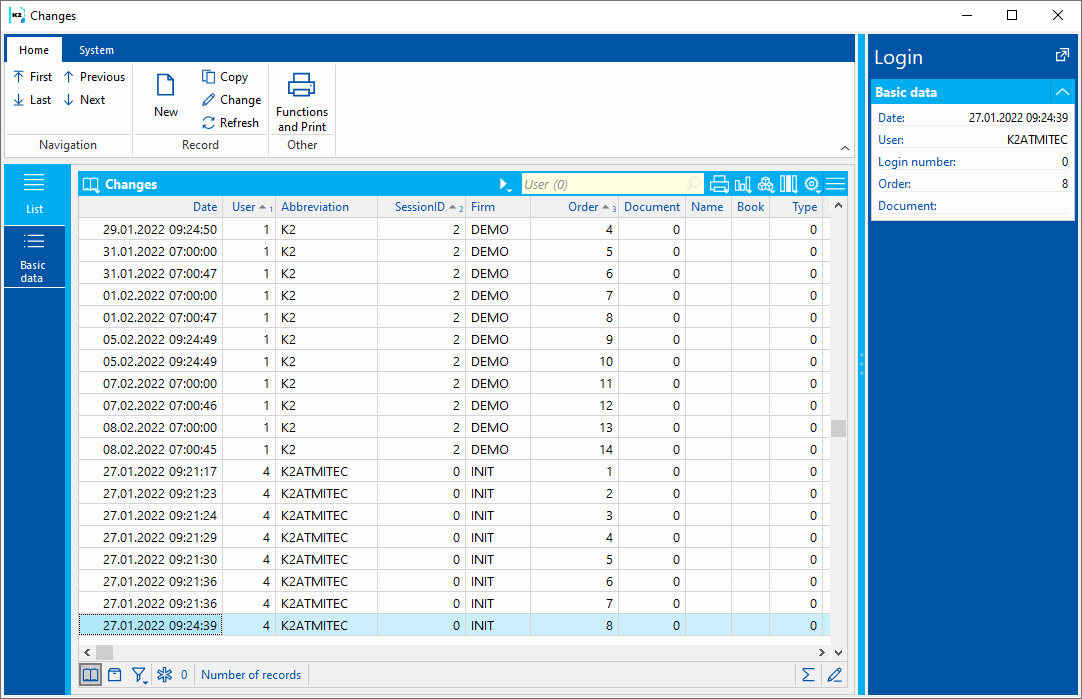
Picture: Book Changes
The Basic Data tab provides more detailed information about the record in Changes book.
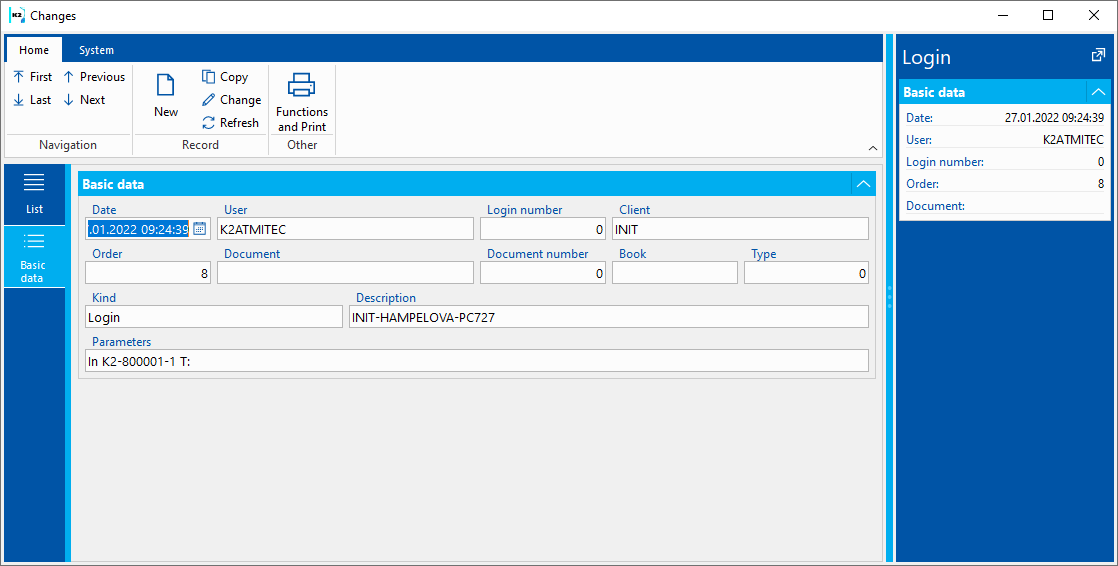
Picture: Changes - Basic data
Fields Description:
Date |
Date and time of change execution. |
User |
The name of the user who made the change. |
Login number |
Login number (see chapter Introduction - User login to the K2 system-Multiple login- Multiple login). |
Client |
Client in which the change was made. Does not need to be filled. |
Order |
Record order. |
Document |
Document type (invoice, cash vouchers,..) |
Document Number |
Number of document. |
Book |
Book |
Type |
Document type (invoice out, invoice in,...) |
Type |
Record type (record confirmation, record saving, ...) |
Description |
Client, in which user is logged in. This is followed by a hyphen and a client computer. |
Parameters |
Possible parameters are 'In’ - for login, or 'Out' - for logout. The parameter can be followed by the time server number. |
Change filter
In the form we can choose what changes we want to filter. After selecting and pressing the OK button, a list of changes made according to the selected criteria will be displayed.
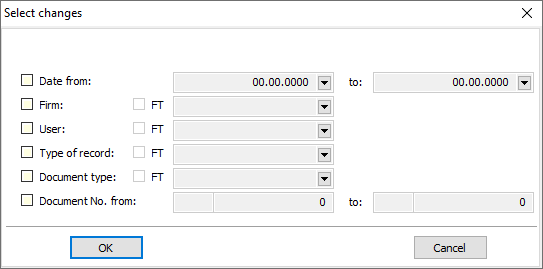
Picture: Change selection