Projects
Projects module is used for project management. Project management is suitable to use for:
- new product development,
- introduction of new technologies,
- design and implementation of investment and construction projects,
- IT systems implementation,
- introduction of quality system ...
At project we can plan and monitor time schedule, costs and revenue. Further we can register and manage project requirements, project risks, partners and members as well as we can link sales order numbers.
Everyone, who participates in the project as Project member, has assigned role. Role has a list of authorizations which member with this role has in given project.
Project structure is created by Phases and Planned Activities. Phase represents time interval in Which individual activities are planned. At smaller projects, which don't require multilevel breakdown, it's possible to create either phases or planned activities only. Phases and planned activities can be defined as Milestone.
Resources are assigned to phases and planned activities. These resources are displayed in Work Queue and Worksheet - record of project activity can be created for them.
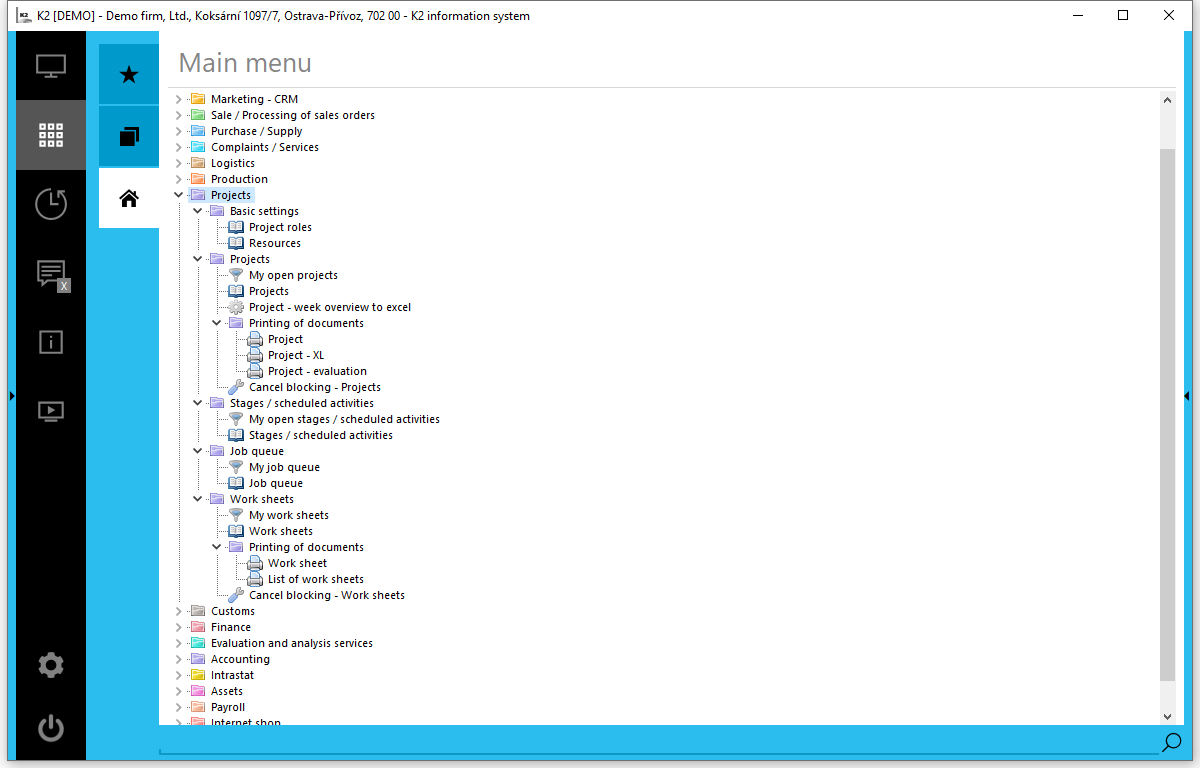
Picture: Tree structure menu of Projects module
If we work with projects in My Open Projects book, rights to projects are evaluated according to project roles. My Open Projects are always shown in Filter status, user can see unconfirmed projects (in chosen book) to which he/she is assigned (via linked contact person).
If we work with projects in Projects book, project rights are evaluated according to users’ rights and all projects in Book status are shown.
Similar applies also in books My Open Phases / Planned Activities- Phases / Planned Activities, My Job Queue - Job Queue and My Worksheets - Worksheets.