Notification System - Groups
The Groups tab
On this tab set the groups of users who the notification will be sent to.
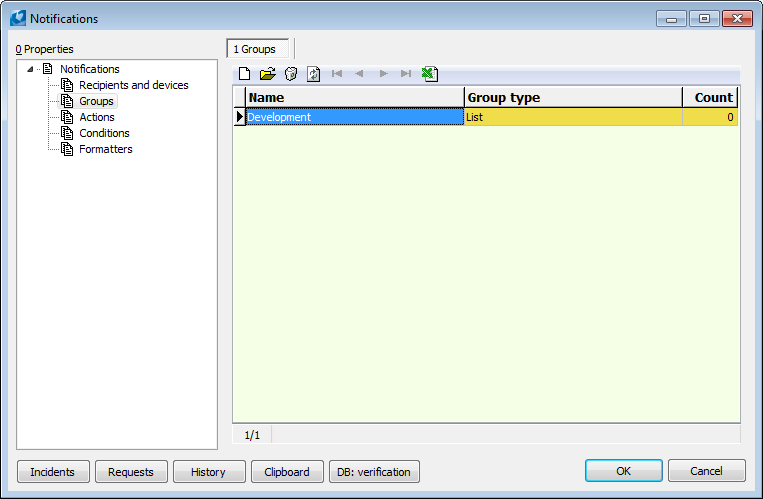
Picture: The Notification System K2 form - Groups tab
A new member or group can be inserted by using Insert key or by using the button
Note: Not only recipients but the other groups may also be a part of the group.
On 1. Define a group name (e.g. "DEVELOPMENT") on the 1stpage of a form and into the Group Type select either Enumeration of users or All K2 users.
Enumeration - a mail will be sent to users, which are specified on the 2ndpage (Members).
All K2 users - all K2 users, which has set a receipt of notifications, will be added on the 2nd page.
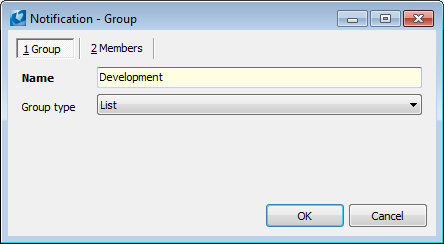
Picture: Form for creating a new group
On 2. Page we insert the form using Insert or the button ![]() of the new recipient of the given group or a new group, which will be a part of the created group (DEVELOPMENT).
of the new recipient of the given group or a new group, which will be a part of the created group (DEVELOPMENT).
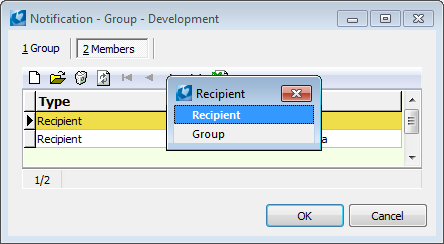
Picture: The form for selecting a recipient or a group
Recipient Option
The Recipient option is selected in the case, if you want to include one or more recipients in the group.
Field Description:
Recipient |
Name of a recipient - select from the Contact person book. |
Name |
It is automatically filled after selecting a contact person from the code list. |
Open the Recipient expand field and select e.g. "Ing. Alan Karas" from the Contact persons book.
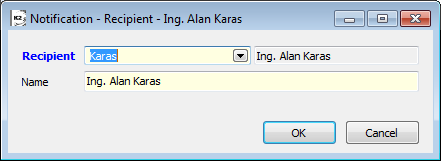
Picture: Form for a recipient settings
Confirm the filled form by using OK button.
To group “DEVELOPMENT” (filled on 1. st Page) “Ing. Jakub Pastrňák” was inserted.
Group Option
On 1. Define a name of a new group, e.g. "DEVELOPMENT 2" on the 1stpage of a form.
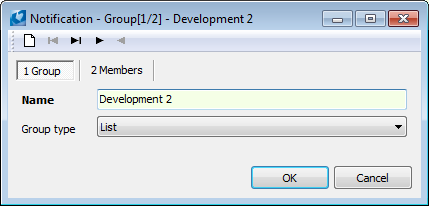
Picture: The form for entering a group name
On 2. Press Insert or the ![]() button.
button.
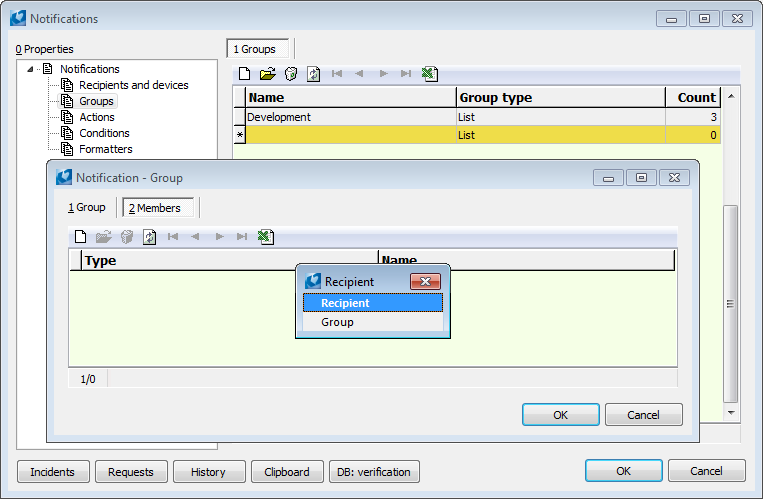
Picture: The form for setting a recipient or a group
A form for selecting the already existing group, in which you will insert a new group (select "DEVELOPMENT"), is open after selecting the Group choice. Name of a group is filled automatically. It is possible to change it.
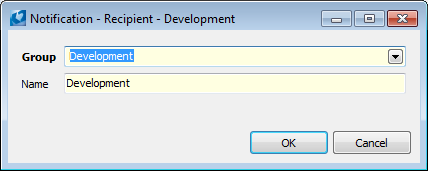
Picture: Form for a group settings
Field Description:
Group |
Group name - a group is selected from the Notification System K2 - Group form. It is possible to create a group and also a recipient in this form. |
Name |
It is automatically filled after selecting a group from the form. |
Confirm a selection by OK button. Thereby, the group "DEVELOPMENT" was inserted into the group "DEVELOPMENT 2".
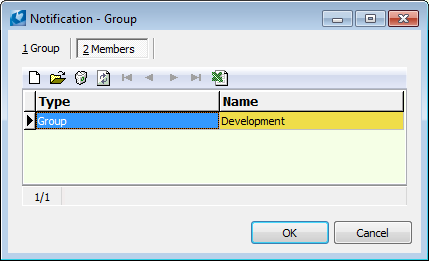
Picture: List of saved groups
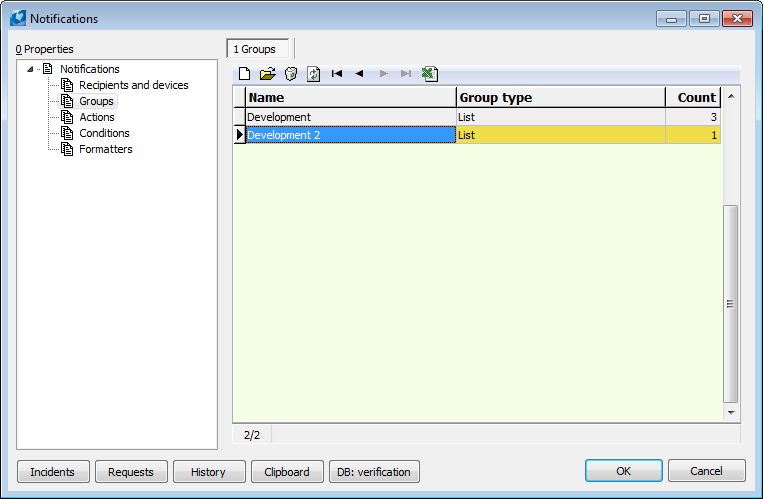
Picture: The Notification System K2 form with the saved groups