Complaints / Service module settings
For correct functioning of Complaints / Service module it is necessary to run it´s settings. We set the data into Presets of the service module and Phase settings service.
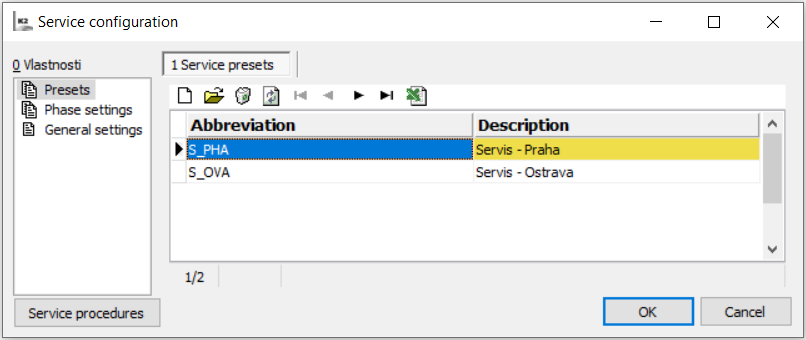
Picture: Complaints / Service module settings
Service Presets
We can create a group pre set for arbitrary number of books or each book can have it´s own preset. This allows every service office to have it´s own service (own records). In Preset we set default setting for creating service documents. Data marked blue are mandatory.
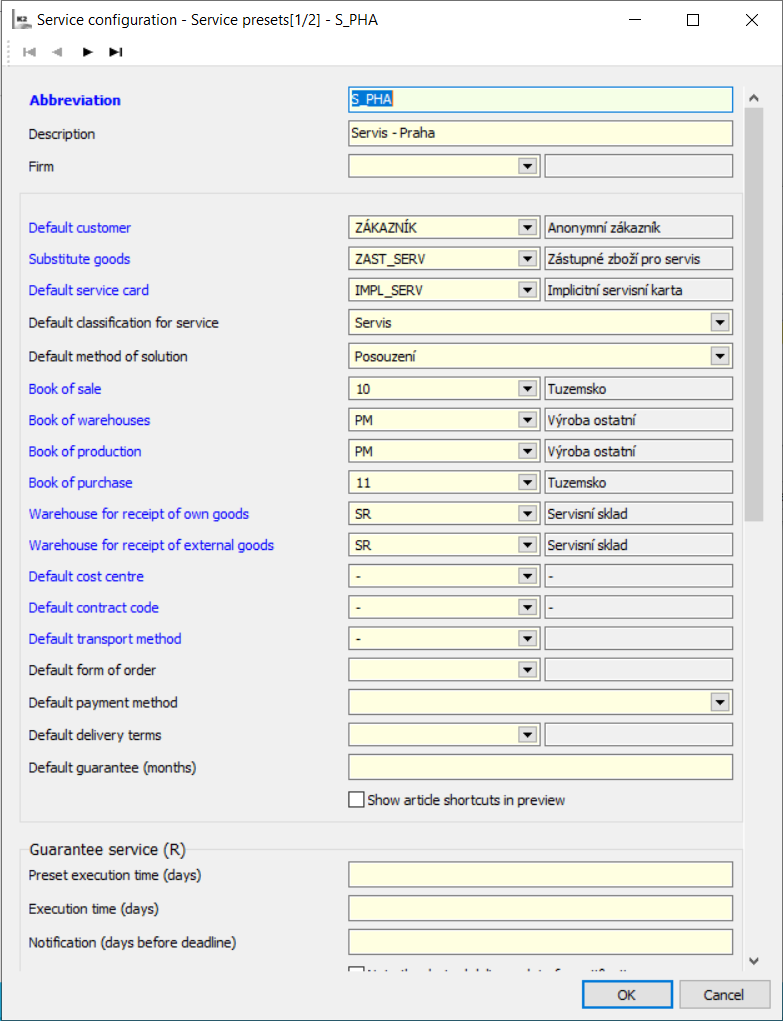
Picture: Service code
Field description:
Abbr |
Abbreviation of service presets. |
Description |
Description of service presets. |
Default customer |
Customer, which is automatically set into service orders, unless different customer is chosen. |
Substitute article |
Substitute article card for stock movements of foreign article in the service. |
Default service card |
Article card for classifying each variant of technological progress of service of article. We use this in cases, when article of the serviced product will not have an “S” defined by its own service card. |
Default classification for service |
Classification with parameters, which will have on tab Parameters in service sheets. In case article card on the 'S' side will not have its own service classification defined. |
Default solution methods |
First phase solution of service sheet. |
Book of sales |
Book of sales, in which we will create documents, especially issues (for arrivals and dispatches of serviced articles stocked) and invoice (for invoicing service price). |
Books of warehouses |
Book for creating guides and transfers. |
Purchase Book |
Purchase book, in which we will create documents of customers complaints. |
Warehouse for own articles arrivals |
Service warehouse for own articles arrivals (e. G. when repairing rented machine). |
Warehouse for foreign articles arrivals |
Service warehouse for foreign articles arrivals. Note: It is recommended to separate the warehouses especially because of setting prices of articles in stock. |
Default centre |
Centre, that will pre-fill into new service order. |
Default Contract Code |
Contract code, that will pre-fill into new service order. |
Default type of transport |
Type of transport, that will pre-fill into new service order. |
Default form of order |
Default form of order, that will pre-fill into new service order. |
Default payment methods |
Payment Method, that will pre-fill into new service order. |
Default subscription method |
Subscription method, that will pre-fill into new service order. |
Display in previews abbreviation of article |
This choice determines, if the preview will display besides the name of the article abbreviation too. |
Default length of guarantee (months) |
Guarantee of serviced article is counted according to set value on sales item. If the length of guarantee is not stated on item of sales documents, it is counted from default length of guarantee in service settings. |
Preset length of processing (days) |
Established period of time for processing service case. Depending on set number of days the system will calculate date of supposed processing and will fill it in Supposed processing field in service order. |
Period of time for processing (days) |
Usual period of time for processing service case. In case of overdue of established number of days the program will alert this in bitmap |
Alert (days before the end of set period of time) |
According to set number of days until the due date for processing, the program will alert this in bitmap |
For alert the date required will be taken into consideration |
By choice the Required date will be taken into consideration. |
Book of advances |
A book, where advances will be created. |
Default advance currency |
Advance currency. |
Default VAT rate of advance |
Advance Tax type. |
Simple form for advances |
A simplified form for advances will appear. By creating accepted advance via this form, the advance will be paid automatically. |
The method of advances payment |
The method of advances payment created by simplified form. |
Cash register for advances payments |
Selection of cash register (from theBooks of Cash Register table) from which the payment has to be executed. |
Transfer articles from service to warehouse |
In case of method of solution bz exchange, accepted article will be transferred into this warehouse. |
Allow to issue different amount of articles |
In phase of exchange the amount of exchanged items is not checked. |
Allow to run the phase even if article was not accepted into the warehouse |
In phase of exchange running this phase will be allowed even if the article was not accepted into the warehouse. |
When creating corrective TD form will be displayed |
Standard form for corrective tax document will display. |
Confirm corrective TD |
By choice newly created invoices will confirm (corrective TD). |
Do not set issue with non article items |
If not checked,”v” tag will not create with non article items. |
Do not confirm issue |
With confirming phase of article issue will not be confirmed. |
Transfer article for issue into warehouse |
Pre defined warehouse in which the article will be stocked. It regards the phase of exchange and issue. |
Allow to issue different amount of articles |
When issuing from warehouse the amount of article will not be stocked. |
Automatically fill article for issue |
When issuing article accepted in terms of service sheet will automatically fill. |
Setting of phases
Setting of phases defines means of solutions and state of service arrival. Means of solutions and Service sheets status are customer defined code lists. We can set own means of solution and statuses, in which the documents will be found.
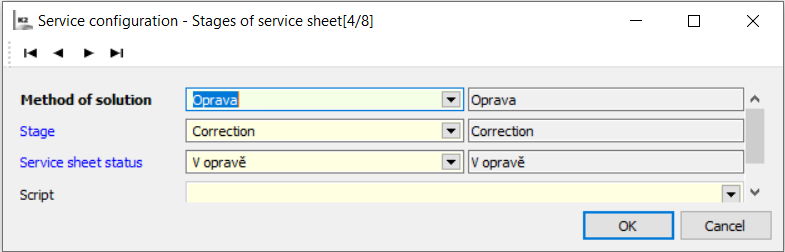
Picture: Service settings - Phases of service sheet form
It is possible to affect, if the phase will be able to be confirmed. Right now we only allow Article sales phase to be confirmed. On other phases this function is inactive.
Phases of service sheet defined by the program and cannot be added or deleted.
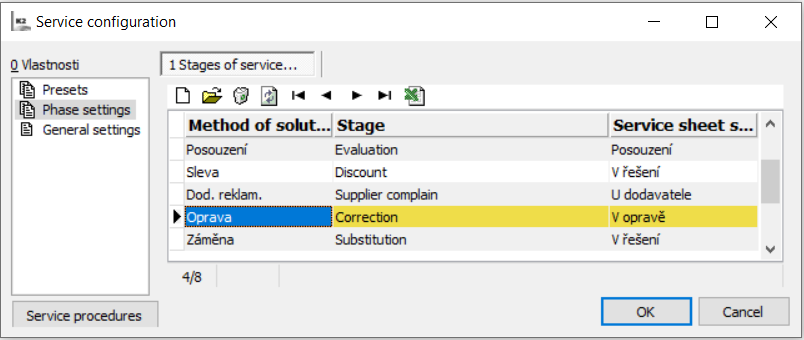
Picture: Service settings - Setting of phases form
General settings
It is possible to define settings choice, that will be dependent on current book or period of time, into which said document belongs. That means that this setting will apply to documents and users in Complaints / Service module.
Default service presets - here we can set which set of settings from predefined presets will be used in case of Service presets parameter not being filled out.
Do not display on the service sheet - we can set, which fields on first page of service sheet should be hidden. If it is clear that we will never enter some fields, we can make the first page of service sheet a bit clearer.
Display parameter as separate page of service sheet - by default the table with parameters is displayed on first page of the service sheet. This choice will cause that table with parameters will be displayed as separate page of service sheet “Parameters”, thanks to that we will obtain more space for displaying data.
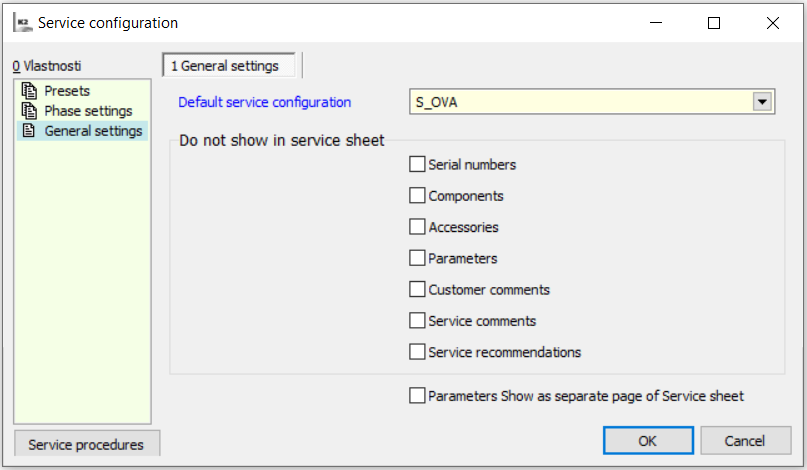
Picture: Service setting - General settings form
Service progress
By the Service progress button we can define our own following steps (phases) of solution of service case, that should follow after their confirmation or cancellation. It is possible to define different service progress for each service book.
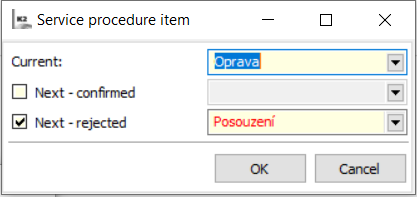
Picture: Service procedure item
Settings of service progress is only meant for special scripts of service.