Coverage of article demanded
By Coverage you can control availability of selected article. Form, displayed coverage of articles, you activates by Shift+F5 keys in the Article book and on the documents items of purchase, sale, warehouse and production. The coverage displays article stocks level, all undo-confirmed purchase and sale documents which have got influence on the future stock movements and further the undo-confirmed documents of the transfer notes and the job cards. Status of coverage we monitor on “Status” column.
If the Coverage is activated from the goods, than the coverage for current goods will display. If the Coverage is activated from an item of a document, the coverage for article of this item will display. For viewing coverage of article job card, we can run Coverage on 1. Page of job card.
The coverage displays for information stock and plan type which is set by user. You can display coverage in a selected stock unit too.
Minimum/maximum quantity and further all types "assigned" don't influence ongoing state of article (the column "Status"). However, the status counting on the minimum quantity can be displayed by including the column "Status - Min" ("CFAboveMin").
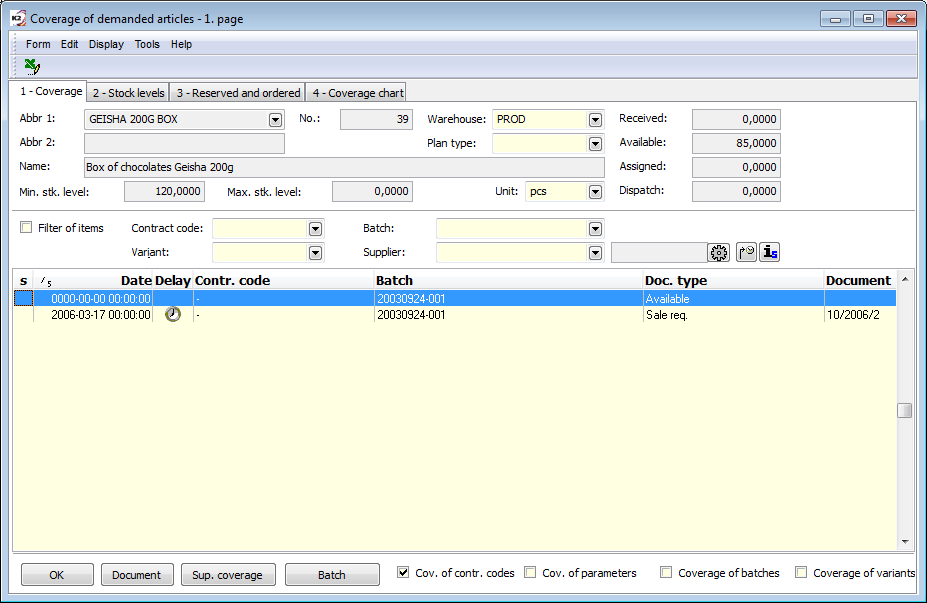
Picture: Coverage of article demanded form - 1st Page chapter).
By checking the field Filter of item you can define documents filtering according to the contract code or according to the batch, according to the supplier, routing variant or by their combination.
Description of the buttons and checkboxes:
OK |
Close Coverage of article demanded form. |
Document |
Display document of marked item. |
Sup. coverage |
If the currently selected item is of the "Production request" type (job card item), then pressing this button will display the coverage for the article in the job card header (for the product). |
Batch |
Display the book Batches and set the cursor on batch according to the batch in coverage line. |
Coverage of sales orders |
Upon activation, coverage is monitored for individual order codes. The items are sorted by order code and the availability is displayed in order by order codes. If the coverage includes the "internal transfer notes" type, then the available line without order code (future income from the internal transfer note) is also displayed. |
Parameters coverage |
Upon activation, coverage is monitored for individual parameters of the article (batch parameters), or for a combination of identical values of these parameters. The items are sorted by parameters and the availability is displayed in order by batches. We display the parameter values using columns named "1st property", "2nd property", etc. Which of the parameters we want to evaluate for coverage can be set in the Coverage configuration. If we do not specify specific parameters, then the first 5 parameters are evaluated. |
Batch coverage |
Upon activation, coverage is monitored for individual batches. The items are sorted by Batches and availability is displayed in order by batches. |
Coverage of variants |
Upon activation, coverage is monitored for individual routings. The items are sorted by routings and the availability is displayed in order by batches. After the lines "Availability", the variant is loaded from the batches, for document requirements from the variant from the document item, or if a completed batch already exists in the document item, then preferably from this batch. |
|
The button for coverage setting. |
|
Shift the past to the current day. Moves coverage items with a date past to today. You can use it for evaluation of unfulfilled plan and for possible re-planning of documents or production. The change of a date will be done only in Coverage form; original documents stay unaltered with an original date. |
|
In the case of a set summation warehouse, it displays the breakdown of the availability into physical warehouses. |
|
Detailed availability review. The availability lines are broken down according to all axes of the auxiliary stock records. The break down appears only if the coverage is monitored along one of the axes (at least one of the options in the bottom panel is active). |
|
Show the date for requests covered from the availability. Off: requests covered from the availability have a zero date (and are therefore included at the beginning of the request list) On: for requests covered from the availability, the actual date of the request is displayed; however, a zero date is still calculated internally for the calculation of the possibility of reducing the quantity of semi-finished products produced in the Dispatcher! |
Selected fields' description:
Column D |
If the date of the item is in the past, the icon |
||
S column |
In this column the state are displayed: |
||
|
|
- the level is below the minimum and the date is in the past. - the level is below the minimum and the date is not in the past. - the level is above the maximum. |
|
Coverage types |
No. |
Coverage types (text from K2) and description |
|
|
0 |
Availability: available on the warehouse |
|
|
1 |
- Assigned - REC.: assigned by a receipt card = unconfirmed negative receipt card |
|
|
2 |
Assigned - REL.: assigned by a release note = unconfirmed release note |
|
|
3 |
Entered-trans: entered by transfer note = release page item with the issue flag on the intermediate stock transfer card. |
|
|
4 |
- Assigned - JC.: assigned by a job card = an item of an unconfirmed job card with the flag of a release |
|
|
5 |
- Ordered: an unconfirmed order released without a delivery note and a receipt card |
|
|
6 |
Will be produced: will be produced = ordered by job card. Product is in header of an unconfirmed planning or normal job card with the Implementation option activated. The quantity required for a planning job card is the difference between the planned and actual job card; in the case of a normal job card, it is given by the actual quantity. Date of coverage item is a date of the end of production (Date to from header, resp. date of the end of last operation). If no deadline is set, the date 31.12.2999 is displayed. With this type, a negative item of an unconfirmed planning or normal job card with an "r" flag is also displayed in the coverage. |
|
|
7 |
?Will be produced: ? will be produced = record when the product is in the header of an unconfirmed planning or normal job card without the Realization option activated. And also the product in the header of the unconfirmed job card (regardless of the Realization flag). This record doesn't influence state of coverage! In Coverage a type standard doesn't display but it is possible to display it by editing of the file "StatusDef.xml" (it is saved in directory "Conf") and by copying of a file to an appropriate client. With this type, a negative item of an unconfirmed planning or normal job card without an "r" flag is also displayed in the coverage, and or negative entry for unconfirmed job cards (regardless of the "r" flag). |
|
|
8 |
Sale requirement: Sale requirement = reserved by undo-confirmed reserving card |
|
|
10 |
Production requirement: Production requirement = reserved by job card (item of planning or normal job card with the flag "r" (and without the flag "v") which will be consumed for production). Quantity of the requirements at a normal job card loads from a real quantity, at a planning job card as a difference between planning and real quantity. Date of item is taken in this order: date from an item. If it is zero, then a start date from an appropriate operation or if the item isn't in an operation, then Date from. If the job card is not scheduled, the date 31.12.2999 is displayed. Items of this type of coverage, but with a zero date (00.00.0000), are items of semi-finished products from job cards, but they will not be produced by their own job cards(there is no "To be produced" entry for these), but the required quantity will be provided by consuming the existing availability. In essence, these are items that block the required amount of availability for your needs. In the job card, these are items of semi-finished products, which in the form of the item on the tab 3 - Subordinates have the option From availability activated. |
|
|
11 |
?Production requirement: ? production requirement = item of planning or normal job card without flag of reservation or item of completion job card. This record doesn't influence state of coverage! In Coverage a type standard doesn't display but it is possible to display it by editing of the file "StatusDef.xml" (it is saved in directory "Conf") and by copying of a file to an appropriate client. |
|
|
12 |
Delivery conf.- Planned delivery: planned delivery = undo-confirmed document of delivery confirmation |
|
|
13 |
In receipt: in receipt on a receipt card = undo-confirmed receipt card |
|
|
14 |
Planned delivery: planned delivery = undo-confirmed document of delivery confirmation |
|
|
15 |
Confirmed reservation: confirmed reservation = confirmed reserving card |
|
|
16 |
Receipt-trans.: entered by transfer note = release page item with the issue flag on the intermediate stock transfer card. |
|
|
17 |
Receipt-rel.in receipt on a release note = undo-confirmed negative release note |
|
|
18 |
Received - receipt card after the 1st confirmation (in case of dual confirmation of the documents) |
|
|
20 |
Minimum quantity: a minimum (maximum) quantity on a stock |
|
|
21 |
Receipt-jobc.: delivery by job card = negative entry on unconfirmed normal job card with "v" flag. |
|
|
22 |
Orde. trans: ordered by transfer note = delivery page item with the flag on the intermediate stock transfer card. |
|
|
23 |
Reser. trans: reserved by transfer note = release page item with the issue flag on the intermediate stock transfer card. |
|
|
24 |
Inter.-trans: internal by transfer note = release page item with the issue flag on the internal transfer card. |
|
|
25 |
In transfer : delivery item page with issue flag on internal transfer notes |
|
|
26 |
Int. reservation - req.: internal Reservation for production - requirement = internal sales code item with not confirmed reservation sheet and without job card with Realization. The value of these records in Coverage is positive and is added to the total coverage status. It represents future production - receipt to the warehouse. |
|
|
27 |
Int. reservation - req.: internal Reservation for production - confirmed = internal sales code item with confirmed reservation sheet and without job card with Realization. The value of these records in Coverage is positive and is added to the total coverage status. It represents future production - receipt to the warehouse. |
|
Page 2 - Warehouses statutes
On 2 page of Coverage form a quantity Disposal and Assigned display from the all stocks where an appropriate article is located.
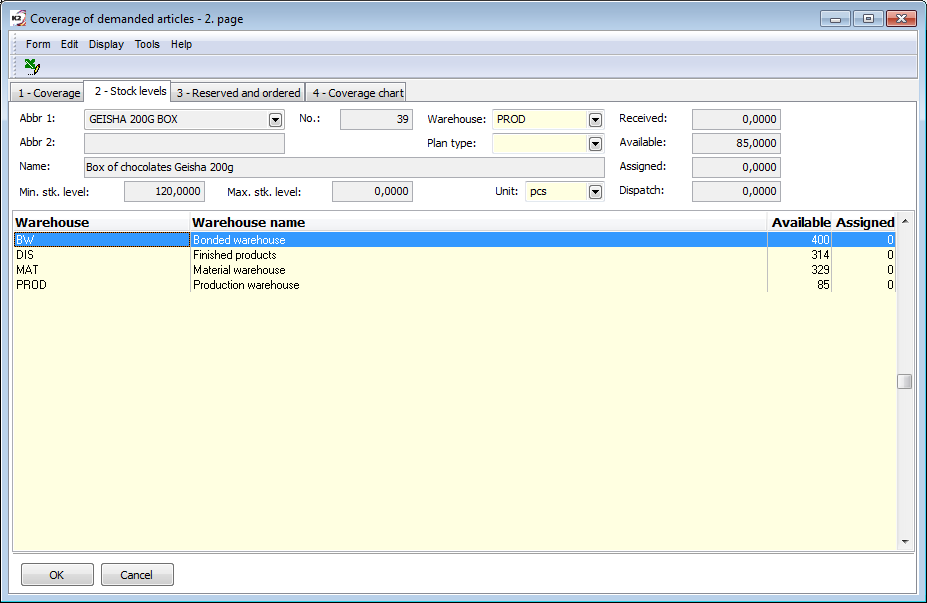
Picture: Form Coverage of article demanded - page 2 - Statutes in warehouses
Page 3 - Reserved and ordered
On the 3rd page of Coverage form a quantity Ordered and Reserved display, calculated field according to the stock and by plan type.
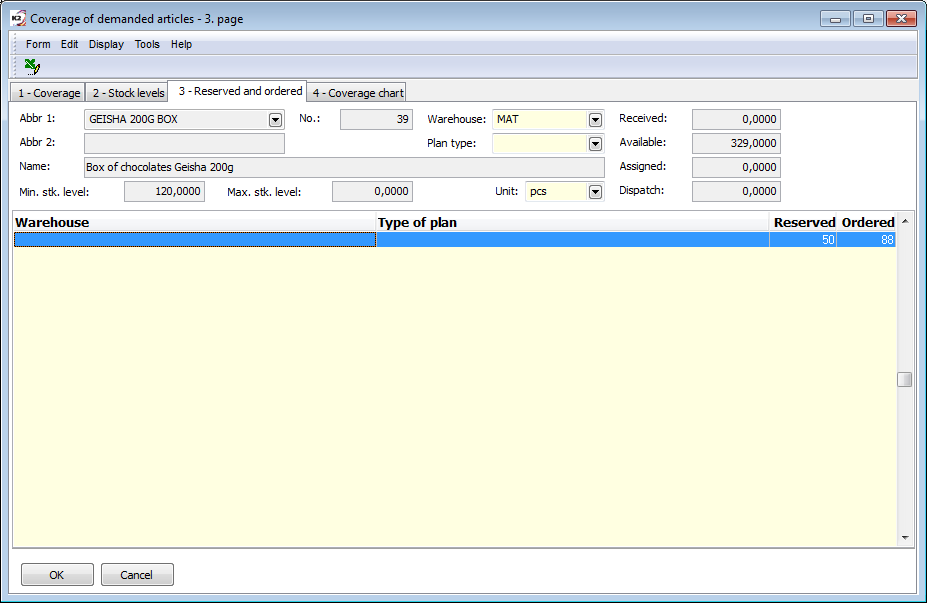
Picture: Form Coverage of article demanded - page 3 - Reserved and ordered
Page 4 - Graph of coverage
A graph of the future development of coverage is displayed on the 4th page of the form. You can activate the Stock (or final coverage status), Sales, Production Consumption, Minimum, and Maximum status series in the graph.
Note: Negative stocks are shown in a pale red color.
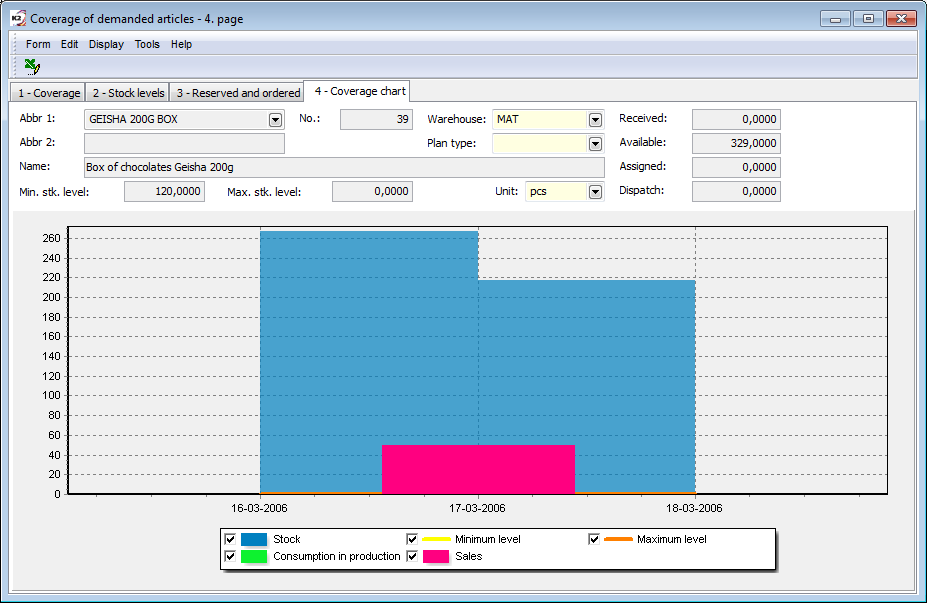
Picture: Form Coverage of article demanded - page 4 - Coverage graph
Coverage configuration
You can open or set the options of a coverage from the book of Article (lower bar), from Coverage form or by button![]() from Dispatcher (Coverage tab) Coverage configuration serves for reducing of coverage records loading for the specific needs of the individual user groups, departments, branches or e. g. for treatment by scripts (for example only loading of the commercial documents without production, coverage ignored foreign books, coverage ignored a minimum quantity, etc.).
from Dispatcher (Coverage tab) Coverage configuration serves for reducing of coverage records loading for the specific needs of the individual user groups, departments, branches or e. g. for treatment by scripts (for example only loading of the commercial documents without production, coverage ignored foreign books, coverage ignored a minimum quantity, etc.).
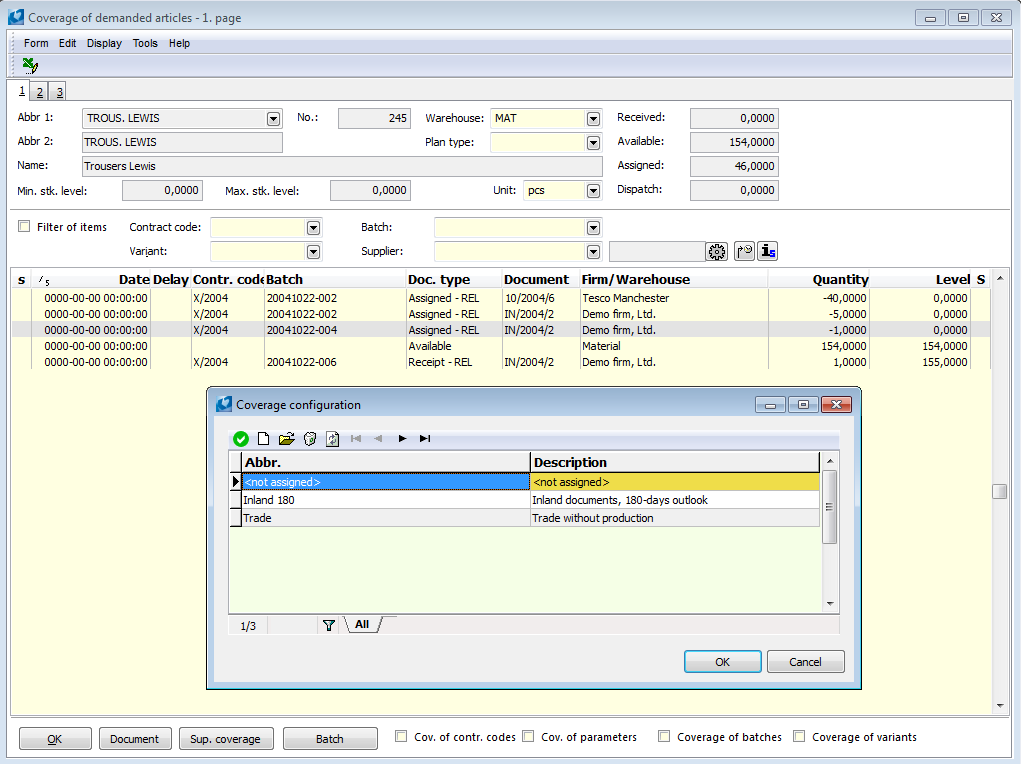
Picture: Coverage configuration form
You enter a new coverage configuration by Insert key. In the Coverage configuration form you enter the necessary data. Configuration contains the preset record "<not assigned>", by its selection you can delete currently selected coverage settings of an user.
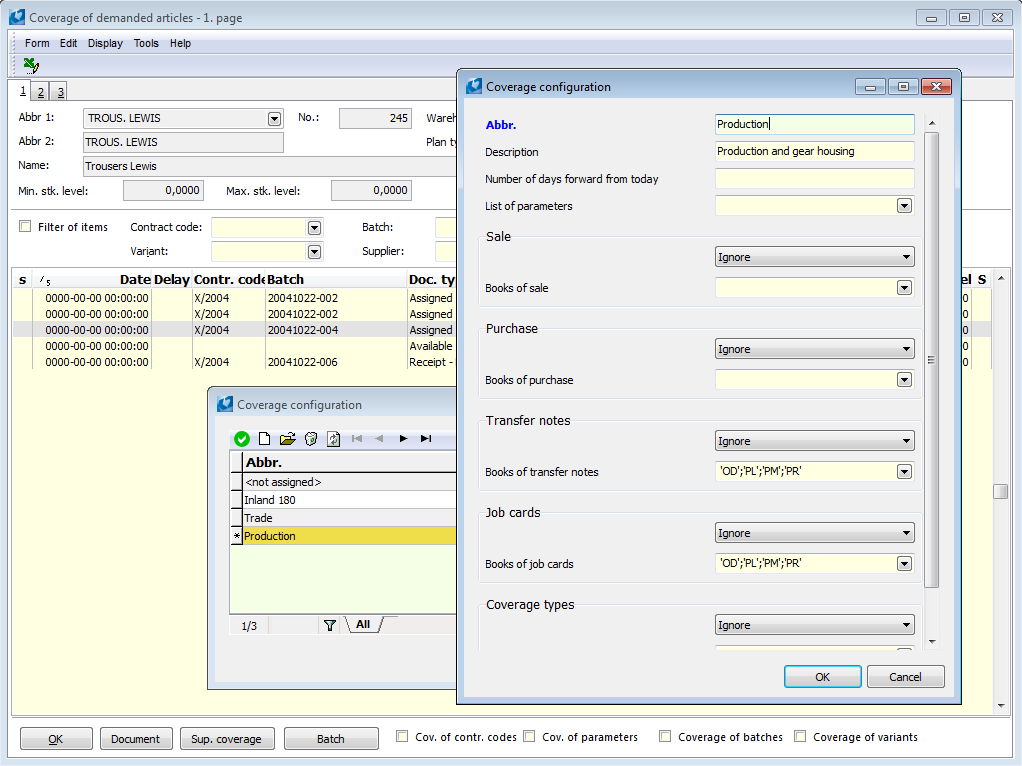
Picture: The form for Coverage configuration
Field Description:
Abbreviation |
Indication of coverage settings. |
Description |
Description of coverage settings. |
Number of days from today |
Value indicated by the days. Coverage loads the records to the date "current date + value of this field". A blank field means calculation of complete coverage. Example Value in this field = 30. The actual date is 1.1.2012. The records that have the date maximally 31.1.2012 display in a coverage. Attention: Setting of this value influences only records displaying in a coverage, but it does not influence Ordered and Reserved in a Articles book. Although they are counted always according to the current set-up configuration of a coverage, but without limiting the number of days. |
List of parameters |
A parameters list of articles (batches characteristics) that you want to watch in a coverage (when the Cov. of parameters option is activated). If the concrete parameters are not selected, a coverage always displays the first five parameters (batches characteristics). |
Sale, Purchase, Transfer notes, Job cards |
In the individual sections you always set list of books that have been either loaded or ignored. Load or ignore you select in the first field of every section from a pop list. |
Coverage types |
The list of coverage types that have been loaded or ignored. |
Display credit notes |
If this option is activated, the values are regulated by a negative quantity of goods on the reserving cards and purchase orders in Reserved and Ordered columns in an Articles book. |