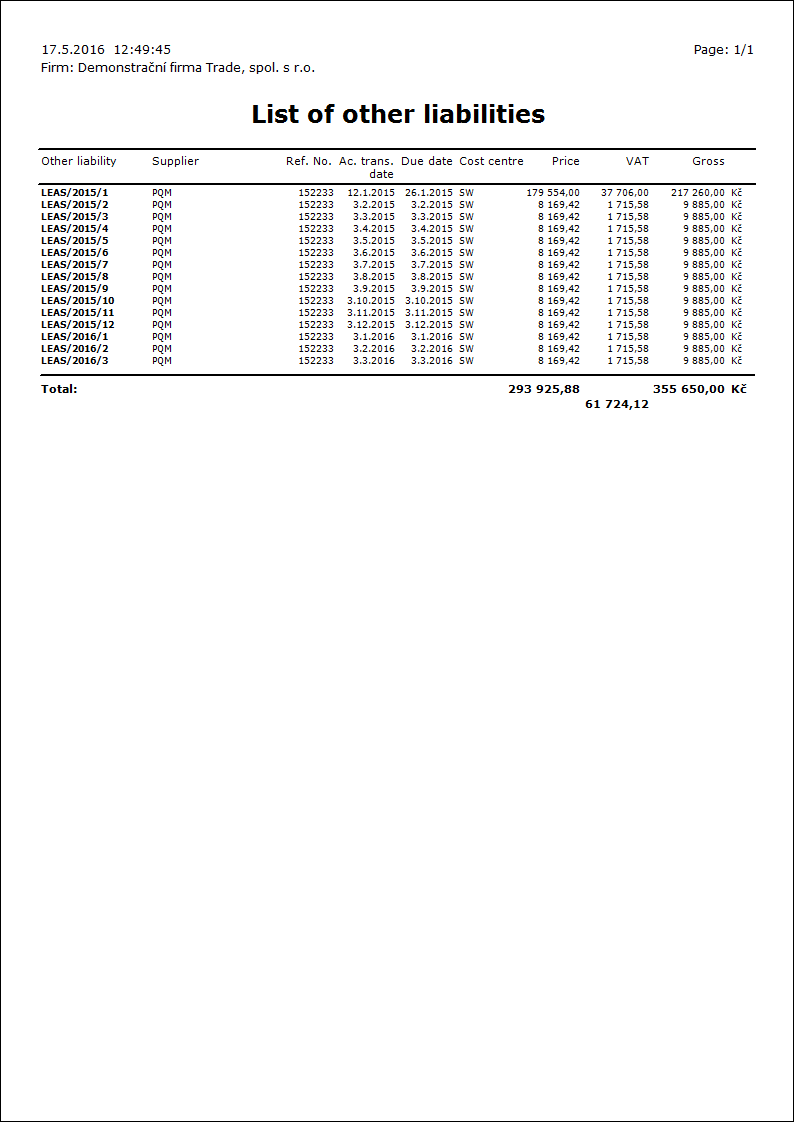Other liabilities
Other Liabilities are intended for the recording of liabilities which do not result from invoicing. This includes e.g. leasing purchase, liabilities to a Tax Office, etc.
Books of Other Liabilities
Other liabilities are registered in the Books of Other Liabilities.
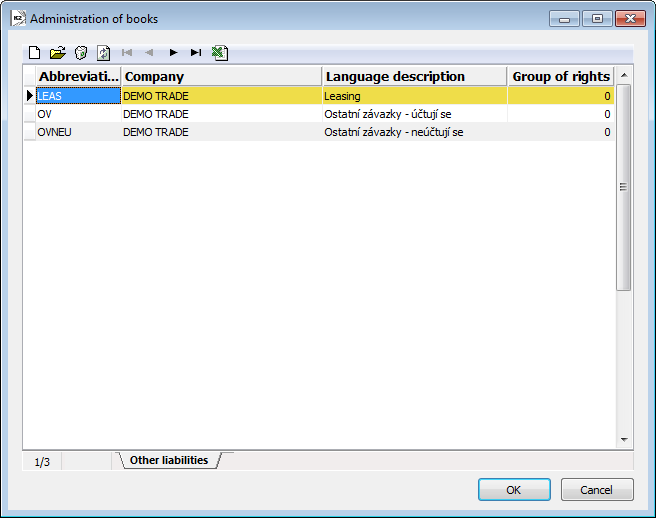
Picture: Books of Other Liabilities book
Detailed description, how to work with books and other principles is stated in Administration/System/Administration of Books.
Default settings
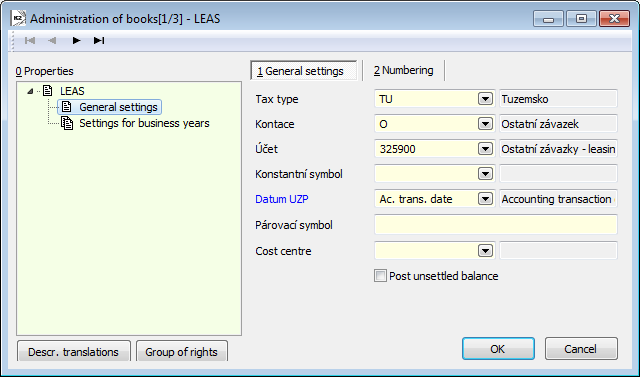
Picture: Administration of Books - Default Settings - Books of Other Liabilities
Field Description:
Tax Type |
Tax type of other liability - selection from Tax Type table. the Tax type table. |
Posting key |
Document posting key - selection from the Posting Keys table. |
Account |
Document posting key - selection from the Posting Keys table. the Chart of Accounts table. |
Constant Symbol |
Document constant symbol. |
Invoice Date |
Sets Invoice Date upon doc. issue and updates Invoice Date upon Account. Trans. date. |
Matching Symbol |
Can be combined from firmly entered signs or with variable parameters. |
Cost Centre |
This cost centre is pre-filled into a newly created document. |
Post unsettled balance |
Enables to book the document, where is the difference between the total amount on the document and the booked amount. |
VAT reg. No. of own company |
VAT reg. No. entered in this field is automatically displayed in the data of own company in records printed over documents from this book. The field is filled just in case that you have the registration to VAT Reg.No. Also in another state. Just those documents, which belong to VAT Reg.No. return, are issued in this book. |
Book of Other Liabilities
Other liabilities may be run from the tree menu Purchase - Other liabilities - Other liabilities. The basic data and functionality is similar to Other Receivables. Therefore, only the differences will be described in the following chapters.
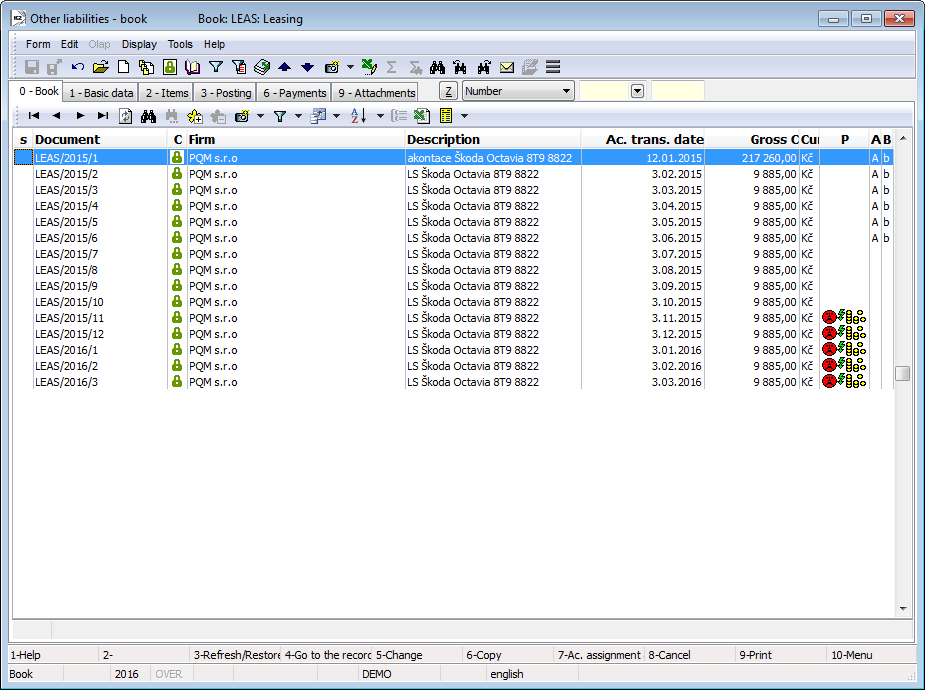
Picture: Other Liabilities book
Document of Other Liabilities
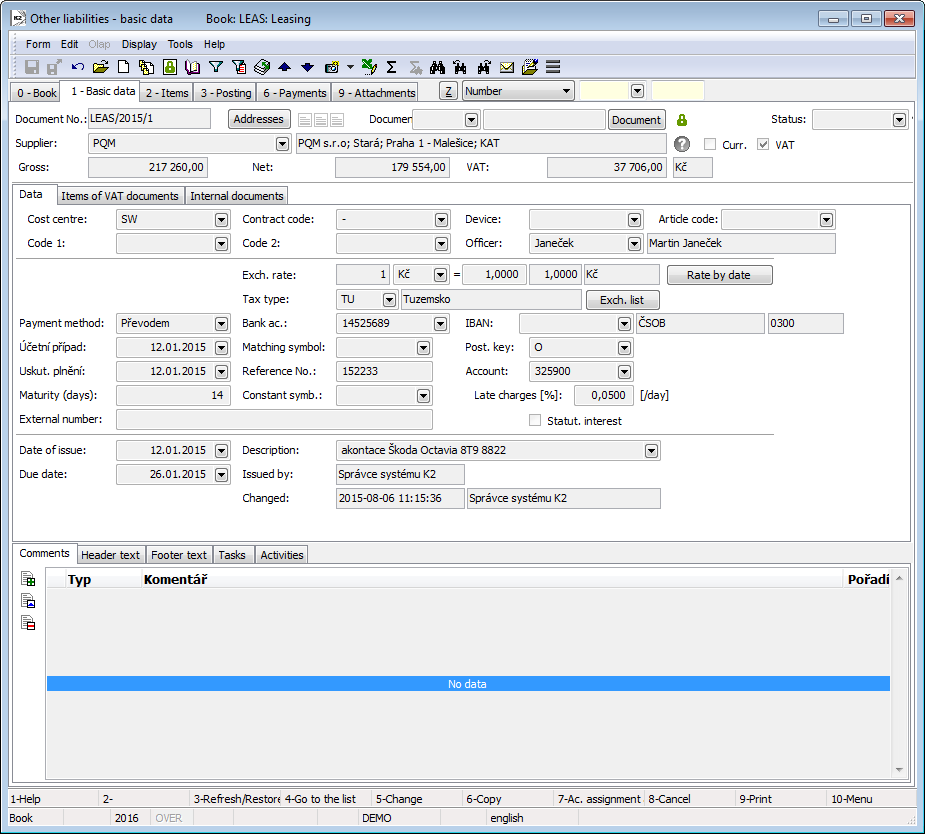
Picture: Other Receivable - 1st page
Selected fields description:
Bank Account |
Supplier bank account. When creating a new document, the default bank account from the Bank tab will be copied to it from the Supplier card. If on 3. If we check the Optional Bank Account for Invoices In option on the 3rdpage of the Client Parameters, the bank connections is not obligatory. |
IBAN |
Supplier IBAN. When creating a new document, the IBAN from the default bank account from the Bank tab (if set) will be copied to it from theSupplier Card. |
In connection with the institute of so-called unreliable VAT payer, the document shows:
- VAT payer reliability icon,
- for a bank account, the icon for verified accounts.
Other Liabilities Card
The Other Liabilities Card code list can be used on items of other liabilities. The card data is copied to the document item.
Reports - Other liabilities
Other liability
Process No.: ZAS025 |
Report ID: SZAS067 |
File: Other_Liability01: |
Report description: The report shows the Other Receivable document. |
||
Address in the tree: [Purchase] [Other liabilities] [Print documents] |
||
Report parameters:
Assignment - NoYes - displays booking of documents (data from the 3rd page of the document). |
BarCode - Yes Yes - a bar code is displayed. |
BusinessRegister - 1 Information about the Business register fromthe Administration of own companies is displayed. Own comapanies settings 0 – does not display information about the Business register, 1 – displays text about Business register of maximum two rows, 2 – displays text about Business register of maximum four rows. |
CodeOfCurrency - No Yes - a code of currency is displayed (e.g. USD). No - mark of currency is displayed (e.g. $). |
Description - No Yes - it displays information from the Description field from the 1st page of the document. |
DraftLabel -Yes Yes - a "DRAFT" is displayed at the background of the report if a document is not confirmed. No - a "DRAFT" is not displayed. |
K2Info - Yes Yes - displays informative text about the document issued by the K2 system. |
KeepEnvelopeFormat - No No - the empty place is hidden under the place for the envelope window. The saved place is multiplied if the "ShowBarCode" parameter is set on "No". This is useful when the user does not use the envelope window and does not want to fold the printed documents into envelopes by the line on the document. Yes - the place is not hidden - lines between items and the address part will be always in a one-third of a page. |
LangAccordToParams - No If the report is printed in the language that is set in the "Field language" and "Report language" parameters, then you have to set the value of the parameter to "Yes". |
LeftEnvelopeWindow - No Yes - the customer address is printed on the right side (intended for sending documents by mail in abroad, where the window for the envelope is onthe left side); No - the customer address is on the left side. |
LeftShift - 5 By how many mm the edge of the report is shifted to the left (used for setting up printing on the printer). |
LogoPictureFooter - 0 The parameter corrects the footer logo. If the parameter is empty, the logo footer is displayed by the parameter settings Picture in footer in the Administrator - Administration of Own Companiesfunction. 0 - nothing is displayed, but there is a free place (for a header paper), 1 - neither picture nor free place. File name with png suffix - particular picture in Pictures directory of a particular company. |
LogoPictureHeader - The parameter corrects the header logo. If the parameter is empty, the logo header is displayed by the parameter settings Picture in header in the function Administrator - Administration of own companies. 0 - nothing is displayed, but there is a free place (for a header paper), 1 - neither picture nor free place. The condition is to set the parameter KeepEnvelopeFormat to No. File name with png suffix - particular picture in Pictures directory of a particular company. |
OwnCurrency - 0 On documents in foreign currency: 0 - displays just amounts in doc. Currency, 1- Exchange Rate is displayed; 2 - tax recapitulation that is recalculated into company currency is displayed; 3 - either recalculation of Tax recapitulation or Recapitulation Rate is displayed. |
ProportionalFont - Yes Yes - displays the supplements by the Verdana font, No - CourierNew type of font. |
Sign - @Vyst;;; The parameter has five places: 1st one marks the person, whose signature will be displayed. It can be the picture named by the user's Logname, who has issued the doc (@Vyst) or who has printed it - or according to the current login (@akt) or particular Logname.
The value entered in the Stamp field in Administration of Own Companies is used by default. The path and the name of the file is entered here. The path may be entered by using the alias. Instead of entering the specific file name, it is possible to use %s. The picture must always be in the xxx.png format. If it is not filled in the Administration of Own Companies, the file will be searched in the Picturesdirectory.
An example of entered task in the tampfield in Administration of Own Companies: via alias: k2*DEMO\Pictures\stamp.png (searches the picture in the Client's path. File stamp.png in The picture directory) via %s: k2*DEMO\Razitka\%s.png (the value entered this way enables to display signed bitmaps to all users who issue documents or are currently logged in and have the file in the PNG format in the directory (in this case the user created Stamp directory).
2nd: height of picture. 3rd: distance from the left corner. 4th: distance of picture from the upper corner of the given section. 5th: width of picture. Example: (Sign - @vyst;27;47;0;83) prints the signature of the user who has issued the document, height is 27 points, left indentation of 47 points, by the upper corner. The picture is 83 points wide.
If the parameter is set to 0, the stamp will not appear. |
SupplFromCustomer - Empty value - displays the Business text from the Customer card, otherwise the entered type of supplement from Customer card will be displayed. |
SupplFromClient - TEXT The TEXT value displays the information from the General information from own company field. Otherwise it displays the entered supplement type from the Client parameters. |
Title - The entered value of the parameter is displayed as a title of the report. If the parameter is empty, an original name of the document will appear. |
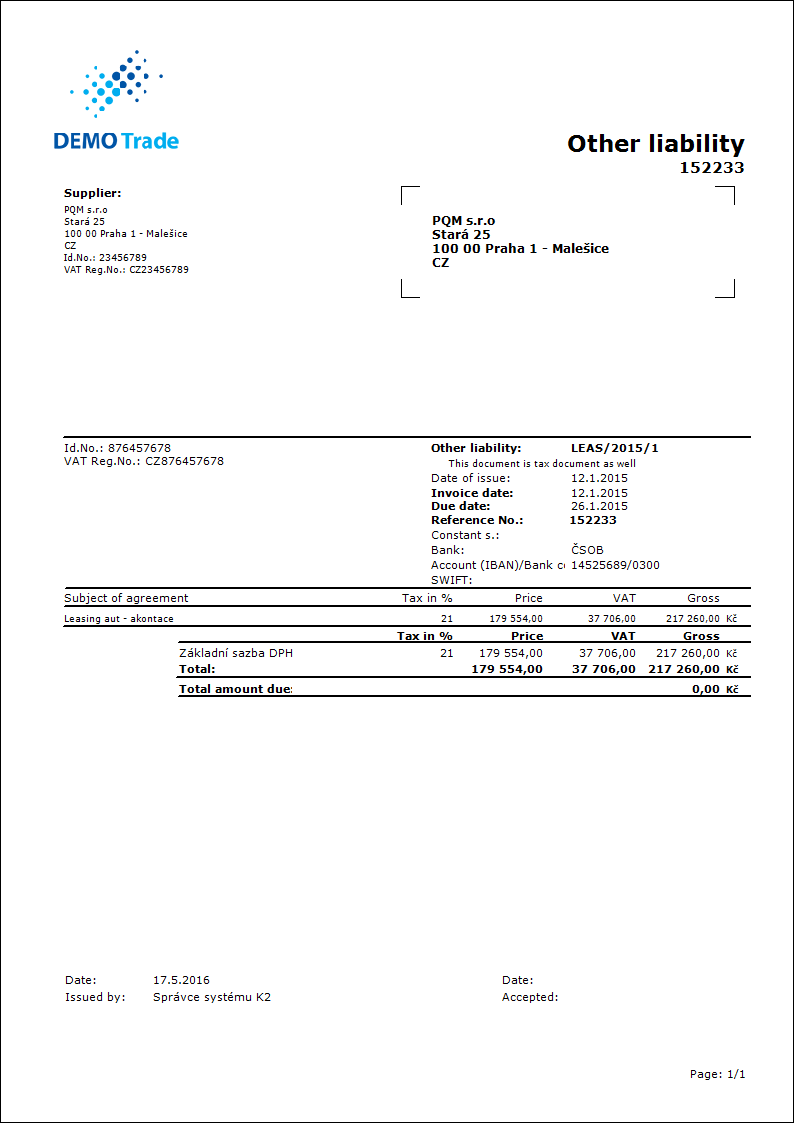
List of other liabilities
Process No.: ZAS025 |
Report ID: SZAS068 |
File: Other_List.AM |
Report description: The report shows the List of other liabilities. |
||
Address in the tree: [Purchase] [Other liabilities] [Print documents] |
||
Report parameters:
See report parameters List of Other Receivables.