Initialization of version
Within each re-installation a new version has to be initialized! If the initialisation has not been executed yet, you cannot work in the K2 IS.
The initialization of version is automatically activated with re-installation. If the initialization is not executed automatically from any reason (e. g. loading license failed), you have to run it yourselves (the program informs about this after registration of reports). The function is located in the Administration - Initialize version tree menu. After activating this function the Initialize version form displays.
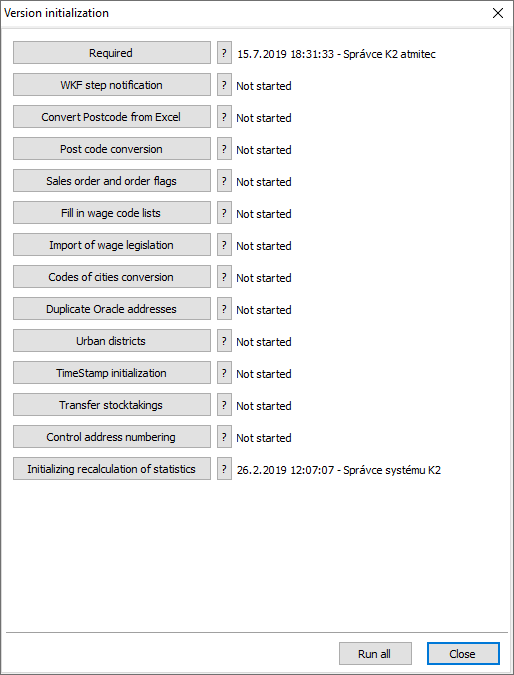
Picture: The Initialisation of versions code list
In each form for new initialization, Obligatory button is included which must be activated and initialized. By pressing this button the initialization will be executed and the Not started text (next to the Help button) will be changed to the information, about who executes the initialization and when the initialization was executed, at the same time. Furthermore, apart from obligatory functions, it is possible – depending on the versions in question – that there are also buttons for special functions; it is not necessary to activate them (e. g. "Conversions of stocks"). Button ![]() It opens the help for the individual functions.
It opens the help for the individual functions.
When the initialization ends correctly, the Version initialized field is checked and the date, time and user who executed the initialization at least are written.
If you do not agree with executed initialisation because of any reason, you can cancel it by checking the Version initialized field. When starting the initialisation again, the data next to this field will be automatically overwritten according to the last actual initialization.
You can recognize that the initialization of version was not executed well by the "Initialization of version XXX ended with error." message. Do you want to continue with initialization?", where XXX means the number of a function. Further it is possible to continue with activating of next functions. If the initialization fails, it is possible to activate the Required button repeatedly. If the initialization of all functions fails a second time, it is recommended contacting the consultant of the K2 IS.
Note: It is possible to activate the Initialization of the new version by the button that you place on your desktop. It is dealt with the Initialization of version function that is placed in the menu of registered functions with the 552 serial number.