Consistency
In this part of the Administrator module, it is possible to run control mechanism to ensure the consistency or data compliance (i.e. all links in data are valid) of serial numbers and accounting.
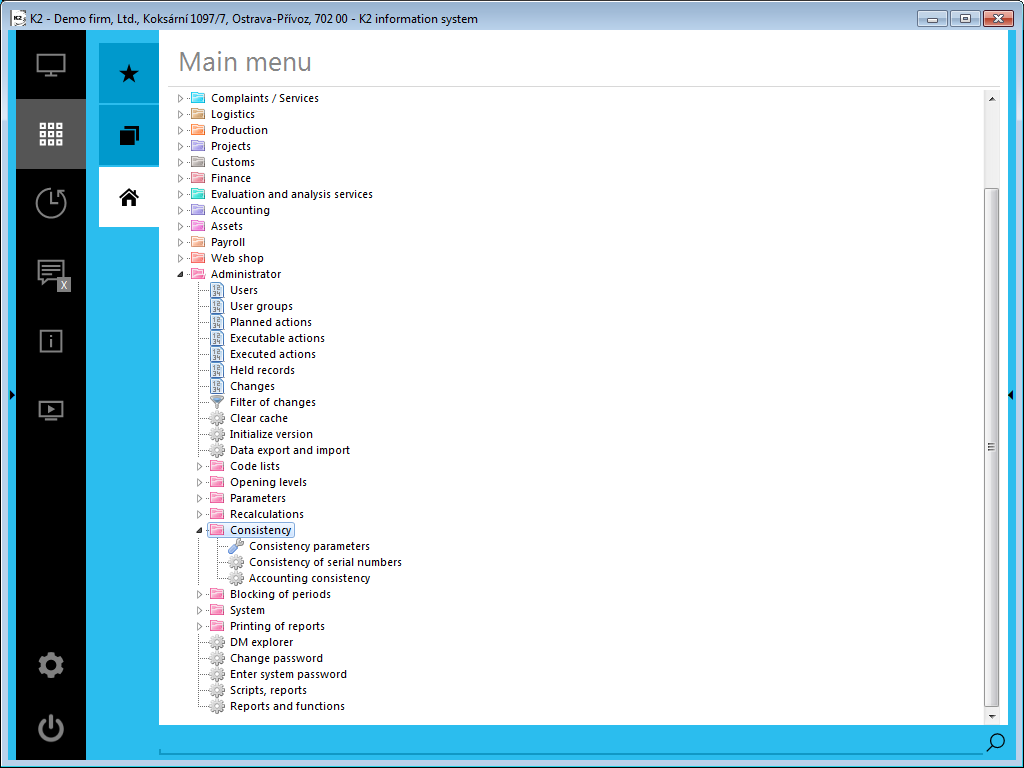
Picture: Open menu of the Administrator - Consistency module
Each function, which is able to run from this offer, causes form with possibility of checking the options to realise consistency in that area.
Consistency of Serial Numbers
The function always runs on the article filter and calculates the states of serial numbers in stock. The access to function is conditioned by the right Administrator / Consistency / Consistency of Serial Numbers.
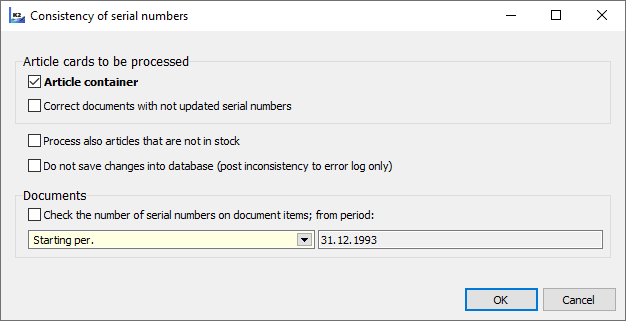
Picture: Consistency of Serial Numbers
Field Description:
Article container |
Correct counting of serial numbers for Articles cards from Article container. |
Correct documents with not updated serial numbers |
It ensures calculation of serial numbers for Articles cards that are located on documents with serial numbers that are not actualised. It deals with documents which have been confirmed, or their confirmation was cancelled, with minus level permission, and which are indicated by icon |
Process also articles that are not in stock |
It has the importance just in case the option Article container is activated. Either cards, which have zero stock level, will be processed. |
Do not save changes into database |
Function will run without level counting and saving into databases. Post inconsistency to error log only. |
Check the number of serial numbers on document items; from period |
Ensures the control of amount of serial numbers on document. Checks just confirmed documents from entered period. |
Error log informs not only about no-consistencies but also about changed serial numbers.
 . Articles are inserted into container of articles automatically.
. Articles are inserted into container of articles automatically.