Documents (5th Page)
A list of all the documents linked to the appropriate superior document is stated at this page. Documents are divided into the individual tabs. It is possible to switch into these documents by using the key combinations Ctrl+I, Ctrl+L etc.
The Distributions tab of documents, that are attached to the distribution, displays a reference to the distribution.
The Transfer notes tab displays the transfer notes that are linked to the document (the document is linked to the transfer note via the 1st page of a transfer note, the Document field). Items of the primary document are displayed in the bottom part. In addition to the original quantity ("Quantity" column), the quantity of the transfer note ("Transfer quantity" column) is also stated - the matching an item of a transfer note to an item of the primary document is executed according to the registered and entered axes in the primary document. Items from transfer notes, that failed to be matched (e.g. differently defined dimensions of an auxiliary stock record, other warehouse), are stated without an auxiliary record and a quantity from the primary document equals 0. If everything is transferred correctly, then only items from the primary document are displayed and both quantities are identical.
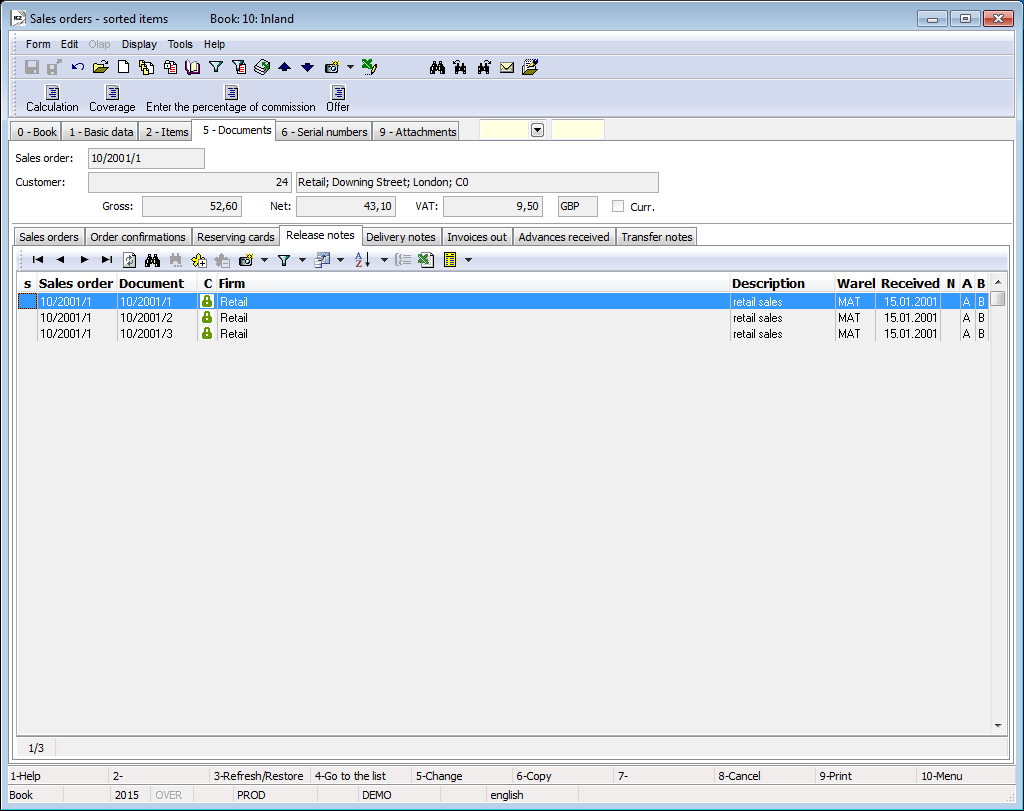
Picture: Sales Order - 5th Page