Upgrade the system for the new year
When you want to upgrade to the new year, it is necessary to set numbering of books in the K2 IS. It is written here, what all is necessary to execute and what you can not forget.
Loading the code list of Business year and Periods
It is necessary to have entered the business years for the appropriate years in which the documents should be created, in the code list. This book can be entered from the tree menu Basic data - Business years.
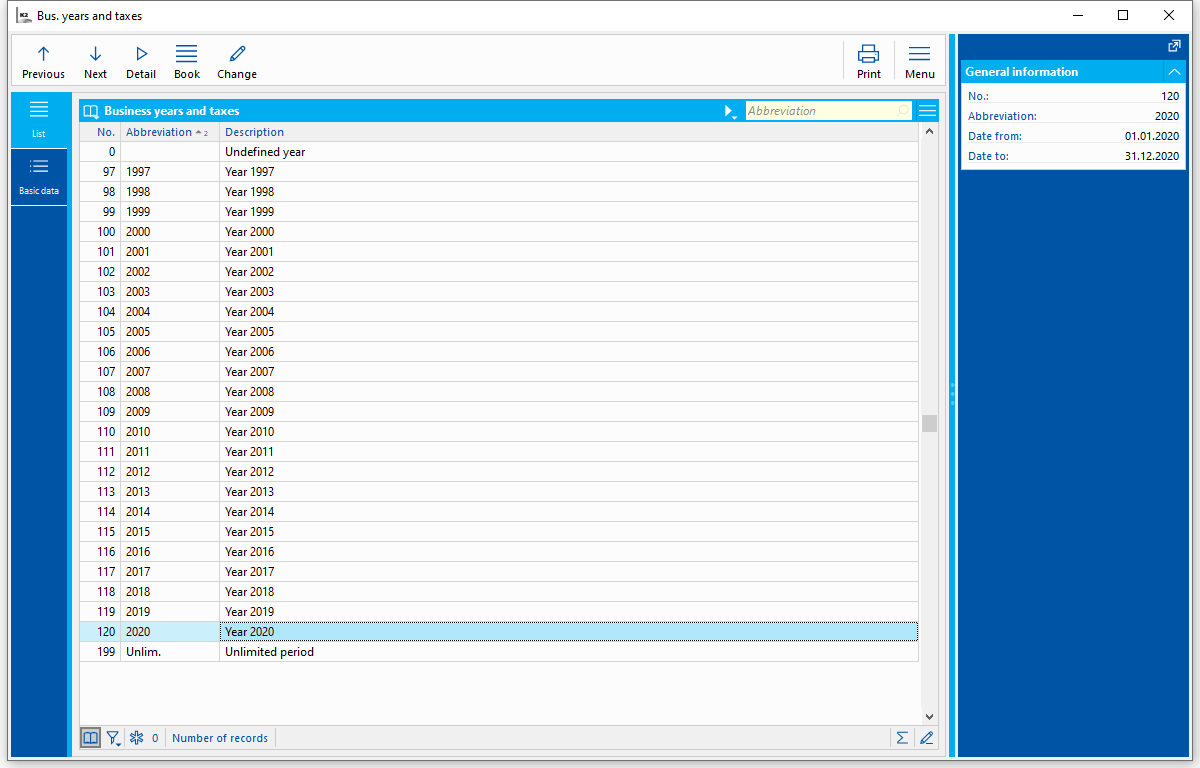
Picture: The Business years and taxes code list
The periods for the years in that the documents should have been created have to be entered in an appropriate code list (automatic creation of periods for the whole year can be executed by pressing the Ctrl+F6 keys). This book can be entered from the tree menu Administrator - Code lists - Periods.
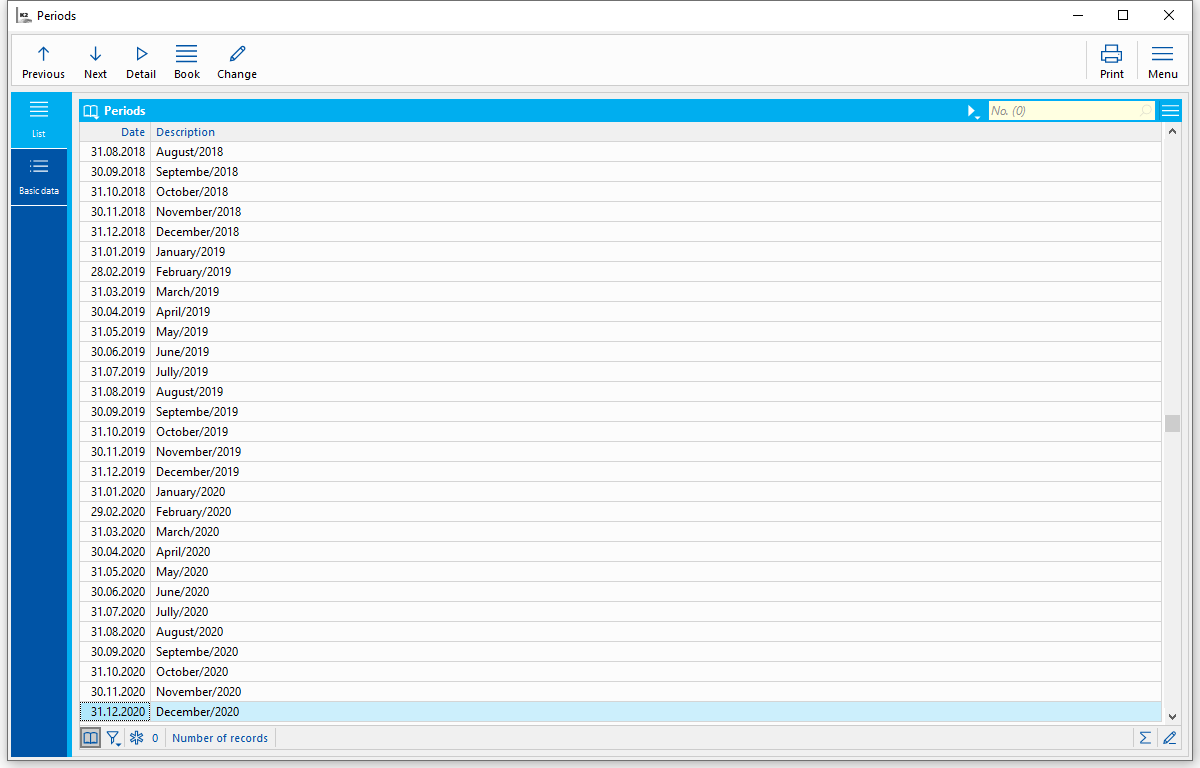
Picture: Periods code list
Setting of books
Setting of books numbering for the following business year:
The Period (from) and to are set in every of bellow mentioned books. If in the Period to the Unlimited is entered, this book is valid for all business years. If the period is defined by a concrete year, the numbering for the followed year is necessary to set.
Setting of numbering of books for the following business year is done in two ways.
Set numbering in "individual books" refers to Assets books in case the the Period To is not Unlimited.
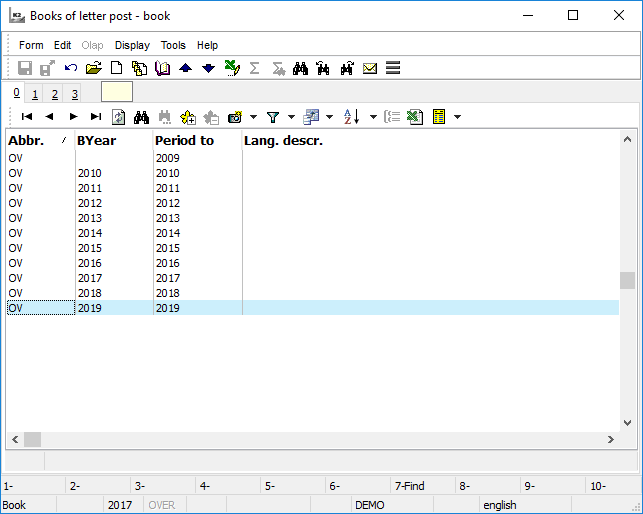
Picture: Set numbering in "individual books"
You can create the book for the following business year by pressing the F6 key (on the book for the current business year). Insert a new year (e. g. 2020) to the Period from-to fields.
Setting of numbering in "Administration of books" - it is not necessary to create a new record for each period. You can set it just for Default setting. If you have different setting for particular periods, just add records for other periods. Concerns these books (see chapter Administration of books):
- Bank accounts,
- Cash registers,
- Books of sale,
- Books of purchase,
- Books of marketing,
- Books of service documents,
- Books of internal documents,
- Books of payroll payables,
- Books of projects,
- Books of payroll,
- Books of other receivables,
- Books of other liabilities,
- Books of warehouses (transfer notes),
- Books of driver's trip tickets,
- Books of shipment services,
- Books of wage documents,
- Books of reminders,
- Books of price lists,
- Books of production (job cards, production orders, SAD documents, VORs),
- Books of accounting.
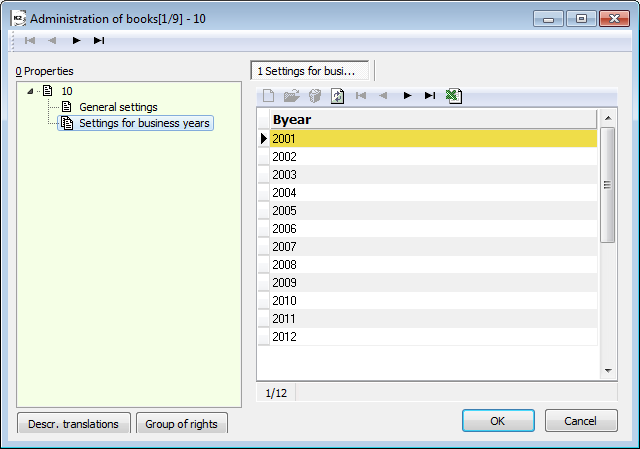
Picture: Settings of numbering in "Administration of books"
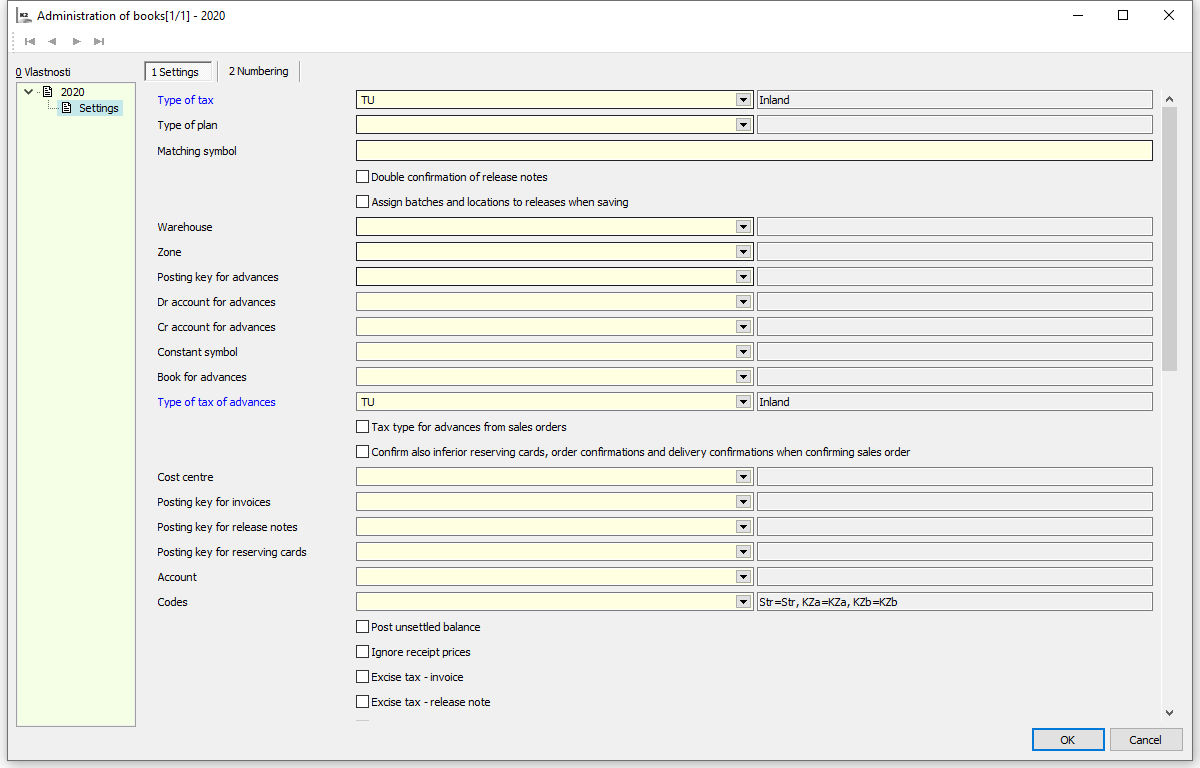
Picture: Setting of the book for the business year 2020 - Books of sale
Setting of a current period of the user
Each user can select a period for specific book. You can select the period in Settings, which appears in the bottom right of the screen.
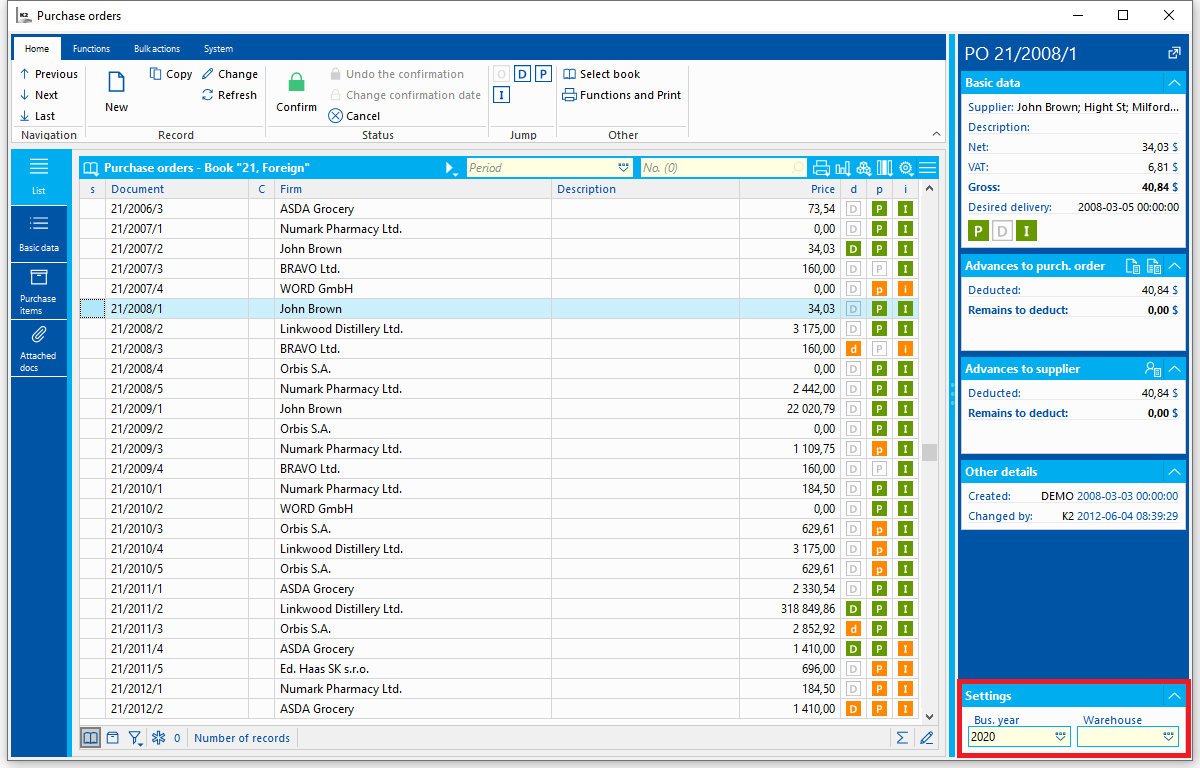
Picture: Settings for business years
Summary
- You can select the current period for the book in the right panel of the screen.
- Users that take primary data - sales orders, invoices, release notes, bank statements, cash vouchers etc. - have to set a new period from the 1st January.
- Accountants that book the documents of previous year have to leave the original period.
- If somebody takes the data to a new period as well as to the last period, he has to pay attention to set the actual period correctly.
- All numbering is only formal affair. Possible error has no influence on the running of the K2 IS.