Recalculations
The menu of Recalculations serves for the maintenance actions in the case that the data continuity is disturbed by any way and it is necessary to recalculate the remainders in the cash register, turnovers on the accounts and states on the stock. Upon the huge volume of data the overnight, or rather over weekend run is supposed.
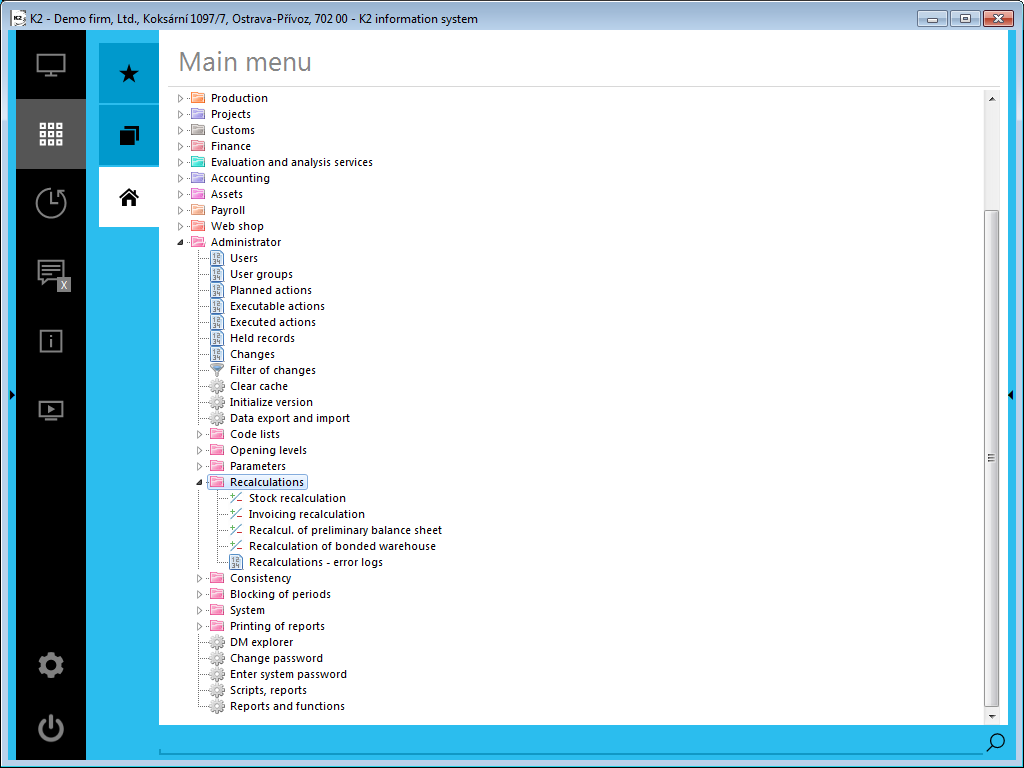
Picture: Open Module Menu of Administrator - Recalculations
In the course of the stocks recalculation it is important to take notice of the possibility exclusion that the negative states on the stocks are being created. The negative states on the stocks can arise for example in the case that the release notes are being confirmed before the receipt cards, the articles are being withdrawn without the previous receipt cards setting up, or in the case of substitution of the concrete article by another one. If you do not check the Allow Negative State field on the 2nd page of Article card, you prevent from the negative state on the stock. In the course of the stocks recalculations you will be always notified about these states. In such cases it is necessary to analyse the problem and carry its correction out. It can be executed by the change of date of confirmation or by looking up of the missing receipt cards, by correction of the article (it could be interchanged by mistake) or similar. Herein, it is necessary to have a look to the primary documents and to match the document with the real state on the stock.
Recalculate daily stock levels
The function is important for daily states calculation on warehouses from entered period. You can even enter the period in blocking periods. The importance of recalculation is mainly for one-time calculations of daily balances even in blocked periods.
To actualize daily balances, just use the shortcut Stock recalculations with the active option calledCalculate daily stock levels.
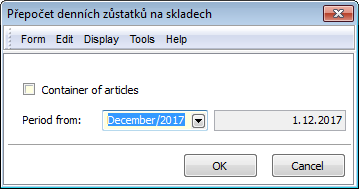
Picture: The recalculation of daily stock levels form
Recalcul. of preliminary balance sheet
This function is used for recalculation of turnovers and balances in the preliminary balance sheet. In the form it is necessary to set a business year from that the recalculation has to be executed.
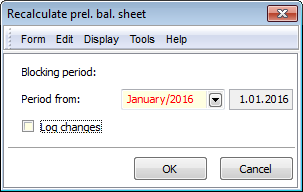
Picture: The Recalcul of preliminary balance sheet form
Recalculation of bonded stock
It is used for comparison of releases and receipts on the bonded stock.
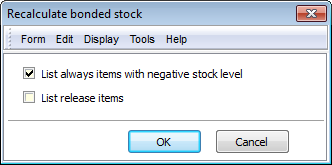
Picture: The Recalculation of bonded stock form
Error logs
Book of Error logs registers running and progress of various users actions (recalculations, calculations etc.) in K2 program. Each action is classified into a particular type of log. If you want to filter a required type, make active the field Type of protocol and choose the type from an offer.
Detailed information about compiled records and about development of each log is displayed by means of Display log button. Error protocol is interactive, by means of buttons from particular items you can switch to a particular record in a program (each type of protocol contains different buttons according to protocol and displayed information). You can create filters of records in some protocols (documents, articles, serial numbers). You need to take the stars into consideration if you want to create filters of documents and articles.
You can delete protocols by means of Delete protocols buttons and then by filling Data to.
Book is available for users from tree menu Administrator / Recalculations / Recalculation - Error logs.
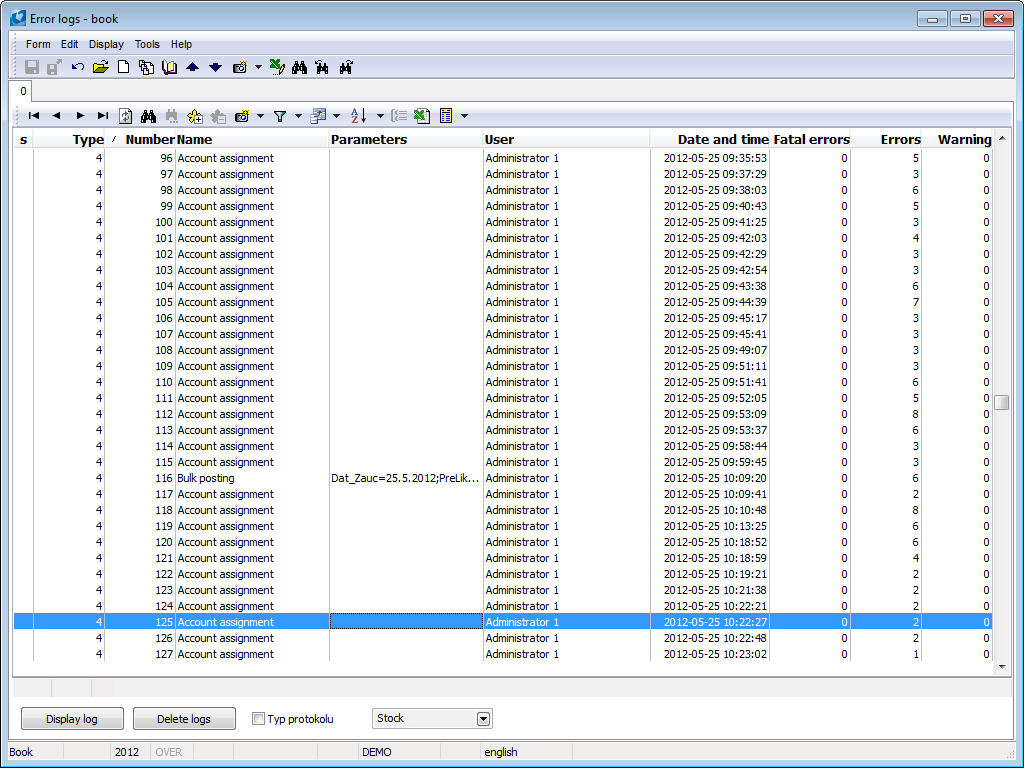
Picture: Book Error logs
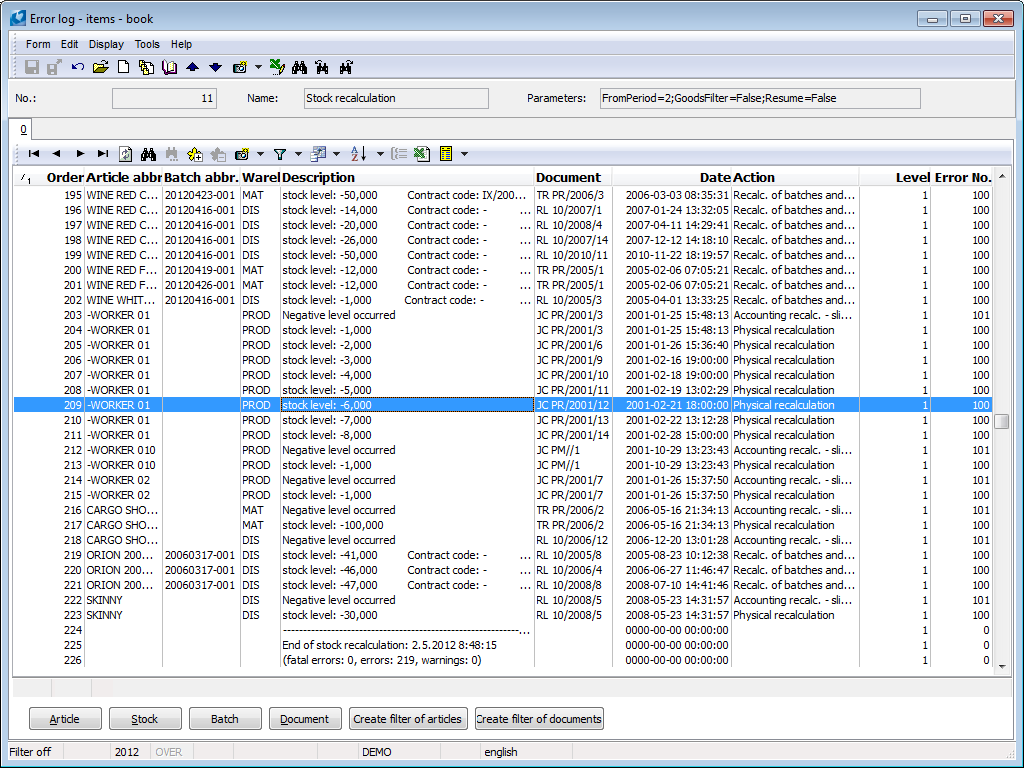
Picture: Error logs - items - Stock recalculation book
Stock recalculation
Selected fields description:
Action |
Type of realized recalculation. Types are closely described in chapter Administrator/Recalculations/Stock recalculations. |
Level |
Information what level of articles has been recalculated from production point of view (see recalculation parameter Recalculate all levels). |
Error Number |
Expression in number of error type; fits the error (action) from Description column. The column is able to use for fast sorting according to error. |