Clear cache
This function serves for cache renewal (i.e. empty cache). Concerning that some code lists (e.g.: Types of taxes, Books, Client parameters, User parameters, ...)are saved in cache. When you create a new record in a particular code list, the code list is not actualised automatically to all users. A new record is displayed just to a user who has created it right away. The solution for other users is to use the function Clear cache, which actualises the code list. Another possibility is to close K2 IS and to log in again. The dialogue box with OK button will be displayed after the cache is cleared.
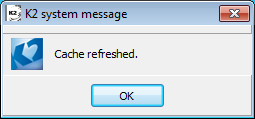
Picture: Cache recovery
K2 recovery is under way of cache clearing. It means that all opened folder tabs will be closed and the original K2 desktop will be loaded. Just saved and fastened folder tabs will stay opened.
In K2 IS one more function Clear cache without report exists (number 768 function). It works as a previous function Clear cache, just with the difference that it does not display any report about running function. Clear cache without report is used for e.g. benefits.