Transition of the System to the New Year
When switching to the new year, it is necessary to K2 numbering in the K2 IS. Just list here what needs to be done and what must not be forgotten.
Filling the Business Year and Period Code List
In is necessary to enter in the code list the periods for the relevant years in which the documents are to be created. You can get to this book from the tree menu Basic data - Period.
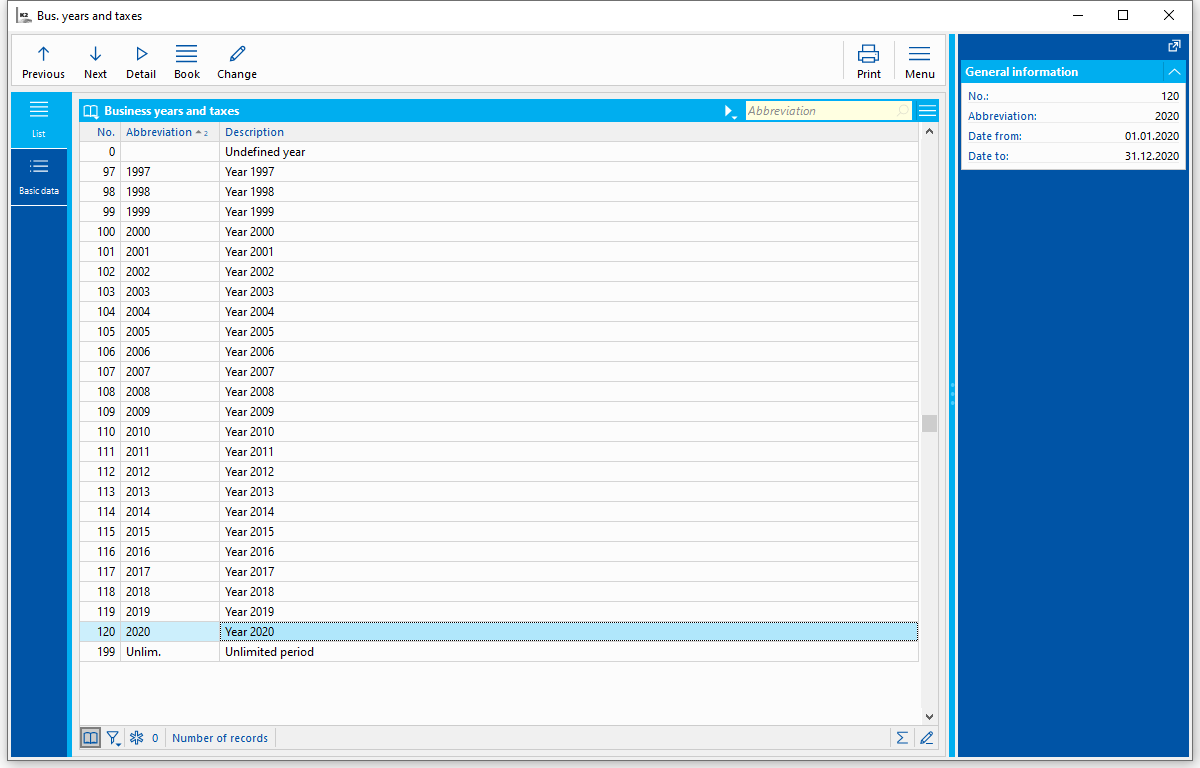
Picture: Period and Taxes Code List
In must have entered the periods for the given years in which the documents are to be created in the relevant code list (automatic creation of periods for the whole year is performed with the Ctrl + F6 keys). You can get to this book from the tree menu Administrator - Code Lists - Periods.
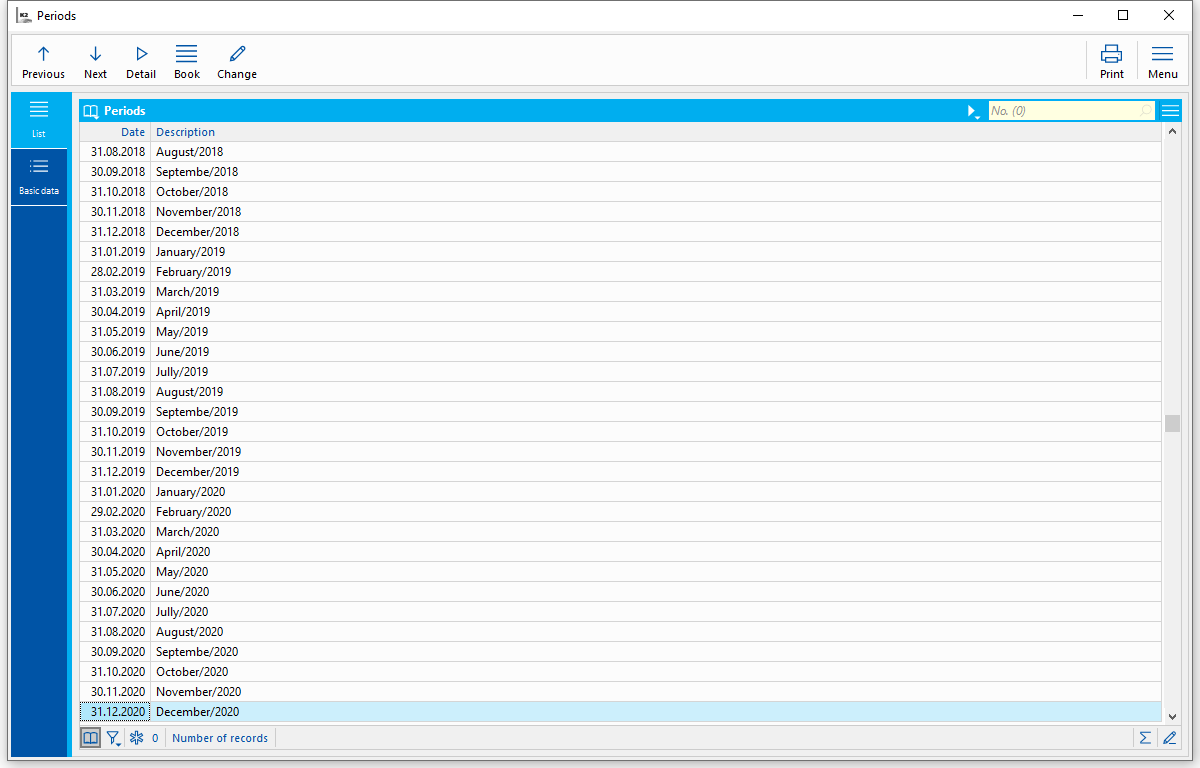
Picture: Periods Code List
Books Settings
Book numbering settings for the next period:
In each of the books below, the Period (from) and Period to are set. If Unlimited is filled in in Period To, this book applies to all periods. If the period is filled with a specific year, you need to set the numbering for the next year.
There are 2 ways to set book numbering for the next period.
Numbering Settings in the "Individual Books” applies to the Property Books if it is not filled in Unlimited in the Period To.
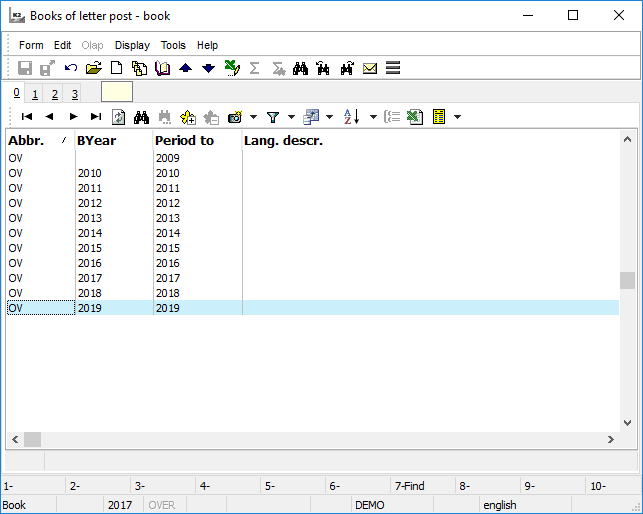
Picture: Numbering Setting in "Individual Books"
Create a book for the next period by pressing F6 key (in the book for the current period). Insert a new year (e.g. 2020) to the Period From-To fields.
Numbering Settings in "Books Administration” - it is not necessary to create a new record for each period for books, only the Default Setting can be set. If you have different settings for each period, add records for the other periods. It applies to these books (see chapter Book Administration):
- Bank Accounts,
- Cash Registers,
- Books of Sale,
- Books of Purchase,
- Books of Marketing,
- Books of Service Documents,
- Books of Internal Documents,
- Books of Payroll Payables,
- Books of Projects,
- Books of Payrolls
- Books of Other Receivables,
- Books of Other Liabilities,
- Books of Warehouses (Transfer Notes),
- Books of Travel Orders,
- Books of Shipment Services,
- Books of Wage Documents,
- Books of Reminders,
- Books of Price Lists,
- Books of Production (Job Cards, Production Orders, SAD documents, VORs),
- Books of Accounting.
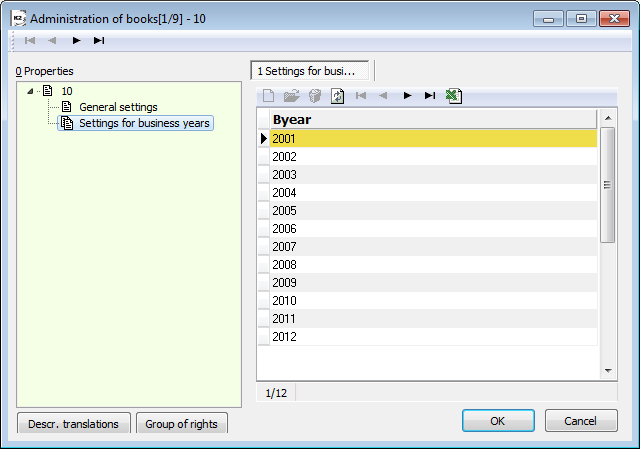
Picture: Numbering Settings in "Books Administration"
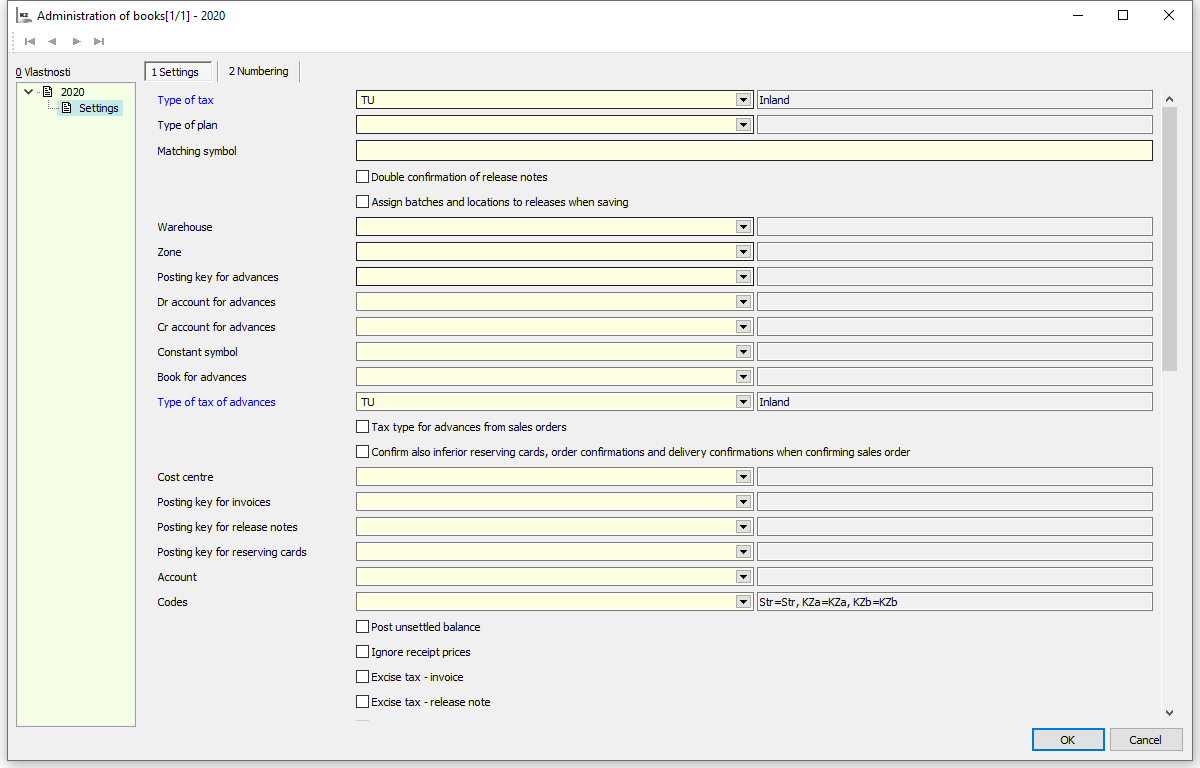
Picture: Book Setting for the Business Year 2020 - Books of Sale
Setting the Current User Period
Each user can select a period for a specific book. The period is selected via the Settings that appear at the bottom right part of the screen.
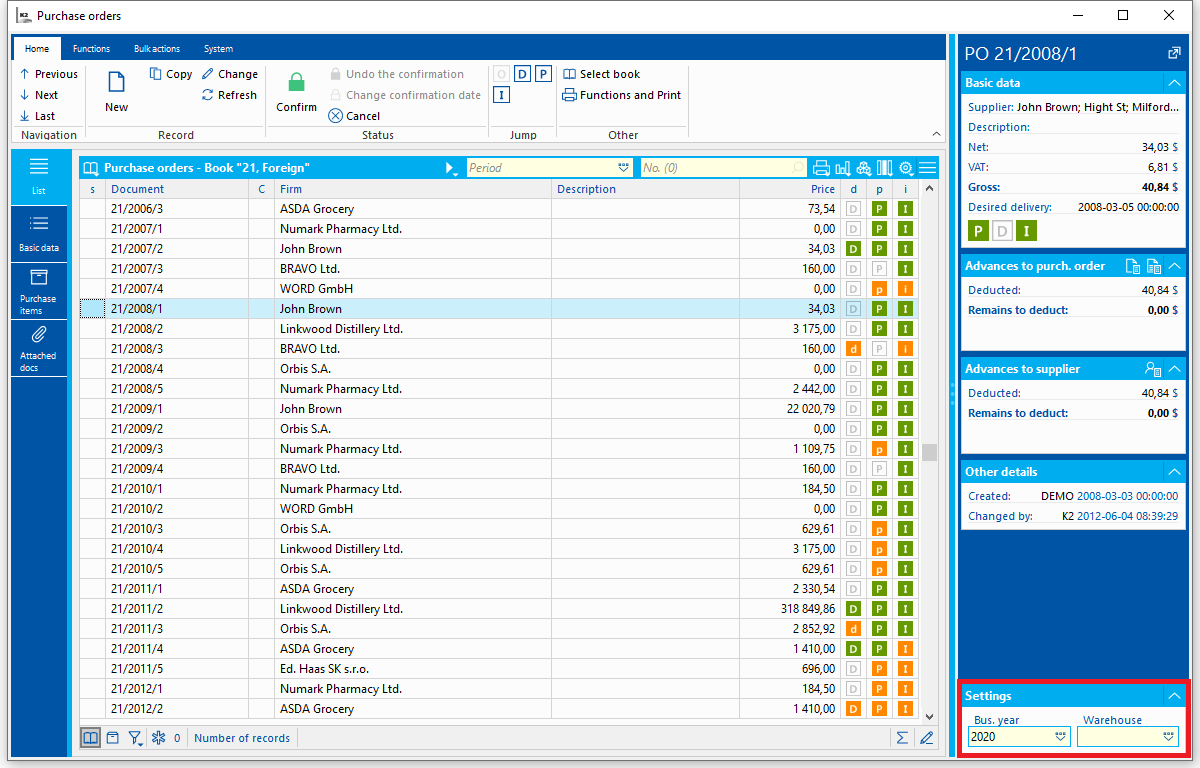
Picture: Period Setting
Summary
- You select the current period for the book you selected in the right panel of the screen.
- Users who acquire primary data - sales orders, invoices, release notes, bank statements, cash vouchers, etc. - have to set a new period from the 1st January.
- Accountants who still post old year documents keeps the original period.
- If someone is acquiring data for the new and previous period, they must carefully pay attention to the correct setting of the current period.
- All numbering is only a formal matter. Any mistake has no significant effect on the operation of the K2 IS.