Maintenance
The Maintenance module enables the registration of serviced equipment, for which it is necessary to clearly plan service interventions, inspections or legislation of the given inspection. It is a complex tool for managing your own and other people's devices, which may or may not be in the use of your own company.
The Maintenance module is divided as follows: Serviced Equipment is used for the registration itself, and the Service Requests book is intended for the collection and registration of service and maintenance requests, on the basis of which a document on a planned operation can be created in the Planned Service Operations book.
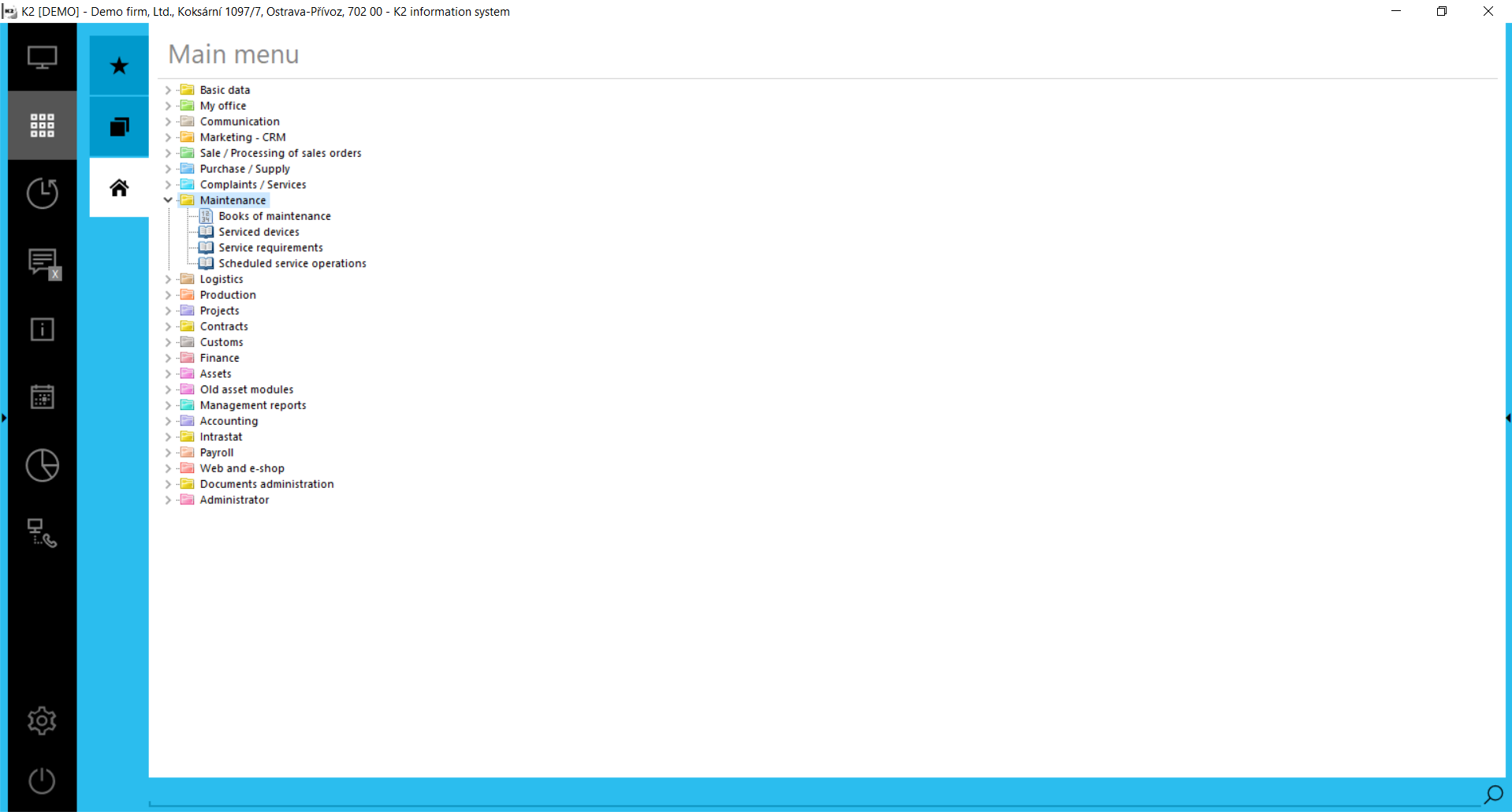
Picture: Maintenance module
Under the term serviced equipment we can imagine:
- whole outside the company - and our company manages it for money
- I provide service, spare parts for repairs and adjustments (parameter records).
- it could have been made by me or I had just sold it or I was just a contracted service organization.
- item that is brought to us for service - I have its ongoing records (for example, car, tamping equipment, plasterer)
- my own machine / source K2 (does not decide whether I own it or not). My own maintenance department has a list of what the records take care of and a plan for repairs and maintenance costs
- property card - building, air conditioning, something that needs periodic inspections, building approval (I don't take care of it myself, but I order subcontractors, certification authorities for "service")
- meter for which I deal with metrology (inspections, certification and registration of measured values)
Basic settings
The Maintenance module requires the setting of a default book for creating individual documents. It is necessary to make basic settings in book management, then it is possible to set rules for creating individual documents.
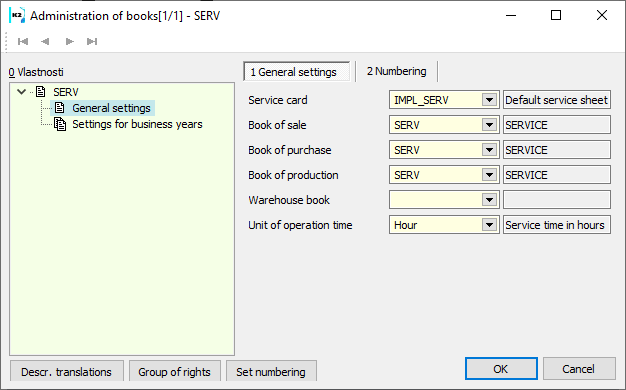
Pict.: Settings of Maintenance book
- Service card: used to create job cards, it is possible to use a predefined routings on this card. Selection of a product card that has an assigned routings for entering specific maintenance operations. The required field is also a type of job card, usually planning.
Serviced equipments
Basic book for registration of all devices.
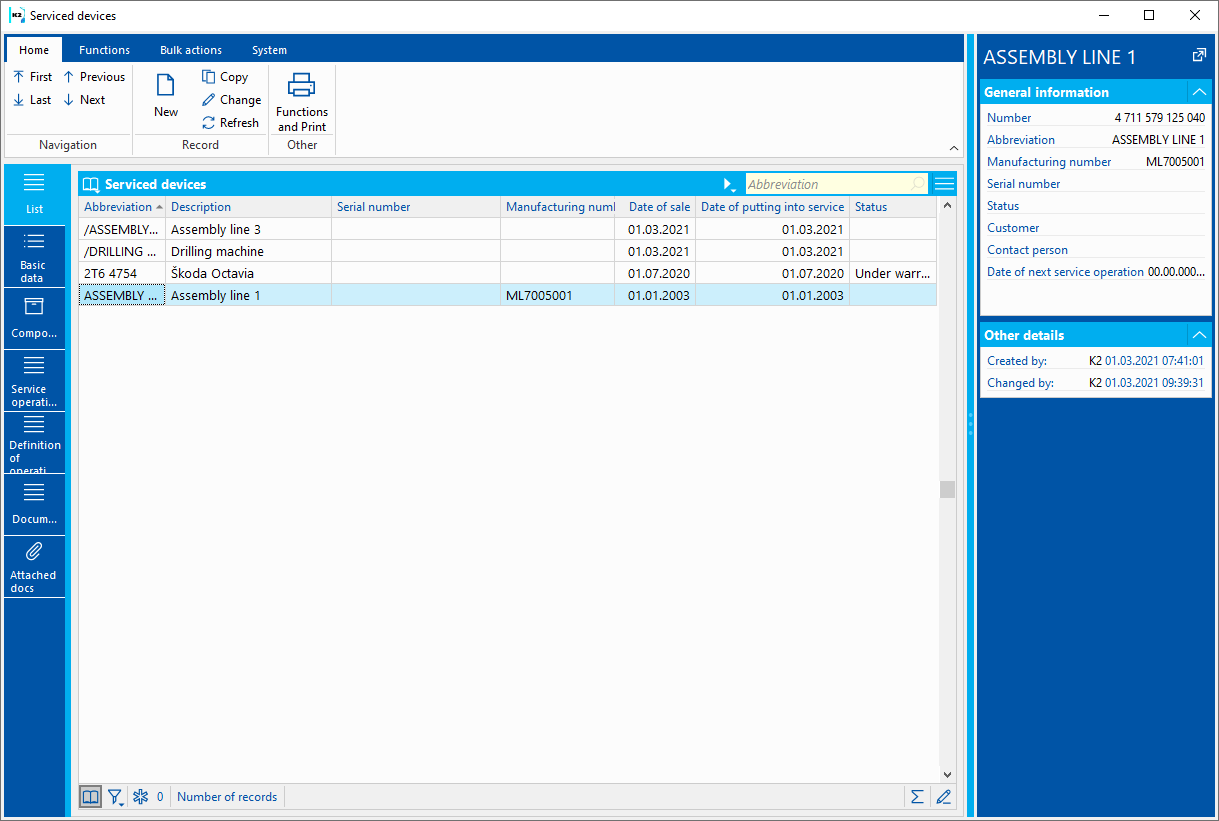
Pict.: Serviced equipments book
Basic data (1st page) - Serviced equipments
It is used to record general information about the equipment, you can select specific Article, Asset, Vehicle or even machines and other equipment from the Source code list. It is possible to create a new serviced device, which may not be linked to other modules, the only required field is the Device Abbreviation.
There are free code lists (Status, Type, Group and Category) that can be predefined and used as needed.
Below the basic data is located the Superior device field - it can be used for separate parts of more complex devices, which you also have in the register of serviced devices.
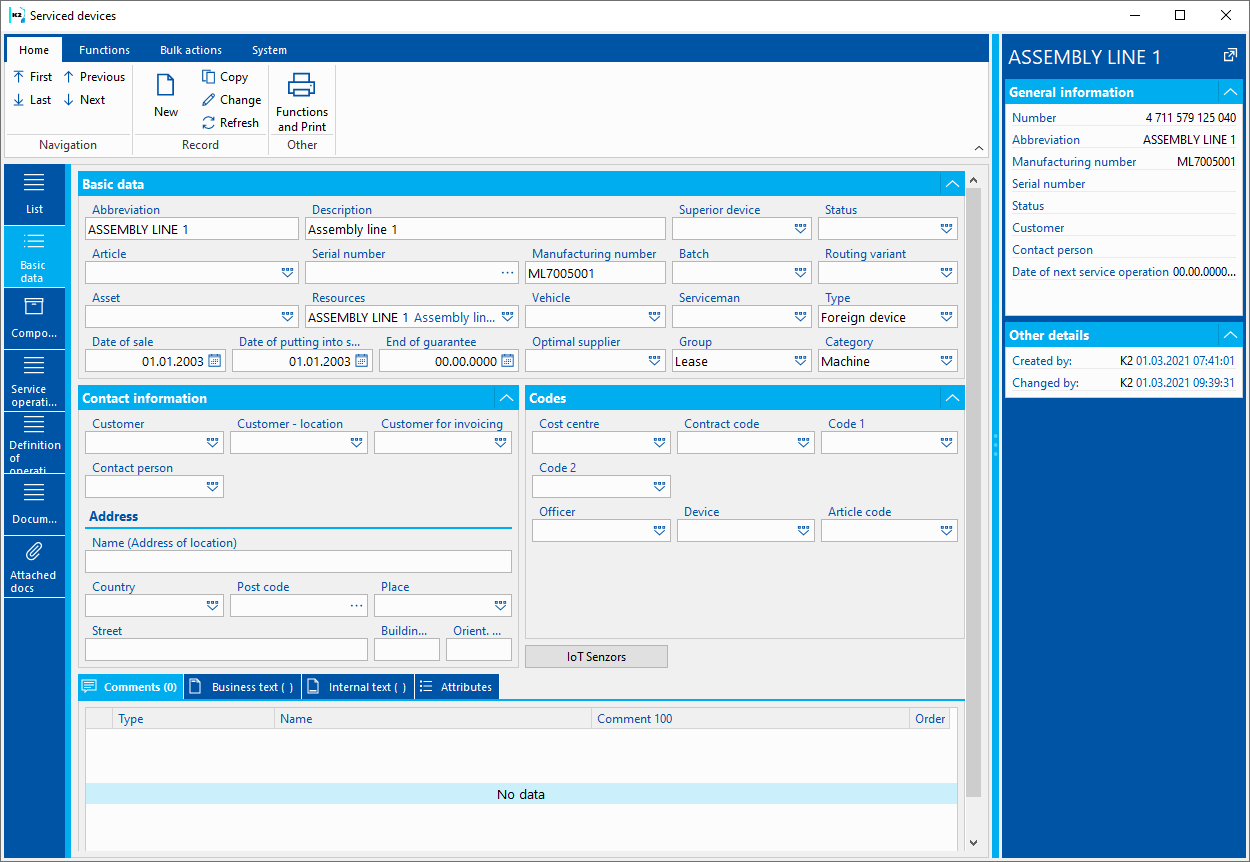
Pict. Basic data of serviced equipment
Fields' description:
Abbr |
Unique designation of the selected device. |
Description |
Language name/ equipment description |
Superior equipment |
If it is a subordinate component, the superior device is filled in. |
Status |
Status of a document. The field can be filled in by a value from the user-defined code list. |
Articles |
Selection of article from a code list. |
Serial Number |
Selection from the Code list of serial number for selected article card. |
Production No. |
Production No. |
Batch |
Selection from the batch code list for selected article card. |
R variant |
Routing variant from selected article card. |
Assets |
Book of assets |
Resources |
Resource code list |
Vehicle |
Vehicles code list |
Service worker |
Person responsible for the equipment |
Type |
Optional code list, the field can be filled with a value from a user-defined code list. |
Date of sale |
Date when the device was purchased / sold. |
Commissioning date |
Commissioning date |
End of warranty |
End of warranty |
.Group |
Optional code list, the field can be filled with a value from a user-defined code list. |
Category |
Optional code list, the field can be filled with a value from a user-defined code list. |
At the bottom of the form it is possible to work with the classic Contact information about the customer to whom you service the device.
Components (2. page) - Serviced equipments
For a device, it is possible to register its key components, of which it consists, including the serial and serial number of the given component. It is not necessary to register the components on the article cards, therefore it is possible to list various unregistered items among the components.
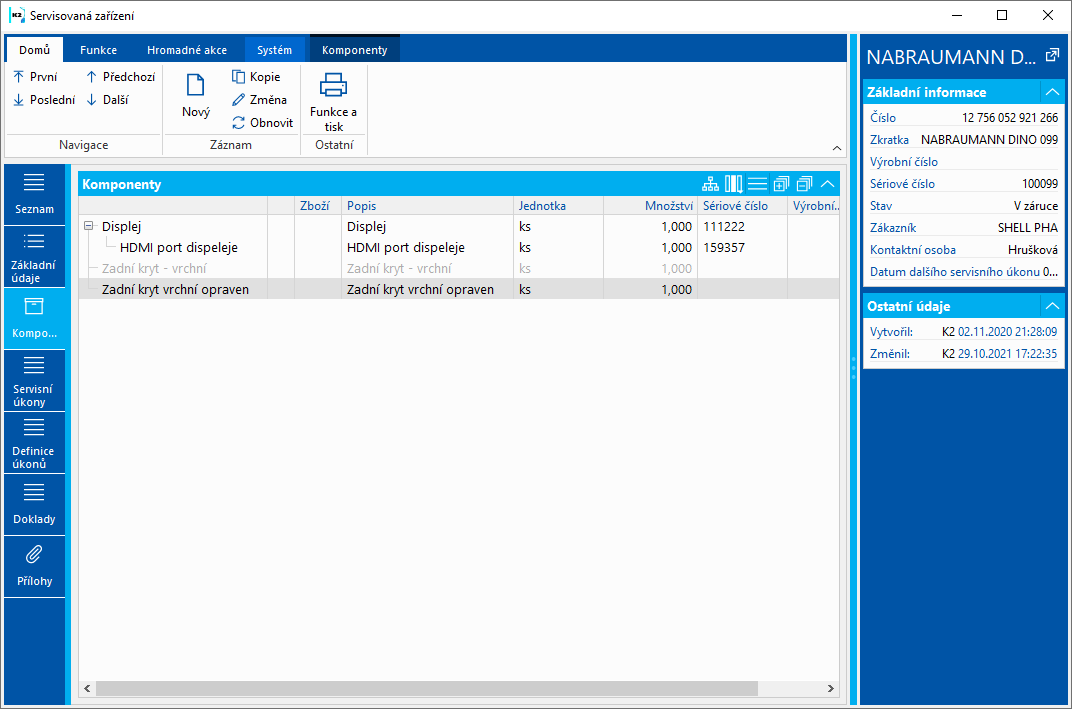
Pict. Components
Components can be discarded or replaced with another, provided that the history of these actions is monitored.
We insert a new component classically via Insert, or using the buttons in the context tab in the ribbon, called Components, and in case the components need to be replaced, the "Replace component" button will be used. This command discards the component and adds a new one.
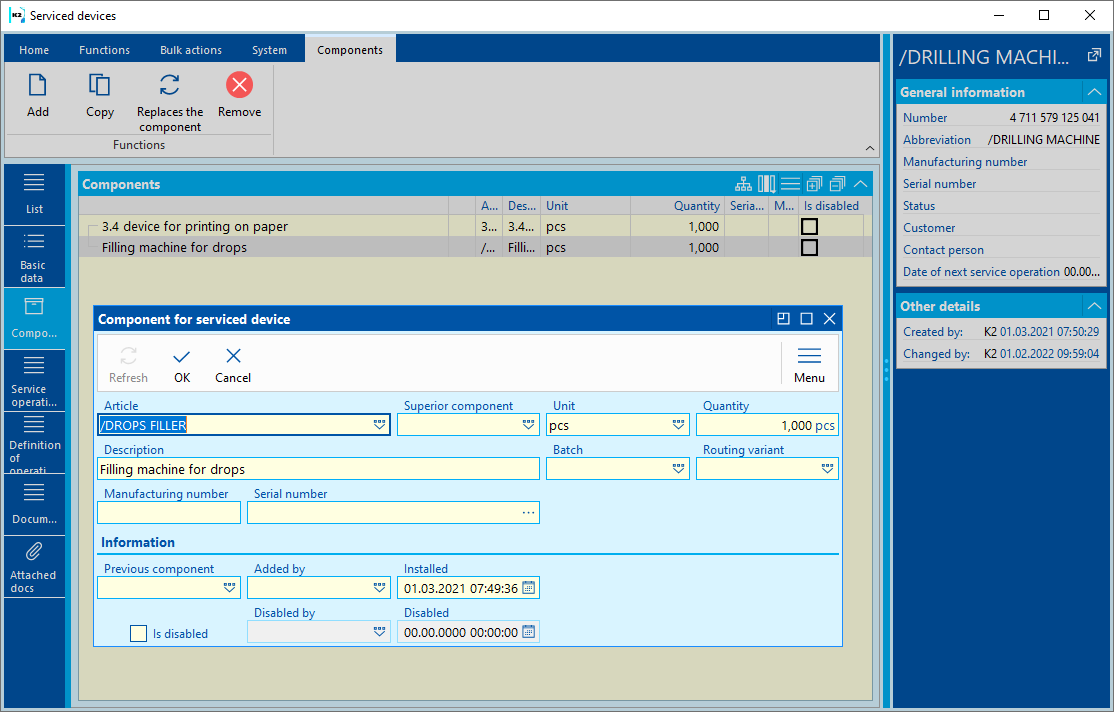
Pict. Replace component
The component insertion form looks the same, only without the ability to select the previous component.
Service operations (3. page) - Serviced equipments
Service operations are captured in a table or in a tree structure - they can be set using the button in the ribbon in the context tab Service actions.
On this page, you can create Service Requests, based on the requirements, but even without it, you can create a Scheduled Service Action, and other documents, as needed for the action.
- Contracts for the purpose of selling their own services or complaints.
- Orders to provide service or order parts, etc.
- Job cards are designed for service or maintenance in-house.
- For job cards, it is possible to predefine the procedure for a specific machine and the performed operation. Using the definition of the article card with the variable R (Articles / Production / Service card), the general article card for creating service job cards can be set in the book, see. The basic settings, but the data filled in on the article card will take precedence during creation.
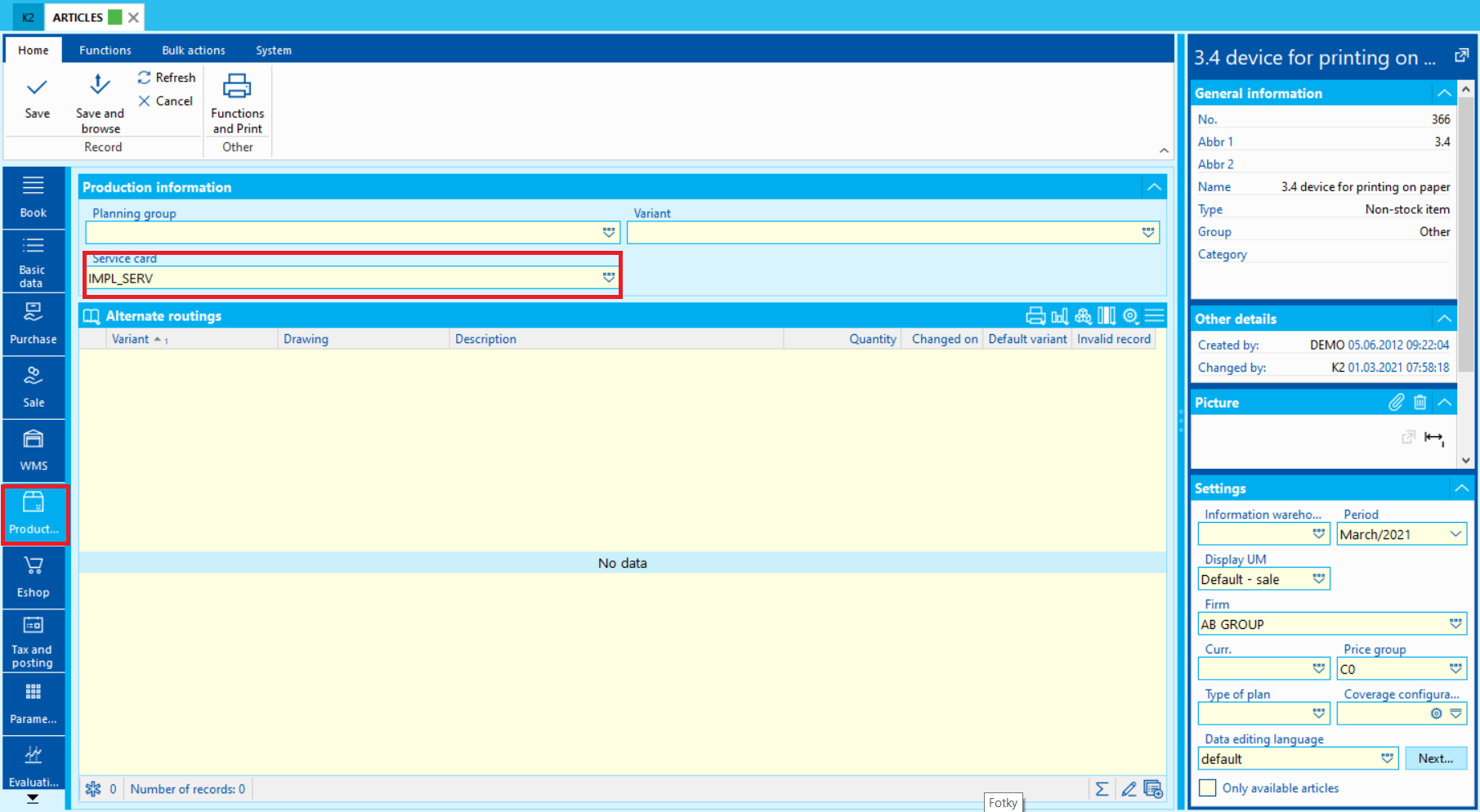
Pict. Service card
- Activities to capture the interventions of your employees on the facility.
- Transfer notes are intended for recording the transfer of the given device.
Task definition (4. page) - Serviced equipments
The definition of scheduled service actions is used for the bulk generation of scheduled actions that you are able to define and schedule once. For bulk creation according to definitions, just enter when you want to schedule planned service tasks. The maximum number of created actions will not exceed the value you selected, if you select a higher number than in the definition, the value from the definition will take precedence - Scheduled service actions will be created in the maximum number of repeated repetitions in the definition, the same applies.
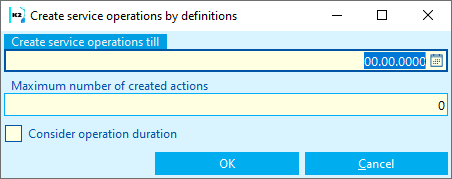
1) above the marked definitions on a specific device (Context tab Definition of actions / Create service actions according to definitions)
2) according to all definitions above the marked devices (Bulk actions / Create service actions according to device definitions)
Definitions can be created simply using a form, where it is necessary to fill in the rules for generating actions.
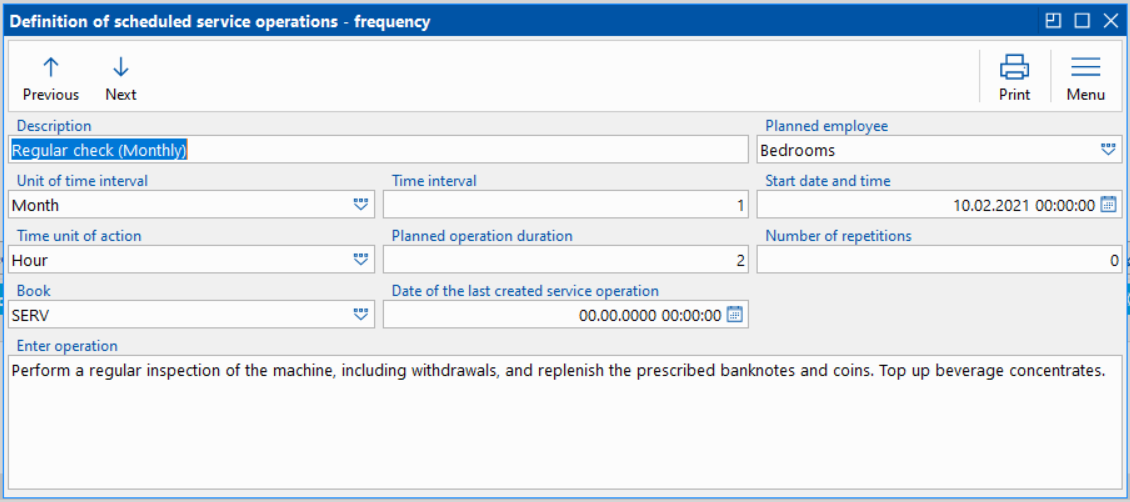
Pict. Definition of scheduled service actions
Fields' description:
Description |
Short description of service action |
Planned employee |
An employee who ensures that the task is completed. |
Unit of time interval. |
Specifies in what time unit the actions will be generated |
Time interval |
Time interval for repetition of the task |
Date and time of beginning |
Date and time of the start of the first scheduled service operation. |
Time unit of the action time |
Specifies in which time unit the time length of the action will be defined. |
Scheduled action time |
Scheduled action time in the selected time unit. |
Repetition |
The maximum number of created scheduled serviced actions. |
Book |
The book in which the selected actions will be generated. |
Date of the last created service operation |
Date of the last created service operation. |
Task assignment |
Detailed description / task assignment |
Documents (5th page) - Serviced equipments
It is a summary of individual documents that are linked to a specific serviced device.
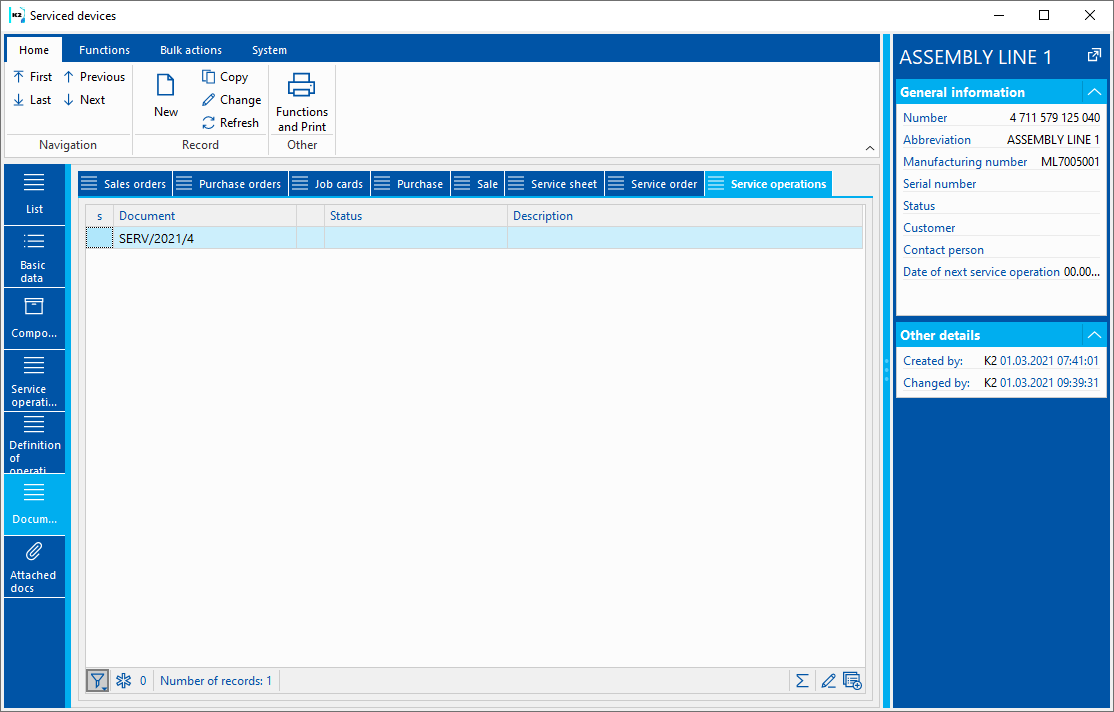
Pict. Example of documents connected to the device
Attachments (6. page) - Serviced equipments
The classic side of attachments, which is used to store the necessary attachments, directly to a specific serviced device.
Scheduled service tasks
The Maintenance module includes Scheduled service tasks, which can be generated from serviced devices using a command based on definitions, or inserted manually using the Insert button. The purpose of this book is a simple record of all scheduled tasks.
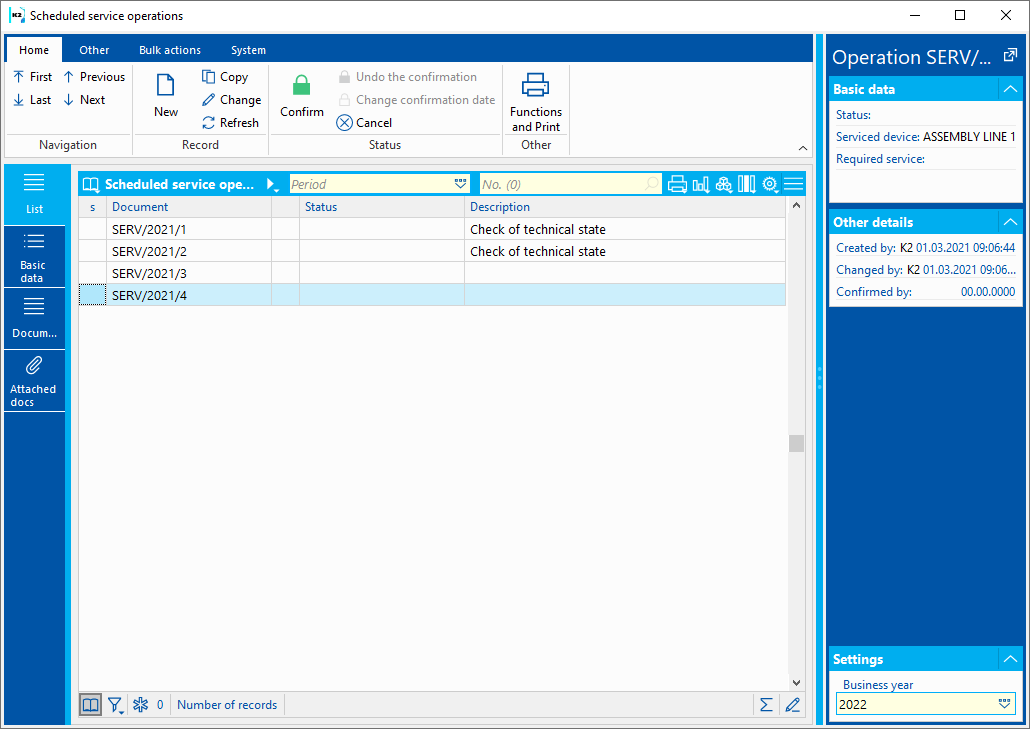
Basic data (1st page) - Scheduled service tasks
The basic information about the Scheduled service tasks is sorted as follows:
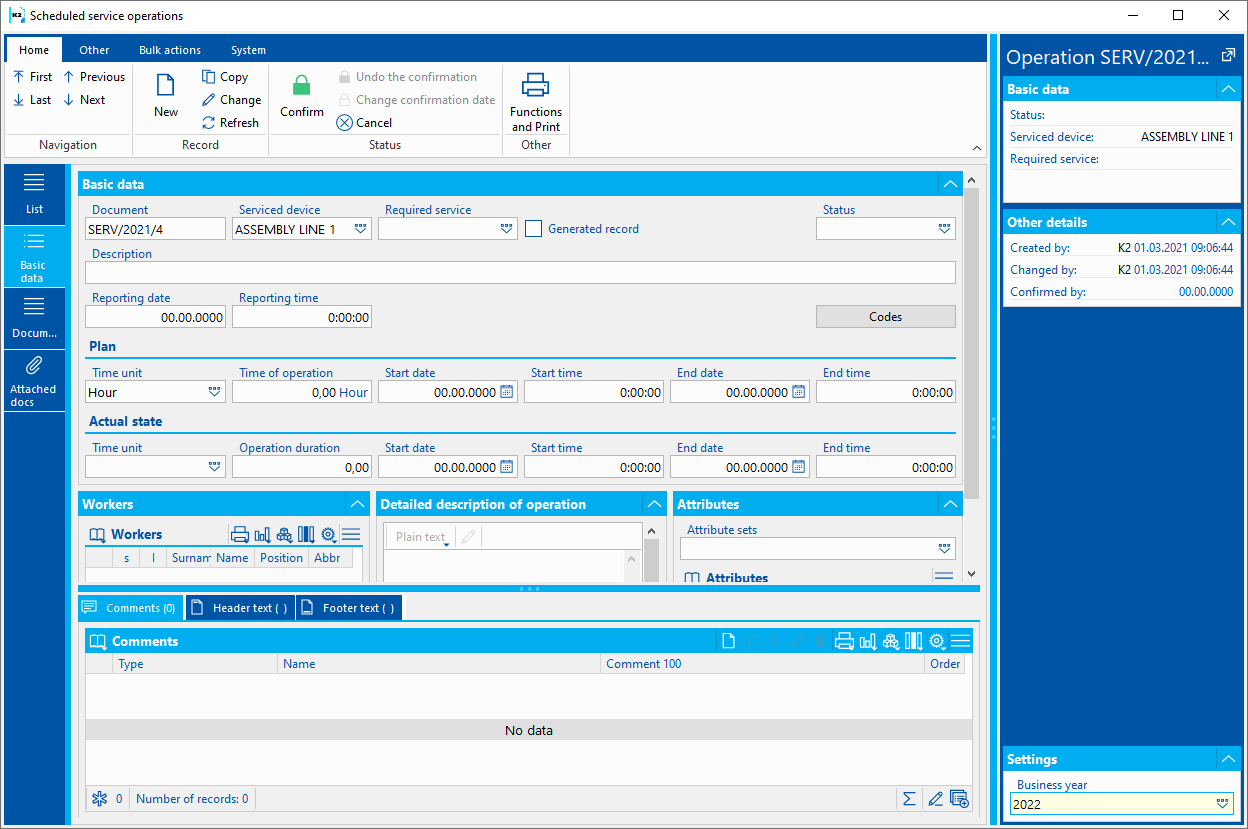
Pict. Scheduled service tasks
Fields' description:
Document |
Scheduled service tasks document |
Serviced device |
Device for which this document of planned service is created. |
Requested service |
Evidence of the service request document - superior document |
Status |
Status of a document. The field can be filled in by a value from the user-defined code list. |
Description |
Description of the task |
Employee |
Assigned worker for this task |
Time unit |
Specifies the time unit of the action |
Time of task |
Scheduled action time in the selected time unit. |
Start of the action |
Date and time of scheduled service tasks start. |
End of task |
Autofil:l Start of task + Time of task |
Codes |
Codes |
Description of the action |
Detailed description / task assignment |
Documents (2. page) - Scheduled service tasks
It is a summary of individual subordinate documents that are in the tree of a specific planned action.
Classically, it is also possible to register attachments to a specific act.
Calendars
Using new calendars, you can easily predefine calendars for your technicians and their scheduled service tasks. By clicking, your technicians can get from the calendar to a specific service action to be performed, they can view the latest interventions, contracts, replaced components, basically any information about the device. Using the K2 web, they can easily obtain this information both in the field and on the road.
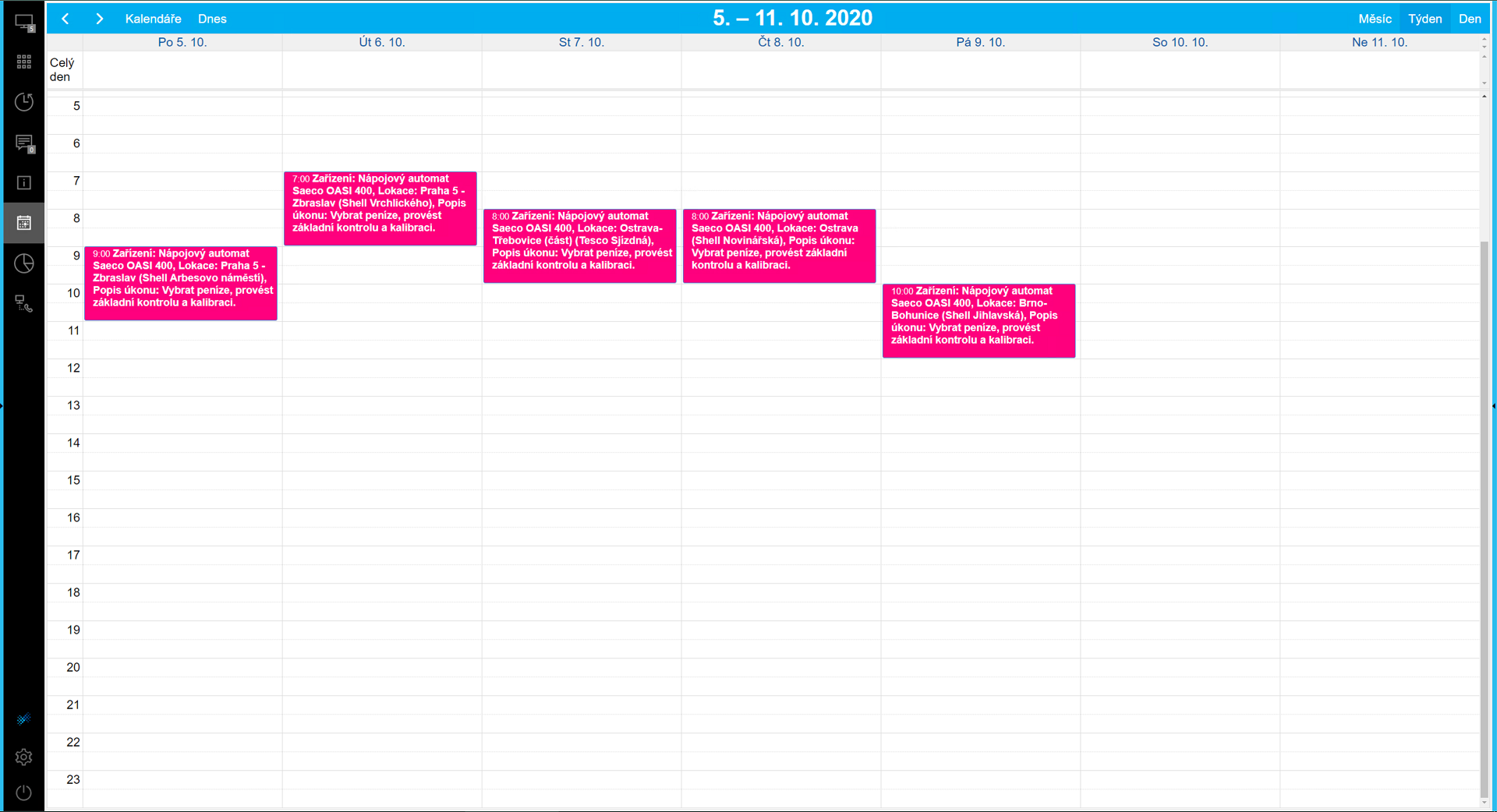
pict. Example of planned actions in the calendar for a service technician
Service requests
The book contains requirements for servicing a specific device. It is a so-called collection point for all service requirements. The service request may arise directly from the operation.
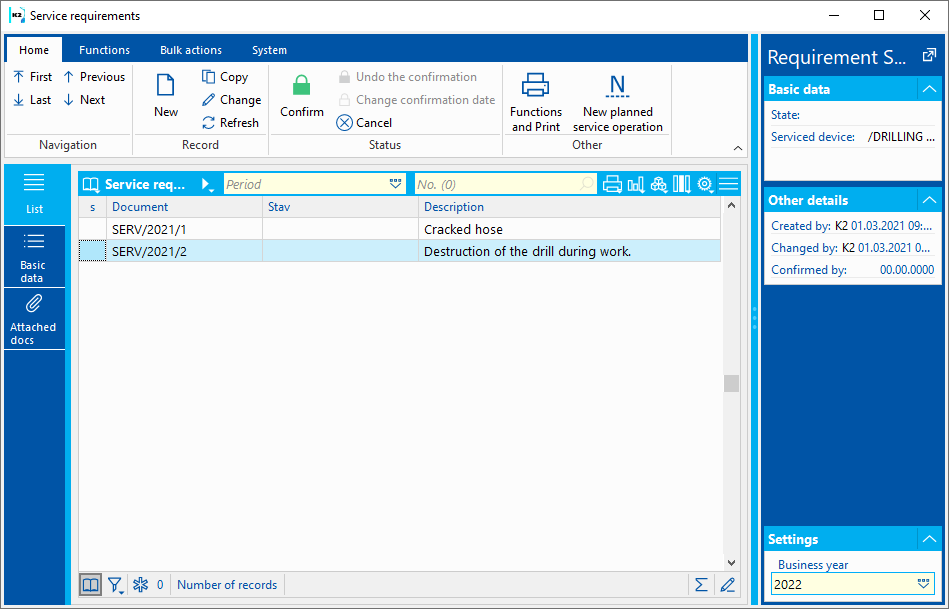
Pict. Service requests
Basic data (1st page) - Service requests
The basic information about the request is sorted as follows:
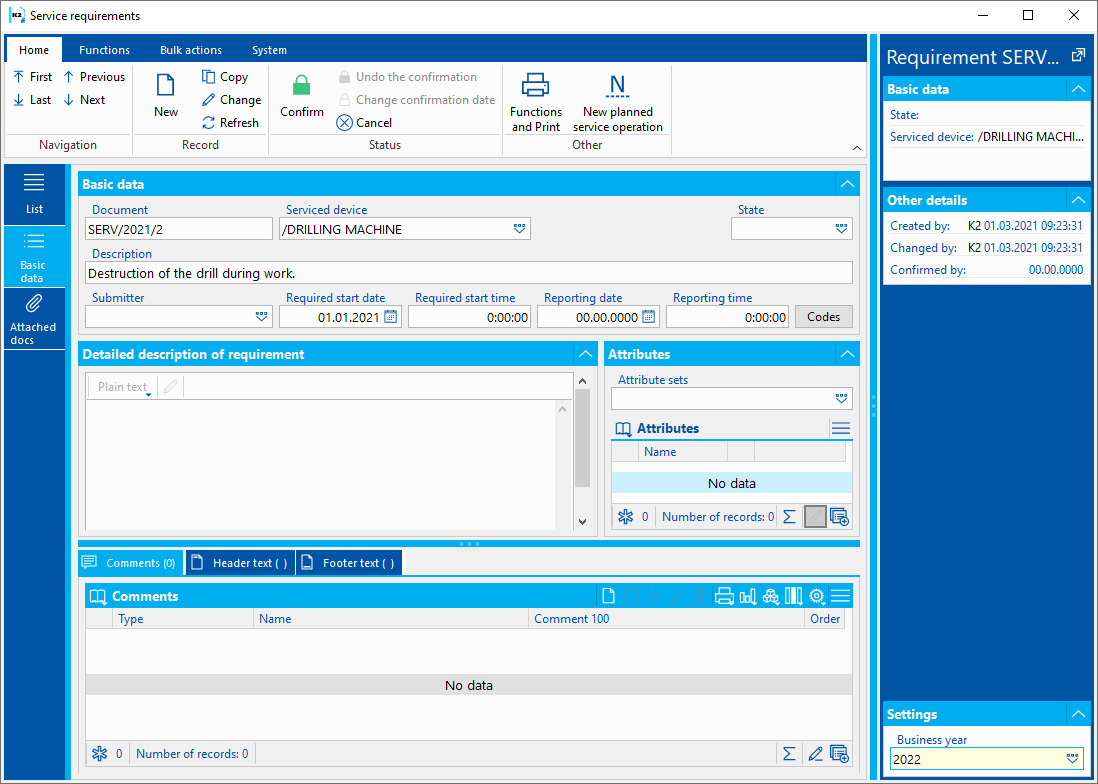
Fields' description:
Document |
Document of Service request |
Serviced device |
Device for which this document of planned service is created. |
Status |
Status of a document. The field can be filled in by a value from the user-defined code list. |
Description |
Description of request |
Submitter |
Submitter of request |
Start of the action |
Required date and time of service start |
End of action |
Estimated end of operation |
Codes |
Codes |
Description of the action |
Detailed description / assignment of the action / problem |