Held records
The book of held records shows users who are currently changing some documents at the time of opening this book, ie. are in Change.
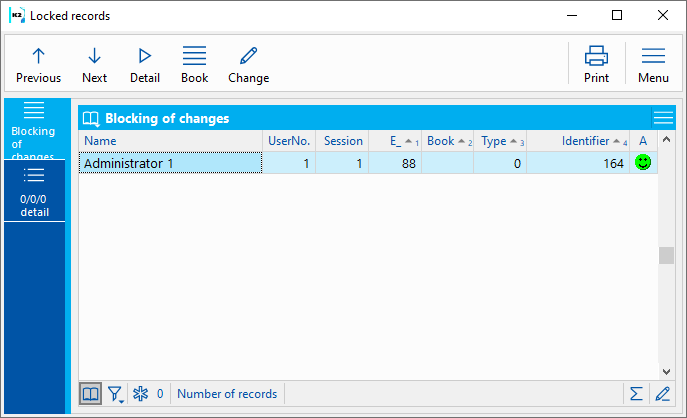
Picture: Held records book
Columns Description:
Name |
The user name under which it is entered in the program (see chapter Introduction - User login to the K2 system). |
Us.nr. |
Internal number of the user holding the record under which it is entered in the program (see chapter Introduction - User login to the K2 system). |
Session |
Login number (see chapter Introduction - User login to the K2 system-Multiple login- Multiple login). |
E_ |
Program number of the table (book) in which the user makes changes. |
Book |
Abbreviation of the record book held. |
Type |
Document type identification number (e. g. for cash receipts, the "Issue" type has the identification number 4. |
Ci |
Physical record number. |
A |
User status - can be "active" (green smiley) or "inactive" (red smiley), see. chapter Administrator - Users - rights settings - User book. Recording with a red smiley means that the program was terminated incorrectly at the time the user changed the recording. The record remained in change, but the user logged out - disabled. This record can be deleted by F8 key. |
Use the Shift + F8 keys to delete all records of inactive users (with a red smiley) at once.