Load Balancer
Introduction
Load Balancer is an element of the K2 architecture that can be used to distribute the load among multiple application servers. The K2 API thus has the ability to connect to multiple application servers simultaneously. When sending a request, the least busy server is evaluated first and it receives the request for processing.
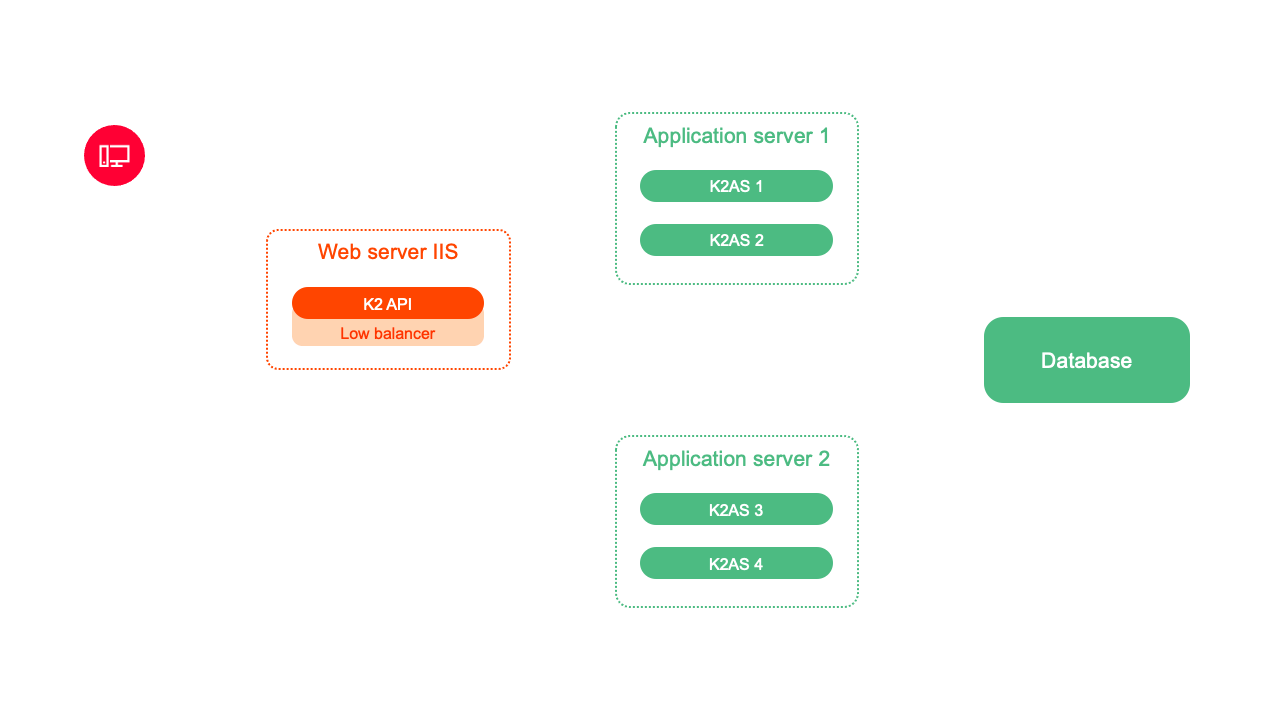
Picture: Load Balancer and K2 API
Example of using Load Balancer and K2 API:
The K2 API receives the request for processing. Load Balancer is addressed for the fastest request processing. The Load Balancer sends a request to all ASs and finds out their current load. It evaluates the least busy server and passes this information to the K2 API. The K2 API thus sends the request directly via the selected application server to the Load Balancer.
LoadBalancer can also be used for web K2, which when the user logs on, finds the most suitable application server and connects the user to it.
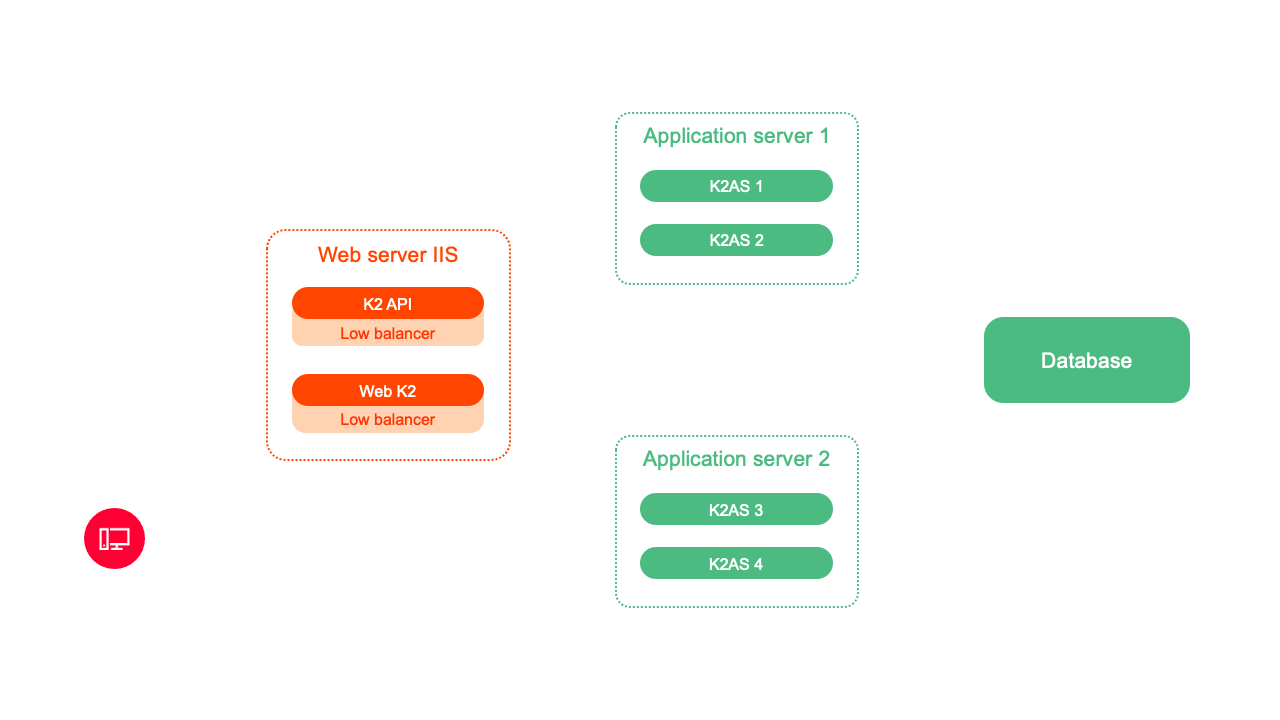
Picture: Load Balancer and Web K2
Example of using Load Balancer and Web K2:
Web K2 accepts the user's login request. The web K2 Load Balancer will contact the request to process the request as quickly as possible. The Load Balancer sends a request to all AS and finds out their current load. Web K2 passes the information on the least busy server. Web K2 will use the best evaluated server and thus the fastest processing of the user's login request will take place. Every other request of a given user is already processed by a specific selected AS.
Each K2 API and K2 web installation has its own Load Balancer. In the installation, you can set a specific list of application servers and the configuration of the Load Balancer, which can affect the algorithm for selecting a suitable application server.
Load Balancer evaluates the most suitable application server for request processing in two modes:
- Loading and evaluating the best AS before each connection request (preLoadingEnabled = false)
- Before each request to create a connection, the application servers are bypassed with a request for their statistics, which are processed and evaluated. The most appropriate AS is then used for the given request.
- Load and evaluate the best AS continuously (preLoadingEnabled = true)
- Statistics are read in the specified time interval and the best AS is evaluated. Each connection request is evaluated based on the calculated result of the statistics.
Load Balancer parameters
- requestTimeout:(default 1s) Each connection request is evaluated based on the calculated result of the statistics. If a connection fails with the AS by this time, or the AS does not respond by this time, the AS will be dropped for this particular evaluation. Upon the next request, it will be added to the list of possible application servers again.
- validTimeout: (default 0 u preLoadingEnabled = false, 1000- preLoadingEnabled = true) - the time for which the detected statistics and thus the best AS are valid.
- maxHistoryCount:(default 0) - number of records in history. If the number is 0, the history is not recorded. It is used only for debugging the optimal setting of parameters, when we can look into the history of the distribution of requests and adjust the parameters accordingly.
- preLoadingEnabled:(default false) - enable / disable mode with continuous loading of statistics. If set to true, then validTimeout means the time interval in which the statistics are updated.
- The appServers section defines the application servers that will be used by the Load Balancer. The default is the one used in the K2 API / K2 Web configuration
- Ex. for K2 API (Web K2 is similar only, configuration is done in JSON) "<add server =". "pipe =" ScriptService "/>”
- server: IP or PC name
- pipe: pipe AS name
- the multiplier section is used to set the weight of individual statistics and thus to influence the calculation algorithm
- Ex. for K2 API (Web K2 is similar only, configuration is done in JSON) <add uid="bscSystemCPUAvg" value="1"/>"
- uid: statistic identifier
bscSystemCPUAvg - average CPU usage over time
bscSystemFreeMemory - currently free operation memory
bscAppPoolSpandAvg - average waiting time for the K2 AS request before it is serviced
bscAppNCLSessions - number of connected web K2 users
bscAppAnonymousSessions - number of anonymous threads for K2 API
bscAppSchedulerSessions - number of running scheduled tasks
- value: the value by which the received statistic value will be multiplied by AS. This makes it possible to influence the weight of a given parameter.
A value of 0 disables the evaluation of this parameter during the calculation.
If in any mode the Load Balancer does not connect with the AS in the required time interval, or the AS does not supply statistics in the specified time, it is excluded from the evaluation for the given AS pass. In the next pass, the Load Balancer will try to connect to the AS again.
News in version
News K2 iris.03
Basic Code Lists and Supporting Modules K2
Bank account - prefilling the recipient's address
There was an adjustment when pre-filling the company name and data from the company address on the foreign bank account on the Suppl./Cust. Card. So far, the company name and data from the company address have been overfilled in the event that Suppl./Cust. state differed from the company's own state. Newly, these data will be pre-filled after marking the foreign bank account with the Foreign check mark.
There was also a change in behavior in Wage deductions.
Sale/Purchase
EKOKOM - input of invoices according to the date of the accounting case/Date of confirmation
In the EKO-KOM packaging production calculation form, the fields Take into account the date of the accounting case of the invoice issued and When calculating the date of the accounting case of the received invoice have been added. If it is checked, then the documents that have the date of the case in the interval for calculating the EKO-KOM will be sent to EKO-KOM. If it is not checked, then the EKO-KOM calculation behaves as before... i.e. the documents will be sent to EKO-KOM according to the invoice confirmation date.
Price Lists - Function to copy the price list tree (K2 ori.07 and K2 iris.03)
A new function has been added to the Price lists module, which serves to simplify the creation of new price lists during revaluation. For the selected price list record, it creates a copy of the current and all subordinate price lists based on the price list, with options to terminate the validity of existing price lists and to set the validity of new ones from the specified date.
New right to enter a bank account on purchase documents
A new right to Enter any bank account value on purchase documents has been added.
If the user has this rigt set, user can enter any bank account value on purchase document.
If the user does not have this right set, it will be possible to select a bank account for the purchase documents only from the accounts entered on the supplier.
Logistics
Handling of requirements - Create orders - UoM from supplier's price
We have added new parameter Order in unit from supplier's price to the Handling of requirements - Create orders function.
- True: Order proposal is in the unit of measure loaded from the applied supplier's price.
- False: Order proposal is in the unit that is default for purchase.
Handling of requirements - Create orders - Load unlimited coverage
In case, the function is run with the activated parameter Enter limit date for loading requirements at start, the Load unlimited coverage button is available. It enables to display all records in the coverage - that is also those, which are not calculated in the order proposal. (We recomend to change format of those records (for example a colour) for better visual differentiation - use condition on the field "IsBeyondLimitDateCalc"). Displaying the unlimited coverage is not saved - after reloading / restart it turns off.
Handling of requirements - summary data
In the functions of Handling requirements is now the preview panel with summary data of this type:
- Requirements breakdown - summary
- Requirements breakdown - detailed
- Summary for items to be processed.
Balíkobot - Return shipments (B2A)
We have implemented the support of return shipments for shipment services via Balíkobot. More details can be found in the help, the topic Implementation of Balikobot.
Recalculate planned stock price - Warehouse, own company
We have added the Warehouse and Own company fields into the Recalculate planned stock price shortcut function.
Maintenance
Extension of maintenance rights
The following rights have been added to K2 iris (2023.03) and must be assigned after installation.
Contracts
Installment calendar report - tax document
We created a new report Installment calendar - tax document (SaleContract_Doc01.AM). The report can be run above the sales contract with the payment type "Instalment calendar". The installment calendar will be displayed according to the contract items.
Insertion of the External number in the document created from the Contract
When creating an invoice, other liability or receivables from the Contract, the External number indicated on the contract is also inserted into the document
Finance
New options in Bulk payment configuration in the HB function - bank statement
Fields have been added to the Bulk Payments Configuration in the HB - Bank Statement function (HB_Statement.pas):
- Deviation from the loaded amount - deviation from the amount that is taken into account during filtering to find documents in the defined range. (There is sometimes a difference of several hundredths between the amount of the document and the amount of the statement.)
- option Use amount for - option how to handle the loaded amount. Either it is also used for filtering or it is only inserted into the document. Filtering will then only take place based on the variable symbol or other selected field.
New options in List of coins function
A new description field has been added to the List of coin function (CashBrList.AM). The entered description is copied to the created receipt.
Also added a new ReceiptForm parameter to display a custom report instead of the standard one. If the user does not want to run the standard cash receipt report (CASHBRLIST2.AM), he can create his own and enter its full path name in the ReceiptForm parameter.
Polish exchange rate
Added function to load Polish Exchange List [b][i]Import Exchange List Poland[/i][/b] (ExchangeListImportPolandDaily.PAS).
The function will be used for own company In Poland. If the own company has the Your own exchange list, the CompanyId parameter must be entered in the script parameter to make it clear for which own company the exchange list will be loaded.
Setting the current exchange rate in the exchange rate sheet
From the versions K2 gaia.11, K2 ori.07 and K2 iris.03 there was a change in setting the current rate. In the exchange rate sheet, the current exchange rate is written into the header of the exchange rate sheet only if your own company is not selected on the exchange rates (CompanyId = 0).
The function Creating a bank order in the open item book and financial management worked with the current exchange rate from the header of the exchange rate sheet. Both functions now take the current exchange rate from the exchange rate sheet item according to the respective own company.
Financial management - new field Descriptio
A Description field has been added to the Financial Management module, which displays the description from the initial document. The user can sort the fields into columns.
Creating a bank order in the Financial Management book
The Create bank order function in the Financial Management book has changed since versions K2 gaia.11, K2 ori.07 and K2 iris.03:
- the current exchange rate is set from the items of the relevant exchange rate sheet (so far it was set from the header of the exchange rate sheet),
- only documents that have the same company name as the company name of the bank account to which the bank order is created are loaded into the function.
Creating a bank order in the Open item book
There has been a change in the Create bank order function in the Open item book since versions K2 gaia.11, K2 ori.07 and K2 iris.03:
- the current exchange rate is set from the items of the relevant exchange rate sheet (so far it was set from the header of the exchange rate sheet),
- only documents that have the same company name as the company name of the bank account to which the bank order is created are loaded into the function.
Management reports
Loading measures and dimensions in saved views of real-time data pivot table
We have modified loading measures and dimensions in saved views of real-time data pivot table. When launching a saved view, only measures and dimensions used in the view, are loaded. If needed, other measures and dimensions can be added (right mouse button on nodes of Measures or Dimensions, function Add new measure (dimension) into field list. The only measure, that is always loaded, is the measure "Count".
This modification speeds up the loading of views.
Accounting
New field Posting on initial documents changed by.
On the Initial documents, we added the Changed by posting field on the Posting tab, which displays information about the user, date and time of the last change of the accounting document.
Update of Not posted book after posting the documents in the container
If we create and open a container of documents in the Not posted Book (e.g. a container of internal documents), post the documents in the container and return to the Not posted Book with the Esc key, the not posted documents will be restored (previously, during this procedure, the documents remained in the not posted Book).
New function Export of accounting journal items to csv
We have created a new function Export accounting journal items to csv. This function is intended for exporting a large number of accounting journal items to a csv file and can be used if the company uses the Task Scheduler.
Attachements to the Annual Report of Economic Entities of Selected Production Sectors (P 5-01)
We have created economic analyzes for the calculation of the following attachements to the Annual Report of Economic Entities of Selected Production Sectors:
• "P5-01 A024" - attachement A024a Revenues
• "P5-01 A025" - attachement A025a Costs
• "P5-01 A160A" - attachement A160a Selected balance sheet items - net asset part
• "P5-01 A160P" - attachement A160a Selected balance sheet items - liabilities part
• "P5-01 A143" - attachement A143m Financial assets - net
Attached is an xml file with analyzes for the K2 ori and K2 iris versions. A more detailed description is in the attached document.
Documents for the Quarterly report on the import and export of services (ZO 1-04)
In invoices issued and received, we created factory filters Invoices for the report on import and export of services (ZO 1-04) and automatic reports Invoices issued for the report on import and export of services (ZO 1-04) and Invoices received for the report on import and export services (ZO 1-04). The values for the statistical report can be read from these reports.
Posting key – Transfer notes - new parameter for Costr center field
For Transfer notes, a new parameter "Warehouse cost center From warehouse" was added in the posting key (accounts) for the Cost center field.
Assets
Viewing the selling price for asset retirement
A Sales Price field can now be added to asset card list. The sales price entered when the asset was retired will be displayed.
Additional sorting options have been added to the reports above the new asset module
The following sorting options have been added to reports above the new asset module where sorting can be selected:
126 – By date of acquisition
127 – According to the date of inclusion in use
128 – By date of withdrawal
Payroll
Cash on delivery payroll - new parameters
Parameters have been added to the report [i]C.O.D. Payroll[/i] (MZD_DOLI.AM):
- [b]ByEmployedPerson[/b] - defaulted to No. When set to Yes, one employee is printed per page.
- [b]SuppressDetail[/b] - defaulted to No. If set to Yes, employees will not appear on the report.
Annual tax settlement - transfer of tax overpayment - adjustments
The [b]CreateZeroAmountComp[/b] parameter was added to the function [i]Annual tax settlement - transfer of tax overpayment [/i](PREMP_TaxCre.PAS) - also create an input component of zero overpayment.
The parameter is implicitly set to the value NO (zero wage component is not created).
At the same time, a log was added, which is displayed after the action is started and can display the following warnings:
- In this concurrent employment relationship is not tax payment
- "Perform annual settlement" is not checked.
- The input component of the annual tax overpayment has already been created.
- The overpayment is zero (it did not reach the decisive amount).
Image with user signature
Parameter [b]Sign [/b] - an image with the user's signature was added to the selected reports.
This parameter has a default value of 0 (the image is not displayed on the report, i.e. the same behavior as before). To display an image with a signature, the parameter can be set to the value:
- current logged in user: [b]@akt;;;[/b]
- login name to K2 - i.e. picture of a specific user (e.g. user Novák): [b]NOVAK;;;[/b]
A more detailed description of the parameter is part of the documentation.
The modification applies to the following reports:
- Confirmation of monthly earnings for ÚP (MZD_MESVYD.AM)
- Confirmation for the purposes of assessing entitlement to unemployment benefits (MZD_PONEZ.AM)
- Confirmation of income for benefits st. support (MZD_PRIC.AM)
- Confirmation of taxable income (MZD_PRIJ.AM)
- Confirmation of taxable income DPP (MZD_PRIJ_DPP.AM)
- Confirmation of employment (MZD_SEZZ.AM)
- Calculation of tax and tax benefits (MZD_VDAN.AM)
- Confirmation for claiming a tax benefit (PDP_ChildorderConfirm.AM)
Electronic submissions - personal certificate
Added a setting to retrieve a personal certificate from a contact person in the book settings for [i]Electronic submissions[/i].
Has been added:
- check mark [b][i]Receive personal certificate from contact person[/i][/b] - the user's personal certificate can now also be set on the contact person (Contact person book). It is advisable to use this option if more than one person provides communication with the CSSA and each person has their own certificate for communication. In this case, the [i]Personal certificate[/i] field in the book settings is not filled in and is left empty, while the [i]Take over personal certificate from contact person[/i] checkbox is checked and the [i]Site type[/ and].
The user's contact person, who ensures communication with the CSSA, then needs to fill in the certificate. If there are more such persons, then certificates need to be set for all persons who ensure communication.
- Field [b][i]Website type[/i][/b] - If the checkmark [i]Personal certificate from a contact person[/i] is checked, then [i]Website type[/i] must be filled in at the same time . A new VREP type is used for this type of communication.
Furthermore, a new function was also created in the book Electronic submissions - [b][i]Prepare for submission again[/i][/b], which is accessible in the record change. Thanks to this function, it is possible to set an already submitted record in a state to be submitted again. The function can be used, for example, in the case of an initially incorrectly set certificate, or if there is manual intervention in the entered sentence.
Notice of intention to apply discount on insurance premium - name of the employee in the description
When exporting (CTRL+F3) the report [i]Notice of intention to apply a discount on the insurance premium[/i] (PREMP_OZUSPOJ.PAS) to the book [i]Electronic submissions[/i] is now added to the field [i]Description[/i] on add the name of the employee to whom the submission relates to the record.
Standard extension HR and payroll - adjustments
Modifications were made to the standard K2 extension for Human Resources and Payroll.
[b][i]Employer Bulk Notice:[/i][/b]
- Added option to [i]Process only employment[/i] in the update
- Added function [i]Mark as not exported[/i]
- Fields on the personnel card related to health insurance registration ([i]HI registration, Change code, Date of change code[/i]) were divided into their own companies (these are new fields) and now they can acquire different fields in each company values. If these fields were extracted in the columns on the personnel card in the lower version, then the original fields need to be removed and new fields extracted. This change is also related to the initialization of these fields through the companies to which personnel cards are included. [b]After reinstallation, it is necessary to run the script [i]Initialization of HOZ data[/i] (PERS_HealthInsuranceInit.PAS) above the book [i]Personal data[/i], which will set these fields to the correct value. The script only needs to be run if the standard Payroll and HR extension is used. [/b]It is possible to play it repeatedly and over selected records.
[i][b]Notice of employment start :[/b][/i]
- After the update, the message from the text log, which describes the action performed and any errors related to this action, is newly saved in the comment to the created record
- Added function and bulk action to [i]Delete records[/i]
- Added function [i]Mark as not exported[/i]
- Added option to [i]Process only employment[/i] in the update
Web and e-shop
Support for SEO when indexing images on the website/e-shop
In order to improve support for SEO when indexing images on the website/e-shop, the format for editing the file/image name when connecting it to the Links module and uploading it to the repository (FTP, SFTP) has been changed.
Newly, the titles do not use underscores to separate words, and the text is converted to lowercase letters.
Existing attached images and files are not affected by this modification, they will only be applied to newly attached ones.
Sales to several countries on the e-shop
As part of the K2 e-shop, it is possible to [b]sell to multiple countries[/b] under one domain from version Iris.03.
Selling to different countries within one e-shop will significantly simplify administration, you only use different language mutations on the e-shop, you sell in different currencies.
The user selects the country for delivery in the e-shop header, and other features of the e-shop are set accordingly (offer of carriers and correct VAT rates).
[u]Selling to multiple countries on the e-shop includes three basic points:[/u]
1. Option to select the country of delivery in the header of the e-shop page
2. Recalculation of prices according to applicable VAT rates based on the legislation of the country in question
3. Filtering the mode of transport for the given state
More information can be found in the K2 iris.03 documentation, chapter [i]Web and e-shop/List of related documentation/[b]Sale to several countries[/b][/i].
Google Analytics 4
According to Google's announcement, it will no longer be [b]1. July 2023[/b] the [i]Universal Analytics[/i] service will be available and will be replaced by the new [b]Google Analytics 4[/b] service.
For these purposes, we have added the option "[b]Use Google Analytics 4[/b]" to [i]Web and e-shop settings / Analytics tools[/i], where the ID for GA 4 must be filled in.
E-shop recalculation - "Transfer calculated data to production by renaming tables" option
The option "[b][i]Transfer calculated data to production by renaming tables[/i][/b]" was added to the form "[i]Recalculation of article for e-shop[/i]".
The option can only be checked if a complete recalculation will be started over all e-shops.
Checking this option will speed up the calculation, as the calculated data will not be moved between tables (with indexes turned on and off), but the original tables will be deleted and the temporary table (including indexes) will be renamed to the production one.
Banners - user accessibility
In the [b]Banners[/b] book, on the [i]Basic Data [/i] tab, we have added a new [b]User Accessibility[/b] field.
The value in this field determines to whom the banner will be displayed - only non-logged in users, only logged in users or all users.
Administrator
Alerts book
Starting with the K2 iris.03 version, a new Alerts book has been created, in which you will find notifications that are reported by a regularly running diagnostic task on the application server.
New data module Progress of license usage over time
In the tree menu in the administration section a new data module Progress of license usage over time was created. This data module replaces the LicenseCounterGraph.am report.
The right to changes has been added for the Asset Location codelist
A new right Change the asset location (Asset / Asset location / Change the location of asset – No. 2252) was added for the codelist Asset Location . It will enable editing and new records in the Asset Location codelist for authorized users.
Internet of things (IoT)
Web K2
Simple chart
The Simple chart component is available and supported by the web K2.
Web K2 - switching styles
From version K2 iris.03 it is possible to choose different styles for working in web K2.
Web K2 - Password change
From version K2 iris.03, it is possible to change the user's password in the Main menu in the Administrator section of K2 web.
Editing text format in web K2
In web K2, the option to change the text format, switch languages, and switch between plain and formatted text within the formattable input component has been added.
Web K2 - Map component
From version K2 iris.03, the Map component is displayed in web K2. The user can move freely in the map and after clicking on the icon in the lower right corner of the map, they will be redirected to mapy.cz.
The Radio box component
The Radio box component is available and supported by the web K2.
News K2 iris.02
My Office
Workflow
Sort comments in the Own pending steps book
The action "Sort comments from the most recent" was added to the list of comments in the Own pending steps book.
After activating the action, the list will be reloaded and sorted from the most recently added to the oldest comments.
The state of the action is stored in the user parameter.
Bulk insertion of attachments in the book Own pending steps
It is now possible to add attachments in bulk in Own pending steps book. After centering to the book from which the attachments are added, just mark requested records with an asterisk and press the enter key. All stared records will be placed in the attachments.
Calendar
New factory templates and providers
New factory templates have been created for providers and calendar date factory providers.
It is about:
- [i]Calendar of significant days[/i] - here it is a condition to have filled in the field [i]Calendar of free days and holidays [/i]in [i]Clients parameters[/i]
- [i]Project work queue [/i]- for the contact person of the logged in user
- [i]Schedule of shifts[/i] - for the contact person of the logged-in user
- [i]Planned absences[/i] - for the contact person of the logged-in user
Sale/Purchase
Option Documents without VAT - books of purchase/sale and books of Other liabilities/receivables
A check box Documents without VAT has been added to the books of purchase/sale and books of other liabilities/receivables. When creating a document in such a book or when changing suppl./cust., the VAT flag will always be turned off on the document. The VAT flag cannot be edited on such a document.
Production
Planned resource shutdown - fill capacities only
We have added new parameter "FillWorkshiftsOnly" into the script Planned resource shutdown.
- False (default value): Shutdown (operation) is scheduled also out of the resource capacities. This is the original functionality of the script.
- True: Shutdown (operation) is scheduled only into capacities (into workshifts).
Contracts
New bulk action Update contract attribute set
We've created an Update Attribute Set bulk action that can be run on unconfirmed contracts. After the action is started, a set of attributes and attributes specified on the Contract Type will be added to the contracts. Attribute values can then be added to contracts using the Change Attributes bulk action.
New field Variable symbol on contract item of type Periodic invoicing
We have added the Variable symbol field to the contract item with the method of financial performance "Periodic invoicing". If the field is filled, the variable symbol is transferred to the header of the document created from the contract.
The automatic creation of a variable symbol on contract items can be ensured by setting a template for creating variable symbols in Contract books - sales.
Finance
Bank Statement Items - Bulk Name Change
Added Bulk Name Change which is run in bank statement change above marked bank statement items (asterisk). It is possible to enter your own name or select from the list of Bank document cards. If the name on the item is empty and the user wants to keep the values on the item, then the values from the card will be transferred in the same way as when changing manually. It also matters if the bank receipt card to which we want to change the name of the item in bulk has the Do not copy name check box. If the Do not copy name check box is set on the bank documents tab and a name is entered on the bank statement item, the name will not be overwritten, but the other fields entered on the selected bank documents tab will change.
Open item books - option to display only confirmed documents
An option to display only confirmed documents has been added to the open item books in the ribbon.
Extension of the Cash register stock taking function - comment and difference
A new field Difference (CashRegisterInventoryDifferenceCalc) has been added to the cash receipts, which can be pulled into the columns in the cash receipts. The Difference between the actual balance of banknotes and coins in the cash register and the cash register balance calculated by the Cash register stock taking function is entered in the field.
A new comment type "INVPO" was also created, into which the comment from the cash register tock taking function is written.
Cancellation of EET in K2
Following the cancellation of EET in Act No. 458 / 2022 of 14.12.2022, which was published in the Collection of Laws on 28.12.2022 and which takes effect on 1.1. 2023 the EET setting in K2 was cancelled:
• the EET node would be removed from the tree menu,
• fields related to EET settings were removed from the forms in the books of cash and internal documents,
• the button for jumping to the EET book was canceled in the receipts and the icon was sent to EET,
• the Update EET function was cancelled.
• fields related to EET (FIK, establishment...) were deleted in the print reports.
Accounting
Account settings for settlement of payments with TO for individual VAT accounts
In the VAT Accounting Settings function in the VAT Accounts section, the "Account for payment settlement with TO" column has been added for the possibility of distinguishing VAT settlement against different tax offices.
If the field in this column is filled in, during Transfer of balances on VAT accounts, the balances will be preferentially transferred to this set account. If the Account for settlement of payments with TO is not filled in in this field for individual VAT accounts, rebilling will occur according to the account set for settlement on the VAT Rebilling tab.
General Ledger - jump to matching symbol
In the General ledger, we have added the Matching symbols tab with the Matching symbol function to the ribbon. If the cursor is set in the table with matching symbols in the General ledger on the Matching symbols tab, this new function can be used to open the Matching symbols book - the basic data of the current matching symbol will be displayed.
New features above Rows of Economic Analysis
Working with Rows of Economic Analysis has been modified with the following functionality:
- The function Copy column definition – has been expanded with the option Copy without conditions for analytical axes (so far it was possible to copy the definition of a column always including conditions).
- Bulk action Setting conditions for analytical axes – after marking the lines of the economic analysis, it is possible to select axes and enter values for the selected columns through this bulk action. After agreement, the conditions will be set on all marked lines.
Canceled the checkbox "SD taxpayer change in the month of removal" on the vehicle card
The checkbox "Change of SD taxpayer in the month of removal" on the vehicle card has been removed. The field canceled the tax liability for road tax in the month of withdrawal, after the amendment of the Road Tax Act it is no longer applicable.
According to the Explanatory Report on Section 2, Paragraph 4 of the Road Tax Act, in cases where there is a change in the person of the operator (or other taxpayer) during the course of a calendar month, the taxable vehicle in which such a change has occurred will now be subject to tax with both operators (or other taxpayers).
On lower versions, the field will not be checked for these reasons.
Road tax - adjustments in connection with the new return form for 2022
Due to the new [b]road tax return[/b] form for 2022, we have made related adjustments in the K2 system.
- The report [i]Road tax return - List of values[/i] (VOZ_RTD_Values.AM) was modified to correspond to the new form of the return form
- The [i]XML file[/i] of the road tax return has been modified for electronic submission
Adjustment packages are available in Updates (Administrator - System - K2 Updates).
Account settings for settlement of payments with TO for individual VAT accounts
In the VAT Accounting Settings function in the VAT Accounts section, the "Account for payment settlement with TO" column has been added for the possibility of distinguishing VAT settlement against different tax offices.
If the field in this column is filled in, during Transfer of balances on VAT accounts, the balances will be preferentially transferred to this set account. If the Account for settlement of payments with TO is not filled in in this field for individual VAT accounts, rebilling will occur according to the account set for settlement on the VAT Rebilling tab.
Assets
Creation of asset card from other liability
We have extended the Create Asset Card script (CreateAsset.PAS) with the ability to create an asset card from an Other Liability item.
Property tax – EPO document and adjustments in the parameters for return
Based on the information from the tax portal about the introduction of a new EPO document for submitting a tax return for real estate tax (the DNEDP4 document also remains valid), K2 has prepared an adjustment for loading the .xml file in the form of DNEDP5.
In connection with the different structure of DNEDP5 compared to the original EPO document DNEDP4, the following modifications were also made in K2:
- "Historical" items entered after running the script "Property tax - parameters" (Delivery address, Bank account, Second bank account) have been removed.
- On the Property tab, Property Tax, Lands tab, the field "Determined price (for type C and D)" has been added - for the possibility of indicating the price determined according to the applicable price regulations for land types C and D. This means that if it is indicated in EPO form price found, there is no need to fill in the land price per 1 m2 (line 211); the value of the price determined in CZK is entered on row 212 and this value will not be recalculated in the EPO form.
The modifications made are available from K2 gaia.09.120535, K2 ori.05.120535 and K2 iris. 01.120535.
Change in coefficients for property tax
Due to adjustments to the coefficients and new codes for [b]immovable property tax[/b], we made adjustments in K2 related to loading via web services.
Newly, the local coefficients are determined with an accuracy of one decimal place. The local coefficient can be determined for a list of parcels or for the entire cadastral territory. The calculations now use the new EPO code.
The fixes are deployed from K2 gaia.09.121004, K2 ori.05.121004 and K2 iris.01.121004.
Modification packages are available in partial updates (Admin - System - Partial Update K2). They can be applied from versions [url=https://infoservis.k2.cz/SupportErrorEdit.aspx?ThreadID=210608]with this new feature[/url].
Inventory card report in new asset - added Overview of asset price increases and changes
"Overview of asset price increases and changes" was added to the Inventory card (AssetInventoryCard.AM) report in the new asset. This section of the report displays confirmed asset movements with Technical Valuation, Price Change, Price Breakdown and Partial Discard with information on the date of movement, type of movement, amount and description of the movement.
Account assignment of accounting documents report - new parameter for displaying the inventory number of asset
A new InventoryNumber parameter has been added to the Account assignment of accounting documents (UCT_PRKD.AM) report. When you run the report above Asset Movements with this parameter, the asset inventory number will be displayed instead of the asset number.
Payroll
Do not report insufficient entitlement to regular leave
A new wage constant [b]MSG_LEAVECLA[/b] has been created - [i][b]Do not report insufficient ordinary leave entitlement[/b][/i].
The wage constant has also been added as a checkmark to the user wage constants per form in the [i]Reporting[/i] section.
During the check calculation, the holiday entitlement is recalculated - the entitlement is checked from the beginning of the year (or the beginning of the relationship) to the current month, i.e. the entitlement to the date = until the end of the current month. Therefore, the taking of leave is checked against the actually incurred claim. If this entitlement is lower than the leave taken, then a warning about this situation is displayed in the error log.
With this check mark (wage constant) it is possible to suppress the report.
Check for duplication of birth number
Added check for duplication of birth number to the [i]Personal data[/i] book. If, when entering the personnel card, a birth number is entered that is already stored in the book, the program will alert you to this situation and the card may not be saved.
Probable Average for Wage Compensation - Adjustments
Adjustments have been made regarding the calculation of the probable mean. Until now, this calculation was influenced by only one wage constant - SKIPPRECMPAV. Two more wage constants have now been added to differentiate the way the probable average is calculated in different situations.
[b]SKIPPRECMPAV[/b] - Another calculation of zero probable average earnings in the month of occurrence or after absence over the entire qualifying period.
[u]Wage constant values:[/u]
[b]NO[/b] (implicitly) - the calculation of the probable average is calculated by pre-calculation from the entered negotiated values - basic salary and personal remuneration (without bonuses) divided by the fund from the calendar for the previous quarter. If the average is zero after the pre-calculation (if, for example, the input data is missing), then the error log reports this fact, and after adding the data, the probable average is calculated by a control calculation from the current month's data.
[b]YES[/b] - the calculation of the probable average is calculated from the output values of the current month.
[b]SKIPPRECMPA2[/b] - Another non-zero probability average earnings calculation. That is, the calculation of a non-zero probable average earnings, i.e. when 21 days were not worked in the relevant period, but something was worked.
[u]Wage constant values:[/u]
[b]1[/b](implicit) - the probable average is calculated from the actual values from the decision period
[b]2[/b] - the probable average is calculated from the entered negotiated values - basic salary and personal evaluation (without bonuses) divided by the fund from the calendar for the previous quarter.
[b]3[/b] - find the last improbable average. Thus, the last average for wage compensation, which was not calculated as a probable average, is substituted.
[b]SKIPPRECMPA3 [/b]- Another zero probability average earnings calculation. That is, the calculation of zero probable average earnings after absence over the entire previous quarter.
[u]Wage constant values:[/u]
[b]1[/b] (implicitly) - according to the SKIPPRECMPAV constant
[b]2 [/b]- find the last improbable mean. Thus, the last average for wage compensation, which was not calculated as a probable average, is substituted.
The wage constants are implicitly set so that the calculation is the same as before and thus the import of these wage constants does not change the existing functionality. Pay constants are available in [i]K2 Partial Updates[/i].
Regeneration of open items - adjustment
An adjustment was made to [i]Payroll posting[/i] regarding the function for [i]Regenerate open items[/i].
After starting the action, you will be asked whether to fill in the empty open items values as well. Implicitly, addition is checked, i.e. if there is a deletion of a open item on a payroll component in the codebook, then this deletion will also be reflected in the posting of wages and the payroll component will not have an open item and therefore will not be posted. If the user were to remove the check mark, then only the changes to the accounts in the number list of wage folders will be reflected, but the possible deletion of the account on the folder will not be reflected, and the original account will remain in the payroll. The question does not concern the regeneration of analytical accounts.
Leave - calculation based on the expected end date
Adjustments have been made regarding the calculation of leave entitlement. Up until now, the assumed leave entitlement was calculated only in connection with the date of termination of the employment relationship. Now it is also possible to use the calculation based on the [i]Expected termination[/i] field. When calculating leave entitlement, the expected end date will only be taken into account if the end date is not filled in.
This functionality can be turned on with the new wage constant [b]LEAVEEXTD[/b] - [i]recalculation of entitlement dov. even according to the "Estimated end date"[/i], which is implicitly set to the value NO, i.e. implicitly the same behavior as before is maintained.
The wage constant is available in [i]K2 Partial Updates[/i].
Web and e-shop
Modifications to the K2 e-shop reflecting the amendment to the Act on Consumer Protection
As part of the [b]amendment of the Act on Consumer Protection [/b]based on the European directive, the following modifications will be made to the January release versions of gaia.10, ori.06, iris.02:
1) [u]Original price and calculated discount[/u]
The stated original price must now be the lowest amount for which the product was sold in the e-shop in the previous 30 days. It is no longer possible to artificially increase the original price in order to produce a higher discount.
In K2, the record of the price history at which the product was sold will be added, as well as the function which, from the data from this price history, will fill the Original price field on the product card or Flags for a specific e-shop.
2) [u]Customer reviews and ratings[/u]
The law newly treats fake reviews written by the seller himself. The seller must prove the origin of the review. The simplest solution is to ensure that only real customers who have purchased the product can submit reviews.
In K2, it will no longer be possible to add product ratings for any e-shop user. It will only be possible for users from the overview of orders, or ordered article.
3) [u]Button "Send order"[/u]
Newly, the button for sending the order must clearly state that by using it, the customer undertakes to pay for the goods.
To fulfill this obligation, just change the text of the button to "Order obligating payment" or "Buy now", "Pay now".
This change must be made by changing the value in the Site Texts module. It is a record with the abbreviation "sendOrder".
A more detailed overview of all the changes introduced by the amendment can be found here: [url=https://www.e15.cz/eshopy-zmeny-podminky-reklamace-slevy-vraceni-zbozi]https://www.e15.cz/eshopy-zmeny-podminky-reklamace-slevy-vraceni-zbozi[/url].
Price history - change of initialization of initial prices
The price history is now initialized after a query when the option [i]Record changes in int. shops prices is checked.[/i] in [i]General settings of the website, e-shop[/i], instead of optional initialization.
E-shop - Canceled check on the mandatory VAT Reg. number in the order
If in [b]Web and e-shop settings[/b], section [i]User accounts[/i], the option [i]Mandatory entry of the VAT Reg. number in the billing address[/i] is checked, then the entry of the VAT Reg. number is mandatory only when registering. The check of entering the VAT Reg. number when filling in the billing address in the order has been cancelled.
Administrator
Management of scheduled tasks - bulk disable/enable tasks, quick start and delete active task
3 new functions have been added to [i]Scheduled Task Manager[/i]:
1. Marked tasks can be disabled in bulk with [b]Ctrl+Shift+D[/b] keys or enabled with [b]Ctrl+Shift+E[/b] keys.
2. Added the option to delete the selected non-running scheduled task directly from the [i]Enabled tab [/i]using the keyboard shortcut[b] Ctrl+Shift+Del[/b]. This is a quick delete and does not require the task to be disabled.
3. Added [b]"Run"[/b] button to the window with the list of scheduled tasks to quickly start the task. The task starts immediately, regardless of the settings.
Editing of the Users and User Roles books
A new Groups tab has been added to the [i]Users[/i] book, which displays information on whether the user has permission to view or change specific records.
In the [i]User Roles[/i] book, on the Record Groups tab, the following fields have been added to the Rights Groups form:
- Group users (for viewing),
- Group users (for reading),
- Role for reading,
- Role for a change.
OAUTH settings for online calendar in Office 365
According to Microsoft's information, when using the Exchange Web Services API for Office 365, Basic Authentication support ends on 12/31/2022, and only OAUTH will work. Modifications in K2 associated with this are from versions K2 gaia.09.120985, K2 ori.05.120985, K2 iris.01.120985.
For the online calendar in K2, it is now necessary to make the appropriate configurations so that the calendar in Office 365 can be accessed.
In the calendar settings, a new function Edit OAUTH authorization settings (see fig. 1, fig. 2) was created, where the administrator can set whether he wants to turn on authentication using the OAUTH method. It also fills in the values that are necessary for this verification. Specifically, these are the Client Id, Client Secret and Tenant Id values. They can be found in Azure Active Directory (https://aad.portal.azure.com/), where the administrator must log in. User must register a new application here, which will have permission to use the EWS API and use "app-only authentication". The whole procedure is described [url=https://learn.microsoft.com/en-us/exchange/client-developer/exchange-web-services/how-to-authenticate-an-ews-application-by-using-oauth ]here[/url]. A brief procedure in Czech is described in the attached PDF document.
If the administrator would like to limit the permission of an application that thus has access to all Office 365 accounts, he can do so and allow access to a part of them. More on that is [url=https://learn.microsoft.com/en-us/graph/auth-limit-mailbox-access]here[/url].
After entering the Client Id, Client Secret, and Tenant Id values, individual users can set up their accounts to access their calendar as usual.
"Logout" function in License Management - logout of a specific session of the given user
As of gaia.10, ori.06 and iris.02, we modified the [b]"Logout"[/b] function in [i]License Management[/i].
The existing "Logout" function logged out all sessions of the given user. The new function logs out only the specific session of the selected user.
The limitation compared to the original functionality is that only users on the same principal can be logged out.
News K2 iris.01
Universal Forms
New bulk change - Add attachements
New bulk actions "[b]Add Attachments[/b]" and "[b]Import and Add Attachments[/b]" can be run on data modules to which documents can be assigned. Actions can be run on marked records or on records in a container.
The [b]"Add Attachments"[/b] action opens the [i]Documents[/i] code list. One or more documents can be inserted at the same time (marking and pressing the Enter key). The selected documents are attached to the Attachments tab.
The action [b]"Import and add attachments"[/b] will display the selection of the type of documents, after selecting the type, a file selection window will appear where you can select 1 or more files. After confirming the selection, these files are imported into DM documents and at the same time they are attached to the Attachments tab.
F9 display of scripts and reports at the level of all custom companies
If [i]Service mode[/i] is enabled in universal forms in [i]F9 (Scripts and reports)[/i], then scripts and reports listed at the level of all custom companies are displayed. This also applies to Filters administration, Charts and Tables.
Basic Code Lists and Supporting Modules K2
New Excise Tax field on Article tab
We have added an Excise Tax field to the Article tab. The field is filled in automatically when selecting Excise Tax Nomenclature and can be changed.
The excise tax entered in this new field will be added to the document items.
As part of the initialization of the version, the Excise tax field on the Article tab is filled with the excise tax entered in the Nomenclature.
New right to edit the electronic address types code list
In the Marketing/Electronic Addresses section, the Right to change code list of electronic addresses type has been added. If it is set, then the user can change the types of email addresses, if it is not set, an error message will be displayed saying that this right is not set.
The right is not set by default.
Division of selected fields on Suppl./Cust. to separate value in sale and purchase
In the K2 iris version, the selected fields were divided on Suppl./Cust. to separate value in purchase and sale. There is also a new option for these selected fields to define the value of the fields separately for different multi companies. The division applies on fields:
- Payment method
- Trasnport method
- Shipping method
- Delivery terms
- Order form
The fields were divided into separate values in purchase and sale:
- Allowed transport methods
- Allowed payment methods
My Office
Workflow
Division of procedures and processes into multi company
A new function has been added to divide procedures and processes into multi company. In Administrator - System - Multicompany management, it is possible to divide procedures into individual companies in the Workflow procedures module. This action also splits the processes. The name of the own company can then be found in the preview record.
Support for modules from OD as a workflow product
After checking the Product workflow field in the object designer, after performing actions (e.g. Deploy), the module will start to be offered when working with the workflow. New from the Ori version is that more modules can be enabled.
Marketing
Logobox - web service for downloading company logos
Logobox is a web service that allows you to download the Logo of a specific company according to its ID number (similar functionality to ARES, Creditcheck, etc.). The service can be started on the Partner tab in the preview. After starting the function, the logo will be uploaded to K2.
In connection with the Logobox service, a new field has been added to the partner book, which displays the Logo of the given company. A scheduled task was also created that will automatically upload these logos for newly created companies.
Sale/Purchase
Handling of requirements - Contract codes
The functions Handling of requirements - Create purchase orders / Create transfer notes / Create internal sales orders support ordering according to contract codes. Set the Break down by contract codes check box to activate this functionality. It is also necessary to set Contract code for rounding. With this contract code is ordered quantity resulting from conditions of supplier price lists and quantity that represents requirement to minimum / maximum stock level.
Books Sales items and Purchase items (rights handeling)
To access the Sales Items book, you need to have at least one of the user rights to view any of the sales documents. That is, contracts, orders received, reservation sheet, release notes, delivery note issued or invoices issued. Analogously, this also applies to the entry in the Purchase items book. there you need to have at least one viewing right for document order issued, delivery confirmation, receipt note or invoice received.
Creating advance from contract / order issued
When creating an advance for contract (issued order), it is possible to calculate the % of advance from the total amount of the order (issued order) by checking the % of total amount option.
Sales books - option to set the accounting transaction date of the invoice according to the date of release note confirmation
An additional value "Release note Confirmation Date" was added to the accounting transaction date parameter in the sales books.
If this new value is set, when a new invoice is created, the Accounting Transaction Date of the invoice case will be set according to the highest release note confirmation date on the invoice items.
VAT Reg. No. Verification (VIES) function over selected Sale and purchase documents
For contract documents , orders issued, invoices out and in, advances provided and received, other liabilities and receivables, the VAT Reg. No. Verification (VIES) function can be called. The date, evaluation and consultation number (unique code) are stored for each document, and these values can be used to prove to the Financial Office, for example, that the customer or supplier has been verified for the given document. The function is available from the Functions tab in the document ribbon or by pressing the button for VIES in the document header.
BCN field on documents was canceled
BCN field has been removed from the Payment terms tab in the purchase, sale and other documents form. The field appeared on documents:
- invoices in
- invoices out
- advances received
- advances provided
- other commitments
- other receivables
- bank orders
- items of payment documents
- contracts
- liabilities from wages.
Display of the discount in the sales document, if the discount is entered in the Definition of price groups on the customer card.
If the specified discount is on the customer's card in the Definition of price groups section, then this discount will no longer be added to the field Discount on the sales item, but will be displayed as a new record in the Progress of price calculation on the sales item section.
Logistics
Summing warehouse zones
It is possible to create summing warehouse zones. A summing zone can contain only zones from one warehouse. There is also possibility to view stock details: summing values for zone in the Preview panel and detailed values according to warehouse locations on the card of zone.
Logistics manager - Handling of logistics tasks
We have created the successor for the Logistics tasks module - Logistics manager. Main features and functionalities:
- displays selected documents (based on defined filters) from purchase / sales modules and the transfer notes;
- supports handling of purchase orders, receipt cards, sales orders, release notes, delivery notes, and transfer notes;
- enables to prepare these documents for their processing in the warehouse - to set WMS dimensions (priority, queue, warehouseman, handling equipment, required date and time for handling, expected job duration);
- setting or clearing the WMS dimensions is possible using the buttons (functions), or via drag and drop method;
- enables to evaluate the actual duration of document processing;
- enables to set worker, queue and handling equipment together using defined combinations in Competence matrix.
External batches
Recording of batches has been extended with the possibility to record external batches.
External batches can be used for unique marking of supplier's supplies, where supply of one external (supplier) batch can be recorded in the K2 system with more K2 internal batches on more receipt items. The second possible application of external batches is for manufacturing - marking of production lots, where there are more completion job cards (more K2 internal batches) but just one external batch.
Production
Adjusting production schedule
News in manual adjustment of production schedule in the book of Resources and Workplaces:
- Manual adjustment is possible also using the Drag and drop method.
- Operations that were manually adjusted can be re-adjusted.
- Manually adjusted operations can be filtered according to date, workshift and resource marked in the Preview panel. There is new checkbox Detailed filtering of manually adjusted schedule.
- Time collisions in schedule can be evaluated via new columns: "PriorOperationTimeGapCalc" and "NextOperationTimeGapCalc" which displays the time gap in operation sequence.
Finance
Banking API for KB - Notification of new movements on the account
The option to enable receiving notifications about new movements on the account has been added to the connection to Komerční Banka's banking API. This functionality at KB exists to bypass the limit on the number of queries per hour on their API. Every time a transaction occurs, it sends a message to the K2 API that this change has occurred, and K2 can immediately download information about new movements on the account after receiving this information. If this action is enabled in K2, transactions are automatically withdrawn from the account.
Two buttons have been added in the banking API settings in the book of bank accounts. With the "Log in to KB" button, the user can start the action of logging in to their account, so that they can enable the downloading of information from their account and do not have to start it when downloading the information in the bank statements itself. In order to press this button, he/she must first fill in the K2 API URL.
Once the user is logged in and their access information is stored in K2, pressing the second button, which is used to turn on/off the notification service, is enabled. The text value also indicates the current on/off status of this service. If this service is turned on, information about new movements on the account should be automatically downloaded to K2. Currently, all transactions that are no more than a day old are downloaded each time, older transactions must be downloaded manually.
Cash register stock taking
A new Cash register stock taking function was created, which is used to compare the actual state of banknotes on the cash register with the balance of the cash register in accounting.
The function is started above the last cash document in the book of cash documents from the Ribbon, tab Functions. After starting the Cash register stock taking function, the balance in the selected cash register book will be recalculated and the "Enumeration" form will open. In the form, the user fills in the actual amount of banknotes and coins from the cash register, moves with the mouse or arrows and presses the Enter key to enter the value. After pressing the Difference button, the difference between the data entered in the enumeration and the cash balance in accounting will be calculated. If the difference were other than 0, the field for writing a comment will be activated, where the user writes the reason for the difference. We save the stock taking with the Save button and then we can print it with the Print button. The function ends with the Save and exit button.
It is possible to edit the enumeration so that the stock taking of cash registers function is started again above the cash document with the completed stock taking. A Enumeration form is displayed with saved values that the user can correct, save and reprint. The information from the enumeration is saved in the xml header field of the receipt. A blue "i" icon will appear in the preview for the receipt for which the stock taking was created.
Cash register stock taking can be performed for cash registers in CZK, EUR, HUF, PLN and $. In the menu in the Enumeration form, it is possible to use the function Editing banknotes and coins for currencies, where you can add another currency or edit banknotes and coins of one of the existing currencies.
Bank documents cards - Item Type
An Item Type field has been added to the Bank Document Cards where you can enter:
• Receipt,
• Payment.
After selecting a bank document card with the specified Item Type on the bank statement item, the item type will change from U (unpaired), R (receipt), P (Payment) to the type specified on the bank document card.
Open item to date - new report Stock taking of receivables and payables
A new Stock taking report (InventoryToDate.AM) was created, which is launched from F9 above the Open item book to date book. The report displays an overview of unpaid invoices issued, received, other liabilities and other receivables and undrawn advances received and issued to a given customer on a given date (Values as of date in the Open item book as of date). Implicitly, the report prints separately Stock taking of receivables and Stock taking of liabilities separately. If the SurveyTogether parameter is set to Yes, it will print the Accounts Receivable and Accounts Payable Stock taking together.
The report is an alternative to the Open item – stock takinf report (OIL_Survey.AM). Both reports are designed like a letter, but the new Stock takinf report (inventoryToDate.AM) displays data from the Open item to date.
Modernization of Offset
The function for Offset has been reworked into universal forms.
Offset is started above the Suppliers/Customers module from the Functions tab, Offset section.
Before creating a offset proposal, you need to configure the offset creation, where the offset book, currency and other parameters for creating the offset are set.
The offset form displays a list of receivables and payables that can be offset against each other with the selected customer. The form is first displayed in "Proposal" mode, in which it is possible to create a offset proposal. After pressing the button Create offset proposal, a Bank order is created. The offset proposal created is saved and can be viewed and edited in "Editing saved proposals" mode, where it can be confirmed/rejected, Cancel, Create offset using the buttons in the ribbon. By pressing the Create offset button, a Bank Statement is created and the offset is settled.
From the Offset form in „Proposal" mode, you can print the Offset - List of liabilities and receivables (OffsetLD.AM) report.
From the Offset form in "Editing saved proposal" mode, the report Offset – Preview (Offset.AM) is printed. The report can also be printed on a credit bank order or statement.
You can also create your own offset in one step from the "Proposal" mode. A bank order and a statement are created at the same time and the offset is settled immediately.
The function for Offset can be added to the "Favourites" using the shortcut (New – Finance – Offset). The configuration must be filled.
The original offset creation script OffsetN.PAS has been deprecated.
Accounting
Displaying a simple billing address in the VAT module
If the VAT Reg. No. field from the addressee is checked on the initial document and the customer listed on the document has a Suppl./Cust. the Do not register box checked, the Name of the simple address will be displayed in the name of the company in the items of VAT Documents and in the reports for the VAT return and Control report (if it is entered on the document).
New report Documents that were not included in the VAT calculation
We created a new report Documents that were not included in the VAT calculation (VATD_Check.AM). The report displays documents that have an Invoice date in the checked period and are not loaded into any VAT document. Invoices, paid advances, other receivables and payables, cash receipts with items of type Receipt and Release notes and internal documents with items of type Receipt and Release are checked.
Cancellation of script and report Taxable transactions effected made in RSC mode
We canceled the Invoice date annex - in the Reverse charged system (FA_RevCharg.PAS) script and the Taxable transactions effected in the Reverse charged system (FA_RevCharg.AM) report. This is an attachment to the VAT Return, which was submitted until 2015. There is currently no reason to print this report.
Moving road tax parameters to Multi company Management
We have removed the Road Tax Parameters function in the tree menu and on the Group Member. The road tax parameters have been moved to the multi company management - Road Tax tab. The parameters can be set after pressing the Road tax return - parameter setting button.
In the initialization of the version, the road tax parameters, set on Group Members, are moved to companies that have a link to the respective group member. The parameters entered in the Road tax parameters function will be moved to the other companies.
Setting the displayed columns in the functions General ledger in columns and Economic analysis in columns
We have added a Columns display button to the settings of the General Ledger in Columns and Economic Analysis in Columns functions. After pressing the button, the columns to be displayed can be marked with an asterisk.
New check box "VAT Reg. Number from addressee on sales documents" on the Suppliers - Customers tab
On the Suppliers - Customers tab, a new check box "VAT Reg. Nr. from addressee on sales documents" has been added to the tabs Sales and Taxes and billing.
If the field is checked, the settings from the Supplier-Customer card are taken over on the Issued Invoice and Received Advance:
- Check on the document "VAT Reg. Nr. from addressee on sales documents".
- Completes the VAT Reg. number from the address of the head office, if Billing address from the head office is checked on the customer's card.
- Then fill in the VAT Reg. number of the addressee on the VAT documents.
Changes in road tax 2022
Act No. 142/2022 Coll., which among other things amended Act No. 16/1993 Coll., on road tax, introduced changes in vehicle taxation. This law takes effect from 1 July 2022, while according to the transitional provisions it applies for the entire tax period 2022, i.e. it has retroactive effect from 1 January 2022. More information on the website of the Financial Administration.
In connection with the announced changes in road tax, the following adjustments were made in the K2 system:
The form Road tax return – calculation and export (VOZ_RTD.PAS) and Road tax parameters (VOZ_RTDP.PAS) are reworked into blue forms.
New road tax rates can be imported into K2 via the Import Road Tax Code script (VOZ_RoadTaxRates.PAS).
In the Vehicle book, new records have been added to the Body type index. For the purposes of road tax, it is necessary to select from the list: BA - truck, BB - box car, BC - semi-trailer tractor, BD - road tractor, O - trailer.
In order to create a road tax declaration, the following must be filled in on the vehicle card: Body type, Weight (Load capacity), Vehicle type, Number of axles and Road tax.
The road tax return - calculation and export script (VOZ_RTD.PAS) will calculate the road tax for individual vehicles for the whole year. When a commitment is issued, the amount for the entire year is entered in the items for individual vehicles.
The Road Tax Records book and the List of Business Trips by Private Vehicles report have been abolished, as it is no longer necessary to register passenger cars for road tax purposes.
Modernization of VAT accounting check
We modified the Check VAT posting parameter for a tax type not included in VAT and OSS – now, when this parameter is checked, posted documents with tax types entered in the current multi company in the OSS parameter (OG, OS, OI, OM) will not appear in errors.
Additional filters for the Unposted ledger set in Multicompany Management are now taken into account when checking VAT posting.
The VAT Posting Check report (CHECKVAT_LIST.AM) can be printed.
Report CVAT_SEZ01.AM was cancelled.
Modernization of Accounting check of receivables, liabilities and payments
Check of posting of receivables, payables and payments is reworked into a function in universal forms.
After starting the function, a form is displayed in which the previous month, the minimum difference of the amounts to be checked, is preset.
All accounts used on document types that are marked in the right panel are checked.
After pressing "Check posting", the results of the check will be displayed in the table of the form.
The previous settings will be remembered the next time the check is run.
Additional filters for the Unposted ledger set in Multicompany Management are now taken into account during the check.
You can print the Check Receivables, Payables and Payments Posting report (CHECKRELATIONSPAYMENTS_LIST.AM).
Reports KK_FA_PL.AM, KK_Fa_PLX.AM, CheckPosting_Advance_Payments.AM have been canceled.
Modernization of warehouse accounting checks
The warehouse posting check is reworked into a function in universal forms.
After starting the function, a form is displayed in which the previous month, the minimum difference of the amounts to be checked, is preset.
In the Do not check these types of accounting field, it is possible to insert types of accounting that will not be included in the warehouse accounting check.
All accounts used on document types that are marked in the right panel are checked.
After pressing "Check posting", the results of the check will be displayed in the table of the form.
The previous settings will be remembered the next time the scan is run.
Additional filters for the Unposted ledger set in Multicompany Management are now taken into account during the check.
You can print the Check stock posting report (CHECKSTOCKLIST.AM).
Reports KK_U_Skl.am, KK_U_SklX.am, KK_U_Skl_sql.am were canceled.
Modernization of Asset Accounting checks
Asset posting check is reworked into a function in universal forms.
After starting the function, a form is displayed in which the previous month, the minimum difference of the amounts to be checked, is preset.
All accounts used on document types that are marked in the right panel are checked.
After pressing "Check posting", the results of the check will be displayed in the table of the form.
The previous settings will be remembered the next time the check is run.
The Asset Posting Check (CHECKASSET.AM) report can be printed.
The report Asset_CheckPosting.AM has been canceled.
Assets
Parameters for further user sorting have been added to the Asset statement and Asset statement-Basic reports
Parameters have been added to the Asset Statement (AssetStatement.AM) and Asset Statement – basic (BasicAssetStatement.AM) reports:
- GroupBy2 – 2nd grouping
- GroupByAccount2 – Account for 2nd grouping
Adding a Description to function the Change Asset Codes
We have added a Description to the input form of the Change Codes function. The entered description is saved in Asset Code Changes.
Payroll
Overview of the amount of the insurance premium - adjustment, cancellation
The report [b][i]Overview of insurance premiums[/i][/b] (MZD_VYSR.AM) was modified.
In the case of a correction report or cancellation, it is necessary to set the XML_TYPE parameter to the corresponding value and also set the parameters - XML_corrIDStorna and XML_Note. The program warns about this again if the report is started with a parameter such as correction or cancellation and these parameters are not filled.
If the ElectronicSubmissionBook parameter is filled in at the same time, i.e. reports are sent via [i]Electronic submission[/i], then the program will ask whether to read the identifier of the canceled/corrected report from the book for electronic submissions. After answering YES, the [i]Electronic submissions[/i] book opens and the corrected/cancelled overview is selected with ENTER or double-click on the corresponding record. This will load the submission number into the XML_corrIDStorna parameter and there is no need to fill in this parameter manually.
Confirmation for claiming a tax benefit - adjustments
Added [b]ChildValidFrom[/b] parameter to [i][b]Tax Benefit Claim Confirmation[/b][/i] report (PDP_ChildOrderConfirm.AM) - show "Valid Date From", default to the value NO - the behavior is the same as before - the date entered on the input form will be displayed for the family member.
When the parameter is set to YES, [i]Date from[/i] from the family member will be displayed on the report.
Calculation of leave entitlement
Long-term absences entered in the employment relationship are now taken into account when calculating the assumed leave entitlement. If there are no specified absences, then the future, as before, is taken as a fully worked out assumption.
Therefore, if we want the calculation to take into account any absence during the year that we already know will occur, then it is necessary to enter it in the items on [i]Employment relationship - Long-term absences[/i] to calculate the assumed leave entitlement.
Long-term absences will be taken into account wherever the assumed leave entitlement is calculated. So in these cases:
- Calculation of leave entitlement at the beginning of the year or relationship
- Recalculation of leave entitlement when entering the date of termination of the employment relationship
- Button [i] When changing the calendar[/i] on page [i]Before calculation[/i] in the book [i]Wage data[/i]
Long-term absences are used under certain conditions even if the [i]Entitlement calculation[/i] button is used on the [i]Before calculation[/i] page in the [i]Wage data[/i] book - here the entitlement is calculated for the current period from the values ??actually calculated and the future period (or also the current period, if the control calculation is not started) is taken as fully worked (this is therefore an assumption), if long-term absences are not entered on the employment relationship. Therefore, if we want the calculation to take into account any absence during the year that we already know will occur, then it needs to be entered in the items on [i]Employment relationship - Long-term absences.[/i]
Web and e-shop
Subscriptions for e-shop - new field Delivery terms
A new field [b]Delivery conditions[/b] has been added in the book [i]Subscriptions for eshop[/i]. The value entered in this field is filled in the [i]Delivery conditions[/i] field on the order in K2 when the order is sent from the e-shop.
If [i]Delivery conditions[/i] are defined in the [i]Subscriptions for eshop[/i] book and on the [i]Supplier/Customer[/i] tab, then the value from the [i]Subscriptions book is added to the order for eshop[/i].
Text pages - new field Indexing text pages
A new Page Indexing Type field has been added to the Text Pages tab, Basic Data tab. The value of this field determines how the given text page should be indexed by search engine bots.
- index follow - content and links will be indexed
- noindex nofollow - content and links will not be indexed
- index nofollow - content will be indexed and links will not be indexed
- noindex follow - content will not be indexed and links will be indexed
If no value is specified in the field, then the text page is indexed as an Index follow type.
General settings of web, e-shop - option Clear URL with immersion
A new [b]Clear URL with immersion[/b] option has been added to [b]General e-shop settings[/b], [i]URL settings[/i] tab.
When this option is checked, the website will display the clean URL with the structure (immersion) preserved.
Field Translation function (Ctrl+F11) can be started from the ribbon
The function [b] Field translations [/b] (Ctrl+F11) can now be started directly from the ribbon (Home tab). The function is available in the ribbon only in modules that support field translations.
Fields translations (Ctrl+F11) - new buttons for exporting and importing translations to Excel
The function [i]Field translations[/i] (Ctrl+F11) now includes the buttons [b]Export translations to Excel[/b] and [b]Import translations from Excel[/b].
The [i]Export[/i] button will export the currently displayed or starred items to Excel in the format Item Number (ItemId), Item Name (ItemName), Field Identifier (ProgName), Field Name (FieldName), Default Language (DefaultValue) and language codes available in K2.
The button [i]Import translations from Excel[/i] loads the translations defined in the imported file. This can have a different format than the file generated from the export, but it must contain the columns ItemId, ProgName and DefaultValue, the other columns are optional (ItemName and FieldName are only for translation information). After the import is complete, the number of imported items and the error log will be displayed.
Recalculation of article for the e-shop - check within the company and legislation
The function [b]Recalculation of article for e-shop[/b] newly calculates only records for article that are assigned to the [i]company[/i] of the given e-shop.
From version K2 ori.05, the functionality is extended to include [i]legislation[/i] check, i.e. if the article are assigned to a different legislation than the legislation of the e-shop company, then these article will not be charged for the given e-shop.
Analysis of shopping cart
[b]Shopping Cart Analysis[/b] is a new feature designed to offer the customer additional related items they want or need while shopping, thereby increasing sales.
The analysis processes the selected data for the selected period. From this data, it generates a set of rules in the form of "if there is product X in the basket, there is also product Y". Each such rule connects two types of article by a link. The resulting product combinations can be linked as "related", this related product will then be displayed as recommended on the e-shop.
The analysis includes 3 scripts:
- [i]DataMining_Parameters.pas[/i] - setting parameters and selecting data for analysis
- [i]DataMining.pas[/i] - analysis calculation
- [i]DataMining_Results.pas[/i] - display of results and links to related goods
The results of the analysis can also be used only for listing the results, thanks to which a better overview of sales in the company can be obtained.
Eshop - Category for Heureka SK and export of xml feed in Slovak language
A new field [b]Category for Heureka SK[/b] has been added to Article tab with a link to the new number list [i]Category for Heureka SK[/i].
Following this field, a new parameter "IsHeurekaSK" has been added to the [i]EshopHeurekaCatImport.pas[/i] script, which determines whether this is an import for Heureka SK.
The [i]EshopXmlFeedExport.pas[/i] script has been modified to export according to the selected language. Slovak = takes the category for SK eureka, any other language = takes the category for CZ eureka.
Administrator
New functions in the Reinstallation Manager
New functions have been added to the Reinstallation Manager – object designer diagnostics, notification control, database backup, and the option to convert special scripts. You can find a more detailed description of these functions in the Administrator – System – Reinstallation Manager documentation.
User roles - Add, remove and delete rights in bulk
New bulk actions [b]Add Rights[/b], [b]Remove Rights[/b] and [b]Delete Rights[/b] have been added in the book[i]User Roles[/i]:
[i]Add rights[/i] - allows one or more rights to be assigned (marked with an asterisk) to selected user roles. These rights will have a green icon in the definition of the selected roles.
[i]Remove rights[/i] - allows one or more rights to be disabled (marked with an asterisk) by the selected user role. These rights will have a red icon in the definition of the selected roles.
[i]Delete rights[/i] - allows you to delete one or more rights (by marking them with an asterisk) for selected marked user roles. These rights will be deleted from the definition of the selected roles.
User book
Since the K2 iris version, the book [i]Users - Security Settings[/i] has been renamed to [i]Users[/i]. New user settings can be created and changed in this book. The [i]Users - parameters[/i] book has been removed from the tree menu.
New rights Purchase - General
In connection with the division of selected fields into Suppl/Cust. new rights have been added for Purchase - General:
- Confirmation of the document even with not allowed method of transport
User has the right to confirm the purchase receipt, even if it shows a Transport method that is not on the Suppl./Cust. tab allowed.
- Confirmation of the document even with not allowed payment method
User has the right to confirm the purchase receipt, even if it shows a payment method that is not on the Suppl./Cust. tab alowed.
Web K2
Web K2 - option to send a notification via the right mouse button
In web K2, you can [i]Send a notification[/i] via the right mouse button.
A form will open in which we select a contact person and fill in the text of the message for the recipient. This message will appear on devices that are set to receive notifications.
Web K2 - Taking over the license
When a user logs in to web K2, all active sessions of the given user are newly detected. If we log in from the same or another device (mobile phone, tablet) under the same user, then a table with a list of open sessions will appear.
[u]The user has 3 options:[/u]
1. [i]Take over existing session[/i] - the existing session will be terminated and the new one will get exactly to the state in which the existing one was
2. [i]End existing session(s) and open a new one[/i] - the existing session will end and the new one will remain on this form with the possibility of a new login
3. [i]New login[/i] - the existing session will remain in its original state and a new one will be opened.
Web K2 -main menu
The K2 web desktop now includes [b]Main Menu[/b]. The K2 Administrator can modify the structure of this menu according to his/her own needs.
For this purpose, a new module [b]Main Menu[/b] was created in K2, which is launched from the tree menu [i]Administrator - System - Main Menu.[/i]
To work with the module, you must have the rights [i]Other - General - New main menu[/i] (2215), [i]View main menu[/i] (2213) and [i]Change main menu[/i ] (2214).