Method of Intrastat
Conditions for successful INTRASTAT record:
- correct implementation of customs tariff (TARIC), into the record of customs tariff including additional unit of measure,
- assignment of articles of customs tariff into the card of Articles on second page of card of Articles and into the field Customs Tariff. If this field of the Article card remains blank, the same field must be filled in in the invoice. If the customs tariff remains blank, an error window will appear,
- entering rate into the field of Basic Unit / Unit on 2.page of card of Article (the rate of basic units and unit of measure, for Intrastat). If the value was zero, the an error window will appear while creating an Intrastat report, that will point out incorrectness “SHORTCUTARTICLE - rate for basic unit not found”,
- Setting of Reminder Parameters calculations,
- correct guidance of invoices out / invoices in, in the IS K2 (Intrastat tab in header, in document item). It is also possible to ass information important to the Intrastat into already confirmed invoices via bulk action Change of Records for Intrastat.
- register of the country of origin of individual items on invoices in,
- Implementation of code lists (transactions, conditions of delivery, modes of transport, special movement of goods, countries and state codes).
Methodological Guidelines
Conditions for entering invoice (item of invoice), into the Intrastat
For an invoice (or item of invoice) to enter the Intrastat, it must be set in a correct way.
- Field Border Crossing Date must be within an interval, to which an Intrastat document is being created (if the Border Crossing Date field remains blank, a field from heading of invoice will be used in calculation).
- Class of Tax in the invoice must be defined in parameter Class of Tax in Parameter of Intrastat Calculation. (Note: The tax type of the item takes precedence over the tax type in the document header).
- Country in supplier/customer must be flagged Intrastat (see register Countries). With invoices out the crucial country is the one in delivery address of the invoice. If the delivery address remains blank, the crucial country is in the field of Customer. Invoices in: If the supplier has added delivery address on the customer card, than the country in this address is taken into account while entering the Intrastat. If there is more than one address, taken into account is the one implicitly marked (with yellow star). If none of the delivery addresses is marked, the first delivery address is taken into account. If the delivery address in the supplier section remains blank, the crucial country is in the field of Supplier.
- If the Books of Invoices in(out) parameter is filled in in the Parameters of Intrastat Calculation, the the book of said invoice must be according to this parameter. (Note: If the parameter remains blank, then the Intrastat will create one out o all books).
- If a flag Do Not Include in Intrastatis flagged in the heading (or in the item), then the invoice (invoice item) will not be included in the Intrastat (even if previous conditions are followed).
- If the invoice item is flagged Do Not Create Intrastat in the Article card, said item will not be included in the Intrastat.
Articles that shall not enter Intrastat:
If there are items on invoice in/out, that should not enter in the Intrastat announcement, its possible to flag them Do Not Create Intrastat in the article card.
If there are items on the invoice in/out, that usually enter in the Intrastat, but should not be enter this time, its possible to flag them Do Not Include in the Intrastat on the document item (tab 7 - Intrastat).
If there are items on invoice in/out, that should enter the Intrastat, but do not have combined nomenclature (customs tariff code list), or do not have rate to basic unit, then while creating the Intrastat document an error announcement will appear regarding this fact and an item like this will not be included in the Intrastat. It is necessary to fix this mistake and run update of the finished document.
Fixed documents:
If the need to fix the invoice (amount, prize), that was already included in the Intrastat (an Intrastat document exists in tab Intrastat document item on 1.page of invoice) emerges, then if said document of Intrastat is not confirmed, it is possible to update the document via the function Update Ctrl + F6. If said document is already confirmed (sent to the custom office), it is possible the Check function Ctrl + F7, that will run a check base on set values in Parameters of Intrastat (parameter Fixed Quantity and parameter Fixed Value) and evaluate if its necessary to expel plan.
. Correction of quantity is expelled inthe month, that the good actually crossed the border. That is, according to the field Crossing date in the document item or in the heading.
Incidental cost:
If an item appears on invoice in(out), that is defined in the tab Non-Article secondary costs, then this item is understood as secondary cost and the value of this item (converted into currency of the firm according to customs rate) will be transferred as secondary cost for other items of the document (see field Secondary costs in the form Intrastat Items - items of primary documents). User can add additional secondary costs to these secondary costs via function Allocation of secondary costs(in more detail in chapter Allocation of Secondary Costs).
Credit Note:
Credit Note in Intrastat describes describes an item of negative value. It does not take into account flag Fixed CN from the heading of the invoice.
If an item with a negative value is found on invoice out, then this item will implicitly enter Arrival. If an item with a negative value is found on invoice in, then this item will implicitly enter dispatch.
If firm only states one direction, it is possible to flag such invoice in (out) Credit Note in dispatch or flag it Credit Note in Arrival in case of invoice in. Item with a negative value on an invoice out, that is flagged Credit Note in dispatch would enter dispatch. The same way a negative valued item on an invoice in would enter Arrival. However, the condition for successfully creating an Intrastat document is, that an Intrastat with negative invoice value cannot be created.
That means, that if an invoice item with negative value is created (including invoice value), then a different item must exist for said period of time (even from a different document), that has the same characteristics (f.e.: a group of delivery terms, mode of transport, etc.) as an item with negative value and collective value of these two items is not negative. If an Intrastat item with negative value could be created, an error plan will appear:
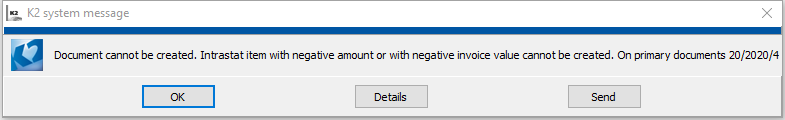
Picture: An error plan alerting a negative invoice value
Low value consignment:
Data regarding individual packages of sent or received goods, which invoice value is not higher than 200 EUR, can be reported under singular article code 99500000 (+ state of dispatch / delivery + invoice value + special movement = 'MZ').
In case of low value consignment the program will be altered in following way:
- flag invoice in (out) that is a candidate for being labelled “small package” as Low value consignment (tab Intrastat on page 1.of invoice).
- In The Intrastat parameters is in a parameter Low value consignment value set In EUR with border values for a small package. In parameter Low value consignment code is a code set for this package.
- When creating an Intrastat document, then if the invoiced value of the document items is less than or equal to the value of z parameter Value of a small consignment, then the tariff code is from The card Article replaced with code from Intrastat parameter Low value consignment code. Transactions, Delivery Terms, Mode of Transport and Country of origin (when accepting) will stay blank, weight and quantity will stay null.
Brexit:
Since the processing of Intrastat for the reference period February 2021, trade with the United Kingdom is no longer subject to Intrastat, with the exception of trade with Northern Ireland. The state of Great Britain will therefore no longer have the Intrastat flag checked. Suppliers and customers originating in the United Kingdom and from Northern Ireland will have the Intrastat flag outside the EU checked and the Customer / Supplier card. This setting ensures that documents with this customer are processed by Intrastat.