Consistency
In this part of the Administrator module, you can run checksums to determine the consistency or consistency of the data (ie all references in the data are valid) serial numbers and accounting.
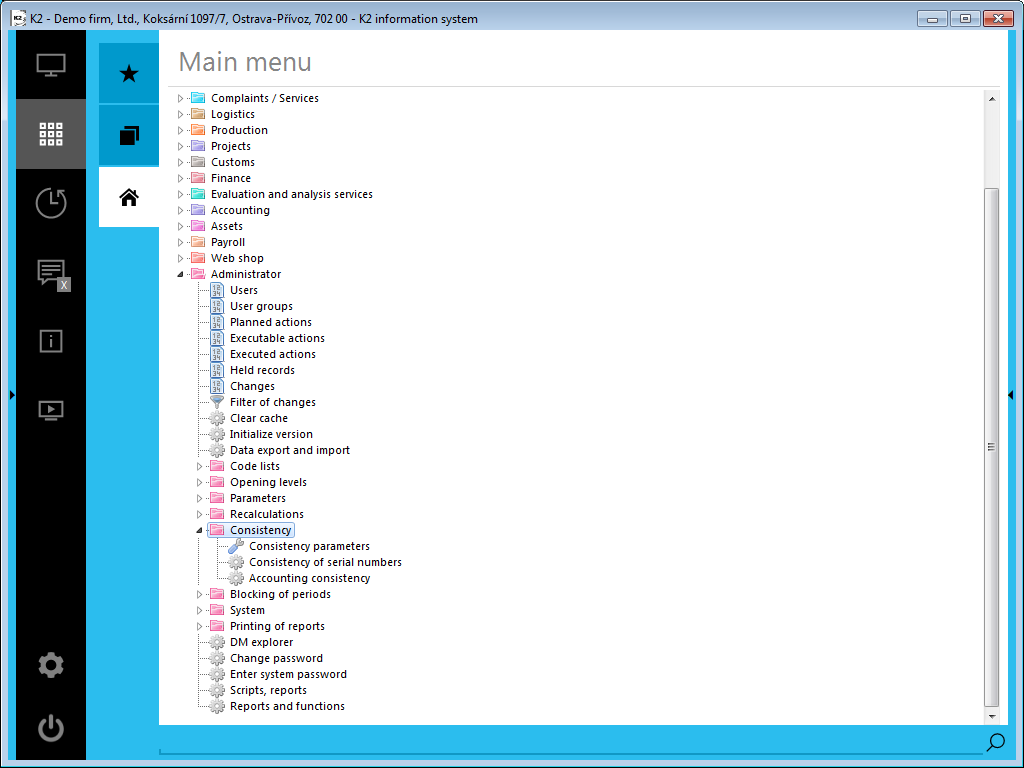
Picture: Open menu module Administrator - Consistency
Each function that can be run from this menu will bring up a form with the option to check for consistency in that area.
Consistency of serial numbers
The function always runs on the article filter and calculates the stocks of serial numbers in stock. Access to the function is given by setting the Administrator / Consistency / Consistency of serial numbers right.
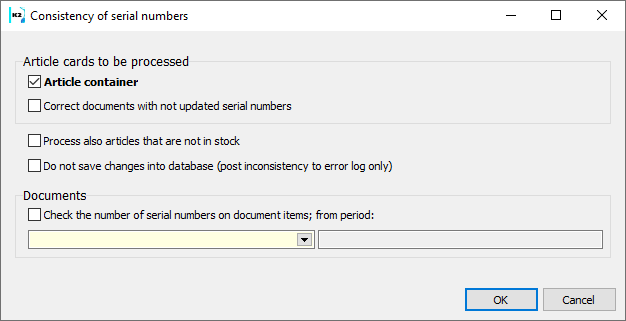
Picture: Consistency of serial numbers
Fields Description:
Article container |
Ensures the serial number counting for Article cards from the Article container. |
Repair documents with outdated serial numbers |
Ensures the calculation of serial numbers for Article cards that are on documents with non-updated serial numbers. These are documents that have been confirmed or acknowledged with the negative status allowed and are indicated by the icon |
Also process article that are not in stock |
It only makes sense if the Article Container option is activated. Cards that have zero stocks in warehouses will also be processed. |
Do not write changes to database |
The function runs without calculating states and writing to the database. Inconsistencies are only displayed in the error log. |
Check the number of serial numbers on the document items since the period |
Provides control of the number of serial numbers on the document. Checks only confirmed documents from the specified period. |
The error log then informs not only about inconsistencies, but also about changes made to the serial number.
 . The article are automatically inserted into the article filter.
. The article are automatically inserted into the article filter.