Recalculation
The Recalculations menu is intended for service interventions in the event of a data breach in any way and it is necessary to recalculate the cash balances, account turnovers and stocks. With a larger volume of data, it is assumed to run overnight, resp. over the weekend.
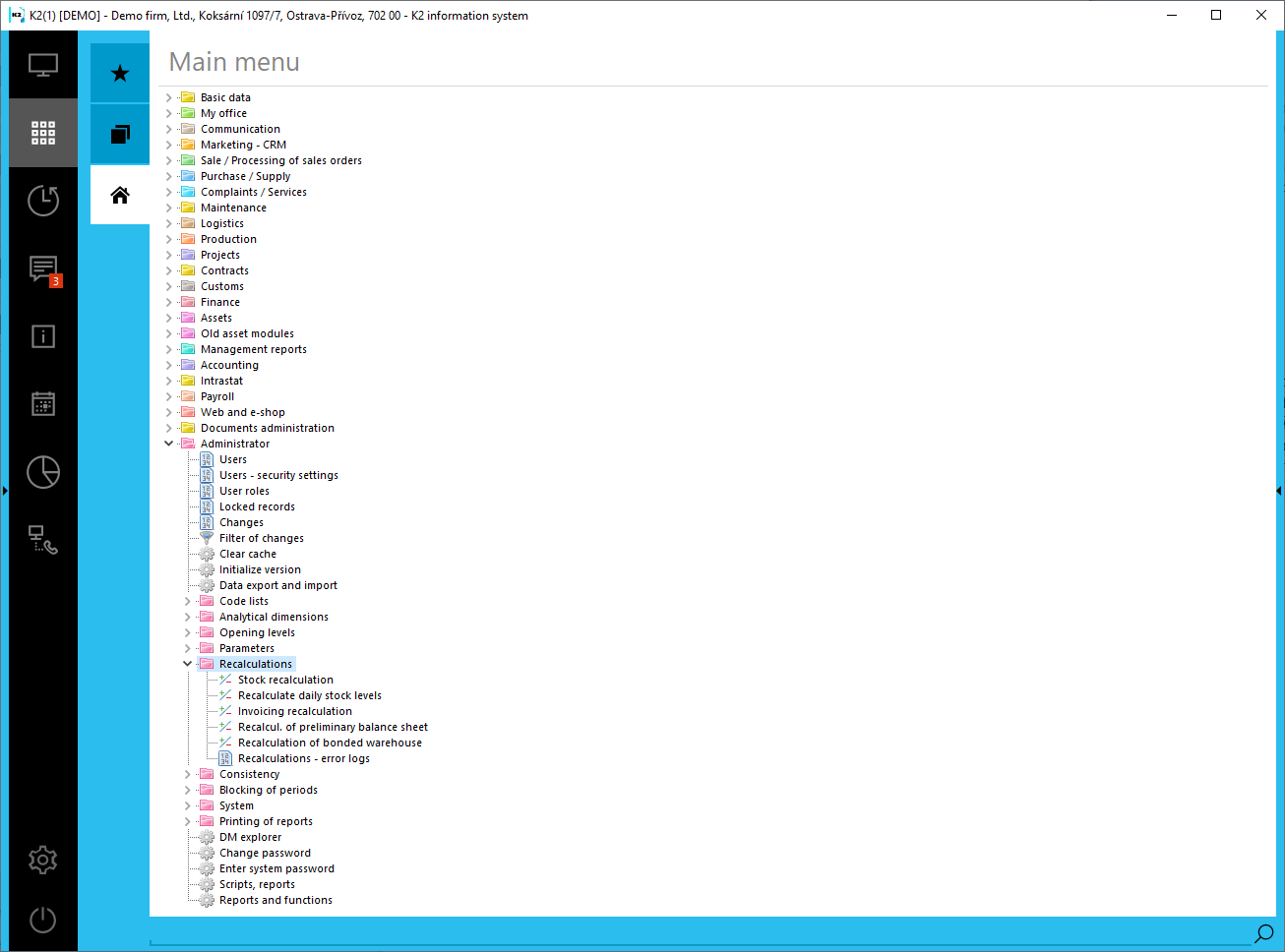
Picture: Open menu module Administrator - Recalculations
When recalculating warehouses, it is important to pay attention to the exclusion of the possibility of negative stocks in the warehouse. Negative stocks in the warehouse can arise, for example, by confirming the issue before confirming the receipts, by issuing the articles without indicating the receipts cards, or by exchanging a specific product for another. To prevent this, do not check the Negative status allowed field on the Article tab on page 2. After recalculating warehouses, the user will always be notified of such conditions. In such cases, it is necessary to analyze the problem and correct it, either by changing the date of confirmation, or finding missing receipts, correcting the articles (there may have been confusion), etc. Here it is necessary to look at the original documents and compare with the actual stock.
Stock recalculation
The Stock Recalculation function is used to check and correct stock records and stock prices. As a user, this is the only function that internally consists of the following partial recalculations:
- Accounting recalculation - sliding price: recalculates stock prices on stock documents for warehouses valued at a sliding price.
- Accounting recalculation - according to batches: this is an accounting recalculation of additional stock records for the combination, when the Batch registration option is enabled for the Article cards and the Stock tab has the stock price type "by batch" set.
- Physical recalculation: recalculates stock records on the basis of documents on stock movements - receipts, release notes, transfers notes and job cards. Physical recalculation calculates not only quantity but also accounting stocks.
- Batch and location recalculation: this is basically a physical recalculation of the additional stock records for the Article cards, where the Batch records or Location records or Contract codes records option is enabled.
As part of the recalculation of warehouses, the recalculation of the ordered and reserved quantities is also performed, and the stock records for the batch parameters are also recalculated.
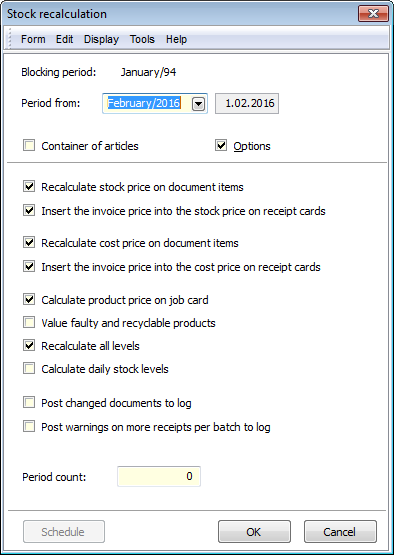
Picture: Form Warehouses recalculation with Other options displayed.
Fields Description:
Blocking period |
The period in which recalculations for the current own company are blocked. |
|
Company |
Displays the name of the current own company. Warehouse recalculation will take place for this company if the Recalculate all companies option is not activated. During the recalculation, warehouses and documents belonging to the given own company are processed, as well as warehouses without the specified own company. |
|
Period from |
The period from which the recalculation will be performed. Movements before this period are not recalculated. We usually set the next period after the blocking period. Blocked periods cannot overlap with recalculated ones - blocked periods cannot be recalculated. |
|
Recalculate all companies |
The option is available if there are several own companies in K2 and they all have the same currency. Then you can recalculate the data of all companies at once. |
|
Article container |
If this option is enabled, the recalculation will take place on the current article container. If the option is not enabled, it will take place on the entire code list of the Article. |
|
Another options: |
Expands the form to see more recalculation options. This field is accessible only to users with the right Administrator - Recalculations - Change recalculation settings. The field settings are not remembered, the fields are set by default every time the function is started again. There is a registered point to change the default field settings according to the customer's requirements. |
|
|
Recalculate the stock price on document items |
Ensures recalculation and correction of stock prices on documents. |
|
Insert the price from the invoice into the stock price on receipts notes |
Ensures the insertion of the price from the confirmed invoice received in the stock price of the item. |
|
Recalculate the cost price on document items |
Ensures the recalculation of the cost price on the documents. |
|
Insert the price from the invoice into the cost price on receipts notes |
Ensures the insertion of the price from the confirmed invoice received in the cost price of the item. |
|
Calculate product price on job card |
Calculates product prices from item prices on page 4 of the job card according to the calculation formula. |
|
Appreciate faulty and recycled |
If there is the same product on the 4th page of the job card as in the header of the guide, but with a negative amount and a different batch, then it is faulty or recycled. These are valued according to how much material or other resources have been consumed in their production (they are valued at a relative price to the price of the product). The price is calculated only from the items that are listed before the faulty item! |
|
Recalculate all levels |
In the event that the stock price of the job card item changes, the article from the job card header will also be recalculated, although this may not have been the original content of the recalculation. Recalculation runs from materials through semi-finished products to products |
|
Recalculation of daily balances on warehouses |
Calculate the daily stocks of article in stock both in quantity and in monetary value. Data are filled to "DailyInventory” table. Note: If you need to initially calculate daily balances even for blocked periods, it is necessary to start the Recalculation of daily balances in warehouses function, which can be found in the tree menu in the Administrator / Recalculations section. |
|
Changed documents write to log |
The error log will contain detailed information about the performed recalculation and the changed documents. Otherwise, the log contains only basic information about the start of the recalculation and information about the negative stocks in the warehouse. |
|
Write a warning for more receipts per batch |
Information about multiple receipt of one batch is written to the error log. |
|
Write to article log with the allowed negative status |
Off (default state): Situations in which there is a negative stock status for article cards that have the Negative status enabled option are not written to the log. (Negative state permission in the Article / Warehouse Data item and on the Batch tab is not evaluated.) The negative transition message that results from the sliding price accounting is always displayed. On: Negative stocks in the warehouse are written to the log even if the article card has negative stocks enabled. |
|
Period number |
The number of periods that will be recalculated from the set Periods from. It can be used with a large amount of data for gradual recalculation by periods. However, the recalculations must always be completed up to the current period! When recalculating periods that are not the current period, only turnovers are recalculated, only in the current period is the status of stock records calculated. |
Note: If, for any reason, the recalculation function does not complete correctly, then the user is asked the next time the function is started whether he wishes to continue with the incomplete recalculation. Pressing the Yes button continues the interrupted processing, pressing the No button starts a new recalculation run.
Schedule the recalculation to the application server
You can use the Schedule button to schedule a one-time recalculation run on the application server (via the Task Scheduler). The output of the action is a simplified protocol, which can be sent in the standard way using notifications (using the "Scheduled task" action). This log contains information about the action run and on the tab 2 - Output then a simplified overview of errors and also the number of the standard error log.
Recalculation of daily balances on warehouses
The function is important for daily states calculation on warehouses from entered period. It is possible to enter even period in blocked periods. The importance of recalculation is mainly for one-time calculations of daily balances even in blocked periods.
To actualize daily balances, just use the shortcut Stock recalculations with the active option calledCalculate daily stock levels.
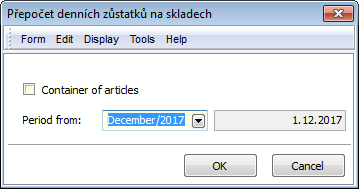
Picture: The recalculation of daily stock levels form
Recalculation of invoicing
Recalculation of invoicing includes:
- recalculation of invoices and payments on the Open item tab of the card Suppl./Cust.,
- recalculation of credits on the Sale tab of the card Suppl./Cust.,
- Recalculation of invoice payment.
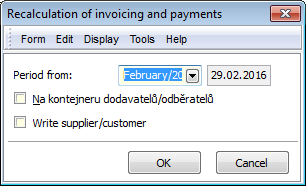
Picture: Recalculation of invoicing and payments form
Turnover recalculation
This function is used to recalculate turnovers and balances in the turnover balance. In the form it is necessary to enter the period from which the recalculation is to be performed.
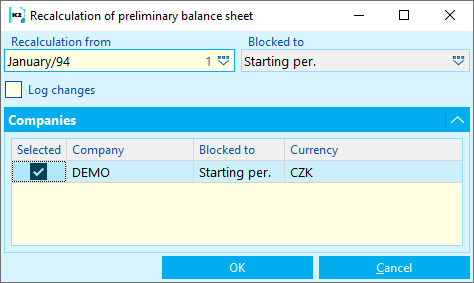
Picture: Turnover recalculation form
Recalculation of a customs warehouse
It is used to compare expenditures and receipts in the customs warehouse.
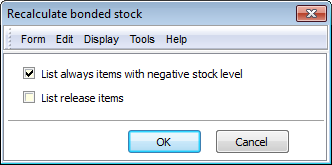
Picture: Recalculation of a customs warehouse form
Error logs
Book of Error logs registers running and progress of various users actions (recalculations, calculations etc.) in K2 program. Each action is classified into a particular type of log. You can filter the display only to the required type via the Display settings by checking the Filter field and selecting the required protocol type.
Detailed information about processed records and about development of each log is displayed by means of Log detail button. Error protocol is interactive, by means of buttons from particular items you can switch to a particular record in a program (each type of protocol contains different buttons according to protocol and displayed information). You can create filters of records in some protocols (documents, articles, serial numbers). You need to take the stars into consideration if you want to create filters of documents and articles.
You can delete protocols by means of Delete protocols buttons and then by filling Data to.
Book is available for users from tree menu Administrator / Recalculations / Recalculation - Error logs.
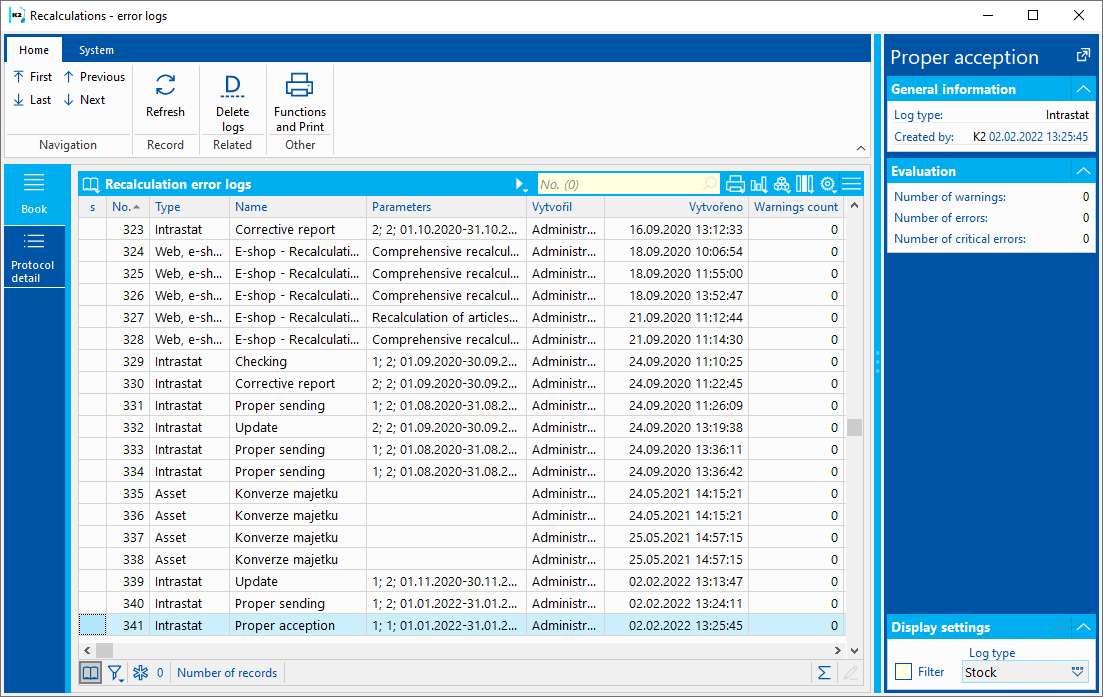
Picture: Error logs - Display settings book
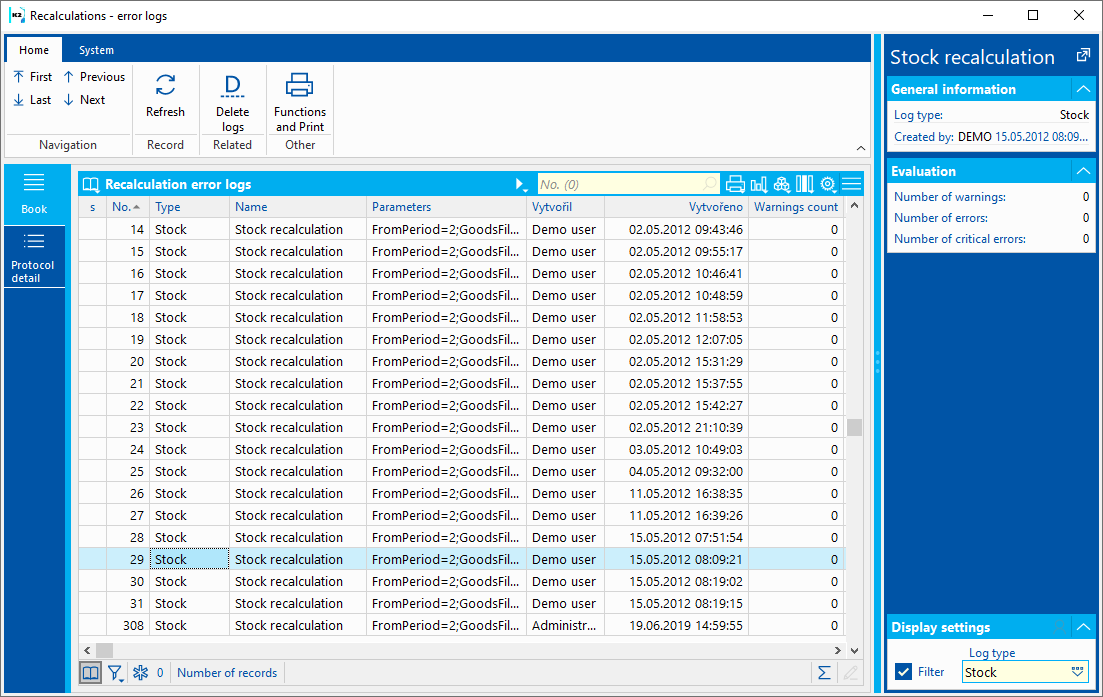
Picture: Book Error logs - Stock recalculation
Stock recalculation
Selected fields description:
No. |
Expression in number of error type; fits the error (action) from Description column. The column is able to use for fast sorting according to error. |
Type |
Type of error log. |
Name |
Name of error log. |
Parameters |
|
Created by |
The name of the user who created the error log.. |
Created on |
Date and time of created error log. |
Number of war.,errors, crit. errors |
Number of warnings, number of errors and number of critical errors. |