CreditCheck
Creditcheck is a service specializing in the collection and evaluation of information on the creditworthiness of Czech and Slovak companies. The operator of this service is CreditCheck s.r.o. The evaluation consists of collecting data from relevant information sources. This data is analyzed using controls that reveal potential risk factors for the company's creditworthiness in the data. The information sources used include, in particular, the insolvency register, health insurance companies, the real estate cadastre, debtor databases or the Ministry of Finance. The evaluation takes into account not only the company itself, but also its current situation. Therefore, the situation of owners, subsidiaries or statutory representatives is also examined.
Thanks to the information obtained, it is possible to mark every Czech and Slovak company with a green, orange, gray or red icon, the so-called "traffic light".
![]() The Creditcheck database does not record any information that negatively affects the company's creditworthiness.
The Creditcheck database does not record any information that negatively affects the company's creditworthiness.
![]() There is information about facts or changes in the company that may (but may not) affect the creditworthiness of the company.
There is information about facts or changes in the company that may (but may not) affect the creditworthiness of the company.
![]() There is information that usually has a negative effect on the creditworthiness of the company.
There is information that usually has a negative effect on the creditworthiness of the company.
![]() There is no data available about the company (e.g. non-existence of the company, wrong ID format).
There is no data available about the company (e.g. non-existence of the company, wrong ID format).
Evaluations are available for free. If you are interested in a more detailed description of the evaluation, including the data obtained about the company, paid access to the CreditCheck service is required.
Access to the evaluation results as well as all information about the CreditCheck service are available on the websites www.creditcheck.cz and www.creditcheck.sk.
Note: if access to HTTP pages is blocked, then we recommend enabling HTTP access to the domains creditcheck.cz, creditcheck.sk, creditwebservices.creditcheck.cz and creditwebservices.creditcheck.sk. Otherwise, the service may not work.
Setting of CreditCheck service in the K2 IS
It is possible to access to the results of an analyse and evaluation of the CreditCheck service by the K2 IS. However before using it is necessary to execute the right settings. Set up of this service is done via function no. 760 Admin - CreditCheck set up. This function is included in tree structure menu in Finance - Basic Data module. Configuration for CreditCheck Service form is displayed when function is launched.
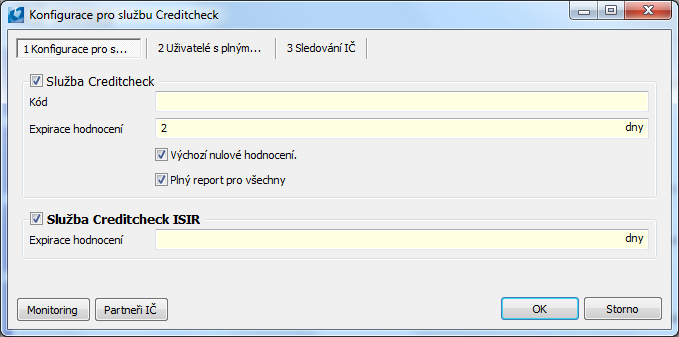
Picture: Configuration for CreditCheck service form
If the company wants to use the CreditCheck, it has to check the CreditCheck service checking fields in this form. Like that to the book Cust./Suppl. and Partners book on the 0th page a new column that will be used for displaying of icon of evaluation of the CreditCheck at individual customers will be attached. This column is the part of default columns of the book after checking of the parameter. Further on the 1st page of the Customer and Partner card the CreditCheck button will be displayed for evaluation executing by this service and the space for displaying of the results by means of lights.
In the form there is the Code field. It deals with a code that is given by the CreditCheck service and that enables to access to the results of analysis.
Rating Expiration field is used for definition of period that is considered as actual for evaluation of customers. After entered period expires, all customer evaluation traffic lights will be grey. This is signal for user that evaluation needs to be done repeatedly. It depends purely on the customer, how they will use this option. If he/she does not want to display evaluation as a non-actual, he/she set a high number to this field.
The Default zero rating option influences the display of results of a bulk action, that means a bulk actualization of results of the CreditCheck. If this value is checked, then, after activating of bulk actualization, the customers that are evaluated negatively are marked with an appropriate semaphore, that means ![]() or
or ![]() . But the bulk action does not provide information about extinct and positively evaluated subjects. iIn that case the function marks both of these possibilities with the icon
. But the bulk action does not provide information about extinct and positively evaluated subjects. iIn that case the function marks both of these possibilities with the icon ![]() .
.
If the Default zero rating field is not checked, the result is similar. Negatively evaluated customers will be marked by the appropriate semaphores, that means ![]() or
or ![]() . Considering the fact that the bulk action can not recognize the not existed and positively evaluated subjects, these will be marks in that case as
. Considering the fact that the bulk action can not recognize the not existed and positively evaluated subjects, these will be marks in that case as ![]()
Complete Report for All option is used to set up access to complete CreditCheck service reports for all users of the client. If this option is checked, all users have access to these reports and can display them by pressing left mouse button at icon with evaluation result.
Check box CreditCheck Service ISIR is used to activate service to monitor information related to insolvency proceedings. This evaluation can also has expiration date set up in Rating Expiration field. CreditCheck Service ISIR field is not accessible if ISIR Justice service is active. Active function ISIR Justice must first be deactivated to allow Creditcheck ISIR activation.
Second tab of Configuration for CreditCheck service form is used to limit full reports of CreditCheck service only for selected users. In the left part there is the list of all users of the K2. Right part of the tab contains list of all selected users with full access to reports of CreditCheck service. If Complete Report for All field is not checked, it is necessary to move users, which will use these reports, into the right part of the form. This is possible e. g. by the Ins key or by Shift+Enter key.
Comp. Reg. No. Monitoring tab is used to define companies which we want to monitor within CreditCheck monitoring service. It is fully automated daily monitoring of selected business subjects. List of partners to be monitored is created in Comp. Reg. No. Monitoring tab. New item (partner) can be inserted via Insert tab or possibly using Partners button.
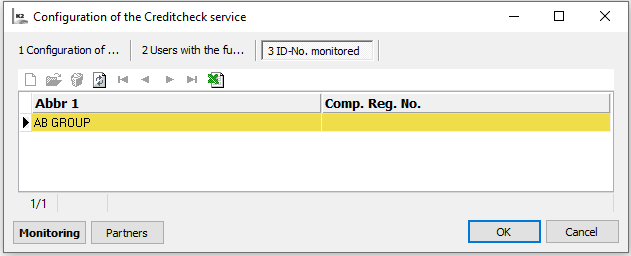
Picture: Configuration for CreditCheck service form - Comp. Reg. No. Monitoring tab
After creating list of subjects it’s necessary to create "*.csv” file via Monitoring button where the list will be saved. This file must be emailed to Credit Check company, which will ensure set up in her web interface. Then selected partners will be linked to monitoring. Comp. Reg. No. Monitoring tab is used only to create portfolio of companies which we want to monitor. Monitoring is done via email.
CreditCheck in the K2 IS
In the K2 IS there is available the CreditCheck service in the Suppl./Cust. book and in the Partners book. It is possible to evaluate the individual customers and partners in these books in bulk, by means of extended modules, or individually. It is possible to evaluate the partner also without existence of customer card by this function.
For a bulk update, that means for bulk evaluation of subjects by the CreditCheck service, the extended modules were created. It deals with the Update of CreditCheck rating and Update of CreditCheck - defunct subjects modules. The user can use the modules by similar way as the scripts or reports. That means it is necessary to insert them into the Reports book (F9), by the selection of all standard scripts and reports.
Mass evaluation of companies with CreditCheck service can be done via extended module Update of CreditCheck Rating. After its running the semaphore that shows the result of rating will display at all subjects in the Suppl./Cust. or Partners book. It deals with ![]() ,
, ![]() . However the bulk update does not recognise subjects with not-existed ID No and positively evaluated subjects. At these firms the semaphore displays always depending on checking the Default zero rating field after update. There will be the icon
. However the bulk update does not recognise subjects with not-existed ID No and positively evaluated subjects. At these firms the semaphore displays always depending on checking the Default zero rating field after update. There will be the icon ![]() or
or ![]() .
.
The next extended module that was created for the CreditCheck service is used for identification of defunct subjects. It is Update of CreditCheck - defunct entities. This extended module can detect defunct subjects, in bulk too. When launched, the icon ![]() will appear in the appropriate column for these subjects
will appear in the appropriate column for these subjects
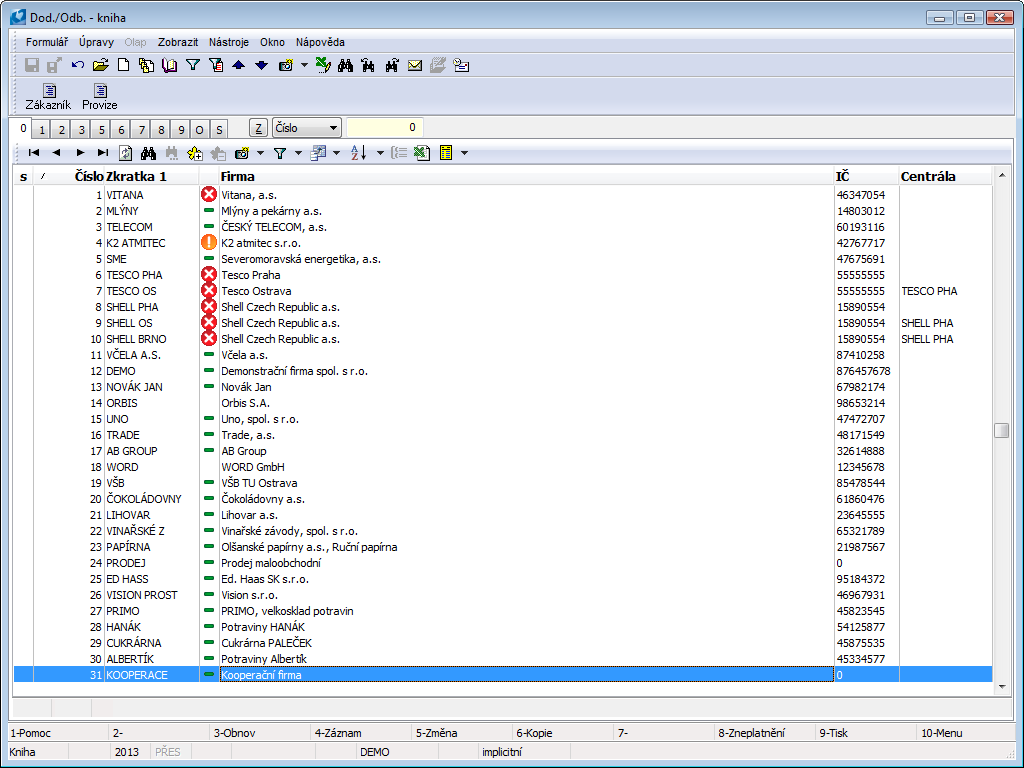
Picture: The Suppl./Cust. book with displayed CreditCheck results
The next possibility to use the CreditCheck service is to run it individually. The user, if he/she wants to know rating only of one subject, does not have to run the bulk action, but he/she can evaluate it individually. It is possible to execute the rating only of one firm by the CreditCheck button that is on the 1st page of a Customer card in the Suppl./Cust. book, eventually on the same place of a Partner in the Partners book.
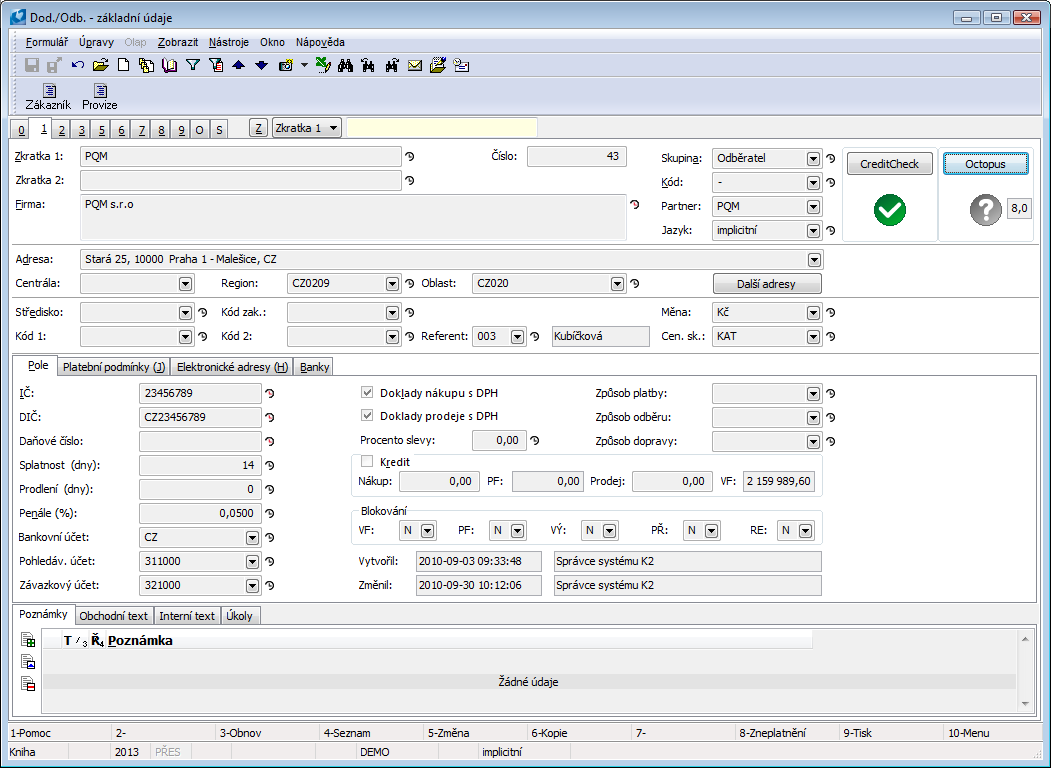
Picture: Suppl./Cust. book - 1st page with CreditCheck rating
After pressing of the CreditCheck button the rating of a customer by the CreditCheck service will be executed and after executing the semaphore will be displayed with the result of rating of customer creditworthiness under this button. By click by the left mouse button on this icon the detailed information will be displayed in the web browser about rating of this concrete customer.
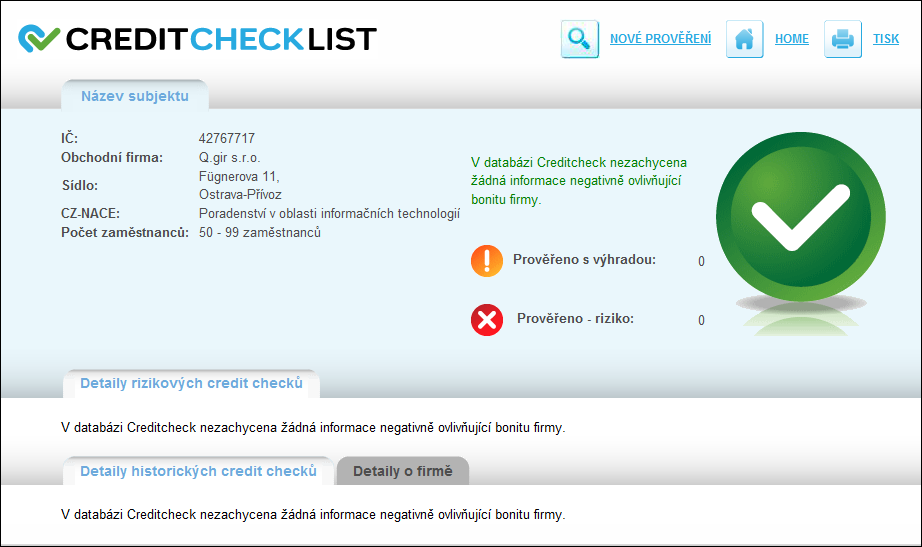
Picture: Detailed information of the CreditCheck service
ISIR Justice system in K2 IS
ISIR Justice system is active and it’s possible to use it (provided ISIR Justice Service field is checked in ISIR JusticeCreditcheck Service Settings function) only in case ISIR Creditcheck function is not active. If the service is supposed to be active it’s necessary to first deactivate ISIR Justice function.
In the K2 IS there is available the CreditCheck service in the Suppl./Cust. book and in the Partners book. In these books it’s possible to evaluate individual customers, partners and employees in bulk through extended modules. Via this function it’s possible to evaluate partners also without customer card. It is specifically monitoring of information related to insolvency proceedings.
For bulk update, i.e. for bulk evaluation of subjects with ISIR CreditCheck service, K2 IS extended modules were created. It is ISIR CreditChecke Update module. User can use this module in a similar way like scripts or reports. This means that it's necessary to include it in Reports book (F9), by selecting from all standard scripts and reports list.
Mass evaluation of companies with ISIR CreditCheck service can be done via extended module Update of CreditCheck Rating. Traffic light![]() will display at all Czech subjects, which are in one of insolvency proceedings statutes, after module is launched in Suppl./Cust., Partners or over Personal Data books For evaluated partners and customers, the text with the result of the ISIR evaluation will also be displayed.
will display at all Czech subjects, which are in one of insolvency proceedings statutes, after module is launched in Suppl./Cust., Partners or over Personal Data books For evaluated partners and customers, the text with the result of the ISIR evaluation will also be displayed.
Possible values of evaluation results:
- PENDING - pending case before bankruptcy decision.
- MORATORIUM - moratorium allowed.
- BANCRUPT - bancrupt.
- AUDITION - declared audition.
- REORGANIZATION - reorganization allowed.
- SETTLED - settled case.
- FINAL - final done subject.
- DELETED - unchecked (terminated case).
- CANCELED VS - annulled by the High Court.
- K-UNTIL CANCELLED - audition after cancellation by the high court.
- LIVING - living thing.
- WRONG MATCH - erroneous entry in the register.
- UNFINN-REFERRED - assigned thing.