Texts to documents and code lists
For faster pasting arbitrarily long text to a document header or footer the Heading Text and Footing Text (for documents) or Business text and Internal text (for Code lists) tabs that process the notes as a Supplement are used.
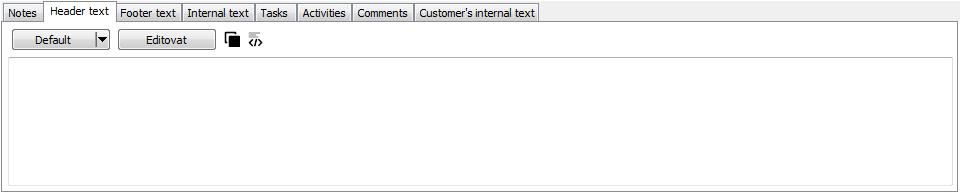
Picture: Header text in Browse mode
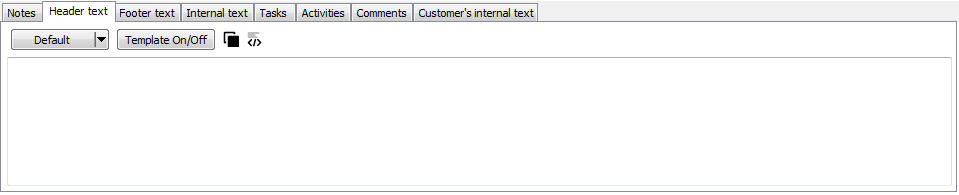
Picture: Header text in Change mode
We enter the above texts in code lists or documents in the Change state. We select the language for which we then define the text. We can gradually select languages and then enter the text or we can press the Template button. After pressing this button, two windows will be displayed. The default text is displayed on the right. In the left part, select the language and after pressing the Transfer button in the right part, the content of this part will be copied to the left part. We can then further edit or save this part.
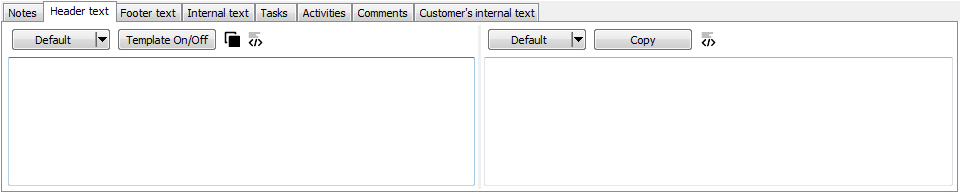
Picture: Edit text using Templates
A blue check mark indicates languages for which there is a language translation of the text.
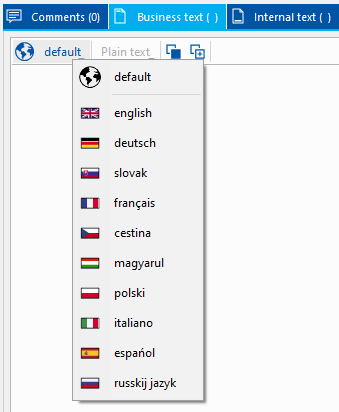
Picture: Text with predefined languages
Texts can be defined in html format or only in text form. Switch to Html with the button ![]() (Html) or the shortcut Shift + Ctrl + H. Then use the button
(Html) or the shortcut Shift + Ctrl + H. Then use the button ![]() or the keys Shift + Ctrl + T to enter the text form.
or the keys Shift + Ctrl + T to enter the text form.
You can also enter text using the (template) button ![]() . In the Language additions book, select the appropriate template. If it has language translations, then the language translations of this text will also be included in the created text. If we want to insert text from a template and at the same time we want the existing text to remain in the text of the document, we use the button
. In the Language additions book, select the appropriate template. If it has language translations, then the language translations of this text will also be included in the created text. If we want to insert text from a template and at the same time we want the existing text to remain in the text of the document, we use the button ![]() (add from template).
(add from template).
The (load from file) button ![]() is also available in the Change state. The Load from File function is intended exclusively for loading text files in "plain text" or HTML format.
is also available in the Change state. The Load from File function is intended exclusively for loading text files in "plain text" or HTML format.
Note: If the file uses double-byte text encoding and BOM is not listed, problems may occur with non-ASCII character detection.