Communication
Letter post
The Letter post module is used for recording of Sent and Received letter post. Further it is possible to create the Bulk posting forms , or to print documents as the Shipping list or the Bulk posting forms.
It is possible to delivery the mail items through some of the services provided by the Czech post. When inserting the documents of letter post into the K2, these services can be specify in the Type code list where their list is given.
These services are:
Ordinary mail |
The weight of the ordinary mail can be up to the 20 kg. The post is not responsible for the ordinary mail and the ordinary mail can be delivered without confirmation of a recipient. |
Ordinary blind mail |
The blind mail can contain only documents in Braille writing, special papers for needs of blinds or sound recordings. The weight of an ordinary blind mail can be up to the 7 kg. The post is not responsible for the ordinary blind mail and the ordinary blind mail can be delivered without confirmation of a recipient.
|
Registered mail |
The registered mail is delivered only if the recipient confirm its receipt. The post confirms the submission of a registered mail. The post is responsible for damage resulting from the loss of the registered mail. The weight of the registered mail can be up to the 2 kg. |
Registered blind mail |
The blind mail can contain only documents in Braille writing, special papers for needs of blinds or sound recordings. The post confirms the submission of a registered blind mail. The post is responsible for damage resulting from the loss of the registered mail. Delivery is conditional on confirmation by the recipient. The weight of a registered blind mail can be up to the 7 kg. |
Insured letter |
The insured letter can contain money, precious metals and stones and their products, jewelry and similarly valuables, securities (travelers checks, bearer checks, bills, etc.), payment cards and vouchers for collection of the goods or services. The post confirms the submission of insured letter and delivers it only if confirmed by the recipient. The post is responsible for damage resulting from the loss, harm or loss of content of the insured letter. The weight of an insured letter can be up to the 2 kg. |
Insured parcel |
The insured parcel can contain money, precious metals and stones and their products, jewelery and similarly valuables, securities (travelers checks, bearer checks, bills, etc.), payment cards and vouchers for collection of the goods or services. The post confirms the submission of an insured parcel. The insured parcel is delivered only if the recipient confirms the receipt of it. The post is responsible for damage resulting from the loss, harm or loss of content of the insured parcel. The weight of an insured parcel can be up to the 20 kg. |
Delivery note |
In case of this additional service the company provides the sender a written confirmation that proves the delivery to the recipient. This additional service can only be selected together with the registered mail, registered blind mail, insured letter or insured parcel service. |
Delivery to the own hands |
In case of this additional service the post delivers a post mail only to the addressee, agents addressee, addressee's legal representatives, agents of legal representative of the addressee, or authorized person. User can select this additional service only with the Registered mail, Registered blind mail, Insured letter, Insured parcel service. |
Delivery to the own hands Addressee in Person Only |
The post delivers a post mail only to the Addressee in case of this additional service. You can select this additional service only with the Registered mail, Registered blind mail, Insured letter, Insured parcel service, and only if the addressee is a natural person. |
Cash-on-delivery |
The post collects specified sum of money from the recipient in case of this additional service. The cash-on-delivery amount can be only in whole money. User can select this additional service only with the Registered mail, Registered blind mail, Insured letter, Insured parcel service. |
Ordinary Printed Matter Bag |
The Ordinary Printed Matter Bag can contain only newspapers, magazines, books, and other similar papers reproduced by printing. The post is not responsible for damage resulting from the loss, harm or loss of content of the Ordinary Printed Matter Bag. The weight of the Ordinary Printed Matter Bag can be up to the 30 kg and it can be delivered without confirmation of taking over. |
Registered Printed Matter Bag |
The Registered Printed Matter Bag can contain only newspapers, magazines, books, and other similar papers reproduced by printing. The post confirm the posting of Registered Printed Matter Bag and the delivery has to be demonstrated by the written record. The post is responsible for damage resulting from the loss of the registered Printed matter bag. The weight of an registered printed matter bag can be up to the 30 kg. |
Books of letter post
All Letter post documents are in Books of letter post
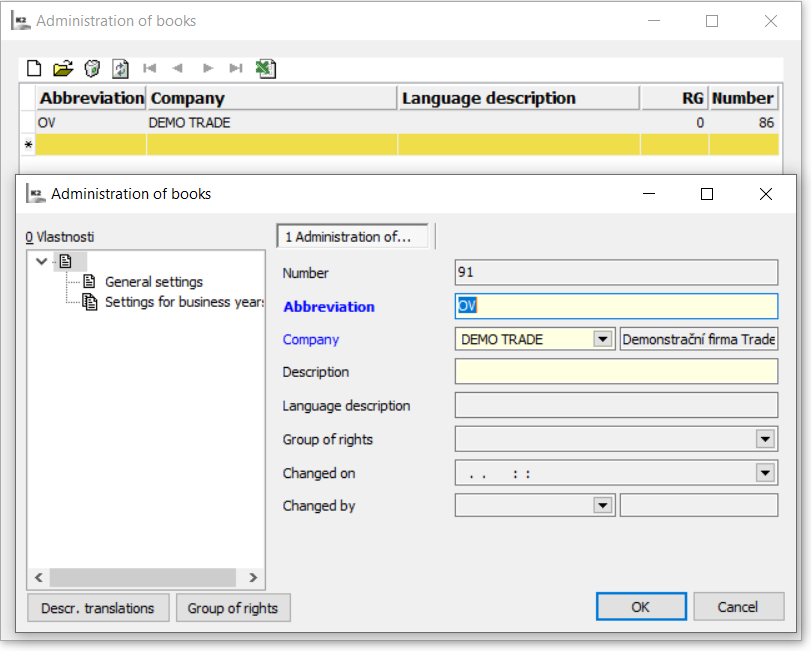
Picture: Book Book of letter post
Basic data (1st page)
Insert a new book by Ins key. Then user has to fill all obligatory data for book identification.
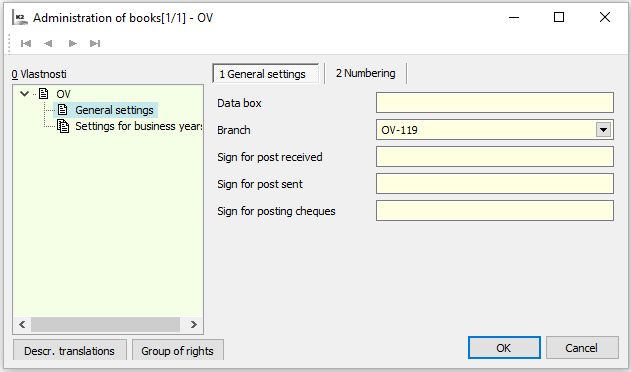
Picture: Books of letter and mail services - basic data
In default settings, user can set some data to be filled in automatically to individual letter post documents.
Fields description
Data box |
If it is a book for a data box, then the name of the data box is entered in the field here. |
Branch |
Here user can set the company address. It will then be automatically added to the created documents of letter post as address of Recipient or Addressee depending on the document type. |
Brands |
Here user can define brands that will be inserted into the Received post, Sent post and Bulk posting forms when creating the documents of letter post. The format of the field has to be: XXX@CI(N0Y). The "XXX" value expresses the random numbers or letters. "@CI" characters define that the following part will be created with number of document (it is necessary to use this form) and "N0Y" characters express amount of numbers, to how many places the document number will be aligned (it is determined by the "Y" value). |
Received letter post
Received letter post is used to record all received post. It is list of all mails that are delivered by post. Every record (e. g. an envelope) in this book can contain more items i. g. own letters.
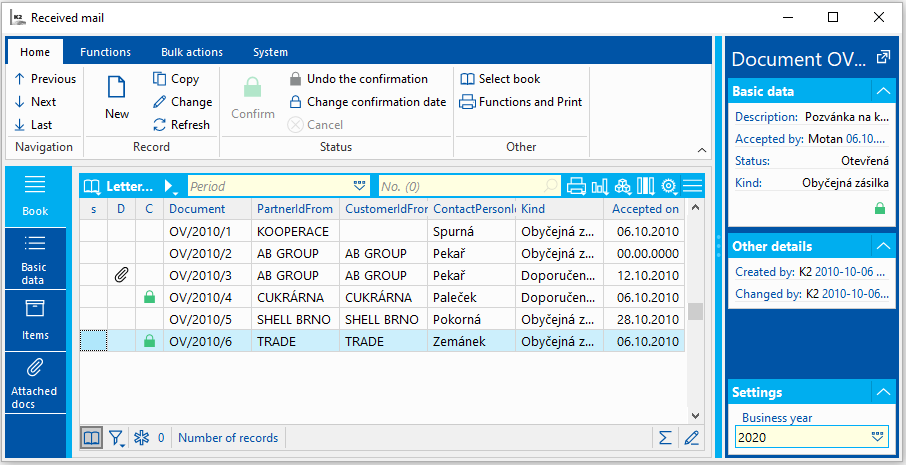
Picture: Received letter post - book
It is possible to use Filters in this book. It is possible to confirm individual documents of Received letter post . The second confirmation of records is not available. Documents are created standardly e. g. by Ins key. If the document has an icon in column D , ![]() it means that an attachment has been assigned to it.
it means that an attachment has been assigned to it.
Items- RECEIVED LETTER POST
On item tab Received letter post all items (i. g. individual letters) are listed.
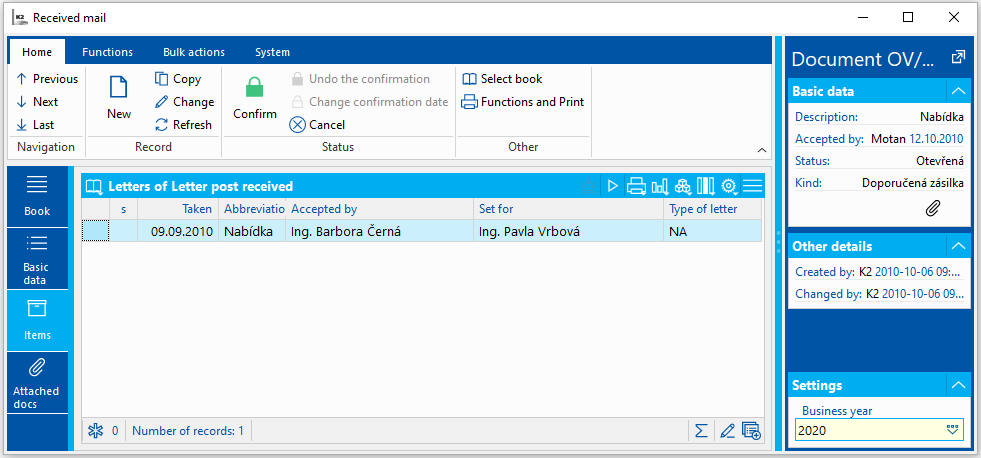
Picture: Received letter post - items
Insert a new item in the Change mode of document by pressing Ins key. After pressing the Letter form will display. Display the same form by pressing Enter key on the item that is indicated by the cursor.
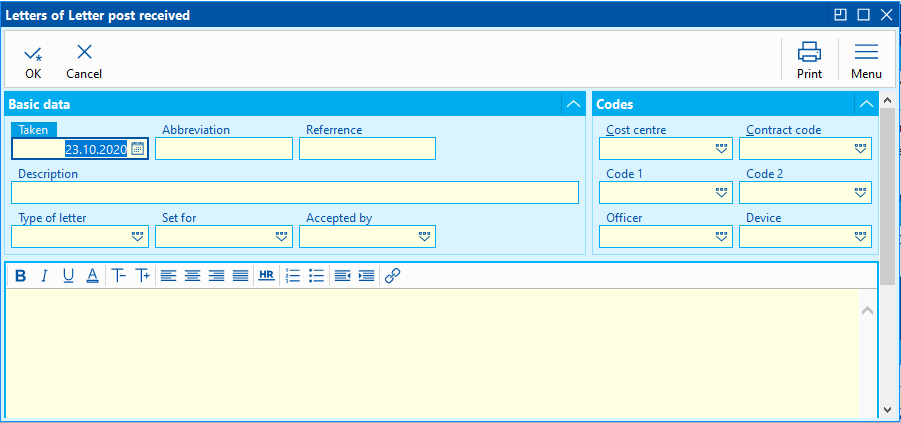
Picture: Letter form
Fields Description:
Taken |
Date of receipt of the letter. The current date is predefined automatically here. |
Abbr |
The field for a random abbreviation of a letter. |
Sign |
A sing of the letter. |
Description |
A random description to distinguish individual letters. |
Mail type |
Mail type (it is possible to select from the defined code list of types). |
Meant for |
The employee for who the letter is meant (select him/her from the Contact person code list). |
Accepted by |
The employee who took the letter over (select him/her from the Contact person code list). |
In the middle pat of the Letter form there is space for text. User can format this text, save templates or unfinished letters for later usage.
In the lower part of the form there are available the fields to define cost centre, contract code and next additional codes, or officer.
Attachments - RECEIVED LETTER POST
On tab Attachments is possible same as in other documents in IS K2 inserting documents or processes. Further work description with This page is listed in the chapter Basic Code Lists and Supporting Modules K2 – 9th Page.)
Sent letter post
The Sent letter post book is used to record all sent post mails. On the 0th page there is the list of all envelops (mails). These can contain more items, that means letters.
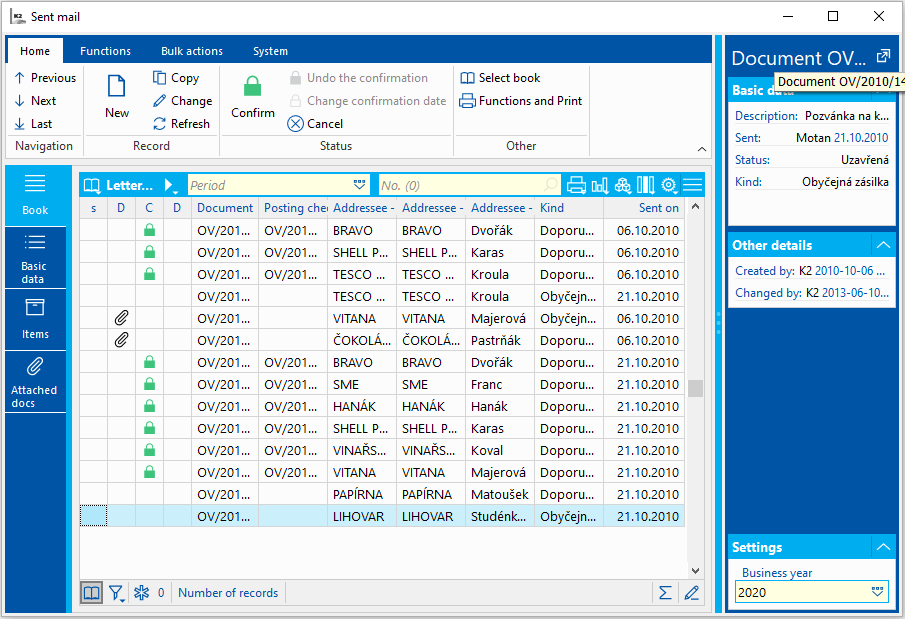
Picture: Sent letter post - book
Second confirmation of records is available in this book. The first confirmation is usually used as an information for user, that the document should not be changed. A confirmed document is a kind of signal for the user that the document can be printed and handed over to the post office to send. Confirmed document (envelope) can be inserted into the Bulk posting forms. On Confirmed record some field can still be changed. It deals with Weight, Price of the service, Given Price, Paid in cash and Filing number. These are the values that the user gets from the Post office. After its filling it is possible to confirm the envelops for the second time.
If the document in the book has an icon in column D , ![]() it means that it has an attachment. The fact that the letter has been written into the filing arch, the values in a column Bulk posting forms can be identified.
it means that it has an attachment. The fact that the letter has been written into the filing arch, the values in a column Bulk posting forms can be identified.
Basic data - SENT LETTER POST
The basic data tab contains the data that creates the so-called document header. There are stated all requirements of the sent mail.
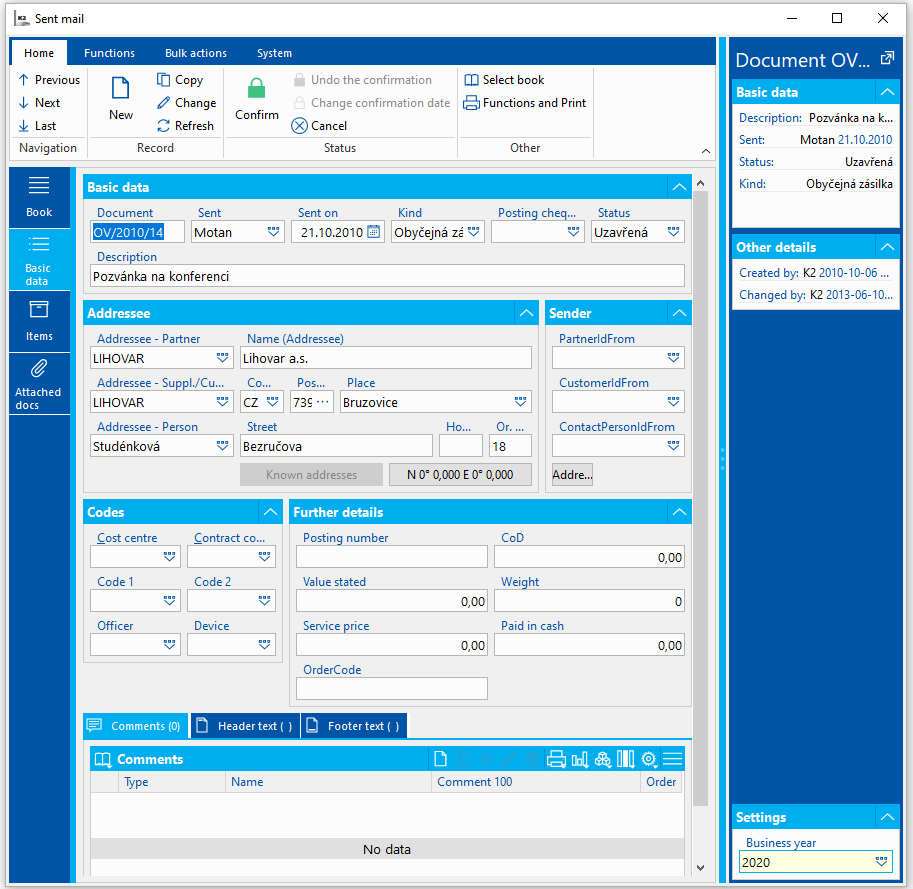
Picture: Sent letter post - basic data
Fields Description:
Document Number |
Number, business year and book of a document. |
Description |
To differ individual mails in the book user can enter a random description here. |
Sent by |
The name of the employee who sent the mail. The field is a reference to the list of Contact persons. |
Status |
Mail status. |
Bulk posting form |
Number of bulk posting form on that the mail is registered. |
Sent |
Date of mail sending. |
Category |
Category of mail. The user selects here from predefined code list that contains the basic services that are provided by the post. It is possible to enter next records to this code list whenever. |
Addressee, Sender |
The user enter here a sender and an addressee of the mail. User can select from Partners, Suppl./Cust. or Contact persons book. The fields are linked together. If the user selects a Contact person, the Partner and Customer will be automatically filled. If the user select a Partner , the Customer will be entered automatically and vice versa. |
Recipient address (Addressee) |
It is possible to fill the contact address of the recipient manually, eventually to select from the list by the Known addresses button. |
Address of a sender |
In case of Sent letter post the address is loaded from the Letter post book settings. It deals with the address of "your" company. User can change it manually or select it from the list by the Known address button. |
Known address |
Button for selection of an address. After pressing the list of all address of selected Partner, Contact person and Suppl./Cust. will display. User can select the address from this list. |
Weight |
Weight of the mail. |
Cash-on-delivery |
Price of cash-on-delivery. |
Service price |
Price of used service (e. g. if the mail is sent as registered). |
Indicated price |
Mail pricing. |
Paid in cash |
Payment in cash. |
Posting number |
Posting number of a mail. |
Codes |
The button to display the additional codes of document, officer, or cost centre. |
Address |
The button to display address of a sender. |
Cost centre |
A cost centre that sends the mail. |
Code 1, Code 2, Officer |
The fields enable the user identification, eventually a link to the personnel data. Closer description is in the chap. For the further description see the Basic Code Lists - Code 1, Code 2, Officer chapter. |
The Contract Code |
Contract code. |
Created |
The name of the employee who created the document. |
Changed |
The date and name of the employee who made the last change of the document. |
It is possible to assign random tasks, types and kinds of the notes to the Sent letter post , eventually you can use the Heading text or the Footer text. Further work description with The notes is listed in the Basic Code Lists and Supporting Modules K2 – Notes chapter
Items- SENT LETTER POST
On a tab Items of the document Letter post sent are listed all items, i. e. individual letters.
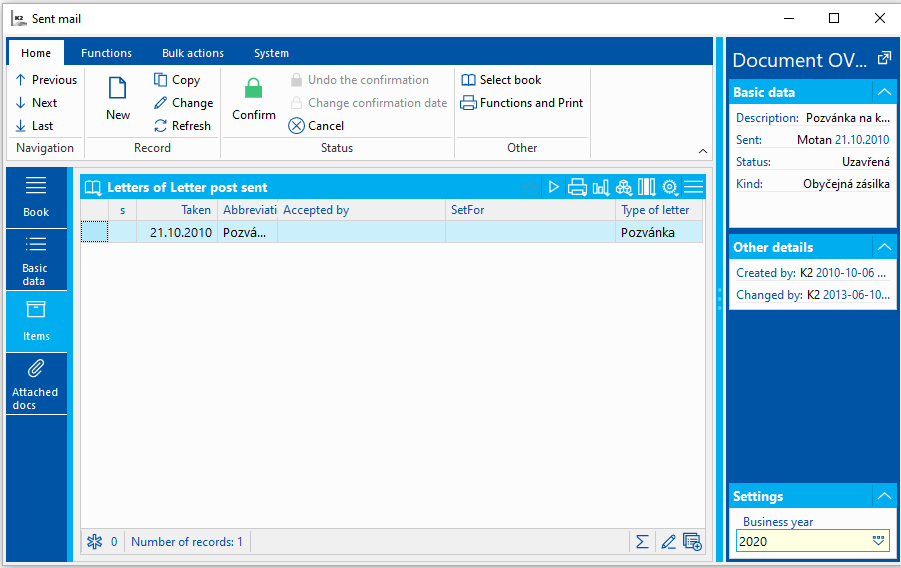
Picture: Sent letter post - items
Insert a new item in the Change mode of document by pressing Ins key. After pressing the Letter form will display. Display the same form by pressing Enter key on the item that is indicated by the cursor.
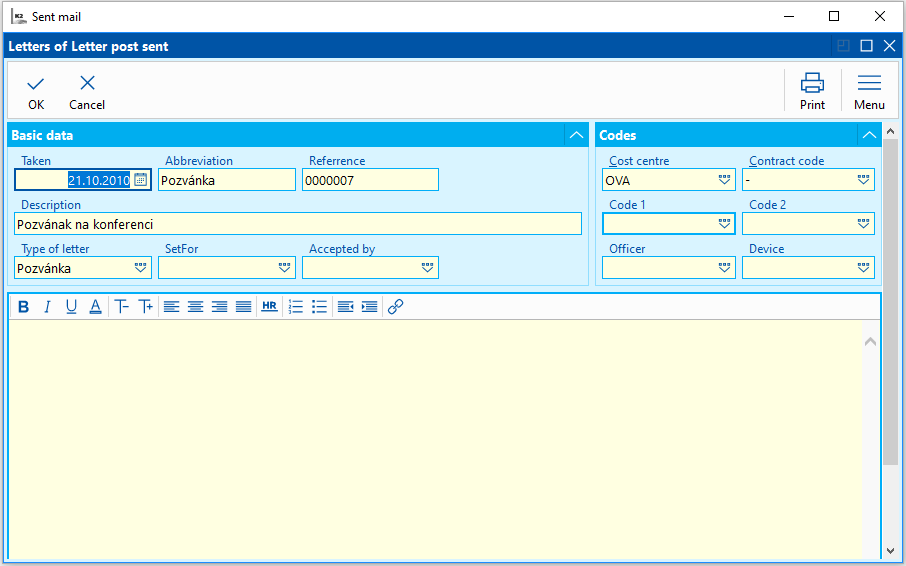
Picture: Letter form
Fields Description:
Taken |
Date of receipt of the letter. The current date is predefined automatically here. |
Abbr |
The field for a random abbreviation of a letter. |
Sign |
A sing of the letter. It is created by setting Letter post books. |
Description |
A random description to distinguish individual letters. |
Mail type |
Mail type (it is possible to select from the defined code list of types). |
Meant for |
The employee for who the letter is meant (select him/her from the Contact person code list). |
Accepted by |
The employee who took the letter over (select him/her from the Contact person code list). |
In the middle pat of the Letter form there is space for text. User can format this text, save templates or unfinished letters for later usage.
In the right part of the form there are available the fields to define cost centre, contract code and next additional codes, or officer.
Attachments - Sent letter post
On tab Attachments of document Sent letter post is possible same as in other documents in IS K2 inserting documents or processes. Further work description with This page is listed in the chapter Basic Code Lists and Supporting Modules K2 – 9th Page.)
Bulk posting forms
Bulk posting form is a document used to mass delivery of registered post mails at the post office. It is possible to create and record the documents in the Bulk posting form book. Bulk posting forms are created in this book standardly, simultaneously as the other documents in the K2 IS. The Bulk posting form report (PostalFilingSheet.am) is available here.
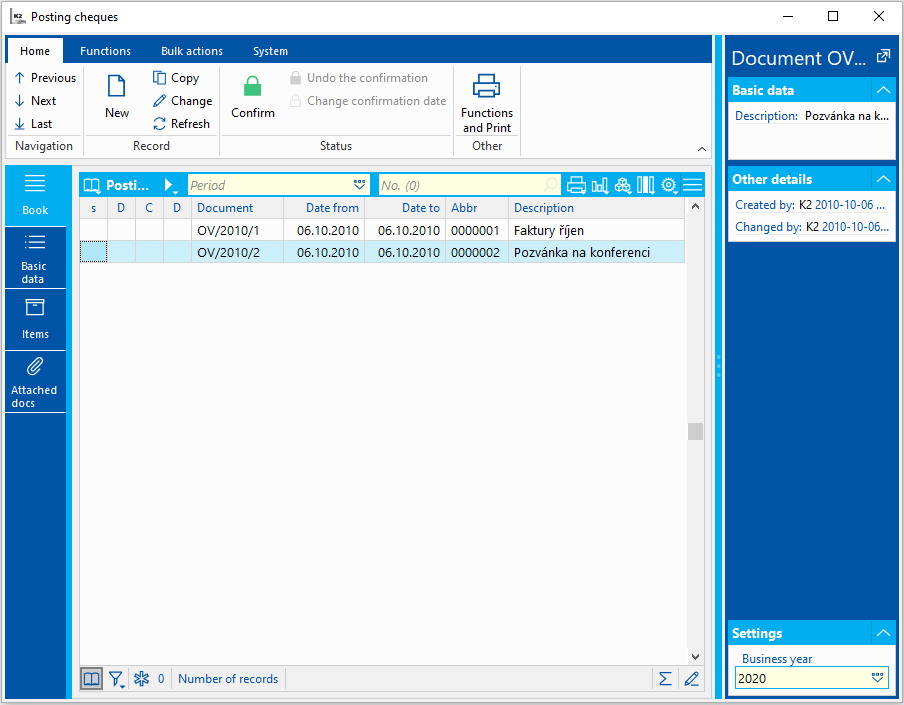
Picture: Bulk posting forms - book
It is possible to use Filters in Bulk posting forms book. There is available the second confirmation of records. Envelops i. e. documents from the Sent letter post book can be inserted only into the unconfirmed Bulk posting forms. If the Bulk posting form is confirmed for the first time, it is not possible to insert next item into it (envelop). First confirmation for users means that he/she can hand over the bulk posting form to the post office and send it. After first confirmation it is still possible to change the heading of the bulk posting form to fill it with the data that are obtained at the post office. Then the user can confirm the bulk posting form second time and in this time, the document can not be further changed .
If the document in the D column has an icon ![]() , there is an attachment.
, there is an attachment.
Basic data - BULK POSTING FORM
The basic data of the document tab Bulk posting form contains the data that create the document header. There are stated all requirements of this document.
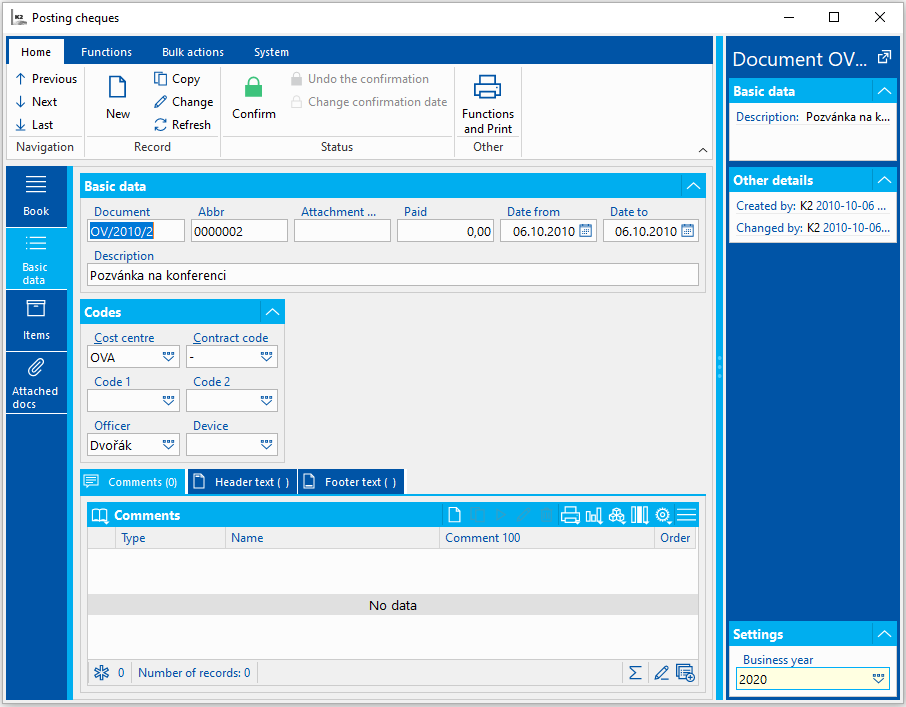
Picture: Bulk posting form - basic data
Fields Description:
Sign |
Brand of Bulk posting form. |
No. of attachment |
Number of attachment of a bulk posting form. |
Date from: |
Date from. |
Date to: |
Date to. |
Code 1, Code 2, Officer |
The fields enable the user identification, eventually a link to the personnel data. Closer description is in the chap. For the further description see the Basic Code Lists - Code 1, Code 2, Officer chapter. |
Cost centre |
A cost centre that creates a bulk posting form. |
The Contract Code |
Contract code. |
Description |
The field for a random description of a bulk posting form. |
Paid |
The amount that was paid for the bulk posting form. |
Created by |
The name of the employee who created the document. |
Changed |
The date and name of the employee who made the last change of the document. |
It is possible to assign random tasks, types and kinds of the notes to the Bulk posting forms , eventually you can use the Heading text or the Footer text. Further work description with The notes is listed in the Basic Code Lists and Supporting Modules K2 – Notes chapter
Items - BULK POSTING FORM
On a tab Items of Bulk posting form all items are displayed. Physically, it is dealt with the list of all attached envelopes, that means the documents, of the Sent letter post book, that is necessary to send.
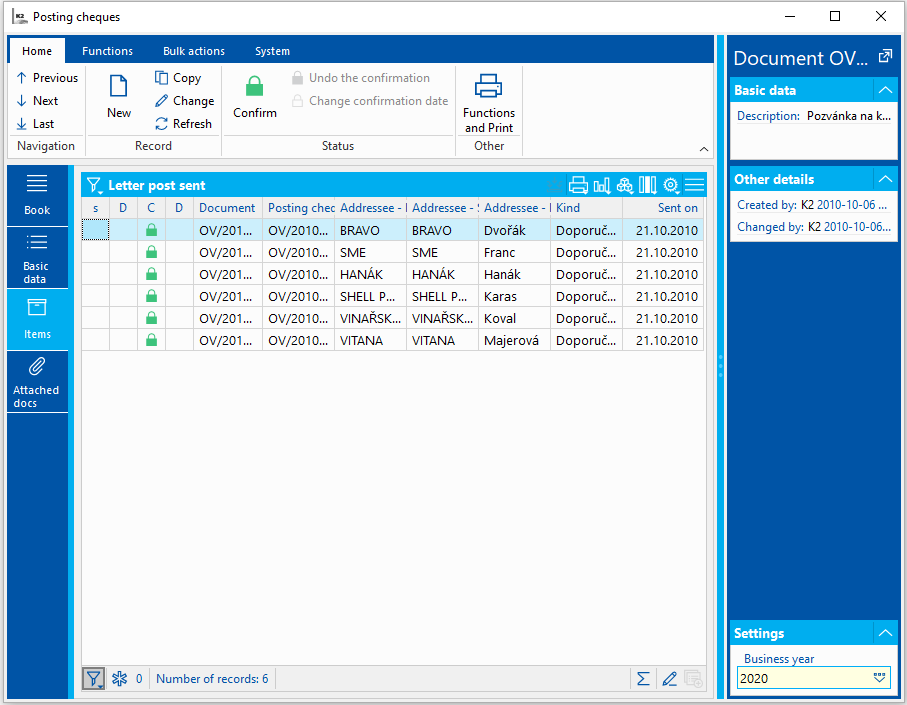
Picture: Bulk posting forms - items
It is possible to insert the Individual items to the Bulk posting form by standard way in the Change mode of a document by SHIFT + Insert key. By pressing of this key on the 2nd page of the bulk posting form the user switch to the Sent letter post book, from which is possible to choose a document and insert it to the form. It is not possible to place letter post documents that have been confirmed twice on bulk posting form.
Documents - BULK POSTING FORM
On 9. Th. Document page Bulk posting form is possible same as in other documents in IS K2 inserting documents or processes. Further work description with This page is listed in the chapter Basic Code Lists and Supporting Modules K2 – 9th Page.)
Reports over the Letter post
Self-adhesive labels
Process number: CRM006 |
Iden. Report no.: SCRM050 |
File: Labels.am |
Report description: You can run the report in the Sent letter post book. This is the printing of the recipient's initials (addresses) on self-adhesive labels. |
||
Address in the tree: |
||
Report parameters:
ContactPerson - Yes Using this parameter, it is possible to specify in what order within the label to print the Contact Person. Yes - The contact person is printed in front of the company name. |
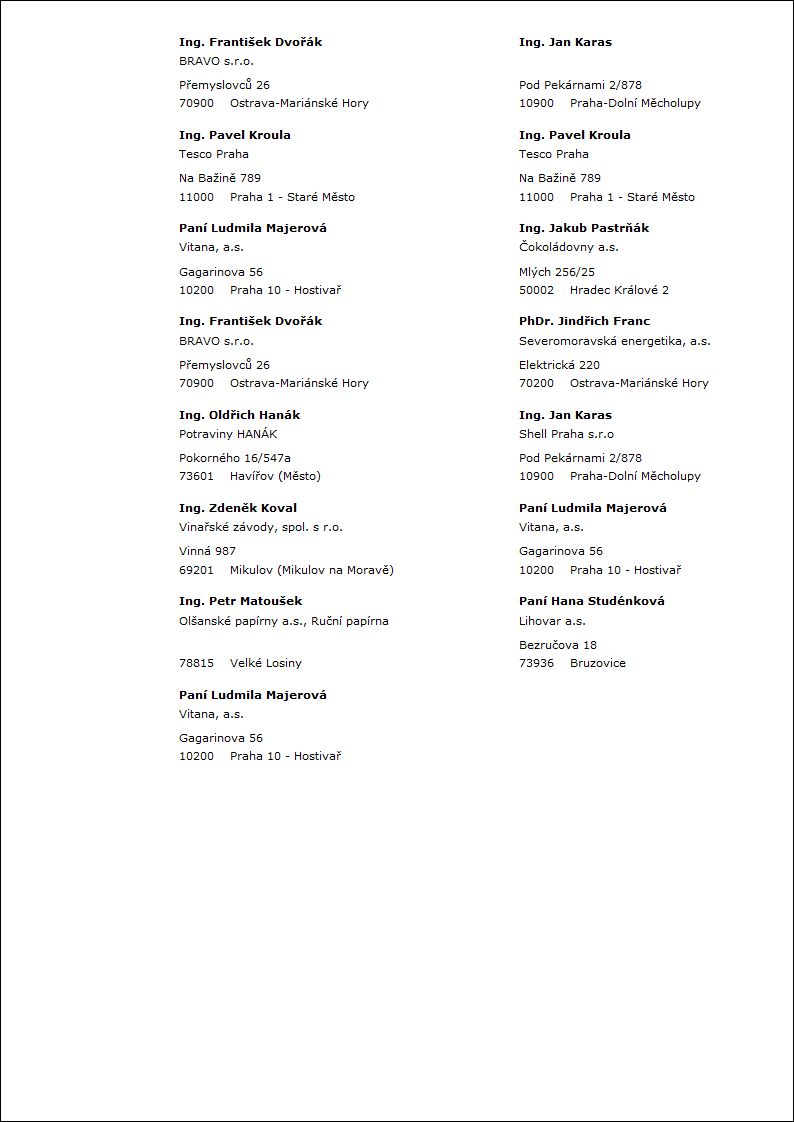
Envelopes
Process number: CRM006 |
Iden. Report no.: SCRM051 |
File: Envelopes.am |
Report description: Printing envelopes with initials (address) Recipient of the consignment. The parameters can be set to the distance from the left edge ("Width" parameter) and the distance from the top edge ("Height" parameter). |
||
Address in the tree: |
||
Report parameters:
Height - 5 Distance from the top edge in cm. |
Width - 8 Distance from the left edge in cm. |
ContactPerson - Yes Using this parameter, it is possible to specify in what order within the envelope to print the Contact Person. Yes - The contact person is printed in front of the company name. |
