Managerial evaluation
Managerial evaluation serves for the complete valuation of the finances, payables and receivables, stocks, turnovers of the purchase and the sale. The function can be activated from the tree menu under the Finance - Evaluation of finances - Managerial evaluation.
Start Form
Start form with summing data from particular modules will be displayed after you run Managerial evaluation.
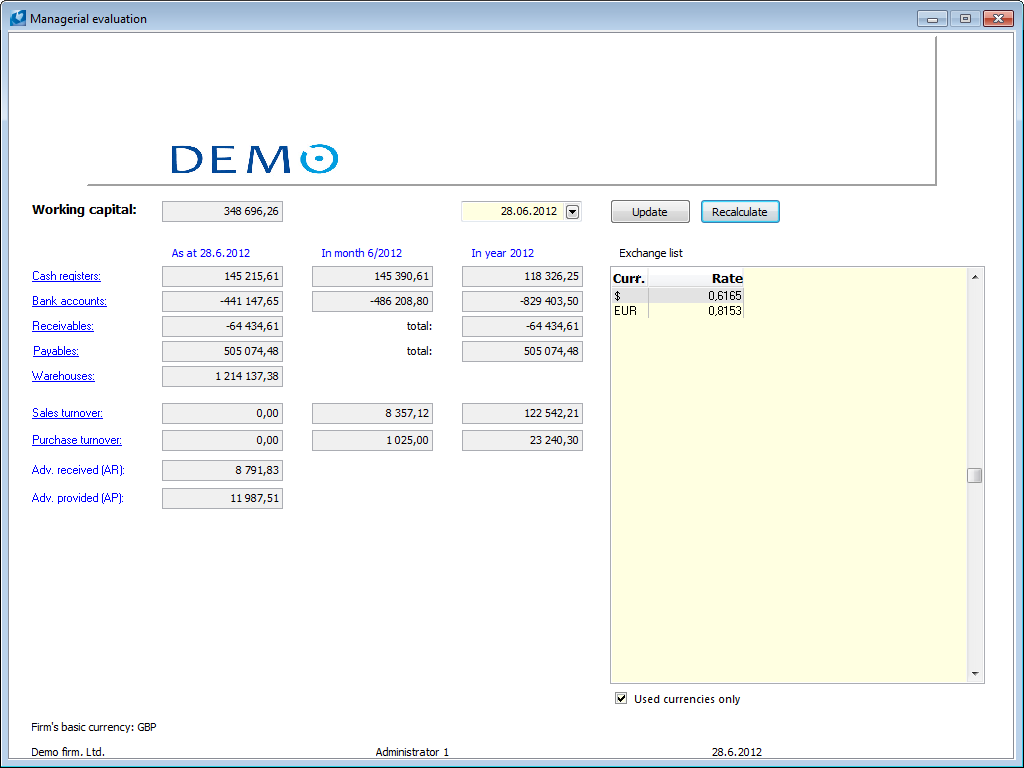
Picture: Managerial Evaluation - Start Form
Working capital of company represents amount of free resources for the selected day. The amount is the sum of states in cash registers, bank accounts, receivables and warehouses, cut back in liabilities.
Cash registers and Banks display total balance to selected day, average balance in particular month and average balance in particular year.
Receivables and Payables display invoices, advances, other receivables and payables due dated by selected day, which have not been paid till this day. In another column, there is a total state of receivables/payables.
Warehouses displays accounting value of warehouse by selected day.
Sales turnover and Purchase turnover display turnover for particular day, month and year.
Advances received (AR) and Advances provided (AP) display the state of paid non-deducted advances by selected day.
Other receivables and Other payables display other receivables and other payables issued by selected day, which have not been paid till this day.
Underlined names of modules in start form Managerial evaluation work as links, by means of which you can display a form with detailed information from required module.
Start form also displays the table Exchange list with rates valid by particular date. You can decide whether to display exchange rates of all currencies or just used ones. This display can be chosen by Used currencies only.
Then you can set the date that you want to have the data evaluated by. After you change the date, it is necessary to press the button Update and data of Managerial evaluation will be updated. Data will not be recalculated by updating.
Current data in Managerial evaluation will be inserted by means of their recalculation (data ate not updated automatically). You can run it by means of Recalculate button, which opens the form for modules recalculation.
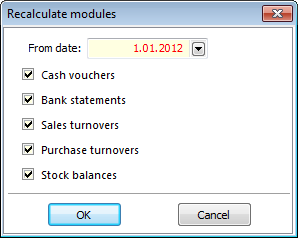
Picture: The form for modules recalculation
In this form it is possible to set the date, from which you want to recalculate, into the field From date. By checking you can say, in which modules the recalculation will be processed. Recalculated data are then saved into database and then you can just run recalculation from the date of the last recalculation to accept current data.
Modules in Managerial Evaluation
Cash Registers and Bank Accounts
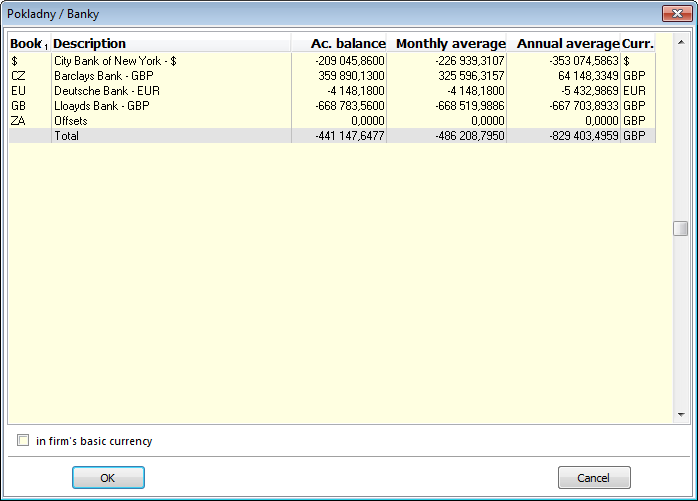
Picture: The Bank Accounts form
Current balances, monthly and annual averages are divided accor. to particular accounts and the information Total for all bank accounts are In the Bank accounts form. you can choose whether to see it in firm's basic currency or in currency of particular accounts. You can check the flag in firm's basic currency.
Cash registers module has the same information as in Bank accounts.
Receivables and Payables
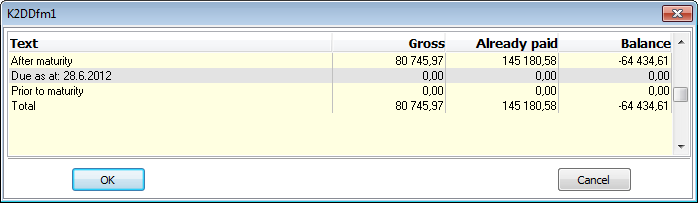
Picture: The Receivables form
In the Receivables form there are information about receivables after maturity, due as at (accor. to date), prior to maturity and about total receivables. You can see the amount of Gross receivables, Paid and Balance. Unpaid invoices out, received advances and other receivables are included into other receivables.
Information about Payables are displayed with the same information as in Receivables form. Unpaid invoices in, provided advances and other payables are included into other payables.
Warehouses
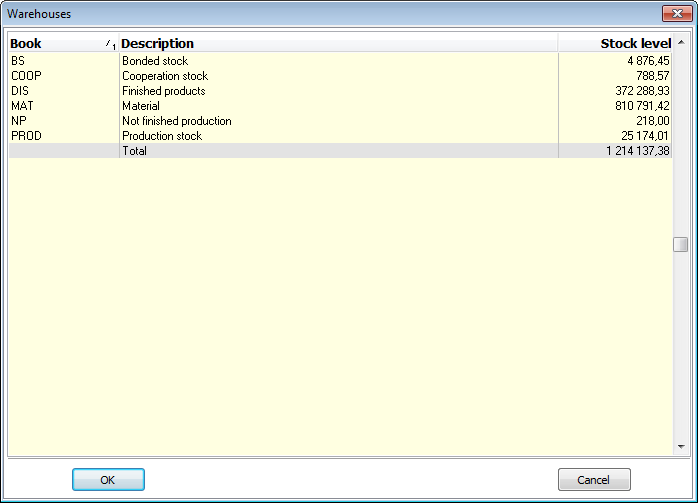
Picture: The Warehouses form
Information about current balance on particular warehouses and their price are stated in theWarehouses form. For correct information about warehouses, a physical recalculation is necessary to be processed before you use Managerial evaluation.
Sales Turnover and Purchase Turnover
Information about turnovers in sale are displayed in Sales turnovers form. All invoices out are included here. Information about periods in Net and Gross amount are displayed Annual folder. Sales turnovers per periods, in which the recalculation has been done, are displayed here. In Monthly folder, you can see sales turnovers per particular months in selected year. In Daily folder you can see sales turnovers divided in particular days in a month. In the upper part, you can set the book, which you want to use for your information about turnovers from. Uncheck the flag All books and select the book from the list called Select. All book flag must be checked for all information from all books.
Purchase turnover from has the same structure as Sales turnovers. All invoices in are included here.
Adv. Received and Adv. Provided
Information about advances are displayed just in initial form. It consists of balances of non-deducted balances - paid advances with UZP date for selected date, which have not been deducted till today. All received/provided advances are included here.
Other receivables and other obligations
It consists of information about other receivables and obligations with the issue date for selected date that have not been paid till today.
Managerial evaluation
Process No: FIN014 |
Script ID number: FFIN051 |
File: MAN_MANAGER.PAS |
Script description: Managerial evaluation is important for complex evaluation of states in finance, obligations and receivables, warehouses, turnovers of purchase and sales. Parameters values are divided by semi-colons. Further description is in the user guide - Finance. |
||
Address in the tree: [Finance] [Functions] |
||
Script parameters:
FilterOfBankAccounts Bank accounts that are not taken into consideration. |
FilterOfBooksForPayables Books for payables that are not taken into consideration. |
FilterOfBooksForPurchTurnovers Books for purch turnovers that are not taken into consideration. |
FilterOfBooksForReceivables Books for receivables that are not taken into consideration. |
FilterOfBooksForSaleTurnovers Books for sale turnovers that are not taken into consideration. |
FilterOfBooksOtherLiability Books of other liabilities that are not taken into consideration. |
FilterOfBooksOtherReceivable Books of other receivables that are not taken into consideration. |
FilterOfCashRegisters Books of cash registers that are not taken into consideration. |
FilterOfStocks Stocks that are not taken into consideration. |
LogoPictureHeader - Header.wmf Name of file that will be displayed as a logo of heading. |
OnlyConfInvoicesForBalance - Yes Yes - only confirmed documents for balance. |
OnlyConfInvoicesForTurnovers - Yes Yes - only confirmed invoices for turnovers. |