Provided advances
The provided advances are part of the documents of the Purchase module. Basic data and the functionality of the Provided advances are similar as at the Received advances. Thus only differences of the Provided advances will be described in the followed chapters.
Document Advance provided
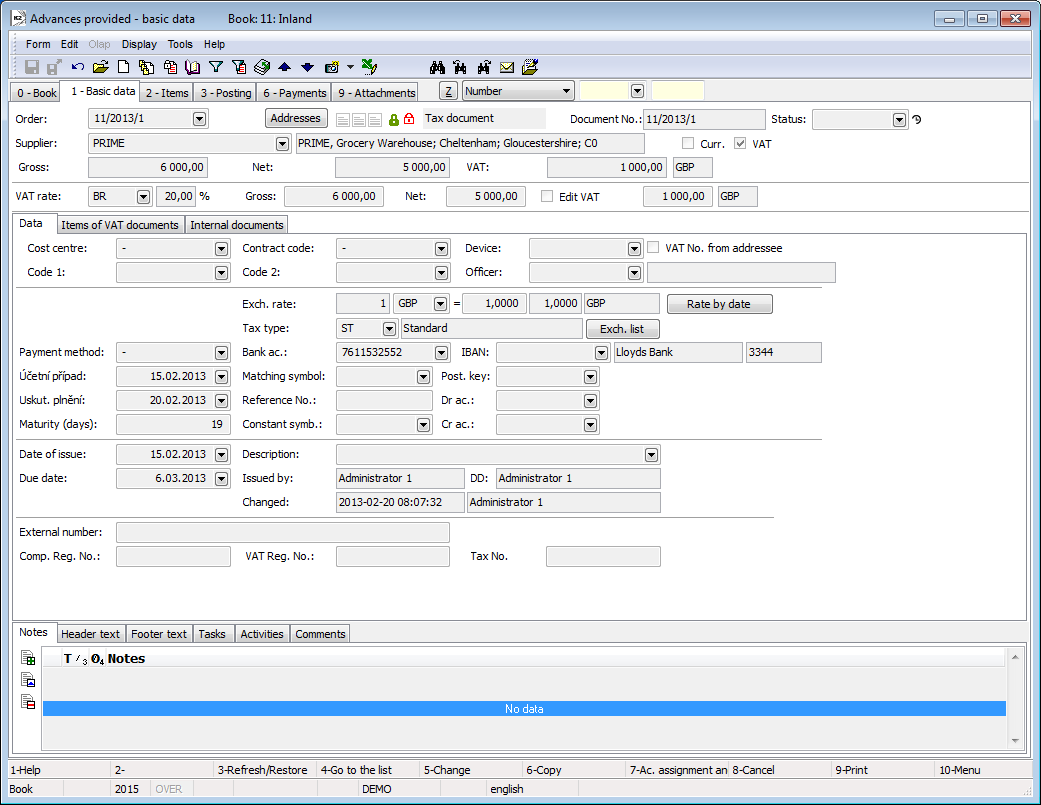
Picture: Advance provided - 1st page
Selected fields description:
Edit VAT |
After checking the Edit VAT checkbox, then it is possible to edit Netto and VAT amounts. Gross will be counted as their sum. |
Bank account |
Bank account of a supplier. When creating the new advance, the default Bank account from the Bank tab from the Supplier card is copied into it. If the option Bank account for invoices in is not required is checked on the 3rd page of the Client parameters, the bank connection is not obligatory. |
IBAN |
IBAN of a supplier. When creating the new advance, the IBAN from the default bank account on the Bank tab in the Supplier card is copied into it (if it is entered). |
In connection with the institute of so called unreliable VAT payer, there is on a document:
- icon for reliability of VAT payer,
- icon of the verified accounts for a bank connections.
After paying the Advance provided, the Ac. transact. date will be automatically changed on a document according to the Date of issue of a payment. Unlike the Advances received, the change of Advance date is not executed automatically. On the confirmed Advance provided, the Ac. trans. date and Advance date fields can be changed by using Ctrl+F6 key combination.
For the Advances provided, it is not possible to set, that an advance will be automatically switched over a tax document.
Deduction of advance provided on invoice in
Deduction of advance provided in the purchase executes by a similar way as deduction of advance received in the sale.
For advance provided you can edit the deducted amount Net and VAT too.
Corrective tax documents of advances
Description of the Credit notes function over advances provided is similar as in the Credit notes for advances at advances received.
Functions over Provided Advances
The functions over Provided advances are similar to the Function over Received Advances. There is one more functions over the Provided Advances:
Ctrl+F6 |
You can change the Date of accounting transaction and the Advance Date fields on a confirmed Provided Advance by these keys. |
Rounding advances
Provided advances in the inland currency are rounded according to the Client parameters. If the "Edit VAT" field is checked on the provided advance, advances are not rounded at all.
The Gross of the advance in the foreign currency (the Currency field is checked) is rounded in dependence of the rounding setting the selected Currency. The Net and the VAT of the advance in the foreign currency are not rounded.
The rounding is executed during the issuing the provided advance.