Description of functions of the notification panel menu
The next functions of the notification panel menu
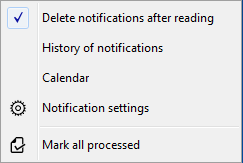
Picture: The notification panel menu
Delete notifications after reading
If the option is not checked, a notification remains in the right panel after reading, only the bold font disappears from the header of a notification.
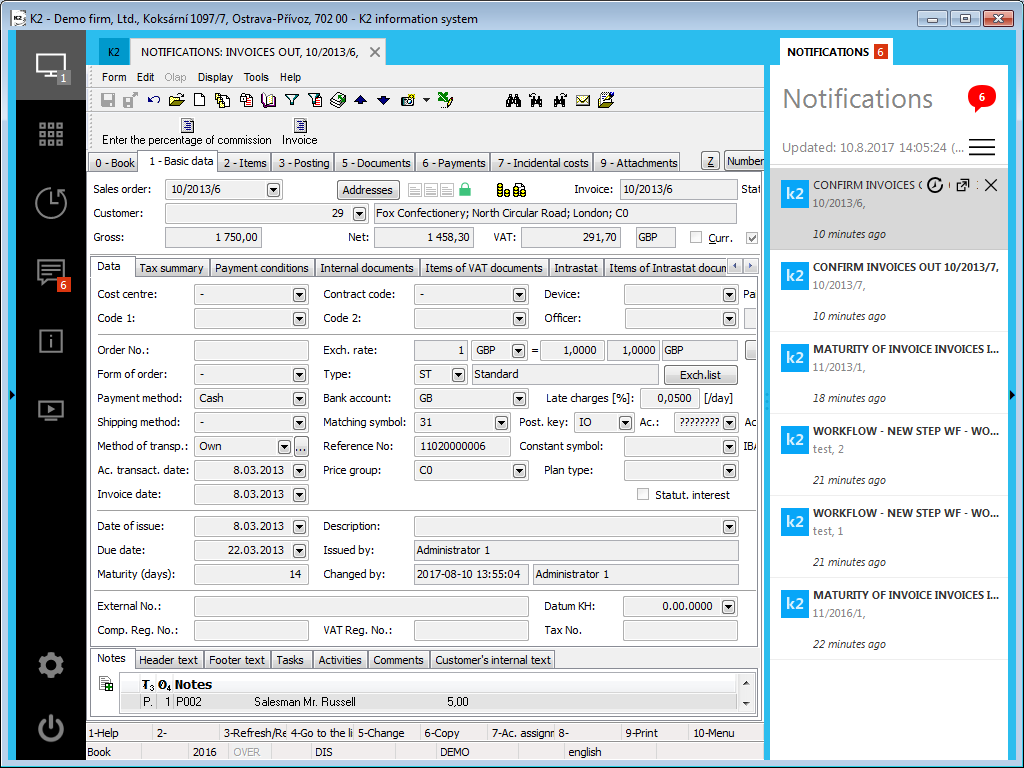
Picture: A read notification - the Delete notifications after reading option is not checked
If the option is checked, a notification will be deleted from the notifications panel immediately after reading, see the Notifications - Receiving a message chapter.
History of notifications
The History book is displayed after selecting this option. A description of this book is stated in the Notification System - Recipients and Devices chapter.
Calendar
The calendar serves as a picture of all the set "unpicked" notifications contained in the Clipboard.
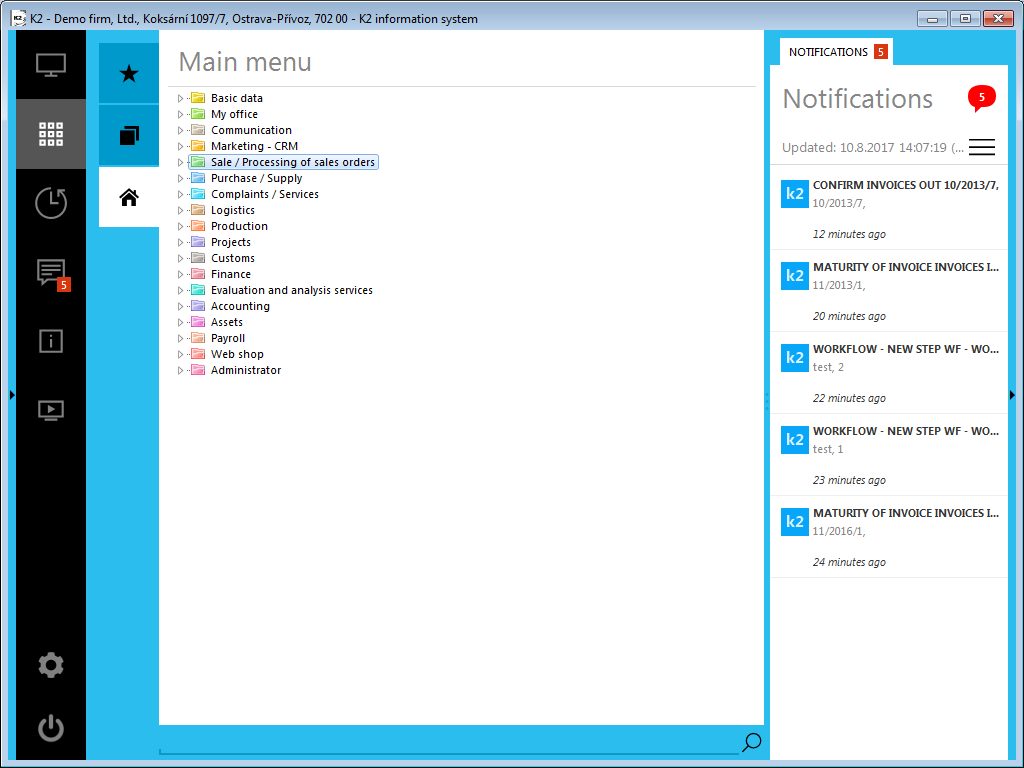
Picture: Desktop - unpicked notifications
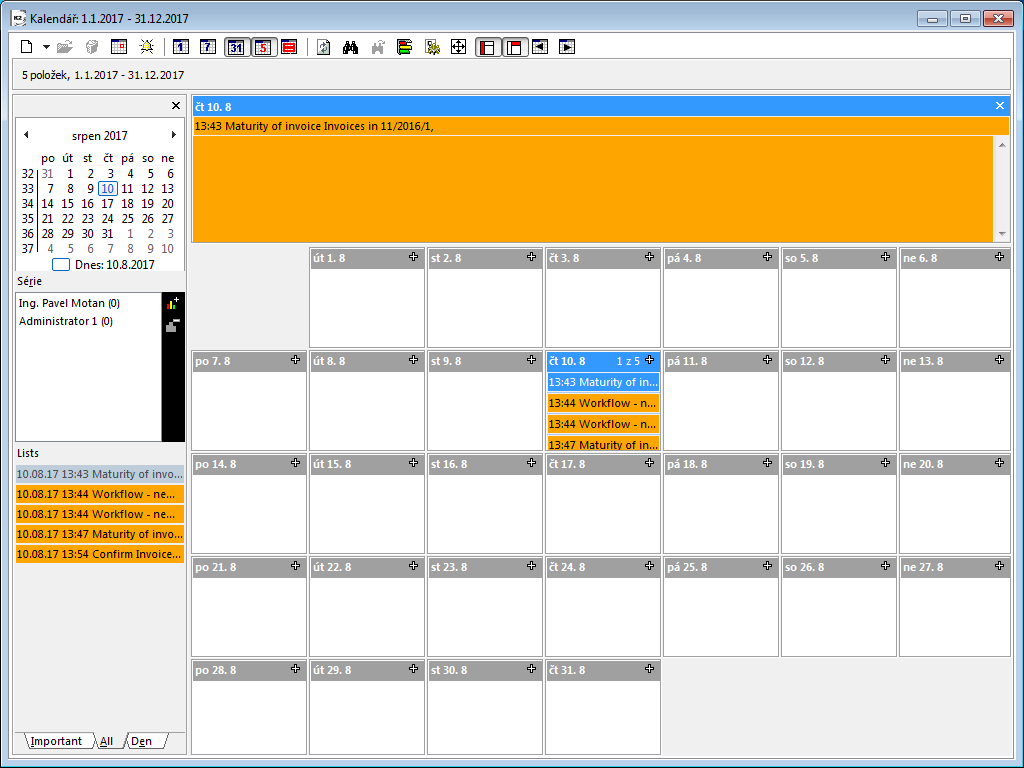
Picture: Calendar - a reflection of notifications in the notification panel
Notification settings
A Notifications form will be open by using this option, the further description of this function is stated in the Notifications System chapter.
Mark all processed
The function moves all notifications from the Notifications panel to the History book and marks them as read.