Reciprocal Cohesions of Documents
The Purchase Orders database is the support pillar of the Purchase module. Afterwards, other documents (Invoices In, Delivery Confirmations and Receipt Cards) proceed from it.
The same principle is valid for the Sale module. The Sales orders database is the support pillar here and afterwards other documents (Order Confirmations, Invoices Out, Delivery Notes Out, Release Notes and Reserving Cards) proceed from it.
So called unassigned documents (for example unassigned Invoices In) that do not have a link with any support database and that serve only for the registering the appropriate documents are the only exception.
Mutual cohesion of the documents within the module Purchase as well as within the module Sale can be determined under flags, i.e. letters at the end of lines containing data about purchase and sale items, or in heading in the first line of the first page of the document.
Certain flags (letters) in the document heading have different meaning from similar flags at particular items on the second page of the document.
Cohesion flags are letters which give information about mutual cohesion of documents in the modules Purchase and Sale. It concerns following letters:
D |
Delivery conformation |
I |
Invoice |
O |
Order |
P |
Receipt Card |
R |
Reserving Card |
L |
Release Note |
Note: You can also meet different flags in the documents and their items than those ones described in this section. Altogether it deals with the flags that are related to the accounting as such and you can find their description in the chapter Accounting.
The same flag has different meanings in document according to the fact if it is stated in the document header or at the end of the purchase and sale item line and further according to the fact whether it is stated by a small or capital letter.
In the Purchase module – all the processed article items must be included to the Order and in it you designate by the flags which item and what quantity has been submitted to Invoice, which item and what quantity has been submitted to Delivery Confirmation and which item and what quantity has been receipted to stock.
The same principle is valid for the Sale module - here all the documents proceed from the Sales Orders.
Theexception are unassigneddocuments, because it is impossible to monitor the links with other documents or flags. The unassigned documents are important for example for Release Notes - upon the articles release to the consumption. No invoicing is needed here or similar.
The combination of the colour and size of the letters is:
For zero page of a superior document - header
- Orange / lower case - at least one item of superior document is not on the inferior document..
- Orange / capital letter - all items of superior document are on the inferior document and not all inferior documents are confirmed.
- Green / lower case - the superior document is confirmed and at least one item superior document is not on the inferior document.
- Green / capital letter - all items of superior document are on the confirmed superior document.
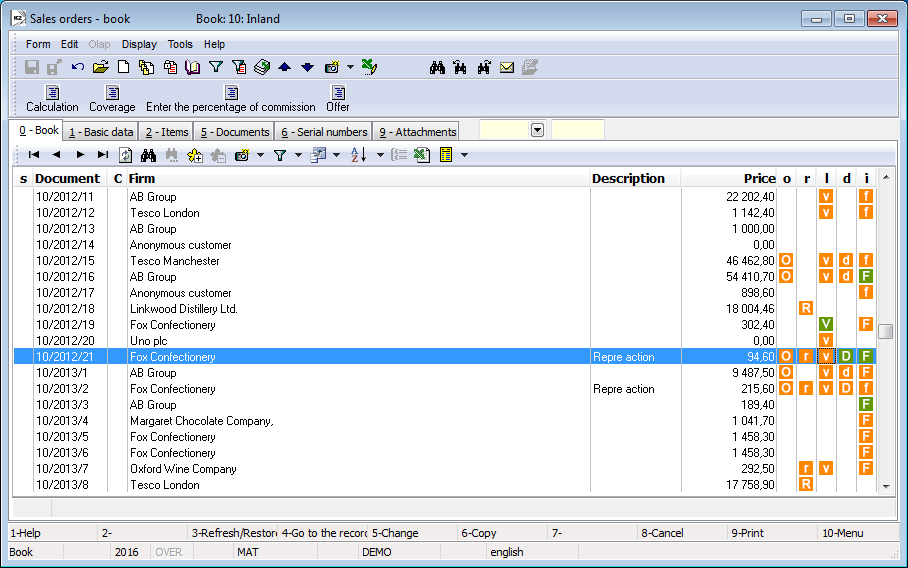
Picture: Sales order - page 0
Note: Upon the flags evaluation, the setting bans of Article Category on concrete inferior documents is taken note of, too. E.g., there is one item not billed on the Sales order which must not be on the Invoice because of its Category, I flag will appear, that is a complete invoice.
The flags are displayed both in Sales order, or rather Purchase order document, and in the book of Sales orders, or rather Sale orders.
Cancelled documents are marked with a special icon ![]() . Cancelled document is colour coded on the list of documents.
. Cancelled document is colour coded on the list of documents.
Flags of purchase and sale items:
For the 2nd page of the document - items
- Orange - inferior document is not confirmed, the letter is always lower. If is market double confirmation of Receipt cards/Release notes than in the case of the first confirmation is displayed orange 1.
- Green - inferior document is confirmed, the letter is always capital.
- Grey - inferior document is cancelled, the letter is always capital.
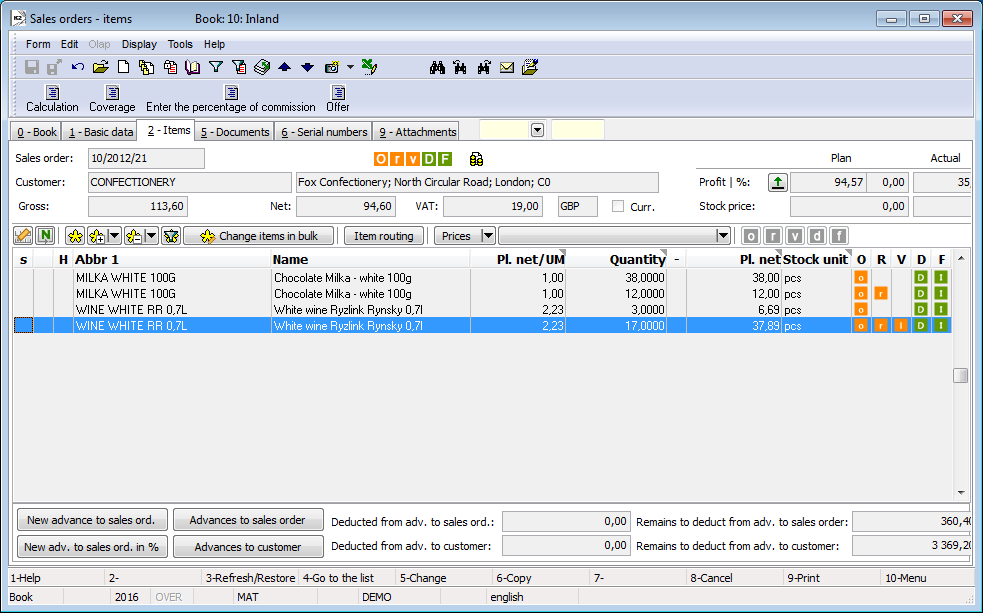
Picture: Sales order - 2 page
The cancelled invoice remains in the database with the content, it has only an icon cancellations ![]() .
.
For simplicity in the following summary stated create documents on creation of Invoices in from the Purchase order in the Purchase module.