Type of tax
In the Type of tax code list the list of used type of tax is displayed. A type of tax is important for filling a document into a VAT return, Summary report and Intrastat.
By pressing Ins key and after filling the fields on the 1st page you can insert a new record. When legislative changes, it is appropriate to import new records by using Import types of taxes function.
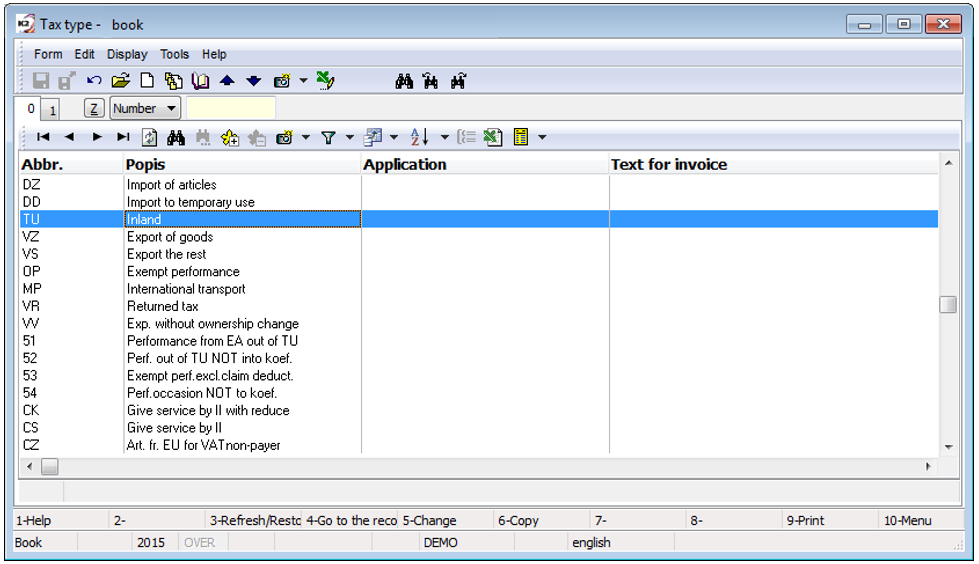
Picture: Tax type code list
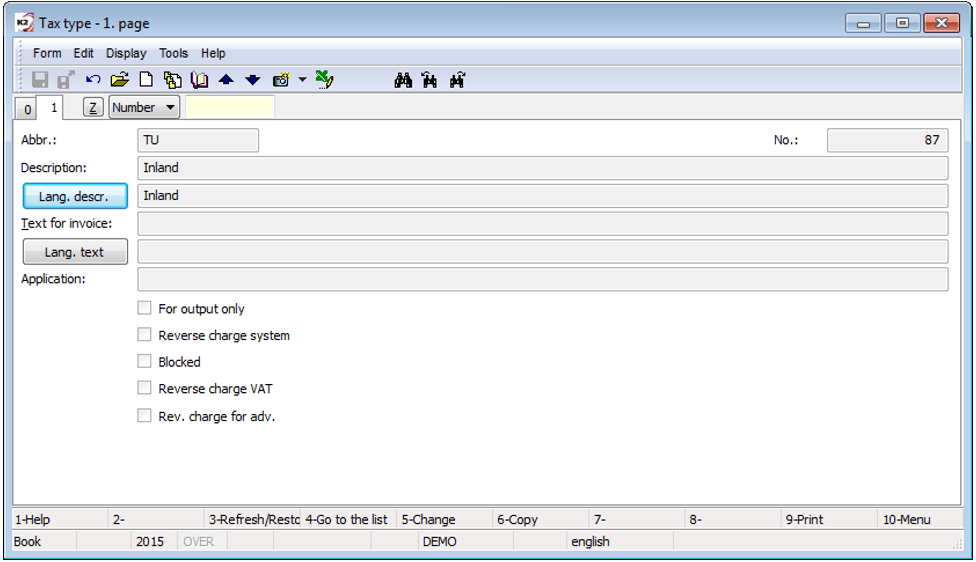
Picture: Tax type - 1st page
Fields Description:
Abbr |
An abbreviation of a tax type - unique identification data. |
No. |
Internal number of tax type. |
Description |
Description of tax type. |
Language description |
The button allows you to enter description in foreign languages. |
Text for invoice |
Text, which will be automatically displayed on invoice with the appropriate tax type. |
Language text |
The button allows you to enter text for invoice in foreign languages. |
Application |
Information about the fact, on which documents a type of tax should be used and on which row of a VAT return it occurs. |
For output only |
It is checked for the types of taxes, where a reverse charge VAT documents is created for output only. |
Reverse charge system |
It is checked for types of tax, which are determined for an inland performance in a reverse charge system. |
Blocked |
You can check it if you do not use this type of tax according to the valid legislative. |
Reverse charge VAT |
It is checked for types of tax, where the reverse charge VAT (an internal document, on which the VAT is quantified) is created for an invoice in. |
Reverse charge for advances |
It is checked for types of tax, where a reverse charge VAT is executed on the advances provided. |
Import types of taxes
Process No.: UCT005 |
Script Id: FUCT050 |
File: TypeTax.PAS |
Script description: Script for adding new types of tax (in the case of legislative changes of VAT). New types of tax are loaded from the NewTax.csv file, texts for invoice are loaded from NewTax_InvText.csv file. The query "Do you want to import new types of tax and update description of all types of tax?" will be displayed after running. If you press "Yes", tax types will be imported and updated. |
||
Address in the tree: [Accounting] [VAT documents] [Basic settings] |
||
Script parameters:
ImportInvoiceText - Yes Yes - tax types are updated including the field Text for invoice; No - Text for invoice is added only for newly imported tax type. |
FileName - SupportFiles\Lang5\NewTax.csv Path and name of a file. |