News in version
News K2 luna.12
Finance
Report Bank order - Parameter to display Iban and Swift for bank order items
The ShowSwiftAndIBANInItem parameter has been added to the Bank order report (BPR_DOK02.AM) to display Iban and Swift on bank order items.
Payroll
Minimum / guaranteed wage check
Minimum / guaranteed wage check has been adjusted. For the check, it was necessary to have the calendar filled in working and set hours. The calendar from the HRWEEK payroll component is now automatically taken for the purpose of this check for the hourly form of the wage or remuneration, if the specified time is not filled in for the relationship.
The use will be mainly where it is not necessary to fill in the calendar under certain conditions (eg in the case of an agreement on the performance of work).
Entry into employment report - parameters settings
In the case of reports on termination of employment within the script [i] Report of entry into employment [/ i] (MZD_ONZ.PAS), [i] Reasons for termination [/ i] of employment are added to the section [i] Unemployment benefits [/ i] relationship. The reasons for terminating the employment relationship are calculated automatically according to the value on the payroll.
If the list of [i] Reasons for Termination [/ i] is extended by the user, then these reasons were not automatically loaded until the end of employment.
For this purpose, we have created a new script [i] [b] Report of entry into employment - setting parameters [/ b] [/ i] (MZD_ONZP.PAS). Here it is possible to assign a reason for termination from the CSSA code list to each reason for termination from K2, or a reason for not providing data. If the codebook [i] Reasons for termination [/ i] is not extended by the user, no settings are required.
Overview of health insurance payments - export
Parameter [b] XML2StructCodes [/ b] - HI codes for export of the CIHI XML format was added to the report [i] Overview of health insurance payments [/ i] (MZD_PVZP.AM). Therefore, the parameter is set to 205 by default.
Therefore, a new export file is created implicitly in the * .XML format for the CIHI insurance company. This file can be opened in Adobe Acrobat. When opened in Adobe Acrobat, the PPZ_2011_v30_CPZP_web.pdf fileable file opens from the SupportFiles \ Lang5 location and the data is loaded into it.
Confirmation from the employer of the other taxpayer - adjustment of reports
The reports [i] Confirmation for claiming a tax benefit [/ i] (PDP_ChildOrderConfirm.AM) and [i] Confirmation of the employer of the other taxpayer [/ i] (MZD_CHILDCONF.AM) have been modified.
If the reports are printed for an employee who has no children entered on the personnel card, then the sentence will be printed on the confirmation: [i]The employee does not claim a tax benefit on any of his or her children.[/i]
Bills of exchange - new parameter
The parameter [b] WithRealCalRecords [/ b] - including fact calendar records - has been added to the report [b] [i] Bills of Exchange [/ i] [/ b] (MZD_DOCH.AM). Set to NO by default.
When this parameter is set to YES, the setting of the [i] WithWageComp [/ i] parameter is overridden. When this new parameter is set to YES, the data are taken from the [i] Schedule [/ i] of the payroll document from the [i] Actual - working time records [/ i] tab. E.g. the holiday will not be in the report over days when the shift is not defined.
News K2 luna.11
Sale/Purchase
Electrical waste (recycling fees) - field Group
A change was made in the Group code list related to Electrical Waste (see the Article tab and the Electrical Waste tab). The code list is now also accessible for user records and other records from other agencies can be inserted into them.
The existing records (note: which were intended only for REMU) were also converted into a new code list, but by default only the records that were set in the Group field on the Electrical Waste tab remained in the code list.
If the user wants all records for REMU to be in the Group codebook, as was the case in the original codebook, it is necessary to run the optional initialization of the REMA Waste Group from the Version Initialization form.
Finance
Cash discount - filling rates to cash discount documents
In the Apply cash discount function (Finance / Discount / Discount application), the exchange rate of the invoices in the currency is inserted in the documents according to the settings in the internal documents book. If the invoice exchange rate is set on the internal documents book, the exchange rate is inserted into the revalued documents after the invoice is revalued (Rate 2). If the exchange rate is set according to the exchange rate list, the current exchange rate on the day of issuing the discount document is inserted into the discount document.
Days of delay to date in the book Open item to date
The DelayDaysToDate field has been added to the Open item to date field, which shows the number of days past due to the set date.
Function to Rest payments of invoices in the document currency paid
A new function Rest payments of invoices in the document currency paid has been created. The function is intended for the payment of invoices that are paid in a foreign currency (eg EUR, PLN a) and are outstanding or overpaid in the currency of the company itself. The function is located above the invoices issued and received in the universal forms in the ribbon in the Payments tab and also in the Bulk Actions tab. After starting the function, the form for entering the book of internal documents to which the payment will be made will be displayed. You must enter a book of internal documents that has the Exchange rate documents check box, as this is an exchange rate difference. You can also enter the date on which the internal document will be created in the function form. After the form is approved, an internal document will be created. If the function will be run from bulk actions, the documents must be marked with an asterisk. One internal document will be created, in which the payment items of individual invoices will be in the items.
Payroll
Minimum / guaranteed wage check
Minimum / guaranteed wage check has been adjusted. For the check, it was necessary to have the calendar filled in working and set hours. The calendar from the HRWEEK payroll component is now automatically taken for the purpose of this check for the hourly form of the wage or remuneration, if the specified time is not filled in for the relationship.
The use will be mainly where it is not necessary to fill in the calendar under certain conditions (eg in the case of an agreement on the performance of work).
Confirmation from the employer of the other taxpayer
The reports Confirmation for claiming a tax benefit (PDP_ChildOrderConfirm.AM) and Confirmation of the employer of the other taxpayer (MZD_CHILDCONF.AM) have been modified.
If the reports are printed for an employee who has no children entered on the personnel card, then the sentence will be printed on the confirmation: The employee does not claim a tax benefit on any of his or her children.
Administrator
License usage monitoring
The new number of registered users is written directly to the login record, so it is not necessary to calculate the logged-in users by counting the records in the EventLog table (Changes).
News K2 luna.10
Finance
Check modulo 11 when entering a bank account on documents
For invoices, advances, other payables and other receivables, a check was added when entering a bank account to see if the account number complies with the modulo 11 check. Therefore, if the Modulo 11 check box is set on a specific Bank in the bank code list, a modulo 11 check is performed at the given bank when entering the bank account on the document.
Payroll
Taxable income confirmation - new parameter
The PrintZeroValues (print zero receipt as well) parameter was added to the reports Taxable income confirmation (MZD_PRIJ.AM) and Taxable income confirmation K2 (MZD_PRIJ2.AM) . The parameter defaults to NO - report behavior as before. When the parameter is set to YES, the report is also printed for employees with zero income.
Taxpayer 's declaration - adjustments
The Taxpayer Declaration report (PERS_TaxpayerStatement.AM) has been modified. In addition to the people who support children together are now counted outside the relationship Husband/wife also relationships Partner and Spouse
At the same time, on the basis of the check box Employed in the same organization, also reads also its taxpayer on the item of the family member.
Annex to the Execution Order, Resolution - new parameter
The parameter AddresseeFromDescription - the addressee from the collision description was added to the report Annex to the Execution Order, Resolution (MZD_PrilEx.AM). The parameter is set to NO by default, ie the same behavior as before. The Executor's Office is loaded from the Recipient field on the deduction.
When the parameter is set to YES, the executor's office is loaded into the report from the Description field on the collision.
Payroll data - information concerning the calculation of leave
Leave information has been added to version K2 luna.10. This data is not on the form, but it is possible to extract it to the columns on the zero page of the book Payroll data, use it for filtering purposes, automatic reports, etc.
These fields are:
- IsPartCompHourConditionCalc - Condition for partially set-off time periods fulfilled
- IdPartCompHourMaxReachedCalc - Maximum hours exceeded for partially set-off time
- IsClaimHlConditionCalc - Condition for entitlement to leave has been met
- CountedHoursHlCalc - Counted hours for leave entitlement calculation
- CountedWeeksHlCalc - Counted weeks for leave entitlement calculation
- CountedHoursAddHlCalc - Counted hours for calculating the additional leave entitlement
- CountedWeeksAddHlCalc - Counted weeks for calculating the additional leave entitlement
Prolonged leave - adjustments
A new wage component LEAVEEXTTRNO has been created - not to transfer prolonged leave.
The component has a default value of NO. If extended leave is registered separately from regular leave, then when the wage component is set to YES in the January calculation, the balance of extended leave from the previous year will not be transferred and last year's extended leave will therefore be reset at the beginning of the year.
The wage component will be part of the import of wage legislation 2022.
Earning record - employer's payments
For the reports Earning record (MZD_LIST.AM) and Earning record (portrait) (MZD_LISTV.AM) a section has been added to the section Overview of paid wages Employer's payments, which shows the employer's payments to social, health and statutory insurance.
Bills of exchange - adjustments
The parameter ShowSignature - show signature was added to the report Bill of Exchange (MZD_DOCH.AM). The parameter is set to NO by default. When set to Yes, an employee signature line appears with the text: Scheduled on. The parameter can be used if the ByMonth parameter is also set to NO.
At the same time, the behavior of the report was modified in case of its running over the book Payroll data or Working relationships and when setting the parameter PlanCal - read data from the plan to the value Yes . In this case, the shifts are now read from the calendars that are assigned for the printed periods, ie the calendar changes saved under the alarm clock (field history) in the field Working hours in the book Working relationships.
News K2 luna.09
Finance
Invoice offset and Corrective Tax Documents when creating Corrective Tax Documents
New functionality has been added to the function for creating Corrective Tax Documents (FA_DOB.pas). If a Corrective Tax Document for an unpaid invoice is to be created, it is now possible to create a straight internal document that will set off the invoice and the CTD.
In this context, new parameters have been added to the function that need to be set:
• InternalDocBook - Abbreviation of the internal documents books for offset (empty by default)
• CreateOffset - Create invoice offset and CTD internal document (default No)
Accounting
One Stop Shop - Creation of an Internal Document for a domestic VAT return
We have created a new script Creating an Internal Document for the domestic VAT return (OSS_CreateInternalDocument.PAS).
The net document amounts from all OSS (One Stop Shop) regimes in the currency of the company's own company, which have Invoice Date in the period for which it is obliged to pay domestic VAT, are loaded into the internal document. The amount of these amounts is reported on line No. 26 of the domestic VAT return.
To create an Internal Document, you must first set the OSS Parameters:
- Basic settings - Sales books
- Types of taxes for individual regimes
- Creation of an internal document for a domestic VAT return - Book of internal documents (internal document will not be charged), Tax rate "N", tax type "VS" (for a Czech VAT return).
Correction of penny balances of matching symbols
We have modified the script Correction of penny balances of matching symbols (MatchSymb_BalanceCorrection.PAS) - the correction will be performed only for matching symbols that do not have movement after the date of correction (Accounting transaction date from the input form).
Balance sheet checks
We've added the following checks to the Balance Sheet (UCT_EA_Balance.PAS) and Shortened Balance Sheet (UCT_EA_BalanceS.PAS) scripts:
- If the total assets and liabilities do not match, the message "Total assets and liabilities in the current period are not the same" or "Total assets and liabilities in the previous period are not the same" is displayed.
- If the Economic result of the current period in liabilities does not match the Economic result of the profit and loss, the message "Economic result of the current period in liabilities does not match the result in the analysis of the income statement." If the SetPastPeriod parameter is set to "No" in the Balance sheet script (i. e. the current and previous period are entered in the input form), the economic result is also checked for the previous period.
In connection with the control of the economic result, we added parameters to the scripts:
- ProfitLossStatement - abbreviation of the analysis, in which it is checked whether the economic result is identical with the economic result in liabilities. The income statement line specified in the ProfitLossStatementProfitLossRow parameter is compared with the line in liabilities specified in the LiabilitiesProfitLossRow parameter.
- ProfitLossStatementProfitLossRow - designation of the line Econimit result in the Profit and Loss Statement.
- LiabilitiesProfitLossRow - Designation of the line Economic result in Liabilities.
Default parameter values in the Balance Sheet script:
- ProfitLossStatement = Výsledovka,
- ProfitLossStatementProfitLossRow = 55,
- LiabilitiesProfitLossRow = 98.
Default values of parameters in the Balance Sheet script in an abbreviated range:
- ProfitLossStatement = Výsledovka Z,
- ProfitLossStatementProfitLossRow = 25,
- LiabilitiesProfitLossRow = 21.
One Stop Shop - VAT Return
The following scripts are prepared for creating a VAT return in the One Stop Shop mode:
- OSS VAT return - EU scheme (OSS_VatReturn_EUScheme.PAS),
- OSS VAT return - Import scheme (OSS_VatReturn_ImportScheme.PAS),
- OSS VAT return - Non-EU scheme (OSS_VatReturn_NonEUScheme.PAS).
The scripts can be run from the tree menu: Accounting - VAT - One Stop Shop.
A more detailed description, including the procedure, is available in attachment.
Payroll
Injury book - adjustments
In the Injury Book, the links to employees and their relationships were modified to Simplified personnel data and Simplified employment relationships. So far, there have been links to the books Personnel Data and Employments.
Taxpayer Statement - new parameter
A new parameter DuplexPrint - double-sided printing, set to YES by default, has been added to the Taxpayer Statement report (PERS_TaxpayerStatement.AM).
If an employee is printed on an odd number of pages (with more children, an attachment is printed), then a blank page is inserted to ensure proper duplex printing when printing a report over multiple employees.
News K2 luna.08
Marketing
Bulk change over Partners and Contact persons - Change of items
In the universal forms, the bulk action Change of items was added to Partners and Contact persons book. For marked records or records from the container, this bulk change can be used to set Marketing classification records and, in the case of Partners, also to set Branches.
Sale/Purchase
EKOKOM - log display
If, during the processing of EKO-KOM, articles are found for which there is a defined packaging, but due to failure to meet the conditions for the set packaging restrictions (e. g. setting the packaging only for a specific supplier / customer or address key), these article will not be included in the calculation, then at the end of the calculation, a newly displayed log with a list of such article cards.
Logistics
Script Create consignments - processing the current document
We have changed the behaviour of the Create consignments script regarding the processed primary documents. Up to now it was necessary also in the table state of "book" to mark the document (sales order) with asterisk. Now, the new behaviour is, that in the state of "book" the document under cursor is processed. If there are marked documents, then are processed the marked ones, and if the documents are in the "filter" or "container", then these selected are processed.
Production
Routings - Check for loops
There is a new function in the book of Manufacturing routings - Check for loops. This function checks for loops in the bill of materials in the production trees. The function can be run directly in the book of Manufacturing routings, or as the function from the main menu - Production / Manufacturing routings. More details can be found in the user manual.
Finance
Financial Management - display of income / expenses and initial balances of bank accounts and cash registers
New functions have been added to Financial Management book:
- Show income / expenses. The function displays a list of income / expenses.
- Show initial balance of bank accounts and cash registers. The function displays the initial balances of bank accounts and cash registers, which are included in the initial state. Initial balances are displayed in the amount and currency in which the account balance is calculated. If a specific account is selected, only the initial balance for that selected account will be displayed.
Financial Management - show documents without bank account
Show documents without bank account check box has been added to book Financial Management. If Displayed bank account is specified, it is also possible to display documents without the specified bank account with Show documents without bank account check box.
Financial Management - the Settled and Settled C fields have been added
The Settled and Settled C fields have been added to the Financial Management book. The fields show the value from the bank order that has not yet been paired with the bank statement. The fields can be selected in columns in the Financial Management book.
Financial management - display in selected currency
In Currency field, user can select currency in which documents will be displayed. If document is not in the selected currency, the amount of document will be recalculated according to the exchange rates of own company to which the document belongs. The balances of BA and cash registers will also be recalculated into the selected currency.
Bank accounts - Overdraft field
The Overdraft field has been added to bank accounts, where it is possible to enter overdraft amount in bank account currency.
The balance in book Financial Management and the balance in the function form for creating a bank order from the book Financial Management and Open item account are then increased by the amount of the Overdraft.
Change payment details above financial management book bulk action
Change fields have been added to Change payment details bulk action above the Financial Management book:
- Priority
- Payment status
- Do not include in financial management
- Create reminders.
Bank order from financial management book
When creating bank order in financial management book, it is possible to turn on a new option in form:
- Insert selected documents into table to create the BOR. If the option is enabled, only marked documents from Financial Management book will be loaded into bank order form and will be displayed immediately in Selected documents for creating a bank order section.
Methodology for transferring a paid advance to another company
A methodology for Transfer of paid advance to another company was developed. The methodology will be available in documentation of the section Sales / Received advances / Methodologies for received advances from the new releases K2 luna.08 and K2 gaia.04.
Evaluation and Analysis Services
New Abbreviation / Description parameter for Device axis
We have created a new OLAP Abbreviation / Description parameter for Device axis. If the parameter is set to Yes, the Device axis is defined by a description. If set to No, the axis is defined by an abbreviation.
Accounting
VAT legislation - One Stop Shop from 1.7.2021
From 1.7.2021, One Stop Shop (OSS) is used for VAT payment in Czech Republic for selected transactions which are provided cross-border to final consumers in other EU countries and for which the supplier is obliged to pay VAT in consumer's Member State (Member State of consumption). Supplier (OSS user) registers for the OSS regime and pays VAT in only one EU Member State (i. e. in Czech Republic), although this is a cross-border supply in the EU.
Function for creating a tax return in OSS mode will be in K2 IS from versions K2 luna.08 and K2 gaia.04 (July 2021).
Creation of internal document from other receivables and payables
We have extended functionality of Create internal document from invoice script (INV_CreateInternalDoc.PAS) - it can also be used to create an internal document from another receivable and payable.
Automatic confirmation of internal documents
Automatically confirm check box has been added to the internal document books. If a new internal document is created in the internal document book with the Automatically confirm check box set, you are asked when saving the document: Do you want to confirm document? After its approval, the document will be confirmed immediately.
When paying invoices and advances automatically using the Shift + F3 function or during the bulk action Payment by internal document, the request to confirm the document is no longer displayed and the document is confirmed automatically.
Assets
Information card of employer - adjustment
Reports for employer information card have been modified:
- Employer information card - onset
- type of employment relationship is newly added
- it is newly added whether it is a job for the purpose of temporary assignment by a labor agency to perform work at user - according to check mark [i]Agency worker[/i] on page [i]Foreigner[/i] in [i]Personal data[/i]
- Employer information card - termination
- Employer information card - sending
Attachement to benefit application - unpaid leave
Modification has been made in the Attachment to benefit application script (MZD_NEM.PAS).
Wage components are newly loaded into part Other messages only on basis of inclusion in newly created group of wage components MZD_NEM - excluded days UN.
Adjustment was made in order to be able to influence the user which payroll components will be loaded into this section. Group of payroll components can be extended by the user with other payroll components.
By default, wage components are included in group:
- 5140 - Unpaid leave
- 5410 - Statutory unpaid leave
- 5143 - Unpaid leave org.
- 5142 - Unpaid leave for empl.
Modification of wage components code list
Check boxes have been added towage components code list for Calculations of hours achieved for calculation of leave entitlement:
- Hours worked for holiday entitlement
- Fully calculated replacement times
- Partially calculated replacement times
Until now, the wage components were included in the program and this classification could not be influenced by user. Wage components are included in the individual groups by initializing the version. This classification can be influenced by user and the calculation of the wage component for leave entitlement can therefore be adjusted.
Administrator
K2 Partial Updates
K2 Partial Updates module has been redesigned. The main change is the administration in the Installed updates module, where the complete history is saved even after the K2 program is reinstalled.
News K2 luna.07
Sale/Purchase
Advances provided - added option to change external number
Above confirmed advance provided, which is not in the status of a tax document, an option to change External number was added to the function Ctrl + F6 to Change account. trans. and tax point date.
Price lists - news
Price lists include the following changes from versions K2 luna.07 and K2 gaia.03:
- In the Price list settings, the Prices by date of the contract issue was canceled and at the same time this field was replaced by a new Prices by date field, which takes values:
- Today - prices are added according to the current day.
- Date of issue of the contract - the prices are added according to the date of issue of the contract, if it is contract or a subordinate document, or the date of issue from a free document.
- Delivery date on the contract - prices are added according to the required date on the contract.
- A new field Accept all quantity prices has been added in the section for price list definitions.
If the Other price list option is selected in the Price list definition in the Default price source section, then the field Accept all quantity prices will be made available again. If it is checked and different prices for different quantities are defined for the same articles in the default price list, then all records according to the default price list are taken over in the new price list and the Amount and Unit fields in the Amount dependency section are disabled. If it is not checked, then only one record with the lowest price will be created in the new price list in the definition items.
Logistics
Billing of a travel order - the Customer axis is not transmitted
When billing a travel order with a cash or internal document, the Customer entered on the travel order will not be entered into the document.
Production
Routings - copy items from other routings - new key shortcut
There is a new key shortcut in the manufacturing routings in the classic forms for the function of Copy items from other variant. Instead of F6 there is the Ctrl+F6 shortcut for this function. The function is not available when displaying the multi-level routing.
Projects
Logical checks on following up of Stages/activities
When entering following-up, logical checks are now performed by the program, so it is not possible to enter following-up of Stages/planned activities as follows:
- The stage / activity must not follow on from itself
- The Stage / Activity must not follow the same Stage / Activity more than once
- Stage / activity must not follow on the superior Stage / activity
- When connecting, the Stages / activities must not follow in a circle, eg: (E3-> E2-> E1-> E3), (E2-> E1-> E2)
Finance
New right Finance/Financial management/Change of planned payments on the document in the blocked period
A new right Finance / Financial Management / Change of Planned Payments has been added to the document in the blocked period. The right allows the user to change the data on invoices, advances and other receivables and liabilities on the Payments tab using the Change of planned payments button also on documents that are in the blocked period.
Icon indicating that all bank statement items are paired
On Bank statement on Basic data tab an new icon was added ![]() . The icon informs the user that all items in the bank statement are paired, i. e. the statement does not contain an item of type U (unpaired).
. The icon informs the user that all items in the bank statement are paired, i. e. the statement does not contain an item of type U (unpaired).
At the same time, a factory filter Unmatched Items was set above the bank statements, which can be used to filter bank statements that contain unpaired U-type items.
Accounting
Update of other liability / receivable upon repeated confirmation of the VAT document
When the VAT document is repeatedly confirmed, the existing other liability / receivable created for the VAT document is updated (so far, a new liability / receivable has always been created when the VAT document is confirmed).
Posting keys - new parameter for Pairing symbol on payment documents
We have added the parameter "Year and month of the paid document" to the Pairing symbol for posting bank statements, cash and internal documents - the year / month is saved in the pairing symbol according to the Accounting Date of the document, which is on the payment document item in the Paid document field.
Intrastat
Intrastat field outside the EU on the Customers/Suppliers tab
A new Intrastat outside the EU flag has been added to the Customers / Suppliers tab. If the Suppliers / Customers card has this flag checked, then the invoice document out (in) will be sent to Intrastat (if the other requirements of the document are met), even if the given country in the address will not have the Intrastat flag checked in the States code list. The field was added in connection with Brexit. The field therefore solves a new situation where trade with one country is reported and not reported to Intrastat at the same time.
Payroll
REEWI - update of unfinished
A Update unfinished Checkmark has been added to the record update form (CTRL + F6) in the Report of employer at the end of work incapacity (MZD_HZUPN) script.
This checkmark allows user to generate the item even in the month where the end date has not yet been filled. Information on the termination of work incapacity on the generated item - tab Additional data must then be filled in manually.
The checkmark can be used, for example, in a situation where the end of work incapacity is the beginning of the following month and the month in which the work incapacity does not end but continues until the following month is processed in Wage data. However, the date of termination of wokr incapacity is already known.
Organizational structure - a new parameter in reports
The RecordNo parameter was added to the reports above the Organizational structure - the order of the organizational unit to print the structure. You can enter a number from the RecordNo field on the organizational unit in the parameter. This organizational unit and its subordinates are then printed in the report.
The adjustment applies to reports:
- Organizational structure (ORG_LIST01.AM)
- Organizational structure (ORG_LIST02.AM)
- Organizational structure - tree (ORG_LIST01X.AM)
- Organizational structure - tree (ORG_LIST02X.AM)
The process of calculating the presumed entitlement to leave - new report
A new report Calculation of the expected leave entitlement (MZD_PresumedLeaveCalc.AM) has been created.
The report displays data for the calculation of the expected leave entitlement, which takes place in K2 in the following situations:
- Pre-calculation at the beginning of the year or at the beginning of the employment relationship
- Recalculation of the leave entitlement when entering the date of termination of employment
- With the key When changing the calendar on page P in the Payroll book
Check for the end of the probation period
The automatic check has been adjusted to the end date of probation period. The probation period is now shifted by working days. Thus, it is extended so that the employee works the same number of shifts that he/she missed. Defaultly, there was a shift of calendar days. Absence on public holidays is not taken into account.
Tax payer statement, Request for annual tax settlement - new parameter
To reports Tax payer statement (PERS_TaxpayerStatement.AM) and Request for annual tax settlement (PERS_TaxRequest.AM) was added parameter Sorting with default value JM (JM - sorting according to name, OS - according to personal number.
Adjustment of Claim Calculation button behavior
The functionality of the Claim calculation button on page B (Before calculation) in the book Wages data has been modified.
The Leave claim calculation button is used to recalculate the leave claim if the check calculation reports a discrepancy between the entered and the calculated leave claim. Then, the Calculate Claim button sets the allowed value to the page before calculating.
The button Calculation of leave claim calculates the leave on the basis of the hours actually worked and the replacement periods (use primarily at the end of the year or in the month of termination).
If the button was used in the month when the control calculation was not performed, then the period up to and including the current period was not taken into account. The condition of functionality was therefore a control calculation. The functionality of the button has been modified for this situation:
Calculation of the leave claim using the button Claim calculation takes place up to the current period from the actually calculated values and the future period (and also the current period if the control calculation is not started) ). The button can now also be used in a situation where a control calculation has not yet been performed in the current period.
News K2 luna.06
Basic Code Lists and Supporting Modules K2
ARES - adding of bank accounts
When importing bank accounts with the ARES function, the field of the bank account currency is not filled in, because Ares does not provide this information.
In this context, we have made a change in the bank accounts of the Supplier / Customer. The Bank Account Currency field is now an optional field.
Marketing
Synchronization of emails to activities in K2
Automatic download of emails to activities in K2 is a tool that is used to send the entire email to K2. Based on it, an activity with the content of the email will be created and the activity will be linked to contact persons or partners according to the sender or recipients of the email. The activity is created without user intervention based on the set scheduled task for Email Synchronization.
The tool can be used especially in customer support, where all communication with the customer is recorded or as support for salespeople and marketing, in monitoring and evaluating opportunities, etc.
This function is only available for use with the MS Exchange mail server.
The settings of the tool are described in the documentation under the module Marketing / Synchronization of emails to activities in K2.
Sale/Purchase
Change for EKOKOM
A new Change EKOKOM action has been added to the bulk actions in ribbon on the article card. For articles marked with an asterisk or for articles in a container, it enables the bulk insertion or removal of packaging for a selected group of articles. For a more detailed description, see the manual for versions K2 luna.06 and K2 gaia.02.
Pricelists - A new field Only for multiple of amount
A new field Only for multiple of quantity has been added in the definition and in the price list item. If it is checked and the field Quantity is entered, then the price defined here is applied only at the exact (integer) multiple of the entered quantity in the sales item.
The logic of determining the price does not change, i. e. all suitable prices for articles from the price list are sorted by priority and from the lowest and it is checked whether the price meets the conditions for quantity. Therefore, the new option does not automatically take precedence (that means, the price from another price list can be added, if it is lower).
This field is intended for cases where we allow the customer to give a lower price if he/she buys a quantity of articles that do not need to be unpacked in any way.
Example: Article has a quantity of 15 specified in the price list definition, the Only for a multiple of quantity field is checked. 10% discount from the price entered in the X1 price list.
If the user buys article in the quantity of 15 (and its multiples, e. g. 30, 45 ...), then the price with a 10% discount will be applied. For other quantities of purchased article (e. g. quantity 1 to 14, 16 to 29, 31 ...) the price from the price list X1 will be applied.
Logistics
Article coverage data according to own companies
We made changes to display proper data in the Article coverage function according to own companies. Data from companies, which are not displayed, are not loaded into Coverage. There is also new field in the Coverage configuration form: List of own companies. It enables to define own companies for coverage. With such a setting can user browse just through data of his/her current own company, but in the coverage function there will be data loaded from companies defined.
Production
Production scheduling - adjustments
We made some adjustments to production scheduling in order to optimize scheduling of operations.
Card of operation: new option Input not required by set-up time
Input not required by set-up time |
The option defines how to schedule operations that have the set-up time specified. The input here is meant to be the product finished in the preceding operation. Not checked: The operation follows up the preceding operation with its set-up time. This means, the operation can start as soon as the preceding operation is finished. Checked: The operation follows up the preceding operation with its production time. The set-up time part of the operation runs with the preceding operation at the same time. |
Routing operation / Job card operation:
The Transfer quantity field is now a decimal number. There is also new option Transfer quantity by production lot.
Transfer quantity by production lot |
If there is a need to specify the operation transfer quantity between the job card of subassembly and the job card of product, whereas the job cards producing subassembly are split according to production lots, and the transfer should be performed after the first lot is finished, then is easier to check this option instead of entering the number into the Transfer quantity field. The transfer quantity will be then calculated automatically in the job cards and will the equal to produced quantity (to production lot). |
Finance
Set - off (OffsetN.pas) - print language
We made an adjustment in the Set-off function (OffsetN.pas) so that the print respects the language set in the customer card.
In connection with this modification, the Language parameter was removed from the function, which was introduced by a new function from versions 140.07 and 2020.03. The parameter prevents printing of the set-off according to the language set on the customer.
Assets
Tax package - changes in assets depreciation
The tax package for year 2021 was approved, which includes the following adjustments in the depreciation of assets:
- It is possible to accelerate the depreciation of tangible assets acquired in 2020 and 2021 included in the first and second depreciation groups.
- From 1.1.2021, the limit for compulsory depreciation of assets is increased from 40 000 CZK to 80 000 CZK.
- From 1.1.2021, the category of intangible assets is deleted. It will now be possible to claim expenses related to the acquisition of long-term intangible assets as applied in accounting.
Administrator
AS memory limit parameter
A new LimitMemoryTo parameter has been added to set the maximum allocated amount of application memory. The size of the memory is given in MB.
Deletion of the DEMO and INIT client
There is a new function in the client management to delete the client DEMO and INIT. It simply removes DEMO and INIT from the installed K2.
Logging K2 to a specific file size
A new LogMaxFileSize parameter has been added to specify the maximum size of the log file in MB. An integer is expected.
News K2 luna.05
Basic Code Lists and Supporting Modules K2
Analytical axis configuration - option to set the default display
The option to select its default display (tree / table) has been added to each code list configuration.
When the user first opens the code list, the display according to this setting is used. However, the user still has the option to switch to the second view and this option will be remembered.
Sale/Purchase
List of non-deducted advances on the date (ADV_LIST02.AM) - new AllBook parameter for displaying documents from all books
A new AllBook parameter to the List of non-deducted advances on the date (ADV_LIST02.AM) was added. The parameter is set to "No" by default. If it sets to "YES", documents from all advances books will be displayed.
Finance
Payment documents - switching the book to another own company while creating the document
A control element has been added to cash documents, bank orders, bank statements and internal documents while switching books using Alt + F10 in New mode. When switching, a message is displayed that the document belongs to another own company and the document cannot be saved in the selected book from another own company. After saving (F2), the document is saved in the original book.
The reason is to avoid unwanted inconsistencies in the data.
Financial management - calculation of the Due date for sales orders and orders
In the Financial Management book, a change was made to display the Due date for order and sales order items without an invoice. If there is a confirmed receipt note / release note, the due date will depend on the date of confirmation of the stock document.
The Due Date, under which the documents in the Financial Management book are sorted, is calculated for the Sales orders as follows:
- if there is a confirmed release note on the sale order item, then the Due date= date of the 1st confirmation of release note + Number of due dates from the payment terms on the document,
- otherwise, if there is a reservation note on the sale order item, then the date Due = date Reserved + Number of due dates from the payment terms on the document,
- otherwise Date Due = date Required from the item + Number of due days from the payment terms on the document.
For Orders issued, the Due Date is calculated as follows:
- if there is a confirmed receipt note on the item, then the date Due = date of the 1st receipt note confirmation + Number of due dates from the payment terms on the document,
- otherwise, if there is a delivery confirmation on the item, then the Due date = Delivery date + Number of due days from the payment terms on the document,
- otherwise Date Due = date Required from the item + Number of due days from the payment terms on the document.
News K2 luna.04
Basic Code Lists and Supporting Modules K2
Initialize - Book of countries (K2 luna.04)
The initialize Fill in code list of countries was changed. There is a new form with two new fields.
If the field Change the existing record in the list of countries is thick off then all existing records will be changed accord to the names of the countries.
If the field Fill the field "Name" by the full name of the countries is thick off then the full name of the countries will be fill to the field "Name".
Communication
Electronic submissions - new bulk actions
Sale/Purchase
There are added fields to the form of purchase and sale documents in universal forms
The following fields have been added to the form of invoices, advances and other liabilities and receivables in the Basic data section in the universal forms:
- VCS Date,
- account,
- currency,
- exchange rate.
There have been added fields to the Sales orders form:
- currency,
- exchange rate.
Display superior comments in sales a purchase documents (K2 luna)
There is a change in the name of the parameter of user Display superior notes. The new name is a Display superior notes / comments.
If the parameter is active, you can see comments from customer in sales orders / purchase orders and you can see comments from customer and comments from superior documents in the others documents.
Comments from customer and comments from superior documents will be displayed in a new bookmark.
It goes only for universal forms.
Logistics
Stocktaking - parametr for automatic selection of the accounting book by own company
A new parameter CurrentOwnCompanyAccountingBook has been added to the report Stocktaking by account (ZB_INV_09.AM). It is set to NO by default. If it is set to YES and the accounting book is specified in the settings for own companies (Administration of own companies / Posting / Post to book), then the value of the parameter AccBooks - "[U] Accounting books separated by a semicolon" is ignored and the balance of general ledger is calculated for this accounting book.
New right "Undo the confirmation of delivery notes on confirmed consignments"
Only users with the new right "Undo the confirmation of delivery notes on confirmed consignments" are able to undo the confirmation of delivery notes, which packet is assigned to a confirmed consignment.
Production
Material requisition - combining articles without contract codes records
The script Material requisition (Vyr_ZadMat.pas) does not split items of articles according to contract codes entered in the job cards, in case the article does not record contract codes. There is only single combined item of this article in the resulting transfer note. Contract code used for the transfer note item is loaded from the parameter "CommonContractCode".
Finance
Ability to view analytical axis data from the first item in the document header
There are added fields for display cost centre and all another analytical axes from the first item in the document header in internal documents, cash vouchers and bank statements The user can choose which data he wants to display via the link (Abbreviation, Description ...).
Open Items - parameter for automatic selection of the accounting book by own company
A new parameter CurrentOwnCompanyAccountingBook has been added to the report Open items by account (OpenItemList.AM). It is set to NO by default. If it is set to YES and the accounting book is specified in the settings for own companies (Administration of own companies / Posting / Post to book), then the value of the parameter AccBooks - "[U] Accounting books separated by a semicolon" is ignored and the balance of general ledger is calculate for this accounting book.
Homebanking - Matching assistent
In connection with the use of wildcards, the functionality of the matching assistant in the script HB - bankovní výpis (HB_Statement.pas) has been modified.
Search behavior:
- A regular expression can be used for a prescription.
- If the value of the prescription is equal to the input value, it is considered that the condition is met.
- If the condition according to point 2 is not met, the regular expression (entered using wildcard charakters) is evaluated.
Wildcards have been used for a long time when pairing with the pairing assistant. As a reminder, I enclose explanations for the use of wildcards:
. (dot) - means the occurrence of just one character,
.* (dot)(star) - means the occurrence of any character 0 up to unlimited,
.? (dot)(question mark) - means the occurrence of any character 0 to once,
.{x} (dot){x} - means the occurrence of any character / characters x times,
^ - means at the beginning of the searched text,
$ - means at the end of the searched text.
Leading zeros for symbols are also handled by the program.
If the ^ or $ symbols appear in wildcards, the following automatic adjustments to the expression are not made:
- For numeric symbols (VS, SS, KS), using z ^ does not add zeros at the beginning of the number.
- For texts, using ^ does not add any number of characters before the search term, and using $ does not add any number of characters after the search term.
Additional adjustments have now been made:
- Numbers (symbols): For any number, unless the value of the prescription is equal to the input value, the prescription is automatically supplemented at the beginning by ^ 0 *, unless it is already preceded by the character ^. $ is appended at the end, if the prescription does not already contain it and at the same time the last character has a number.
- Texts (description): For comparing texts, either the value of the rule is equal to the input value, or the rules for comparing regular expressions apply.
Example: In the description of a statement item, the text "social insurance payment" is displayed. (Note: quotation marks are neither in the recipe nor on the item, they are only used here to delimit the text):
- prescription "socially", the result does not match,
- prescription: "social insurance", the result is OK,
- prescription: "soc.* ins.*", the result is OK,
- prescription: " social ", the result is OK,
- if we require, for example, that the word "payment" always be at the end, the prescription "payment$" will be written.
Financial management - the ability to define the configuration
A shortcut has been created to run the Financial Management book with the selected configuration. The shortcut can be set in the Favorites tab, right-click New and select Finance, Finance Management.
Evaluation and Analysis Services
Load Container to PivotTable
A new function for records loading from container has been added to PivotTable. The function applies containers created in the books of Suppl./Cust., Articles, Partners, Contact persons. The condition for this function is to place the relevant dimension to PivotTable.
PivotTable totals
The logic for displaying totals in PivotTable has been changed. Now the totals for row and column fields can be activated or deactivated by ![]() and
and ![]() icons.
icons.
The display of totals for individual dimension levels retains. Therefore, there may be situation when the totals are activated on the main dimension level and the total is still invisible.
The reason is the deactivation by icons.
PivotTable for IS K2 desktop
Now you can display the PivotTable views directly from IS K2 desktop. They can be also added to the Favourites tab. Use the option New – Other – PivotTable option. It is possible to add the views created above the analytical and production database.
Accounting
Economic analysis in columns and General ledger in columns - Option to mark / unmark columns
It is possible to mark/unmark items by asterisks in Displayed columns or All values, which are located in the right panel.
When we unmark the items, the columns with calculated values will not be displayed.
General Ledger - columns Balance currency and Minus balance currency
The columns Balance C and Minus balance C have been added to the folder Turnovers and to the function Show in columns in General Ledger.
Chart of accounts – Customer in Dimension input settings
A new field ShowDescription has been added to the Chart of accounts (part Dimension input settings). This field allows to turn on enable determining of the dimension Customer.
Posting keys – new parameters for field Matching symbol
The parameter Officer was added to the field Matching symbol in Posting keys. It applies to documents of type BA, AS, WA, OR, OL, II, TR, CV, RP, AR, IO, PR, RL and AP .The parameter displays the data of the employee linked to the employee (personal number, name and surname).
There are new parameters for the type of the document WA:
- Year and month
- Year and previous month
- Matching symbol of the organization's deduction from paid document
- Matching symbol of the employee's deduction from paid document
There are two parametres for the type of the document WA. These parameters are intended for all analytical dimensions :
- Parameter to load the appropriate values of the organization's deduction
- Parameter to load the appropriate values of the employee's deduction
Print Report General Ledger - Turnovers by item – a new parameter ShowDescription
A new parameter ShowDescription has been added to the reports General Ledger - Turnovers by item (UCT_OBZR.AM ) and General Ledger - Turnovers by item – XL (UCT_OBZRX.AM).
If it is set to "No", it displays only the shortcut of analytical dimension. The default value is „Yes“, it displays the shortcut and description of analytical dimensions.
It concerns analytical dimensions Cost Center, Contract code, Article code, Devices, Code 1, Code 2, Code 3, Code 4, Code 5, Code 6.
Reverse charge VAT – The exchange rate
When the internal document with reverse charge VAT is updated (upon re-confirmation of the received invoice) , the exchange rate is set from the invoice.
Until now, re-confirmation of the received invoice did not update the exchange rate on the internal document.
Script for correcting the VAT rate of drawn advances when the VAT rate is changed
We have created a new script Correction of the VAT rate of drawn advances (CorrectVatRateOnDeductedAdvances.PAS). The script runs over the invoice issued and the invoice received.
The script is used, when the VAT rate is changed and the advances with the original VAT rate are drawn on the invoice.
The script adds two items into the invoice - plus an item with the amount with the original VAT rate and minus an item with the amount with the new VAT rate in the amount of netto advances drawn at the original rate. In the event of an overpayment, correction items are created only for advances that cover the amount of invoice fulfillment.
Parameters for the setting of the script:
- OldVatRateAbbr - The abbreviation of the old VAT rate.
- NewVatRateAbbr - The abbreviation of the new VAT rate.
- CorrectionArticleAbbr - The abbreviation of the goods card for correction items.
- AccountingTransactionDate - The accounting transaction date, from which the correction should be done.
Administrator
Analytical axes - switching between tree structure and table
Switching between the tree structure and the table using the icon has been added to the analytical axes on the List tab .
.
The keyboard shortcut Ctrl + T to display the tree structure has been canceled.
News K2 luna.03
Universal Forms
Fast start of column filter - CTRL+ALT+F
A new function Fast start of column filter has been added, use it by means of: Ctrl+Alt+F keys.
Keyboard shortcut Ctrl+A to select all records
From K2 luna.03 version, a new functionality has been added to the universal forms, which allows you to select all records using the keyboard shortcut Ctrl+A.
Possibility to specify the barcode colour
A new functionality has been added to Universal Forms from K2 luna.03 version. It allows you to specify the code colour and background colour in the AM barcode component. A black barcode on a white background is set by default.
Possibility to place QR code on the form
From version K2 luna.03, the option to add a QR code image in the form of QR*textQRcode has been processed in the universal forms.
Basic Code Lists and Supporting Modules K2
Banks code list - bank codes change is banned
Bank codes change is banned in the Banks code list.
If you need to change a bank code (e.g. due to bank mergers), it is necessary to insert a new bank with this new code. Then you can use a bulk action Change bank for Suppliers/Customers.
Suppliers/Customers - Change bank bulk action
Change bank bulk action has been added to universal forms, which changes a bank in selected Suppliers/Customers. This bulk action is usable in situation when a bank code is changed (e.g. merge banks).
Articles - script for Recalculations of original pricing
Recalculations of original pricing script has been created (OldPricesRecalculation.pas). It allows to run a price recalculation over articles in universal forms, which is accessible for a user in standard interface.
The script enables to run the following recalculations:
- Recalculation of stock prices
- Recalculation of article prices
- Recalculation of customer prices
- Article revaluation
- Change exch. rate with price recalculation
- Recalculation of data prices.
The conversion can be selected in the input form, or, vice versa, the constant for the selected conversion can be included in the script parameter.
Marketing
Quotations - generate contract code
Create contract code automatically in quotation has been added to the marketing books. The function is similar to sales. In the Applies to contract code field, enter the contract code which is defined as the code to be overwritten, and in the Template field, the rule for creating the contract code is set. The template is created by standard "at-sign" parameters, as well as, for example, the reference number definition.
Example: @KN () @ OB (2) @CI (N04) creates the contract code in the format of the full order number (book + period + contract number supplemented by zeros to four characters).
The contract code according to the template is created when you save a new offer document and replaces the code in its header and items with the code, which is defined as the code to be overwritten (the field Applies to the order code).
Communication
Data box - edit
Changes have been made in the Data box - read and write messages script (DataBoxMessages.PAS).
Now the script downloads messages according to display of the user's own company settings. If one user (contact person) has multiple data boxes set up for different own companies, then the messages are downloaded to the letter post books, which have their own company, whose data the user displays. Therefore the script takes into consideration the selection of the user's displayed companies.
Purchase/Sale
Purchase/sale documents - change posting key
We have added the ability to change the Cost centre, Contract Code, and other analytical dimensions in the document header to theChange posting key bulk action over purchase and sales documents in universal forms.
EKOKOM - the news
We have made the following changes to the EKOKOM function:
For packages that are to be reported in the Statistical Records, it is necessary to check the Statistical records field on the Basic data tab in the EKO-KOM packaging code list. When the flag is checked, the new EUR Pallets and Simple Pallets fields will be available. Both flags are used to load values into the correct lines of the report for EKOKOM (excel and sheet 4-1 Statistical records).
We have changed the behaviour of the packaging with the regard of their validity. You can set validity period for each package. If it is not set, then the package is regarded as valid. However, if the validity is set from-to, then the packaging, where the date of confirmation is within the period of packaging validity is selected for EKOKOM. If the date of confirmation is already in the interval of new packaging validity, but the item article is still packed with packaging that is no longer valid, then a new field Date of packaging validity can be set on the document item (the field is on the form Sale item on the Other tab until the period of the old packaging validity). In such case, EKOKOM will be reported for this item with the old packaging, even if it is on a certified document falling within the new packaging validity.
Invoice in - Reference No. by external number
The functionality for automatic entering of the Reference number field according to External number has been added to the invoices in if the Reference number is not entered. Only numbers without characters are filled from the external number into the Reference number. E.g. from the external number 10/2020/12 it will be in the reference number 10202012.
New price lists - Exchange rate for conversion of derived price lists in curr.
If we define a price list in the currency and the Other price list option is selected as the Source of original price (Definition form in price lists), then it is now possible to define the price value in Exchange rate field, according to which prices will be calculated. This exch. rate is not a rate from the exchange rate list and is not linked to the exchange rate list.
The field is accessible if the price list currency is different from the source price list currency. If the value is zero, then the prices are converted according to the current exchange rate.
New parameter Export_SetStatus in selected reports
A new parameter Export_SetStatus has been added into reports (see the list below). It is empty by default. If text that meets the record abbreviation in the Status code list of the given document is entered, then this value is set in this field after successful sending of the e-mail. If the field has already been completed, then the original value will be overwritten. The value is also set for confirmed documents.
The list of reports with a new parameter:
OTHER_RECEIVABLE01.AM - Other receivable
OTHER_LIABILITY01.AM - Other liability
INT_DOC03.AM - Cash discount - Credit note
REM_DOC01.AM - Reminder
INT_DOC01.AM - Internal document
ADVREC_DOC01.AM - Advance received
ADVPRO_DOC01.AM - Advance provided
ZAK_DOK01.AM - Sales order
VYD_DOK01.AM - Release note
VF_DOK01.AM - Invoice Out
OBV_DOK01.AM - Purchase order
OBP_DOK02.AM - Proform invoice
OBP_DOK01.AM - Order confirmation
DLV_DOK01.AM - Delivery note out
Credit notes - possibility to enter warehouse to credit item
A field with a warehouse WarehouseIdNew (with the corresponding link) on the credit note item has been added to the function, which creates Credit notes (Fa_dob.pas). It can be selected into columns and edited. If the field on the item is filled in, the stock document is created for this warehouse. The warehouse selected in this way takes precedence over the warehouse from the script parameter.
At the same time, the field for entering the location on the credited item LocationIdNew has been modified, which can also be selected into columns and edited.
VCS Date field in sale reports
If the GL date field is completed in the invoice out, the received advance or other receivables, this date will be printed in the report Invoice out, Received advance or Other receivables in the report Invoice date. If VCS Date is zero, the data from the Invoice date document will be printed in Invoice date field.
Add 4 analytical accounting dimensions
Next 4 analytical accounting dimensions Code 3, Code 4, Code 5, Code 6 have been added. They can be used for closer user definition. They can enter the accounting as an additional analyst. These codes are available only in universal forms and and are not commonly user editable. If the customer wants to use these codes, it is necessary to import them into K2.
Procedure for importing fragments to show Code 3, Code 4, Code 5, Code 6 on documents:
- Insert the Book of Fragments (data module no. 730) into the Favourites tab via the right mouse button New - K2 Book.
- Open the Book of Fragments and choose the function Import the forms from the Functions tab.
- The forms are saved in the K2/SupportFiles/Fragments/AnalyticsAxes directory.
- The codes 3-6 will be imported into K2 after approving the form.
- We highly recommend to Clear the Cache.
Receipt card - new report Confirmation of article delivery to the EU
In connection with the Council Directive regulation (EU) 2006/112 / EC, a new report Confirmation of article delivery to the EU (RECEIPTCARD_CONFIRM_EU.AM) has been created over the Receipt card, proving the entry of articles into another Member State.
Officer - Entry access right from Contact persons
If the user does not have the right to a specific record in the Contact Persons (i. e. he/she does not see it), then in lower versions in the Officer code list (which is in fact a different view of Contact Persons), he/she saw this record.
From K2 mia.07 and K2 luna.03 version, the user will no longer see the record set in this way in the Officer book.
Allocation of incidental costs - All items that are not IC
In the Allocation of incidental costs form, in the Allocate into items part, the option was changed from the existing All items to All items that are not IC. If the option is enabled, incidental costs are allocated to all items of the document except those marked as Incidental cost.
Invoice Out report - new parameters for Confirmation about Article delivery to EU
New parameters have been added to Invoice Out report (VF_DOK01.AM):
- EUCertificationDays - 10 - Number of days which the confirmation should be returned by.
- EUCertificationDeliveryTerms - EXW;FCA - Delivery terms which the Confirmation of article delivery to the EU is printed for.
- EUCertificationTyxTypex - PM;PO;VA;VE - Types of taxes which the Confirmation of article delivery to the EU is printed for.
If the invoice out contains a delivery condition, which is stated in the EUCertificationDeliveryTerms parameter, and the tax recapitulation is one of the tax types listed in the EUCertificationTyxTypex parameter, the Confirmation of delivery of articles to the EU is printed on the invoice.
Advance received report - display Tax summary in document currency
We have added the value of the parameter OwnCurrency = 4 to the report Received advance (ADV_REC01.AM) to display the tax recapitulation in the document currency.
The news in Retail sale (in universal forms)
The following new features have been created to the Selling in the shop function into the K2 luna.03 (only the function in universal interface, not the script):
1) Entering barcodes in the function Selling in the shop allows you to use the so-called weight EAN codes, i.e. codes that contain weight. The typical example is the sale of meat products or fruits and vegetables. Based on compliance with the conditions of the EAN code registration in IS K2, the system automatically recognizes the articles with the weight EAN and inserts the correct article card in the Articles field and then adds the relevant weight of the articles in the Quantity field.
The conditions for using the weight barcodes in IS K2:
A barcode exactly 12 characters long (i. e. without the last control character) must be inserted on the article card in the barcode section and must start with a pair of numbers 25, 26 or 28 and 29. The first 6 characters are considered EAN. Zeros must be entered from position no. 7. If two-digit number is found in the bar code and the following four characters correspond to the EAN saved on the article card, then the system considers the given EAN as a weight and considers the position in the eighth to twelfth place as a weight. In the case of the two digits 25 and 26, the five digits in positions eight to twelve are considered to be an integer, in the case of the two digits 28 and 29 they are considered to be a number with two digits before the decimal point and three after the decimal point.
2) Design changes have been done to achieve better clarity and user-friendliness when using the retail sale in normal retail sales.
3) In the retail sale parameters, the option to define a printer for each report has been added.
Logistics
Balikobot - change URL address for communication
In the Balikobot - settings for carriers script (ParcelBalikobotSettingsRun.pas) you can change the default URL address for communication with Balikobot, for example for subsequent redirection. Default values are filled in automatically.
Balikobot - monitor packages (status, URL)
Tracking address
Tracking address of the package is saved in each package - a link to the page of the appropriate carrier after you send the data to Balikobot (first confirmation of the shipment). It is available in universal forms on the Basic data tab and on the right preview panel as well. The address from the first package of consignment is also displayed in Consignments, but only in the right preview panel. The information is also displayed for linked delivery note, again in the right preview panel.
Package status
It is possible to get and also save the information about package status during its delivery by the script called Balikobot - enter package status (BalikobotTrackV2Shipment.pas). The script runs above the book Consignments. It is possible to run it manually or place it to the Task scheduler. The script saves all returned statuses in the packages as the package passed them, and saves the last current status in the header. Status of the first package is also displayed in consignment.
The returned packages contain detailed text about the status and the date of the change. Using the script Balikobot - settings for carrier it is necessary to create user records which will clearly identify the status of package - this will also appear in the package header and can be used to easily filter packages by status. Fill in the fields for individual statuses with a unique abbreviation in the script form in the Package status section. The fields are pre-filled with long descriptions that specify what the status means when you create a new configuration.
Example: the "Status 0" field is for statuses where the consignment has not been delivered to the recipient yet. (This status includes several different detailed texts - for example, receipt at warehouse, transport to store, release from store etc.). For example, replace the preset description text with "Undelivered". If this status is the last in the package status history, then the user will see a "Not Delivered" status in the package header.)
After defining the status abbreviations in the script (new entry or later change), it is necessary to save this data to K2 - you can do it by Save status description button! (Simply approving the form with the OKbutton will not save the status shortcuts).
As well as the tracking address of package, the current status of package is visible on linked delivery note in the right preview panel.
Balikobot - Communication error log
If an error occurs during Shipment communication via Balikobot, this error status is saved in the standard Error Logs. Consignment communication records can be filtered in the Error Logs book via a new record type: "Shipment services - Communication". The Error logs book, which displays only this type of records, can be found in the tree menu under Logistics/Shipment services/Shipment communication logs.
The record detail contains a specific error message and the number of the relevant document.
PPL - automatic entering of Service Price
We have added the option Complete the service price automatically into the script Setting parameters for communication with PPL(MyApi) (ParcelPPLMyApiParams.pas). When activating the option and asking about the consignment status (using the PPL Shipment communication script - with the parameter "CommandProcessId" = 2), the field Service price in the consignment is filled in - at the price set by the PPL carrier for transporting the consignment.
Consignments, packages - handling unit + application
Nowadays, a handling unit that is used for transport can be entered to consignment and packages. The field is only available for a user in universal forms, under the Dimensions button. Firstly enter the required records with the appropriate abbreviation, as required by the carrier, in the given code list.
You can apply in the Luna.03 version it for PPL Sprint (now DHL Freight) and Geis Cargo consignments in case of one transport unit (piece) is one package (one delivery note).
The used handling unit is determined as follows:
- firstly from package
- if it is not entered in a package, then from consignment
- if it is not entered either in consignment, then from the settings for communication with the given carrier (scripts Setting parameters for communication with PPL (MyApi) and Setting parameters for communication with Geis)
Note: Checking the Number of europaletts in consignment is not evaluated any more.
Note 2: Application to read handling units from packages and consignments in the manner described above for communication via Balikobot will follow.
Mobile terminals function by queue
To work with mobile terminals, we have created another variant of the Function of mobile terminals module, called Function of mobile terminals by queue. If the user belongs to more than one queue, then the menu with queue selection will be displayed first. After selecting a queue, only the functions from this queue will be displayed.
If the user belongs to only one queue, the buttons of the appropriate functions are immediately displayed.
Note: In the original Function of mobile terminals module, buttons from all queues on one screen together are displayed to a user belonging to multiple queues.
Production
Change of rights to edit planned and actual values of job card
The following two changes have been created in the rights to job cards:
- The right "Change on the 2nd page" has been renamed to "Edit planned values".
- Classical forms: the user is enabled to change the data on the 2nd of job card. If he/she does not have the right, then the 2nd page of job card is not displayed in the Change mode. This keeps the same behaviour of previous versions.
- Universal forms: the user is enabled to change planned operation times and planned quantity on the job card items. If he/she does not have the right, then the fields cannot be changed.
- the right "Change on the 4th page" has been renamed to "Edit planned values".
- Classical forms: the user is enabled to change the data on the 4th of job card. If he/she does not have the right, then the 4th page of job card is not displayed in the Change mode. This keeps the same behaviour of previous versions.
- Universal forms: the user is enabled to change planned operation times and planned quantity on the job card items. If he/she does not have the right, then the fields cannot be changed.
Projects
Project recalculation - edit
Some functions within the Project recalculation have been changed and new options have been added to them:
- Recalculation of scheduled times of stages/activities - scheduled time is added into stages from activities (where it does not change, it remains). Assigned resources are not taken into consideration.
- Scheduled time from assigned resources - if the option is checked at the same time, the recalculation adds the scheduled time from the assigned resources to the activities and from these to the stages. With this check, the recalculation of scheduled times goes up to the level of assigned resources.
- Recalculate planned prices - it loads the planned prices from the assigned resources (including the prices themselves) into scheduled activities, stages and into project. If the "Edit planned prices" check box is selected in the project book, then this action for the project will not be processed and the information will be written to the displayed log. In this case the action is processed only together with another sub-option:
- Recalculation of planned prices only in the project header - the action does not change the assigned project resources, stages or activities, it only adds the highest level of stages/activities to the project header.
Finance
Import exchange rate list of other currencies
A new function Import exchange rate list of other currencies (ExchangeListImportOther.pas) has been created. It will be imported into K2 exch. rates of other currencies that are not listed in exch. rate list (e. g. dirham). Exchange rates are listed on the CNB's website at the end of the month. Download from:
https://www.cnb.cz/cs/financni-trhy/devizovy-trh/kurzy-ostatnich-men/kurzy-ostatnich-men/
The function can be set to the Task scheduler.
Function Offset - parameters
New parameters have been added to the Offset function (Offset.pas):
Language - default Parameter to set the language for printing the report from the offset module.
|
ReportGUID Unique number GUID, where the report is included within universal forms. If the parameter is entered, ignore the other parameters for printing the report except for the Language parameter. |
In addition, export report parameters have been added:
Export_AddNoteAfterExport - No If the parameter is set to "Yes", it adds an export comment to the document. |
Export_NoteType - 1 Parameter to select a type of comment. |
Evaluation and Analysis Services
New parameters for OLAP
Two new parameters for OLAP have been created. The Dimension of accounts with levels parameter adds a new Accounts dimension to the General Ledger cube. It is a dimension that includes individual levels. Using the parameter EA lines change statement, it is possible to edit the statement of economic analyses to meet better customer requirements.
You can test the functionality of these new parameters on the new Asset accounts view, which we have included in the demo data for these purposes.
Accounting
VAT documents - Entry access right
A new possibility to set Entry access right for VAT documents. When you create and update VAT document, Entry access right is taken from the Member of group.
Economical analyses – new function called Economic analyses in columns
The new function Economic analyses in columns have been created. It enables to calculate an economic analysis by preset parameters and to display it in columns in one step.
General ledger - new functions
New functions have been created:
- Show in columns - enables to show general ledger in columns with the values by selected summation.
- General ledger in columns - enables to calculate in one step by preset parameters and show general ledger in columns.
General ledger movements - default columns sorting
In the General Ledger on the 2nd page of Movements (in grey forms), you can use the Alt+F3 key to sort the data in the columns to the default settings.
New type of tax „5I“ - Delivery of articles incl. installation or assembly into the EU
A new Tax type „5I“ (Delivery of articles incl. installation or assembly into the EU) has been created. It will be used for invoices out and received advances. The value from the document with tax type „5I“ will be reflected in the VAT return on the line. 21. The tax type „5I“ also enters Summary report with 3 code and Intrastat as well.
These following steps are required:
- run the function Import tax type Tree menu Accounting - VAT - Basic settings - Import tax types (see older versions)
- New tax type „5I“ is necessary to be added to VAT calculation parameters to the parameter Tax types included in calculation even without VAT check - run either manually (in versions mentioned above) or by means of the function Fill in default values in tree menu Accounting / VAT / Basic settings.
Primary document - cancel accounting documents
When you re-post primary doc. by F5 key, instead of the current message "Document is cancelled" the question "Accounting doc. was cancelled, do you want to undo the cancellation?" If you select Yes and there is a right, the accounting document will undo the cancellation.
Revaluation of bank accounts and cash registers - cancel the button "Show revaluation suggestion" button
The button Show revaluation suggestion has been cancelled in the form Revaluation of bank accounts and cash registersfrom version K2 luna.03. The revaluation suggestion is displayed when the form Revaluation of bank accounts and cash registers is loaded automatically. This function is available only in universal forms.
General ledger report - item turnovers - new parameter that displays the sorting on a new page
We added the parameter NewPage into the reports General Ledger - totals for items (UCT_OBZR.AM) and General Ledger - totals for items - XL (UCT_OBZRX.AM). If it is set to "Yes", the values will be displayed on a new page for each sorting. Default value is "No", it does not display the sorting on a new page.
The Road tax return report - list of values – new parameter to display the cost centre
A new parameter called ShowCostCentrehas been added to the Road tax return report - list of values(VOZ_RTD.AM) and to the script Road tax return – calculation and export(VOZ_RTD.PAS).
If it is set to "Yes", another line with the vehicle cost center will be displayed in the list of values below each vehicle. If it is set to "No", the cost center will not be displayed.
Script Export General ledger to Excel - new parameter for changing the + - sign
A new parameter TurnSignForAccount has been added to the Export General ledger to Excel script (UCT_HLK_Excel.PAS). The specific account or part of the account is entered in parameter value. It is possible to add more accounts, separated by a semicolon. The default value is "empty".
If the General ledger account value is positive, it will change to negative value during export. If the General ledger account value is negative, it will change to positive value during export.
Examples:
- If a part of account is entered in the parameter (e.g. 6), the sign for all values of entered accounts starting with class 6 will be changed during export automatically. .
- If a part of account is entered in the parameter (e.g. 60), the sign for all values of entered accounts starting with class 6 will be changed during export automatically. .
- If a part of account is entered in the parameter (e.g. 601), the sign for all values of entered accounts starting with 601 will be changed during export automatically.
Summary report - Call-off stock mode
In connection with the regulation of Council Directive (EU) 2006/112 / EC concerning the dispatch or article transport in (call-off stock) stock mode, the script Summary Report - Total Calculation (VATD_SumRep.PAS) has been modified.
The part Call-off stock Lines has been added to the Summary Report. All release notes by the 1st confirmation date and all transfer notes by the 2nd confirmation date will be loaded here in the period for which the Summary Report is created and which have a completed comment with the type:
- COS1 - meets code 1 in Summary report
- COS2 - code 2 in Summary report
- COS3 - code 2 in Summary report, VAT Reg. No. of supposed customer should be entered in the comment.
Into summary report new parameters have been added:
- ReleaseNotesBooks – abbreviation of the Book of release notes, which should be processed (separated by a semicolon)
- TransferNotesBooks – abbreviation of the Book of transfer notes, which should be processed (separated by a semicolon)
Both parameters are empty by default - release and transfer notes from all books will be loaded.
Change VAT rates from 1.5.2020
With effect from 1 May 2020, the introduction of electronic records of sales also includes a reduction in VAT on a certain range of goods and services to 10%. Changes can be found in Act No. 256/2019 Coll. on the registration of sales and in Act No. 235/2004 Coll., on value added tax.
Payroll
Export/Import of Wage components - edit
It is now possible (on request) to export wage components without chaining wage components when you export wage components. The export of wage components has always been processed together with all chaining wage components until now.
At the same time, the question has been added to the import of wage components: Do you want to keep posting data for existing wage components? Yes by default (the same as before). If you set No, then posting data is loaded from the import file. Abbreviations from the given code lists are saved in the export file. If there is no shortcut on K2 where the import is processed, then the data on the comp. after import is empty.
These are the following data:
- Matching symbol
- Debit side account
- Credit side account
- Divide according to work tasks
- Other wage component for division
- Posting key
- User type 2
- Group 1
- Group 2
Electronic submission
Electronic submission module has been created. It allows direct communication with the CSSA. The module is included in the tree menu Communication - Electronic submissions.
It can be used to send data related to:
- Declaration of commencement of employment
- Personal record for pension insurance
- Supplement to claim
- Report of the employer at the end of incapacity for work
- Overview of insurance
Entries can be created in the Electronic Submissions book directly through scripts/reports related to communication with the CSSZ. To create a record, it is necessary to set a new parameter ElectronicSubmissionBook - Book of electronic submissions everywhere (scripts/report), where we want to create records in the book Electronic submissions.
A new eSick note module is also connected to the Electronic Submissions. It creates entries in the Electronic Submissions book, but in the case of eSick note, the user manages communication with the CSSZ directly in the eSick note book, unlike other submissions that communicate directly in the Electronic Submissions book.
eSick note
A new eSick note module has been created to manage and obtain information on employees' incapacity for work. This module is directly connected to another new Electronic submissions module.
Wage cost calculation by analytical dimension - new reports
New reports for Wage cost calculation by analytical dimensions have been created. The reports are printed by contract codes by default, but it is possible to use them for each of analytical dimension.
These are the following data:
- Wage cost calculation (MZD_CostCalculation.AM) - the report runs above the book Wage data with the current period. The report shows only those wage costs (loads those wage components) where the selected dimension is used.
- Wage cost calculation (MZD_CostCalculation.AM) - the report runs above the book Wage data with the current period. Shows overview of wage costs according to the selected analytical dimension and by individual employees. The report shows only those wage costs (loads those wage components) where the selected dimension is used.
- Wage cost calculation(PREMP_CostCalculation.AM) - The report runs above the book called Employments. The report can run for multiple payroll processing periods - by selecting it in the input form. The report shows only those wage costs (loads those wage components) where the selected dimension is used.
- Wage cost calculation(PREMP_CostCalculation.AM) - The report runs above the book called Employments. The report can run for multiple payroll processing periods - by selecting it in the input form. Shows overview of wage costs according to the selected analytical dimension and by individual employees. The report shows only those wage costs (loads those wage components) where the selected dimension is used.
- Wage cost calculation (PRCOMO_CostCalculation.AM) - The report runs above the book called Payroll items- output wage component. It is suitable and required to run the report above the filter (for the selected period, wage components etc.), because the book contains all output wage components over all wage processing periods. Shows overview of wage costs according to the selected analytical dimension. The report displays all wage components according to the classification into wage components for these reports, i.e. not only those on which the selected dimension is used, but also those where the sort field is empty.
- Wage Cost Calculation - Employees (PRCOMO_CostCalculationWorker.AM) - The report runs above the Payroll items - output wage components book. It is suitable and required to run the report above the filter (for the selected period, wage components etc.), because the book contains all output wage components over all wage processing periods. Shows overview of wage costs according to the selected analytical dimension and by individual employees. The report displays all wage components according to the classification into wage components for these reports, i.e. not only those on which the selected dimension is used, but also those where the sorting field is empty.
All these reports have the parameters:
- SortingFields - the field for sorting, contract code by default, but all the dimension can be entered.
- IgnoreSortingValue - ignored value for sorting. Here it is possible to enter which value not to display in the report (e.g. selected contract code, etc.)
At the same time, the following new reports have been created. It is possible to run them directly above the individual analytical dimension of Administrator - Analytical dimensions:
- Wage cost calculation (AXES_CostCalculation.AM) - the report can run for multiple payroll processing periods - select them in the input form.
- Wage cost calculation - employees (AXES_CostCalculationWorker.AM) - The report can run for multiple payroll processing periods - select them in the input form.
The following new groups of payroll components are used to display data in reports, on the basis of which the data is loaded into reports:
- KAL-ODM - Rewards
- KAL-MZDY - Payroll/Payments
- KAL-OON - Oth. pers. costs
- KAL-ZDRORG - Health ins. c.
- KAL-SOCORG - Social ins. o.
- KAL-DNP - Compensation at TI
- KAL-FKSP - FKSP
The Name of the payroll group is always printed in the column name for the report. The groups are always printed on the report in the same order and the columns are filled with values according to how the wage components are classified into groups. Wage components groups for reports can be modified according to the needs of the organization, i.e. edit the classification of tabs, the abbreviation and the name of group (it will then be printed on the report).
Notification of income going abroad
In the report Reporting of income tax payer selected by deduction (MZD_HLPD.AM) the background image has been replaced with the current form. This form is printed when you run the report from January 2020.
Average recalculation - probable average
Functionality of the Average recalculation button on the P page in the Wage data book has been changed. The button is now possible to use also for probable average recalculation, either in the month of work relationship or after the absence over the entire quarter.
The function can be used if the program calculates the probable average and then the input values for calculating this average are edited. Method of probable average calculation follows the constant SKIPPRECMPAV - Suppress probable average net income calculation by pre-calculation. The probable average net income calculation follows the same constant by the button called Average recalculation.
- SKIPPRECMPAV set to NO - probable average is calculated on the basis of basic salary, personal evaluation and the agreed working hours calendar. Thus, the average recalculation is used if these values have been edited after the calculation.
- SKIPPRECMPAV set to YES - probable average is recalculated from achieved values of the current month. Thus, the average recalculation is used in the case when the probable average was calculated and then the values were edited and the control calculation was repeated. In this case, it is necessary to pay attention to the wage components paid by the average, which are also taken into consideration for the calculation of the average (and use the recalculation of the average only once, when all such components are entered)!
Taxpayer declaration - more than 5 children
If the employee has more than 5 children who are loaded into the Taxpayer Declaration (PERS_TaxpayerStatement.AM), then the table of dependent children will be crossed out on the Declaration and it will be written here: The list of dependent children is on a separate sheet. An attachment (third page) will be printed for the report, which will list the dependent children.
Numbers of employees - new parameter
A new parameter IgnoreOvertime_DSC1 - to ignore overtimes has been added to the report called Numbers of employees in landscape (MZD_STAM_X.AM). The parameter is set to NO by default, so the report functionality is the same as before. If the parameter is set to YES, overtime hours are not loaded into the report.
A similar parameter IgnoreOvertime - to ignore overtime has been added to the script Substitute Handicapped Regulations Compliance (MZD_ZPS.PAS). The parameter is set to NO by default, so the report functionality is the same as before. If the parameter is set to YES, overtime hours are not loaded into the report.
Administrator
Update service - turn off the event notification application
We have added a dialog with the new check box called Run the application for event notification to users to the update service installation for local installation. If this box is checked, an application that notifies update service events will start for each user. Then in Windows, an icon indicating the status of update service will be displayed. If you do not check this box during installation, the application will not start. We do not recommend to enable this option for terminal servers.
Ribbon for particular data context
Using the form designer, you can set the Ribbon component so that any tab of that component is visible only to a specific data context.
This settings can be done in the ribbon action tree in the ribbon tab settings form in the ForDataContext field.
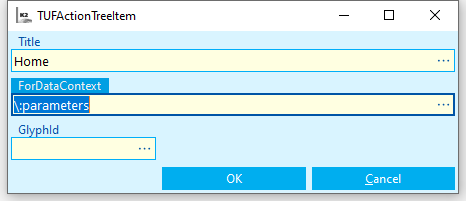
Picture: Ribbon tab setting form
This ribbon tab will be visible only for the data context entered here (e. g. sales items).
K2 4 WEB
News in the Promo actions module
A new type of promo action Free gift to item automatically has been added to the Promo actions module. And the Multiply field has been added to the selected types of promo actions.
A new type of promo action has been called Free gift to item automatically. This type of promo action ensures that a gift is added to the item to basket automatically when all the conditions are met (e.g. the minimum required price in the Price from field). Unlike the Gift for Item type, there is no need for the customer to use this promo action actively.
The Multiply field has been added to the type of promo action Gift for Item and Free gift to item automatically. The Multiply option ensures that the number of gifts is multiplied when purchasing for a multiple of the price in the Prices from field. If it is not checked, then the customer will only receive the number / value of gifts regardless of the multiple of the price in the Price from field.
News K2 luna.02
Universal Forms
Fast start of column filter - CTRL+ALT+F
A new function Fast start of column filter has been added, use it by means of: Ctrl+Alt+F keys.
Basic Code Lists and Supporting Modules K2
Delete the image in repository automatically when you delete a link on the article card
A new function has been introduced. In case the image link is deleted, it will also be deleted from the repository automatically. At the same time, a control has been introduced to avoid deleting an image that is on multiple article cards at the same time (checking is based on the Link field).
Therefore, if image is on multiple article cards and one of them is removed, it will remain in the directory. If it is deleted from all cards it was used for, then it will be deleted from the directory.
My Office
Workflow
Save value into a field in product
A new option in workflow has been added. Now you can save a value from variable in product field, such as {CalcVar} FIRST (FP, CostCentre): = '130' ,.
The product is given into a change mode and then it is saved.
Universal forms - status after reading the step
This new function sets the status to "Read" (blue book) on the step in the Steps book. The step should be new and after leaving the detail, to list or next step, the status will change from "Created" to "Read".
New parameter TRANSFERPRODUCT
A new parameter TRANSFERPRODUCT has been added - Transfer process product from/to parent process.
A new option - Transfer Direction has been added. It transfers the product from both the directions, either to child or to parent process.
I. e the PRODFROMSUPERIOR parameter is fully functional and does everything it was designed to do.
There is a "ProdFromSuperior" parameter that is placed on the child process into a procedure input event.
The parameter also determines if it is e. g. II or document etc.
Purchase/Sale
Invoice out Report - a new OwnCurrency parameter value for printing tax recapitulation in document currency
A new OwnCurrency parameter value was added to print report Invoice Out (VF_DOK01.AM). If OwnCurrency = 4 parameter is entered, the tax recapitulation will be printed in the document currency.
Complete analytical dimension fields in purchase and sale items
In purchase/sale items when you insert or change items, the completion of the analytical dimension fields was unified (e g. Cost Centre, Contract Code, Code 1).
When you insert an item on the document, the values from article card are added to analytical dimension fields. If analytical dimension field is not completed on the article card, then the field in item is filled in with the value from document header.
If another article item is inserted and some of analytical dimensions are not completed on this article card, then completing the analytical dimension value where the user stands when entering the next item is no longer completed, as was in older versions. In this case, the analytical dimension field is also completed with the value from the document header.
If the article on sale/purchase item changes and No option is selected when asked "Do you want to keep current item values?", then values in the analytical dimension fields change with the values from the article card. If the values on article card are not set, then the field is completed with values from the document header.
This behaviour is now unified for both universal forms and classical (so-called "grey") forms.
Tax rate - set valid from
The History monitoring with the option Valid from has been added to the Excise taxes code list to Rate field.
For Invoices Out, the rate is automatically filled in according to the Acc. trans. date field.
In Release note the rate is filled in by the 1st confirmation date automatically.
BusinessRegister parameter in standard purchase and sale documents
Since version K2 luna.02 there is a change in the BusinessRegister parameter, which is the part of the standard purchase and sale documents (e. g. VF_DOK01, OBV_DOK01, etc.)
The parameter is of type called Integer and can have values of 0.1 and 2. Value of 0 does not display the text of the business register (original value No). Value of 1 displays the text OR of maximum of two lines (original value Yes). Now the reports can display the text of Business Register, which is longer than 2 lines. This can be achieved by setting it to 2.
Enter contracts prices and discounts when the user does not have the right to change the invoice price
If the user does not have the right to change the invoice price (Sale/Items/Change invoice price) and has the right to change the contracts price (Sale/Items/Change contracts price), then the contract price is changed in invoice price as well. This behaviour does not change and remains desirable. However, the change occurs in case the user changes the discount for the contract price (field Discount Z). No change in invoiced price will be performed until version K2 luna.01 and K2 mia.05 in case of change in field Discount O. However, since K2 luna.02 and K2 mia.06, the invoiced price will be changed.
Split items by F4 key in sales and purchase documents.
In universal resolution, option has been added to purchase and sale items where, after pressing the F4 key (in change) above the selected item, the Item Split item form is displayed. You can split the item into two by inserting less than the original quantity value in the form Split Item Quantity field. First with quantity from value in Split Item Quantity field. Then second will have the quantity as the difference between the original quantity value and the value from the Split Item Quantity field.
Logistics
Articles - Reserved, Ordered by own companies
Calculation of values Reserved, Ordered in Articles respects its own companies. It follows its own company in the document books that create the requirements. For Ordered, Reserved calculation from Transfer note documents, it is still calculated according to the warehouses of Transfer notes.
Travel orders report - a new parameter to allow Travel orders
A new parameter BusinessTripAllowance has been added to the report called Travel order (TRAVELORDER_DOC01.AM). If it is set to "Yes", only the basic data to allow the travel order is displayed. If it is set to "No", the whole travel order including stages and posting is displayed.
Production
Operations - Do not interrupt the operation
A new option Do not interrupt the operation has been added to Operationcard. Such operation will not be interrupted when planning production, it is only planned to present one uninterrupted unit.
Operation - Shutdown
A new option Shutdown has been added to Operationcard. Operations with this option are not evaluated as clash (Dispatcher, Scheduler - 5-clash tab).
Run Dispatcher over Sales Items
We have modified the rules for running Dispatcher in the Sales Items book.
- Load only current record in the Book mode;
- All records from filter will be loaded in the Filter mode;
- If there are records marked with asterisk, these marked records are always load preferentially.
Resources - Auxiliary resource - Do not show in Gantt
A new option Auxiliary resource has been added to Resources card. The first feature is that it does not appear in Gantt (Scheduler - Resource Graph). If we need to display such resources for the current run (e. g. for checking the scheduling), you can use the right mouse button menu above the resource dimension Show all resources.
Finance
Banker's order from Managing finances book
A new option called Show all documents has been added to the Managing finances book into the initial form Create banker's order.
If this option is enabled, all receipts and expenses from Managing finances book, including Sales orders, Purchase orders, and General Income / Expense, will be loaded into the form. However, only the documents with regard to the "Collection order" - i. e. if it is off, only the documents that we are to pay, if it is on, only the documents that are to be paid to us, will be inserted on banker's order.
Banker's order from Managing finances book - edit in form view
In the Create banker's order form from the Managing finances book, changes have been performed to Documents section view:
- We have added a new column BU, which will display an exclamation mark if the bank connection is unknown.
- We have added a new column Payment Status, which will show an icon if your document has "Paused" or "Blocked" payment status.
- The column Settle C displays amounts only for documents that can be placed on banker's order.
- You can add column Settle to show positive amounts for sale documents and negative amounts for purchase documents. The column is not a part of Default setting, but interested people can add it to the column display.
- Notification for creation of banker's order will be added, unless a bank account specifies for document.
Function Ctrl+Shift+F7 to display the payment document item filter
Ctrl+Shift+F7 has been added to Bank Statements, Internal Documents and Cash Documents to display the Payment Document Items Filter.
HB - bank statement - new parameter KeepOriginalRefNo has been added
We have added a new parameter KeepOriginalRefNo to the HB - bank statement (HB_Statement.pas) function, which will keep the reference number for invoices out (it does not cut the entered zeros).
Homebanking - electronic certified signature I.CA
The news is intended for companies that use a certified signature I.CA.
New field License I.CA has been added to administration of own companies to basic settings - the License File from I.CA will be uploaded there. License files can be per company or per user. Multi-license file for more users registered to "Comp. Reg. No" is entered into the administration of own companies.
The HB - Banker's order (HB_Order.pas) function has been modified for the CNB (type HBType = 24), where bank's signature file of the exported file is required. This can be performed by external application or by using the I. CA libraries. (I. Certification Authority). In order to sign the file, it is necessary to have the signature libraries (AdvIcaSigner.dll, libiconv.dll, ICAUniLicVerifyCInterface, dll) in the main folder of K2, which are not supplied by K2 but are supplied by I.CA. The export file should have another signature, which is ensured by running the script HB - sign the I. CA command (HB_SignIca.pas) above the exported command. This script must be enabled by another user with different Windows login.
Paths to I.CA license files can be set by the function Settings of Electronic Signature (function No.1261). According to the license files usage, it is possible to distinguish a client license and a user license.
Bulk action over customer - Update sale delays
Bulk action over customer in universal forms - Update sale delays
This function allows you to bulk update the Delay field in sale. The delay is calculated as weighted average of invoices out and other receivables on documents from the specified due date. The function also runs via the task scheduler.
Configure Managing finances - option only confirmed documents
A new option Only confirmed documents has been added to Configure Managing finances. If checked, only confirmed invoices out, invoices in, other payables, other receivables and payroll payables are displayed.
Configure Managing finances - new options
New options have been added to configuration of Managing finances:
- Do not include suppl./cust. - it is possible to enter a list of companies whose documents we do not want to include in the Managing finances process.
- Do not include own companies - for your own businesses you will not include documents in your Managing finances process.
Check when banker's order is entered
When a banker's order is entered, the following is checked:
- Doc. payment status. Document which has Paused or Blocked status payment, cannot be inserted on banker's order.
- Check box Insert only confirmed documents on banker's order in the Bank account setting.
- When a banker's order from the Open items book has been created, you can select Expected date of payment from - to.
Managing finances - balances in the currency of displayed bank account
We have modified the display of balances in the Managing finances book. If Displayed Bank Account is entered, balances are displayed in the currency of the bank account. Thus, balances recalculated into the currency of selected bank account are the last (the latest) rate from the exchange rate list for documents in another currency.
Cash voucher report - parameters to display barcode and signatures have been added
To Cash voucher (PDO_DOK01.AM) report have been added these parameters:
- BarCode - to show a bar code. This parameter is set to No by default.
- Sign - to insert an image with signature.
Cash voucher report - new parameter to print the items in one line
We added a new OneLineItem parameter, which displays the item in one line, to the Cash voucher (PDO_DOK01.AM) print report.
Create repetitive documents of General Income/ Expense type in Managing finances
Create repetitive documents of General Income/ Expense type in Managing finances. The function is designed for automatic creation of documents by "copying" the current document, when new documents differ from the current document only in dates. After the function runs(Shift+F4), the input form of the function will be displayed and:
- you can enter the repetition frequency - check Daily, Weekly, Monthly, Quarterly or Yearly,
- you can check and enter Date to (the due date by which the documents will be created to) and check and enter Number of new documents,
After pressing the OK button, new documents will be created with the Due Date set according to the selected repetition frequency.
Evaluation and Analysis Services
New analytical dimensions Code 3 - Code 6
A new analytical dimensions Code 3 - Code 6 were created. To insert these dimensions into the respective cubes it is necessary to set the parameters of the flap Use dimensions Code3 - Code6.
The function to send comment via email
A new function that allows you to send a comment via email on a selected value of pivot tables has been created. The principle of function is to use the right mouse button on the cell whose value you want to send. Context menu appears with the option to Send value comment via e-mail. It also allows the user to edit the subject and text of email, as well as attach a screenshot and view exported to Excel .
Measure Number in Pivot table
If Pivot table is used for K2 IS data, it also always contains the measure Number by default. This measure is available for all data modules.
Split data fields
All date fields support to split to the next levels (Day, Month, Quarter, Year) in the Pivot Table dimension list for K2 IS data.
New columns in field list of Pivot table
Additional columns to specify other fields have been added to the Pivot Table list of measures and dimensions. These are Description and Field column (database name).
Accounting
Reverse charge VAT - change Reverse charge VAT document only in output after the actual document is posted
The option "Use accounts from original document as a balancing account in output of Reverse charge VAT" has been added into the function Reverse charge parameters.
If this option is enabled, the items on the internal document with Reverse charge would change if you post the document where is Reverse charge VAT only in output - the analytical dimensions and accounts will be added according to the actual document posting (only the analytical dimensions).
List of documents for GL report - exclamation mark for documents over 10,000 in sections A5 and B3
The exclamation mark for documents over 10,000 in sections A5 and B3 is displayed in List of documents for GL report (VATD_KHCZ_List01.AM).
Income statement for Non-profit organizations - three columns
Nowadays income statement for Non-profit organizations analysis has three columns (originally there were 4 columns).
Account assignment of accounting documents report - new parameter for purchase and sale documents
A new parameter called ShowVatControlStatInfo has been added to report Account assignment of accounting documents. Value "1" - displays Registration No. and Date for GL in purchase and sale documents; Value "2" - displays preferably the reference symbol in sale. Default value is "0" does not display Registration No. and Date for GL.
Payroll
Fulfilled hours of the Agreement to complete a job
On the page P in the book Payroll data, the information Fulfilled hours of the Agreement to complete a job has been added - it deals with hours worked on work contracts since the beginning of the year, cumulatively from all employee relations. At the beginning of year the value is always zero.
PRPI - corrective
When generating the record sheet, the Date of preparation of the last previous record sheet is newly entered into the field Correct PRPI from the date. Originally, you should have filled the date manually.
Enter wage components in bulk - new parameter
The ByItemNo parameter- import by "ItemNo" field instead of the "IdEmp" field, has been added to the Enter wage components in bulk (MZD_HrMAS) script.
The parameter is set to No by default - if the import in the ExcelRowSettings parameter is also set by working relationship number (the functionality is the same as before) the import from line Excel is done by IdEmp by default.
If the parameter is set to "Yes", the import from line Excel is done by employee number and ItemNo (order) field on the work relationship. Both Excel and ImportRowSettings should contain these values.
Employments - edit close periods
Now you can make changes to already closed periods by Changes valid from data. The user should have the option called Edit Closed Periods enabled in the User Parameters.
Process:
- The field Date of the last change in closed period is set to the Changes valid from field
- After F5 this change with the validity form date stated in the field on the first page
 will be saved on the selected record, after you change the data in any field with a bitmap next to it. After you save (F2) the record, the changes will be also in already closed documents in the book Payroll data. The change will be in all payroll documents from the given period until the next found data change. This is indicated by notification.
will be saved on the selected record, after you change the data in any field with a bitmap next to it. After you save (F2) the record, the changes will be also in already closed documents in the book Payroll data. The change will be in all payroll documents from the given period until the next found data change. This is indicated by notification.
Probationary period - edit
The length of probationary period is newly calculated from the Creation date. Originally, the length of probationary period was calculated from the Date of joining.
Web and e-shop
Option to Show only the cheapest shipping methods
The option "Show only the cheapest shipping methods" has been added to web and e-shop configuration. In case there are more convenient methods for e-shop with the same shipping method, only the lowest price will get to the final list.
Upload images from the directory by NewEshop_AddPicture.PAS script
The new parameters have been added into script NewEshop_AddPicture.PAS. They can upload the images from any directory. It deals with:
FileMask - File name mask (e. g. [Abbr])
PicturesDirectory - Image location directory
Preview images via URL address
A new image function has been introduced. If the images are uploaded via FTP storage, then preview is available, which is displayed via URL address where the images of that e-shop are located. URL address is necessary to be completed into Configuration of documents and images saving.
Search by barcode
Barcode (EAN) can be now used for searching by means of full text search in the e-shop.
Administrator
New user rights for method of transport and payment method code lists
Edit method of transport and Edit payment method user rights have been added. Without setting these rights, the user cannot change and add records in the code list Method of transport and Payment method. New rights can be set in the book Users - rights on the 5th page (Code lists/Payment method and Code lists/Method of transport).
New user right for Excise tax
A new user right Code lists / Excise taxes / Edit Excise taxes and nomenclature code lists has been added. Without setting these rights, the user cannot change and add records in the code list Excise taxes and Nomenclature.
Cancel Additional fields and DOPLNPOL tables
Support of additional fields has been cancelled from K2 luna version. DOPLNPOL table has been renamed to DEL_DOPLNPOL for additional use of data.
Create a password for user
The user has the possibility to set the password strength for K2 login according to the defined password policy.
Extension of file modules
Now it is checked whether the TableMod.xml file can be created in the appropriate tab.
Ribbon in form designer
Toolbar in Form designer has been replaced by Ribbon. Nowadays, all functions for the work with designer are placed on four tabs.
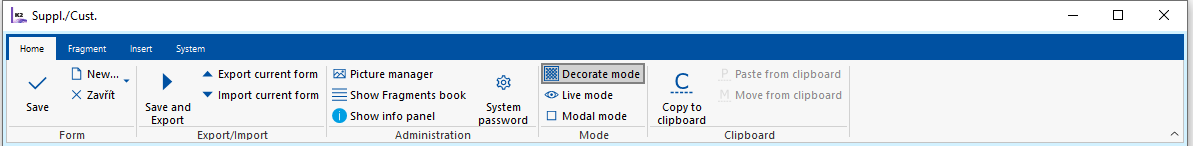
Picture: Ribbon in Form designer
News K2 luna.01
Universal Forms
Ribbon
The classic toolbar has been replaced with a new Ribbon component within the universal forms. It is also a toolbar, but now it contains all the features that users can use in that module. Functions are divided into 4 tabs (Home, Functions, Bulk Actions and System).
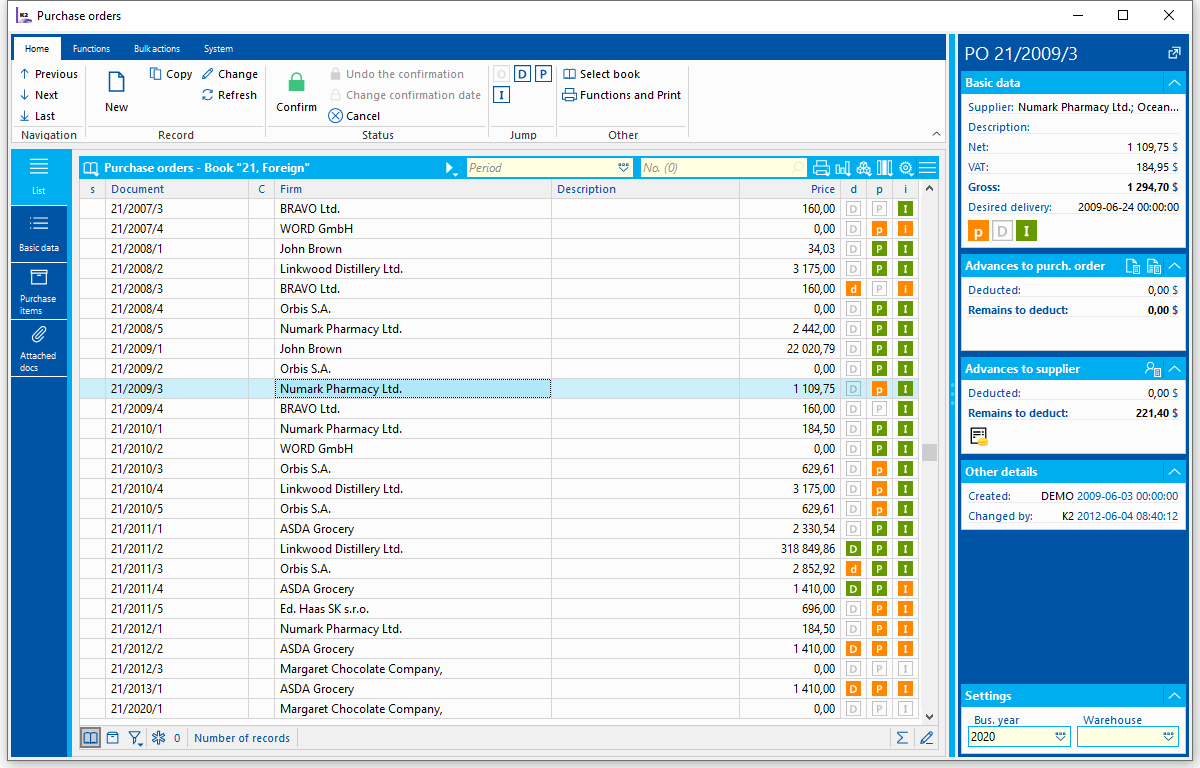
Picture: The Sales order book with the used Ribbon component.
Basic Code Lists and Supporting Modules K2
Article category - Preset stock records
On the Article category it is possible to preset auxiliary stock records for articles cards. The stock records on the article card is then set when the article category is assigned to the article card. For each dimension of the auxiliary stock records (batch, location, contract code, serial numbers), it is possible to make the following presetting:
Set Yes |
The options (Batch records, Location records, etc.) will be activated on the article card. In this case, the Auto option can also be activated for the appropriate fields. |
Set No |
The options (Batch records, Location records, etc.) will be deactivated on the article card. |
Do not set |
The stock records setting does not change on the article card. |
Articles - Coverage status and inserting of the coverage status into documents
A new Coverage status field can be displayed in the table in the Articles book (CoverageLevelCalc / CoverageLevelUMCalc). Displays the value of coverage status requirements on given Articles. Its value is calculated as follows:
- Disposition + Ordered + In reception + Internal reservations - Reservation - Minimum of warehouse
When inserting the Articles in bulk from documents, it is possible to set the quantity from the Coverage status into the document of the inserted card. Only in universal forms by using the Insert selected tool (the button is available when the items are marked by asterisks) or Paste from container (the button is available in the "container" table mode). In this function, select the option Insert entire coverage quantity If the article card has the Maximum quantity registered, this maximum quantity is entered into the item. In the case of products, the amount of batch produced for the default routing variant is also taken into account. Therefore, in the end the quantity is rounded to this production batch.
Articles - columns of stock records for any warehouses
In the Articlesbook, there are the so called parametric columns available, which allow you to monitor the stock records data on the requested warehouses. The adjustable parameter of these columns is therefore "warehouse". These are the columns for the following data:
- Available - the column Available [warehouse]
- Assigned - the column Assigned [warehouse]
- In receipt - the column In receipt [warehouse]
- Reserved- the column Reserved [warehouse](the classification is important in the "dependent coverage on warehouses" setting).
- Ordered- the column Ordered [warehouse](the classification is important in the "dependent coverage on warehouses" setting).
It is necessary to complete the field Warehouse - with warehouse abbreviation in Column settings. The column then displays the values for this warehouse regardless of the currently set user information warehouse.
Use is in the situation where the user needs, for example in addition to his/her warehouse (information warehouse), to constantly monitor data at another selected warehouse / other selected warehouses.
Language Versions of Countries in the Countries Code List
Now, it is possible to enter language versions of individual countries using the Language Texts button in the Countries code list. New functionality is added only to the universal interface.
Supplier/Customer Card - new fields
New fields has been added to the Suppl./Cust. card:
- Delay
- Bank account for payment
In universal forms, the fields are located on the Purchase tab.
My Office
Workflow
Workflow - Preview the product
The new functionality to display a product preview (invoice scan, contract, etc.) has been created in the Own pending steps book.
It is a "Document" type product.
If there are multiple documents per step, always the first document in the sequence will be displayed in the preview on the 0th page.
On the first page of the step, always the document on which I currently stay, is displayed.
Notifications
Notifications - Enter Invalid Recipient
When entering the Notification Recipient, the validity of the contact person is checked. If an invalid contact person is entered, a message appears and the entry cannot be saved.
The "Check" action will reveal the use of invalid contact persons in previously stored conditions.
Communication
Data boxes in the K2 IS
It is possible now to send data messages from K2. Data messages can be sent in three different ways:
- Any file can be sent using the Send through data box function. This function can be started from the tree menu Communication - Data Box - Send through data box. In the Sender field, there will be filled in the set user's book of letter post. In the form enter the Recipient by selecting from the Partners book. Only those partners, who have the filled in Data Box field on the first page of the Partners book, are shown here. Next, fill in the Subject and attach the file. After pressing the More button we can enter the reference number, file reference number and other information. Press the envelope button to send the message.
- The data message can be sent directly from scripts that create export files. These are the scripts that have the SendByDataBox parameter (send through data box after export) and some of them also the DataBox parameter (Recipient data box). If the SendByDataBox parameter is set to YES, the window for sending it through the data box will also be open after the file is exported. In this case, the exported file will already be attached and only the Recipient of the message must be specified, unless it is filled in the DataBox parameter.
- Send any report via data box - there is a new icon in the toolbar above the report to export the report to * .PDF and send it via data box. After pressing this icon, the form for sending via the data box will be open. There it is necessary to add the Recipient and the report can be sent.
If you want to use the functionality of sending messages from data boxes in K2, you must meet several set-up conditions. Here are the basic ones:
- A separate Book of letter and shipment services, where the Data Box ID must be specified in the Data Box field by default, must be defined for each data box.
- The K2 user, who will use the data boxes, must be linked to the Contact person record. This person must then have the filled login name and password for each data box, to which he has access, on the page WEB, e-shop for the Web type ISDS (Data box). When setting up login on the contact person, it is possible to use the new function Test connection, which verifies the functionality of the connection to the data box. You can also enter the imprint of the certificate stored in windows for login.
- ISDS Parameters must be set (Communication - Data Box - Parameters of data boxes)
Letter Post - Adjustments
Books of letter post have been transferred to the new Administration of books.
- The address is solved using the Branch field.
- New field Data Box was added. Previously, the name of the data box was given in the Address field, now, it is filled in this new field.
The letter-post module can now be used in universal forms.
On the documents of letter post (Received, Sent), newly Data from data box are displayed on the Basic data tab, if the field Data box is filled in in the book of documents.
In the Sent mail book, documents can no longer be assigned to the posting cheque using F7, but this can be done by bulk change of record.
Purchase and Sale
EDI - Sale
For EDI sales (EDI.pas) and Invoice message, the adjustment has been made in the form of the text Reverse charge system RCS - the customer pays the tax, which is displayed if the invoice out has a tax type for RCS.
This text is now filled into the free_text_6 element, as required by updated INVOICE message specification.
Note: For backward compatibility, this text continues to filled in to the original free_text_2 element.
Standard purchase, sale documents (new parameter Notes)
The Notes parameter has been added to standard purchase and sale documents and to some other reports (COMPLAIN.AM, PRODUCTIONORDER) to display comments of selected types from the document header. Comment types must be specified in the Notes parameter. Individual types must be separated by a semicolon (eg MAIL; TEXT). The parameter serves as a substitute for displaying notes of DO additions from document headers.
Sales Item - new dates
New date fields are available in sales items:
- Confirmed on: Date and time for which we confirm delivery of Articles to the customer. For new item it is filled in with the value of the Desired delivery field. The value of the field will be changed when changing the Desired delivery field in the situation when the both fields have the same value, or the Confirmed on field is null. By confirming the Order confirmation, the field becomes inactive. The user can enter it on the sales item form in universal forms.
- First confirmed on: Date and time on which delivery was first confirmed. It is filled in with the value of the Confirmed on field at the moment of the first confirmation of the Order confirmation. The user can not enter it.
- Dispatch: Date and time when the Articles are to be dispatched. It is not filled in automatically. Confirming the delivery note will make the field inactive. The user can enter it on the sales item form in universal forms.
New icons indicating the existence of advances on sales order/purchase order and invoices
The icons on sales order/purchase order and invoices indicating the existence of advances have been changed. The icons have been added to the universal forms in the right preview under the basic data.
Advances - deduction of negative amount
A negative advance can be deducted now on invoices, unless it is a Credit note.
New Fields on Documents
In connection with the new Financial Management module, new fields will be added into the documents Invoice In, Invoice Out, Advance Received, Advance Provided, Other liabilities, Other receivables and Payroll payables in the Payments tab.
Expected date of payment |
The due date reflected by the delay from the customer's card at the date of document issue is automatically filled in. It is possible to change it. |
Probable date of payment |
Due date reflected by the current delay. It cannot be changed. |
Priority |
To set the priority for payment. |
Payment status |
Payment status, can take values Allowed, Suspended, Blocked. |
Do not include into Financial Management |
If this option is checked, the document does not appear in the Financial Management module. |
New User Right Change scheduled payments
For documents Invoice In, Invoice Out, Advance Received, Advance Provided, Other liabilities, Other receivables and Payroll payables a new user right Change scheduled payments was created.
Logistics
Foreign travel expense reports - reduced rate
To make use of multiple rates of boarding fee abroad (Pursuant to § 170, paragraph 2 of the Labor Code No.262 / 2006 Coll.), the following changes were made to K2:
1. The Boarding fee abroad rate field, where the max. rate in % is to be defined, has been added to the Officers code list. 100.
2. The new user right Code lists / Analytical dimensions / Officer - Change the field Boarding fee has been added. Version initialization will fill 100% into this field for all referents.
3. When calculating the Boarding fee abroad, the determined amount of the Boarding fee abroad is always multiplied by the specified percentage, this amount will be saved in an item of travel expense report into the Boarding fee field. From this, the Adjusted boarding fee is calculated in the current way. Example - an employee has a rate of 80% entered in the Referents code list. He goes to Poland for whole day, where the daily boarding fee rate is 40 EUR. In the item of the travel expense report, the Boarding fee is calculated 40*0.8 = 32 EUR.
Stocktakings - surplus valuation - price from the last batch
During the surplus valuation by the price from the last batch in stocktakings, the batches with zero stock price will not be taken into account anymore while searching for the last batch.
Stocktakings on barcode readers - location identification
During stocktakings with the location monitoring, the location can be identified either by its abbreviation or internal number in the standard Stocktakings function in the Mobile terminals module. The system first looks for a match in the Location Abbreviation, if none is found then in the Location Internal Number.
New Rights for Books of Shipment Services
New rights for Books of Shipment Services were created. The right to browse books and to change books. The rights are included in the section Administration / Books of Shipment Services. Rights are not set by default for users.
Splitting of code lists for travel orders to own companies
The code lists for travel orders were split to own companies. As part of the initialization, the existing records of code lists are filled into all own companies that have the country corresponding to K2 installation (ie if the installation is Czech, the records are only copied to the Czech own companies).
Production
Internal sales orders - internal reservation on production
An internal sales order is a document that forms an internal requirement for the production of a product or semi-finished product. We create internal sales orders in Books of sale that have the checked Internal sales orders option. The value that this is an internal sales order item is stored in the sales item.
An internal sales order item with a reservation list and without a job card with Execution creates a production requirement in Coverage. These are the types of records:
- Int. reservation - req. (Internal reservation for production - request) - unconfirmed reservation list
- Int. reservation - confirm. (Internal reservation for production - confirmed) - confirmed reservation list
The value of these records in Coverage is positive and is added to the total coverage status. It represents future production - receipt to the warehouse.
The amount of internal reservations on products can be tracked in the Articles book using the Internal reservation column.
Books of Sale - Priority for Production
Priority for production can be preset in Books of sale. The value is transferred to an item of the sales order that is created in the selected book of sale and then is transferred to the job card header.
TPP - Block selection - job cards/shop
In the manufacturing routings, the original option Block selection was canceled and replaced with two new options.
- Block selection - job cards: it blocks the use of the routing variant in job cards. When initializing the Luna version, the value of the original option is transferred to this new one.
- Block selection - shop: it blocks the use of routing variant in sale documents, purchase documents, transfer notes, quotations and requests for quotation.
Production completion - completion of the bigger amount even with multiple superior records
A new parameter to support the completion of more quantity than it is planned on the job card, even if the job card has more than one superior document, has been added to the Production completion script. The parameter is meaningful when the "AmountChange" parameter (which allows the completion of bigger amount than it is planned) is entered. The new parameter is called "ExceededQtyForMoreProducts".
- No: The default value, which corresponds to the original script behaviour. Bigger than planned amount can be completed only for job cards that have only one superior document.
- Yes: Bigger than planned amount can also be completed for job cards that have multiple superior documents. The amount above the plan is written into the actual state of the last superior document.
Create Job Card in Sales Order - Ctrl+W
Creating a job card on a sales order item by using Ctrl+W key combination is only possible in the Browse mode of the sales order. In the Change mode, Ctrl+W keys can only be used to jump to an existing job card.
Projects
Work Sheets - Confirmation
The Confirm work sheets automatically checkbox was added into the projects book settings - after creating the work sheet, it is also confirmed when its saving.
Projects - Adjustments
Above the Work Sheets, it is now possible to start the Recalculate Work Sheets action, which after the change of prices (e.g. for project sources) saves the Work Sheets and thus adjusts the sums of the prices on the project.
The tab Work Sheets, where all Work Sheets related to the selected resource are displayed, has been added into the Resources book.
Finance
Homebanking - a new format for the CNB to send orders
New formats for the CNB to send banker's orders via homebanking have been created. Parameter HBType was extended by types:
- "23" - Sepa.xml according to CNB specification,
- "24" - FS5 format - CNB format.
In this context, new parameters were introduced into the function HB - bankers's order (HB_Order.pas):
- ClientId - client identification. ClientId can be used in FormatFilename using %l. A similar parameter is KM_ClientNr.
- Counter - the initial counter number for creating files. It is only available for formats where it is possible or where it makes sense to set the initial file numbering.
Homebanking - filtering documents in the function HB - bank statement (HB_Statement.pas)
Document filtering has been added to the HB - Bank Statement (HB_Statement.pas) function.
A flag (funnel) has been created on the left side of the form with bank statement items, symbolizing that it is being filtered on the statement item. The flag was added into the default columns. The filtering flag on the bank statement item can be invoked by pressing the keyboard shortcut Ctrl+F or Enter key. The Suppl./Cust. book, from which the customerwill be selected, will be open. The documents on the right side of the form will be filtered, see the picture. If a superior customer is selected, the documents of inferior customers will also be filtered.
Financial Management
A new Finance Management module was created to replace the canceled Payment Calendar module. The module is started from the tree menu Finance/Financial Management.
The Financial Management module provides a comprehensive overview of expected receipts and payments. Information from the unpaid invoices, advances, other receivables and payables, payroll payables, as well as from the uninvoiced unconfirmed sales orders and purchase orders are loaded into this module. The Financial Management module also includes planned receipts/payments, which can be edited and entered directly in the module. Planned receipts/payments have a planned date, these are no longer taken into account after that date or after linking with the actual document. If a payment plan is specified on the documents, the document is displayed multiple times with the due date according to the payment plan in the Financial Management module.
On the basis of this information, the development of the current balance with respect to the balance of cash at bank accounts and cash registers is displayed.
It is possible to create a banker's order from the Financial Management module by using the Create banker's order function. Directly in the module, it is possible to change Expected date of payment and Bank account for payment in the primary documents by the bulk action Change data for payment. It is possible to print the Financial Management report from the module.
The new Finance / Financial Management rights have been created to work with the module:
- Edit Financial Management configuration
- Browse Financial Management book
- Browse general receipt / payment
- New general receipt / payment
- New general receipt / payment by copying
- Edit general receipt / payment
- Cancel general receipt / payment
- Delete general receipt / payment
Cancellation of Payment Calendar
The Payment Calendar module has been canceled and replaced by a new Finance Management module.
In this context, all reports, scripts, and functions related to the payment calendar were also canceled:
- Payment calendar (PLAKAL.AM),
- Payment calendar - by delay (PLAKALP.AM),
- Payment calendar - by difference (PLAKALR.AM),
- Payment calendar - by customers (PLAKALZ.AM),
- Payment calendar - by currency (PLAKALM.AM),
- Delete payment calendar (vym_plk.pas),
- Import payment calendar (imp_plk.pas),
- Update payment calendar (PLK_Refresh.pas),
- Recurring payment of payment calendar (vyt_plk.pas),
- Create banker's order in payment calendar (PLK_BANPR_F.pas),
- Update delays and expected payment date (baz_prprodl.pas).
Evaluation and Analysis Services
Pivot table over IS K2 data
Using the pivot table, it is now possible to evaluate not only over the analytical database, but also over the IS K2 data. The advantage of this solution is always actual and real data for evaluation. In order to create views over IS K2 data, it is necessary to set the Realtime value as the Data source type in the pivot table.
One of the advantages of pivot table evaluation over IS K2 data is also the possibility to use it directly in IS K2 books. Here, you can always start a PivotTable using the icon ![]() .
.
The principles of working with a pivot table over real IS K2 data are the same as in the case of an analytical database (OLAP).
New Cube Projects Work Sheets
A new cube has been included in the standard to evaluate projects and projects work sheets. To include this cube into the evaluation, it is necessary to set the ProjectCube OLAP parameter to the value On.
Speed up OLAP work
The evaluation over the analytical database was significantly accelerated by means of a pivot table. The reason is to optimize the asked query.
Accounting
The report Economic Analysis - Definition - new parameter to display analytical accounts
A new ShowAnalyticalAccounts parameter has been added to the Economic Analysis - Definition report (UCT_EKAN04.AM) to display analytical accounts.
This parameter is set on No by default. If the parameter is set to YES, the report displays information from the "List of analytical accounts" grid (the bottom grid on the Basic data tab) instead of information from the "Account list" grid .
The book Not posted - Alt+F10 hot key to change the period
Alt+F10 hotkeys have been added to the book Not posted to change the period From - To.
Wages posting - adding the Customer to the accounting document
When posting wages, the Customer is also saved into the accounting document items now. The Customer shall be charged if the Organization Payroll is entered on the charged payroll component, the Recipient is filled in the deduction (selected from the Partners) and there is a Supplier / Customer card for the Partner Card.
Posting keys - adding a new parameter for the field Text - Tax Type Abbreviation
A new parameter for the Text field has been added to the Posting key of documents, where the tax type can be entered: "Tax type abbreviation" (2 characters).
Posting keys - adding a new condition Legal relationship to the document type PD payroll document - new payroll
The Legal relationship condition has been added to the posting keys for the document type PD Payroll Document - New Payroll. The condition is designed to allocate wage costs according to the type of contract (empl.contr., agr. to perf. work, ...)
Parameters for sending through data box
The following parameters for sending through data box were added:
Databox - No Recipient data box. |
SendByDatabox - No Yes - send via data box after export. |
Parameters have been added to the scripts:
- Summary report (VATD_KHCZ.PAS),
- Summary report - total calculation (VATD_SumRep.PAS),
- VAT return - export (VATD_ReturnValuesExport.PAS).
Internal documents - change Ac. transac. date and Tax point date
Control of Change acc. trans. Date and Tax point date function, that is now triggered by Ctrl+F6 instead of the original Ctrl+D, was unified in Internal Documents.
Check of VAT posting - adding condition Check acc. to invoice date
The Check acc. to invoice date option has been added to the Check of VAT posting function. If this option is checked, primary documents are filtered by Tax point date.
Editing VAT Parameters
The new Accounting / VAT documents / Edit VAT Parameters right, that allows the user to set and change VAT parameters, was added.
Registration number of the tax document, reported in the Summary report on reports
Since K2 luna version, the reports Advance received (ADVREC_DOC01.AM), Advance provided (ADVPRO_DOC01.AM), Invoice out (VF_DOK01.AM), Discount - Credit note (INT_DOC03.AM), Other receivable OTHER_RECEIVABLE.AM, Invoice in (PF_DOK01.AM) and Retail sale (VF_PD.AM) do not display the registration number of the tax document entered in the note CF.
Assets
Change in the calculation of monthly depreciations of the uniform plan in the last year
For a uniform accounting plan where the annual amount is spread into individual months, monthly depreciations will be created in the same amount as in the previous period (so far the amount has been spread into 12 months in the last year).
Wages
Analytical Dimensions in Payrolls
The Do not copy analytical dimensions check box has been added to the third page of the Employments book and Wage Data book.
When checked, the analytical dimensions on the third page of the Payroll document (the third page of the Wage Data book) are not inserted into the output wage components during the check calculation. By default (when the the check mark is not checked), the dimensions are inserted into the output wage components (the same functionality as until now).
Additionally, Do not copy the settings of analytical dimensions from the document to the output items - check box was added into the Payroll documents book - when checked, the analytical dimensions from the third page of the Payroll document (the third page of the Wage Data book) are not inserted into the output wage components during the check calculation. By default (when the the check mark is not checked), the dimensions are inserted into the output wage components. The setting applies to all payroll documents - it affects the behaviour of the entire Payroll documents book. Therefore, if checked, it then takes precedence over the setting of the similar check box on individual documents.
The Default settings of analytical dimensions option was also added to the administration of the Payroll documents book - the data set here are inserted into the analytical dimensions on the output wage components during the check calculation. This only happens if these data are not filled in elsewhere where their settings take precedence (directly on the output wage component, in the work tasks or on the third page of the Wage Data).
Export/Import tariff tables
The function for Export / Import Tariff Tables has been created. Export is triggered by a bulk action in the Tariff Tables book, the import is performed via the Export and Import Data function.
New rights for the export and import of tariff tables were created.
Send File via Data Box
In the reports and scripts above the Payroll module, the parameters for sending the file via the data box were added. These are the parameters:
- SendByDataBox - send via data box after export
- DataBox - recipient data box.
Reports and scripts related to communication with health insurance companies have only the SendByDataBox parameter.
The following reports and scripts are affected:
- Overview of health insurance payments
- Mass advice of employer
- Overview of insurance
- Supplement to claim
- Personal record for pension insurance
- Declaration of commencement of employment
- Advance tax settlement - calculation and export
- Deduction tax settlement - calculation and export
Book of Work Accidents - New Reports
New reports run above the Book of Work Accidents have been created:
- Record of Work Accidents (WOIN_InjuryRecord.AM)
- Record of Work Accidents - Reporting Changes (WOIN_InjuryRecordChange.AM)
Qualification - Adjustments
Books have been added to the Qualification module. When you reinstall to K2 luna version, a qualification book including documents of all the existing qualifications will be automatically created.
Also the Qualification pattern code list (Payrolls - Qualifications - Qualification pattern) has been created. In this code list it is possible to create patterns for creating qualifications and thus make it easier / faster to work when creating new qualifications. When creating new qualifications in the Qualifications book, all the data filled in the pattern is added to the newly created qualification, when you fill in the new Pattern field. If the Pattern field on the already existing qualification is empty, after filling this field, the data in qualification will be overwritten by data entered on the pattern. The new Qualification Pattern field is not obligatory, so it is not required to use this functionality.
At the same time, an adjustment has been made and all previously required fields (Type, Kind and Status) are no longer required. There is currently no required field on qualification.
The double confirmation of qualifications was also canceled and only one confirmation was left - after the qualification confirmation, the change of the entire record is prohibited.
Personnel Data - Adjustments
On the second page of the Personnel Data book, the Luncheon Voucher field was added, which allows the number registration/marking of the employees' luncheon vouchers.
At the same time, the field AoSS - org. unit was removed from the 2nd page. It was a duplicate data stored in the payroll constants.
Job Positions - Qualification
Since the K2 luna version, the individual qualifications are not entered into the Job Positions book by selecting from the Qualifications book, but new qualifications pattern, from the new Qualifications pattern code list are introduced here.
Initializing the version creates records into the Qualification pattern code list according to the qualifications set on job positions. These new patterns will be displayed here after the reinstallation.
Probable Average - Adjustments
The calculation of the probable average during absence through the whole quarter has been adjusted. This calculation now reacts to the wage constant SKIPPRECMPAV - Suppres calculation of the probable average income by pre-calculation, the same as the calculation of the probable income at the commencement of employment.
Possible constant setting:
- NO - the probable average is calculated by the pre-calculation from the input data on the second page of the Wage data book (basic wage + personal bonus, calendar).
- YES - the probable average is not calculated during the pre-calculation, but during the check calculation from the calculated values of the given month.
Deletion of the Old Payroll module
When you reinstall to K2 luna version, the Old Payroll module will be deleted and since this version it will be available neither for editing nor for browsing.
The Old Payroll module can be browsed for the last time in the K2 mia version. The K2.ini ALLOWOLDPAYROLLMODULE parameter has been added to K2 mia.05 version for this purpose. If the parameter is set to the value 1, it only allows browsing the Old Payroll module.
Web and e-shop
Eshop - "Out of order" page
The page "Out of order", that appears in a situation where eshop has no connection with K2, has been created for the web and e-shop. It can also be displayed in the case of intended shutdown (e.g. during reinstallation) by turning on the parameter in the configuration file of the web and e-shop.
Administrator
Change the Right for Work with Task Scheduler
A new user right Task Scheduler has been added - without this right, the user cannot edit configuration of task scheduler and perform service actions.
The work with Task Scheduler is no longer dependent on the Service Actions right.
New User Right - Officer - Change the field Boarding fee
The new user right Code lists / Analytical dimensions / Officer - Change the field Boarding fee has been added. User without this right can not change a rate of boarding fee abroad in % on the Officer.
Version initialization will fill 100% into this field for all referents.