Definition of Variables
Variable is an object through which we can enter specific values ??of different variables in process and process step, namely numerical, text and date values. Process can have several variables specified according to the versioned procedure settings. Specific values of these variables can later determine further progress of the process.
Definition of Variables book
Definition of Variables book is a list of variables definitions and metrics that can be set in versioned procedures and entered in processes to allow specific values ??to be saved in the created process step.
In Versioned Procedures book is possible to:
- enter procedure or step variable in Variable tab to specify additional properties of the variable as well as initial value of the variable in specific procedure,
- using steps parameters in Actions tab enter following:
- which variables should be displayed in form of the step,
- whether variable should be editable or read-only,
- whether it’s mandatory for user to enter value of variable in the process,
- enter variable or expression with process variables in arrow parameters under Actions tab, according to this variable it will be decided whether process will run through given arrow,
- define operations with variables in parameters of the step event; it is possible to save the values of products into variable, load values of other variables or other fields.
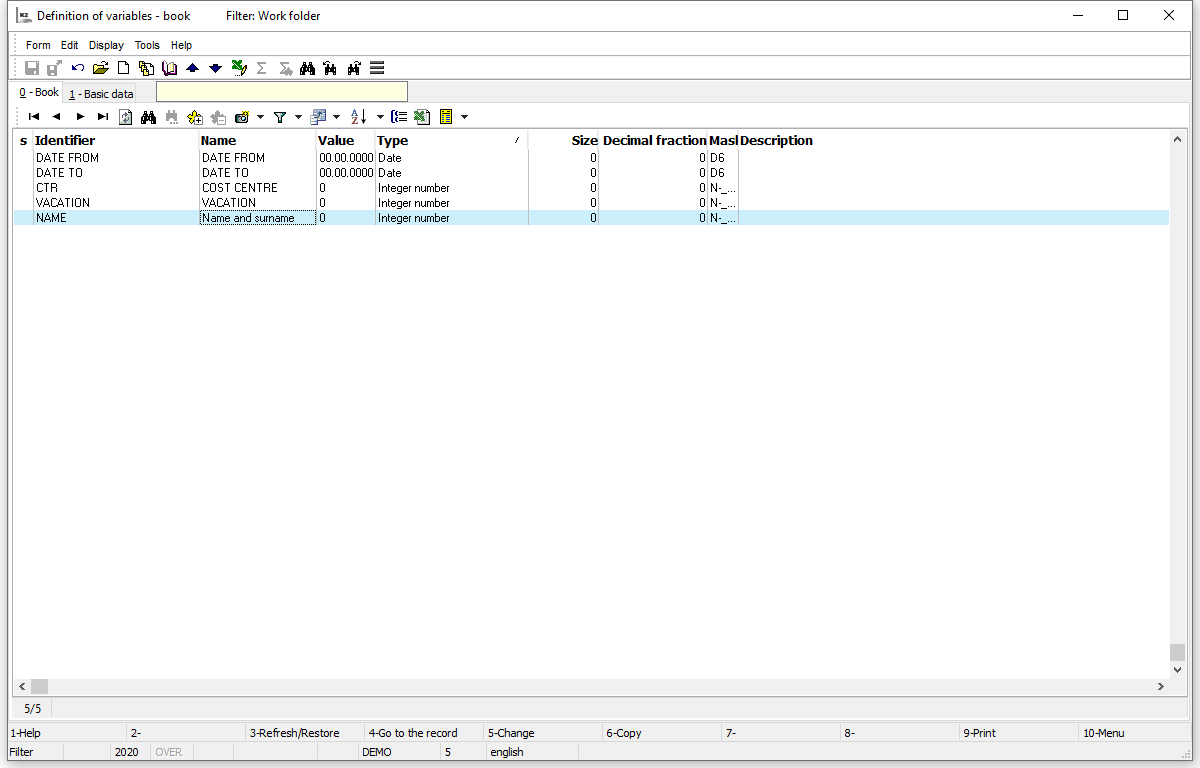
Picture: Definition of Variables - book
Description of Fields:
Identifier |
Abbreviation of variable. |
Name |
Language name of variable. |
Value |
Default value of variable. |
Type |
Type of variable. |
Size |
Size of variable. |
Decimal part |
Number of decimals in variable. |
Mask |
Mask of variable. |
Description |
Language description of variable. |
Pr |
Indicator to see if variable is visible in process. |
St |
Indicator to see if variable is visible in step of the process. |
V |
Indicator if variable exists. |
M |
Indicator if metrics exists. |
Definition of Variables - Basic Information (page 1)
All information about variable is displayed on page 1 of Definition of Variables book.
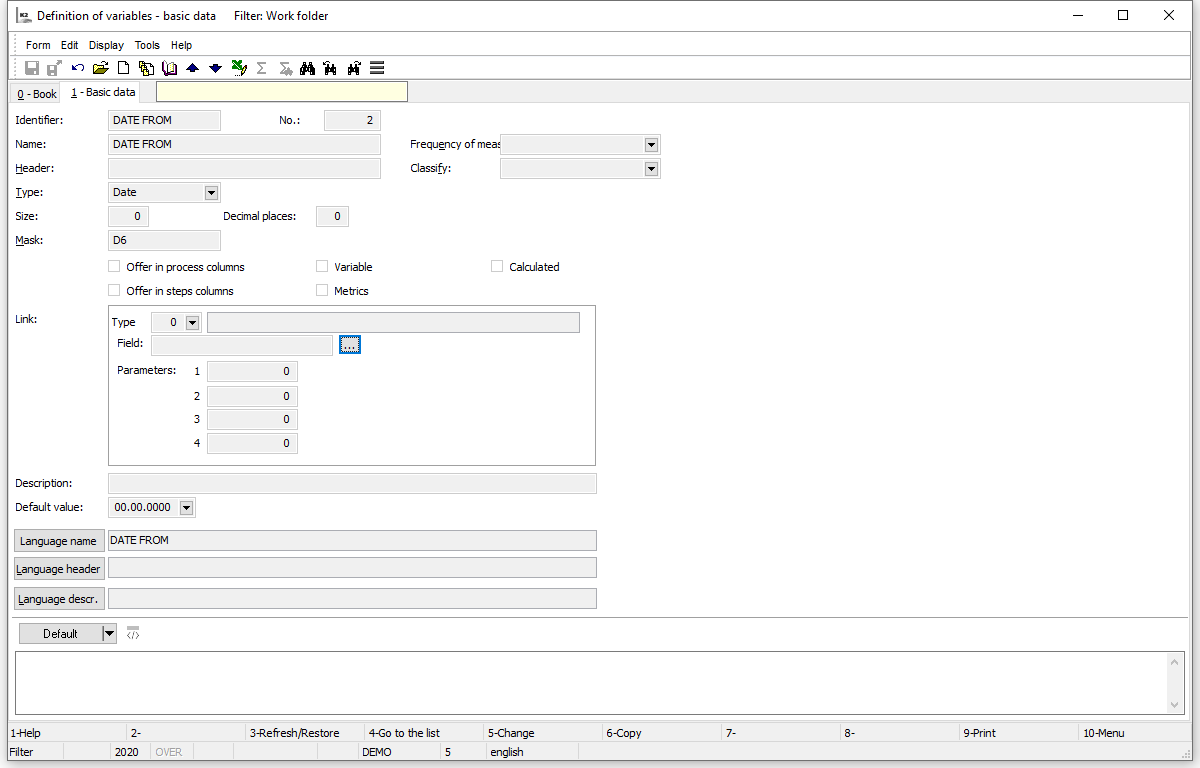
Picture: Definition of Variables - page 1
Description of Fields:
Identifier |
Abbreviation of variable. This field must be unique and it’s mandatory to fill it in. |
||
Number |
Unique number of variable assigned automatically by the program. |
||
Name |
Name of variable. |
||
Frequency of Measurement |
User codebook of measurement frequency of variable. |
||
Header |
Header of variable. Text of this field appears as name of variable which user should enter in process. Therefore it’s important to define header in the way that user can recognize what should be filled in to variable value. |
||
Classification |
User codebook of variable classification. |
||
Type |
Type of variable. It’s mandatory to fill in this field. It determines what value type will be filled in the process (number, date, text, ...). |
||
Size |
Data about maximum size of variable. |
||
Decimals |
Data about number of variable decimals. |
||
Mask |
It's pre-filled according to Variable type selection. It can be overwritten. |
||
Offer in process columns |
By checking this field user will be able to see the variable value on page 0 of Process book, exactly after choosing specific variable at “columns selection”. |
||
Offer in columns of steps |
By checking this field user will be able to see the variable value on page 0 of book Steps/For processing, exactly after choosing specific variable at “columns selection”. |
||
Variable |
By checking this field we determine that this is a variable. |
||
Metric |
By checking this field we define that this is a metric, variable then enters to reports as metric. |
||
Calculated |
By checking this field we define that this is calculated variable. |
||
Display as Checkbox |
By checking the field at variable type boolean we define that variable is at work step displayed as check box. If the field is not checked variable is displayed as look-up with Yes/No options). |
||
Link |
Properties of variable link. |
||
|
Type |
Definition of variable Link type. Contains list of links to K2 books. |
|
|
Field |
It allows to enter specific field to variable according to defined link (Abbreviation, Description, ...). |
|
|
Parameters |
(1, 2, 3, 4) |
Parameter figure which clearly identifies record from link Type (e.g. group number). |
|
Mandatory |
By checking this field we define that this is mandatory variable in link. |
|
|
Tested |
By checking this field we define that this is Tested variable. It doesn’t allow to enter unreasonable value. |
|
Description |
Description of variable. |
||
Default value |
Default value of variable which is entered when step or process is created. |
||
Language Name |
Regional name of variable. |
||
Language Header |
Regional header of variable. |
||
Language description |
Regional description of variable. |
||
Default |
Regional detailed description of variable. |
||
In variables it’s possible to create your own codebooks with values. Users in steps then choose from these values variables values for steps via drop down menu.
Only Administrators can create their own codebooks as this is advanced settings for which it’s necessary to know basic database operations.
Procedure how to enter variable with codebook creation:
1) Enter fields Abbreviation, Name, Header.
2) Enter field Type - according to what abbreviation we will enter to variables values which will be automatically offered to users:
- string - we enter text expressions to abbreviation,
- long - we enter numerical expressions to abbreviation,
3) Enter maximum Size of the field (no more than 25 characters),
4) Enter Link:
- in field Type choose "Spestr”, (link with ID = "8"),
- in field Parameters 1 enter number of codebook. This number must be unique, no more codebooks with the same number can exist. We find out number which can be used in book Database Administration:
- From tree structure menu Administrator - System open book Database Administration.
- Look up database with name "SPESTR” in the list.
- List of records which are available in SPESTR can be opened with CTRL+F5.
- Sort records according to “Type” column and look up highest number.
- Second highest number in a row can be used for our Variable in field Parameters 1. Attention, the number must be higher than "10000". This is how we can recognize that it’s codebook created by user. If there's no record with number higher than "10000” in the list, as a first use number "10001".
- Save variable.
- Drop-down menu option appears in field Default value. By opening the offer book is displayed in which we can with Ins button create all variable values which should be offered to user.
- We fill in Abbreviation which must be unique and cannot contain any punctuation marks or spaces. Characters must also respect variable type which we selected in field Type.
- Fill in Description which can contain any characters.
- We can fill in also other fields and we save the variable value.
- User codebook is created by inserting values gradually. From this codebook we can then choose value for Default value field. This value will then be in step auto-offered to user.
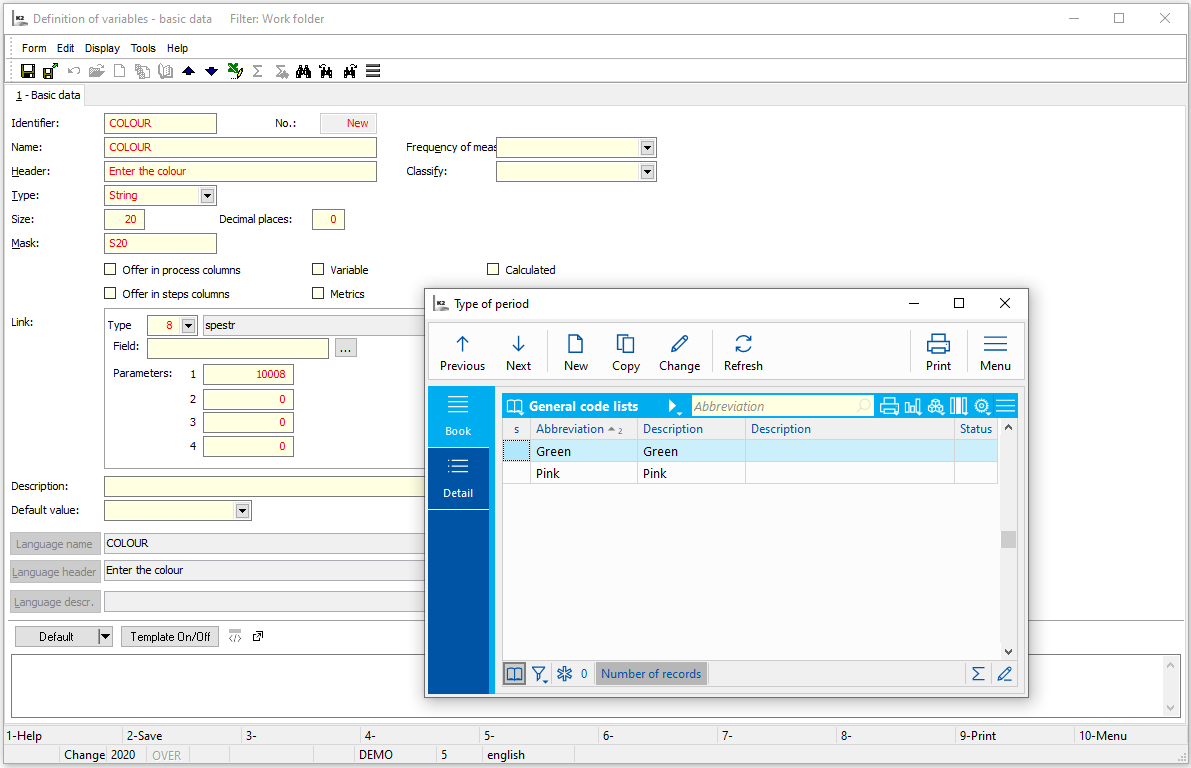
Picture: Variable entry with own codebook, value creation in codebook