Gantt Production Status
The function is a graphic representation of the status of a production tasks' fulfilment. According to the selected option in the Display field, it enables to graphically display:
- Percentage Complete: displays the chart according to the Completion (%) field;
- Time Spent: displays the chart according to the Time Spent (%) field;
- Scheduled Dates: displays the chart with regard to the time implementation of operations.
This is a specific form of the Gantt chart. The chart is available in the following ways:
- on the 8 - Gantt Production Status tab in the Production Orders;
- on the 8 - Gantt Production Status in Job Cards: it displays the current Job Card;
- by Ctrl+F8 keys on page 0 in Job Cards: it displays the production tree down from the current Job Card;
- by Ctrl+F8 keys on page 0 in Sales Orders and Reserving Cards.
Chart Specification
- The 'X' dimension of the chart:
- The 'Percentage Complete' and 'Time Spent' chart type: the dimension is not a time one, but a 'minute' one, and it is not shown. It means that a chart does not display the requirements and their fulfillment with respect to the scheduling in time, but only to their duration.
- The 'Scheduled Dates' chart type: a time dimension is displayed, the line segments are displayed according to the dates of incorporating the operations.
- The 'Y' dimension displays the individual time intervals (elements).
- The elements in the current form of the chart are: physical - operations, summation - Job Cards.
- Elements create a tree structure, physical elements are interconnected by connecting lines.
- The scheduled duration is defined by all times of the operation.
- The length of summation elements is only the sum of times of the subordinate elements.
- The summation elements are displayed above the physical elements and are represented by a different colour.
- Each element consists of two coloured parts: a plan and a completed fact. In the case of the 'Time Spent' chart type, a third coloured part may appear, which represents the surplus of the actual time over the planned time.
- Colours:
- physical elements (operations): plan = light green; completed fact = dark green; in the case of the 'Time Spent' chart type, the time spent over the value of the planned time = dark red;
- summation elements (Job Cards): plan = light blue; completed fact = dark blue; in the case of the 'Time Spent' chart type, the time spent over the value of the planned time = dark red;
- A numeric information with a value in percentage is displayed for each element.
- The individual elements smoothly follow one another within the tree structure, no time gaps arise among them (simulation of an optimization run when planning a Job Card tree) - this applies for the 'Percentage Completed' and 'Time Spent' chart types.
A chart can be exported to the PDF or BMP format. The Chart Export function is available through the right-click menu over the chart.
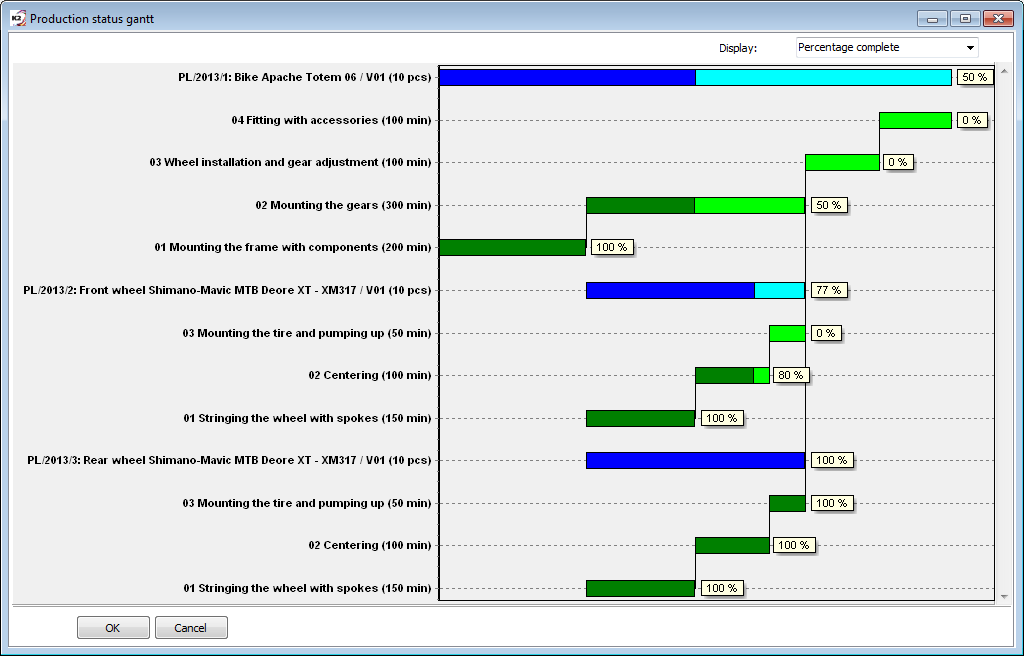
Picture: Gantt - Production Status