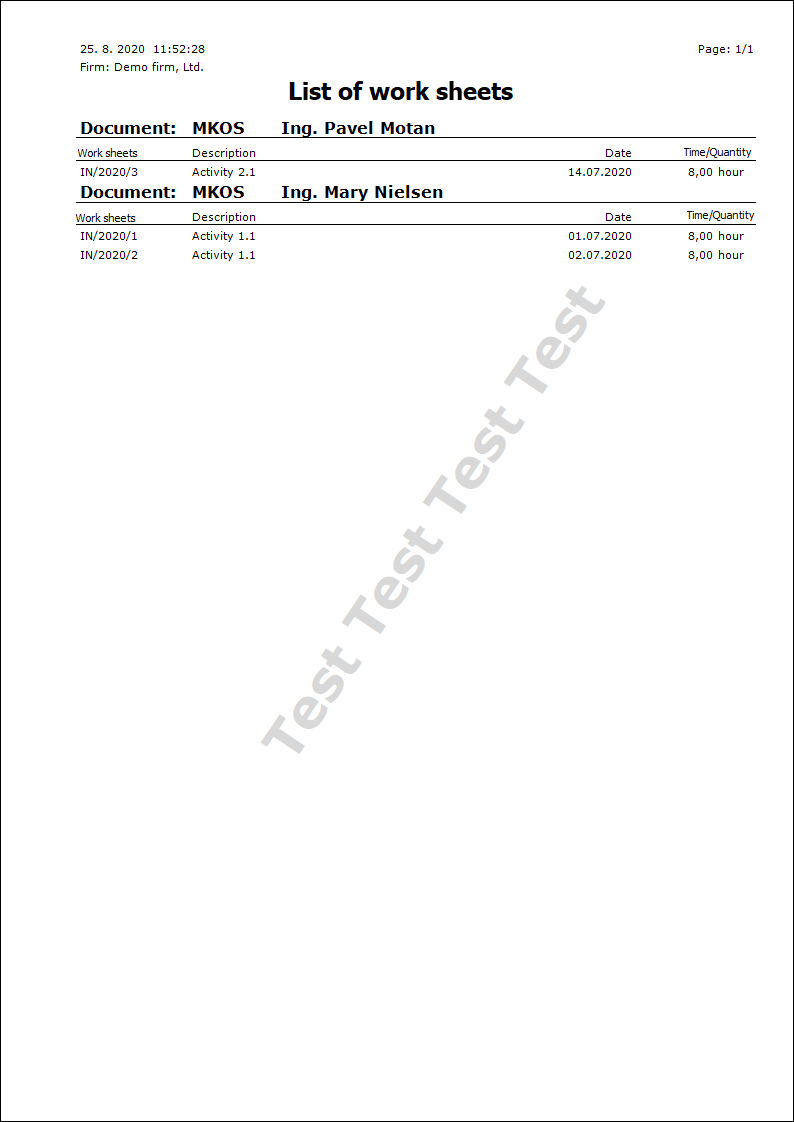Worksheets
Information about activity at project is recorded in Worksheets.
My Worksheets book is always displayed in Filter status, user can see worksheets based on assigned role (and its rights) at projects.
All worksheets (in Book status) are displayed in Worksheets book.
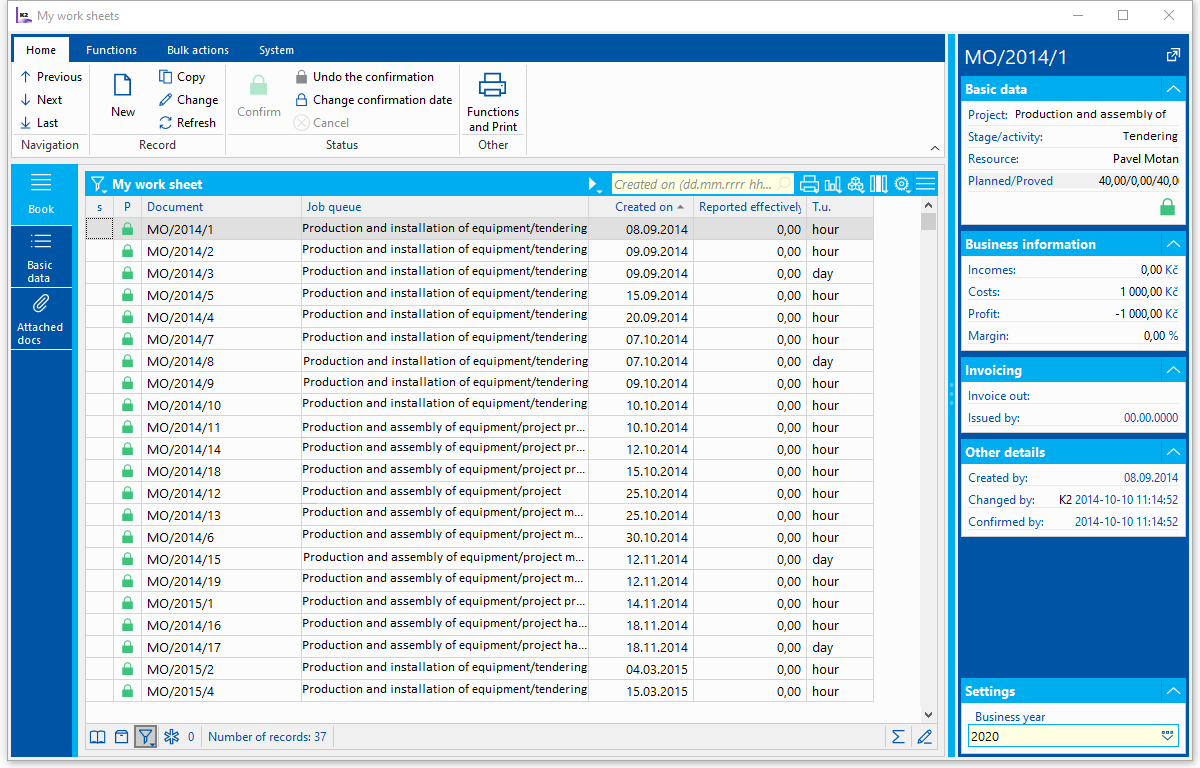
Picture: My Worksheets - book
New worksheet can be created:
- Via action Report Work in Job Queue,
- By clicking with right mouse button at phase/planned activity (at Project tab) menu will pop up to create worksheet. Worksheet is via this action created to main assigned resource.
- Worksheet for selected resource at other assigned resources (tab Project Phases/Activities at Phases/Activities form) can be created by right mouse button and Report Work option.
- Via option Job Deduction from tree structure menu Projects - Worksheets - Job Deduction. Modules My (Projects, Phases, Job Queues)’ are used at selection of project, activity and job queue, so only records against which work can be reported are displayed.
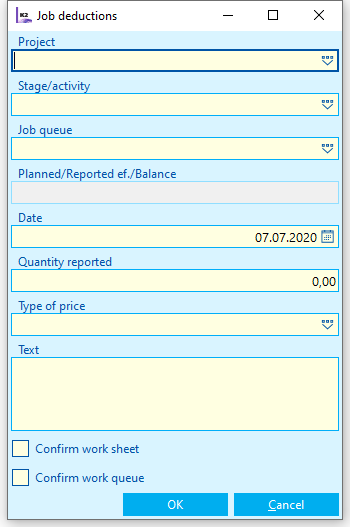
Picture: Job Deduction
- Job Queue is displayed by pressing Ins key in Worksheets, there we can via Enter select record to which we want to create worksheet.
Project, phase and resource, which cannot be changed, are set in worksheet. Date and Quantity are entered to worksheets as well as other fields.
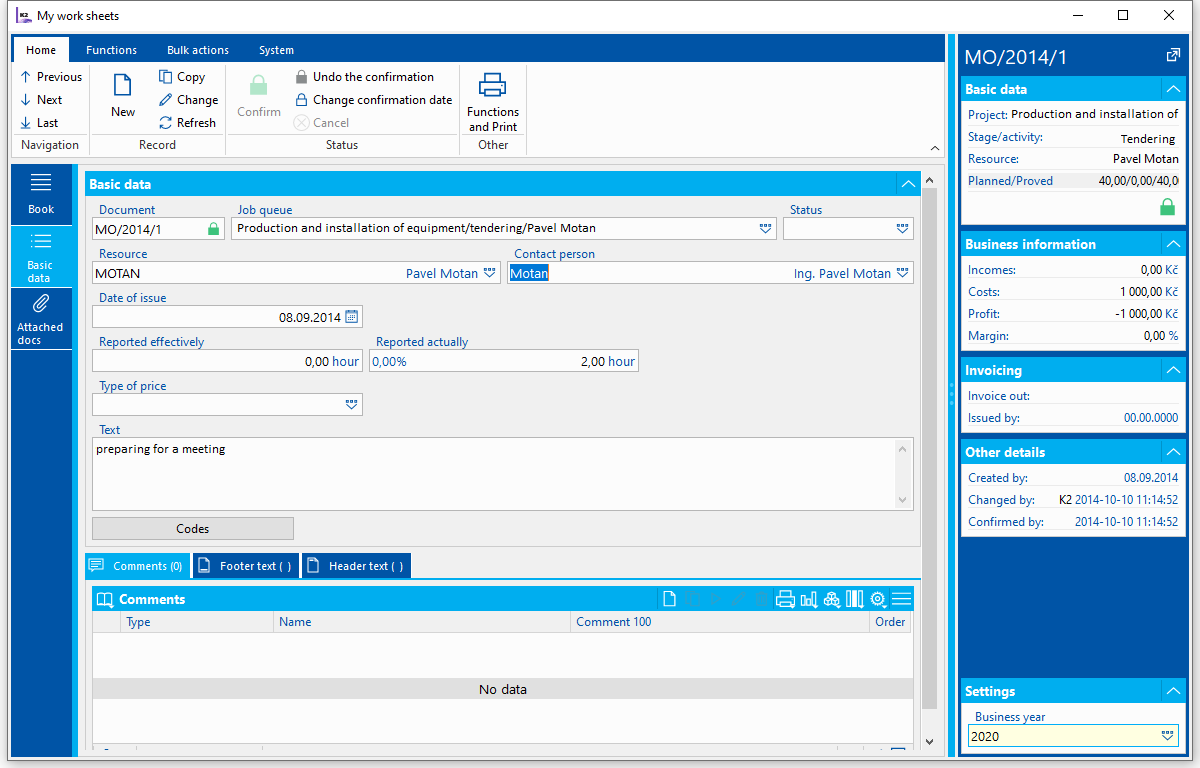
Picture: Worksheet - page 1
Based on quantity in worksheets real time at phases/planned activities and real time and quantity at resources of phases/planned activities are updated.
Based on quantity, efficiency and resource prices real Revenue and Costs are updated at phases/planned activities with Deduction flag on and at project header.
- Revenue is calculated from worksheets with checked Invoice option. Quantity from worksheets is reduced with Efficiency.
- Costs are calculated from all worksheets according to Quantity.
Worksheet can also refer to other project resource than planned in Phase/Activity which can be used e.g. in case of group resource, resource included in group resource will then be shown at worksheet.
Mass Actions
Above Worksheets is possible to start Recalculate Worksheets action, which after change of prices (e.g. for project resources) saves Worksheets and thus adjusts also sums of project prices.
Reports
Worksheet
Process No.: PRO002 |
Report ID: SPRO003 |
File: PTS_DOC01.AM |
Report description: Worksheet - record of project activity. |
||
Address in tree structure: [Projects] [Worksheets] [Print Documents] |
||
Script parameters:
Without parameters.
|
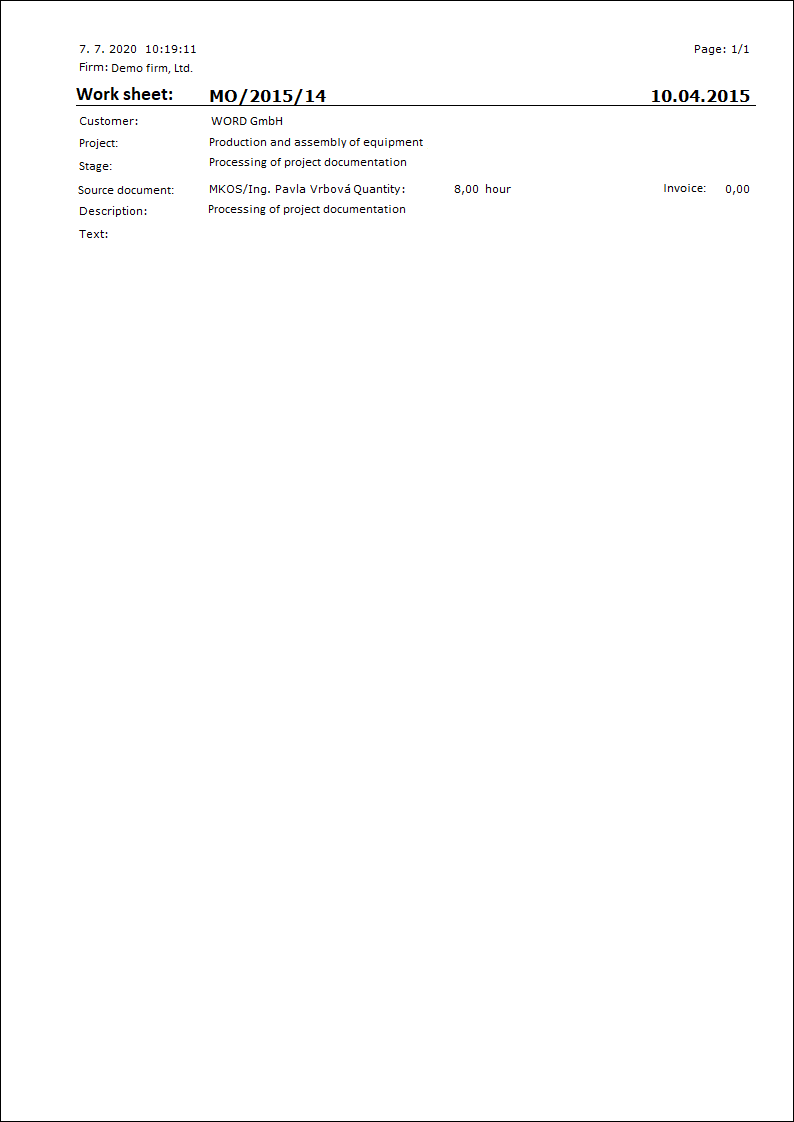
List of worksheets
Process No.: PRO002 |
Report ID: SPRO004 |
File: PTS_LIST01.AM |
Report description: List of Worksheets - List of records of project activity |
||
Address in tree structure: [Projects] [Worksheets] [Print Documents] |
||
Report parameters:
ReportID Sort according to 0 - issue date, 1 - persons and equipment, 2 - cost centre, 3 - projects |
SumTimeUnit Sum of times to be displayed in 2 - minutes, 3 - hours, 4 - days. |