Data export - import
In the Data export - import form there is displayed list of special functions. It is not necessary to run these functions. Every of these functions execute different activity. The Export and Import function enables to export data from a concrete code list to the "*.xml" file (It is necessary to give the name to the file before saving) and further you can import this file to another client. You can export only code lists that are mentioned in the Export - Import form, it means Economic analyses, Correspondences, Plans of asset, Types of activity, Territories, Areas, Wage components, Wage constants and Groups defined by wage comp.
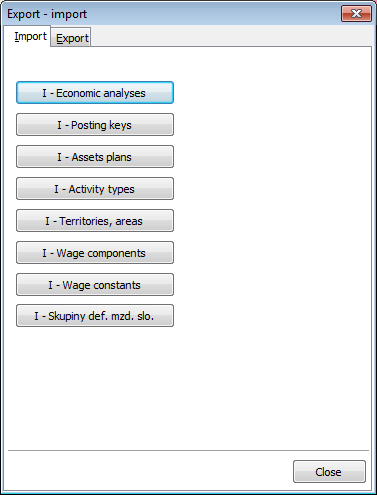
Picture: Export - Import form