Plan type
The plan type serves for classification of documents into various dimensions. You can enter it in the document heading or document items; preset can be done in particular Books of Purchase, Sale and Warehouses.
Plan types can be used for e.g. sorting of documents by the current time period (current documents will be without any plan type, "planning" documents will have an appropriate plan type), or for sorting of documents according to the company branches (plan type "Ostrava" and "Prague").
The function Coverage of Demanded Articles enables us to watch documents with specific plan type only.
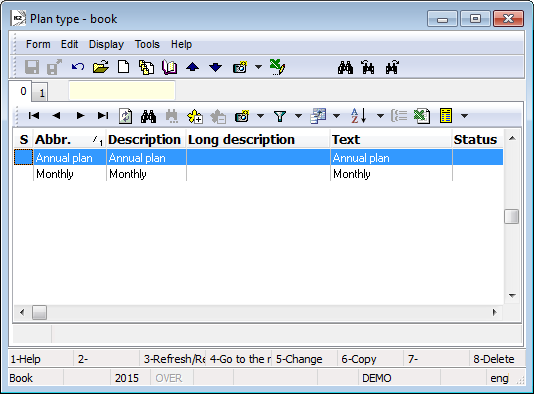
Picture: Plan Type code list
To watch the coverage of more plan types simultaneously, you can create summation plan types. On the 1st page of the Plan Type, activate the Summation option and add the plan types which are to be a part of the summation plan type by pressing Insert . The Add Empty button adds an empty record - the documents (i.e. the document items) without a set plan type will be included in the summation plan type.
Note: Summation plan types cannot be entered into the documents, they can only be used to watch the coverage in the Coverage of Demanded Articles function.
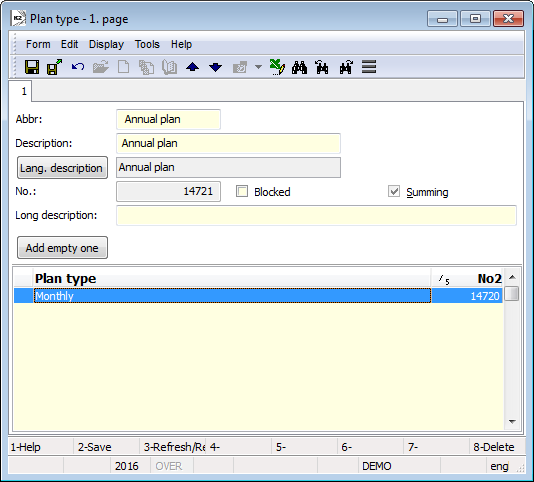
Picture: Plan Type - 1st page