Load Balancer
Introduction
Load Balancer is an element of the K2 architecture that can be used to distribute the load among multiple application servers. The K2 API thus has the ability to connect to multiple application servers simultaneously. When sending a request, the least busy server is evaluated first and it receives the request for processing.
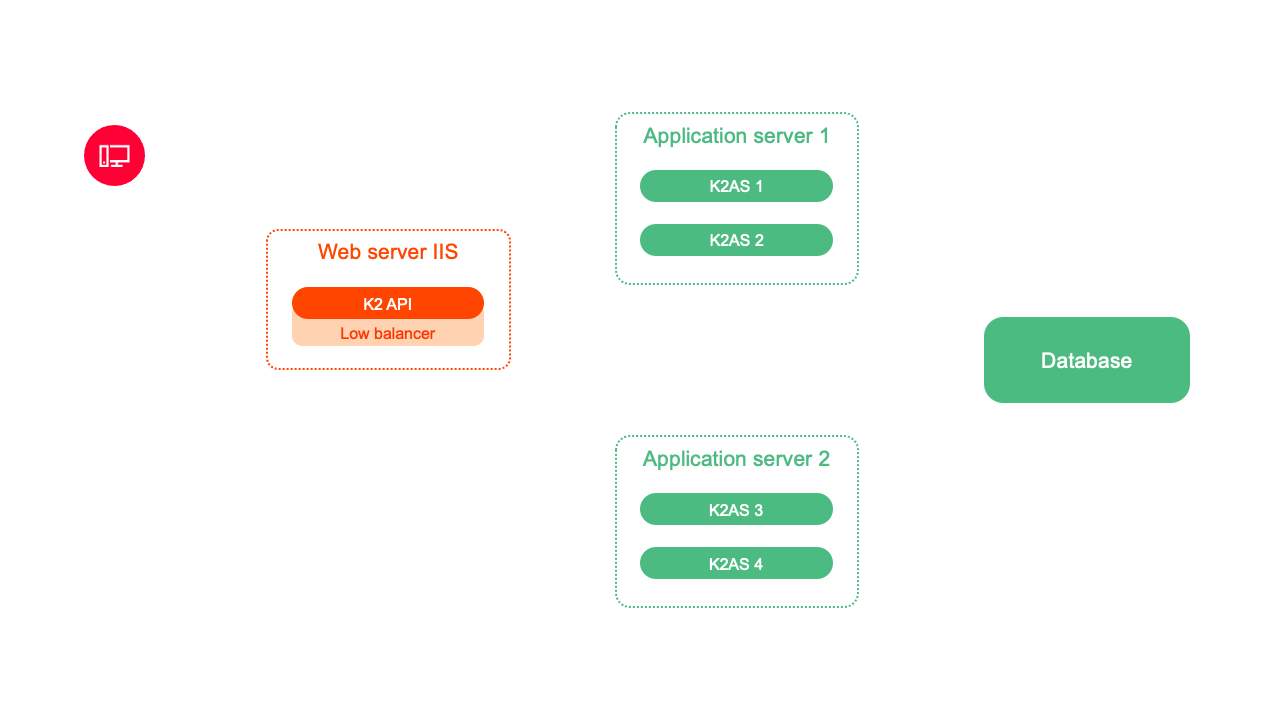
Picture: Load Balancer and K2 API
Example of using Load Balancer and K2 API:
The K2 API receives the request for processing. Load Balancer is addressed for the fastest request processing. The Load Balancer sends a request to all ASs and finds out their current load. It evaluates the least busy server and passes this information to the K2 API. The K2 API thus sends the request directly via the selected application server to the Load Balancer.
LoadBalancer can also be used for web K2, which when the user logs on, finds the most suitable application server and connects the user to it.
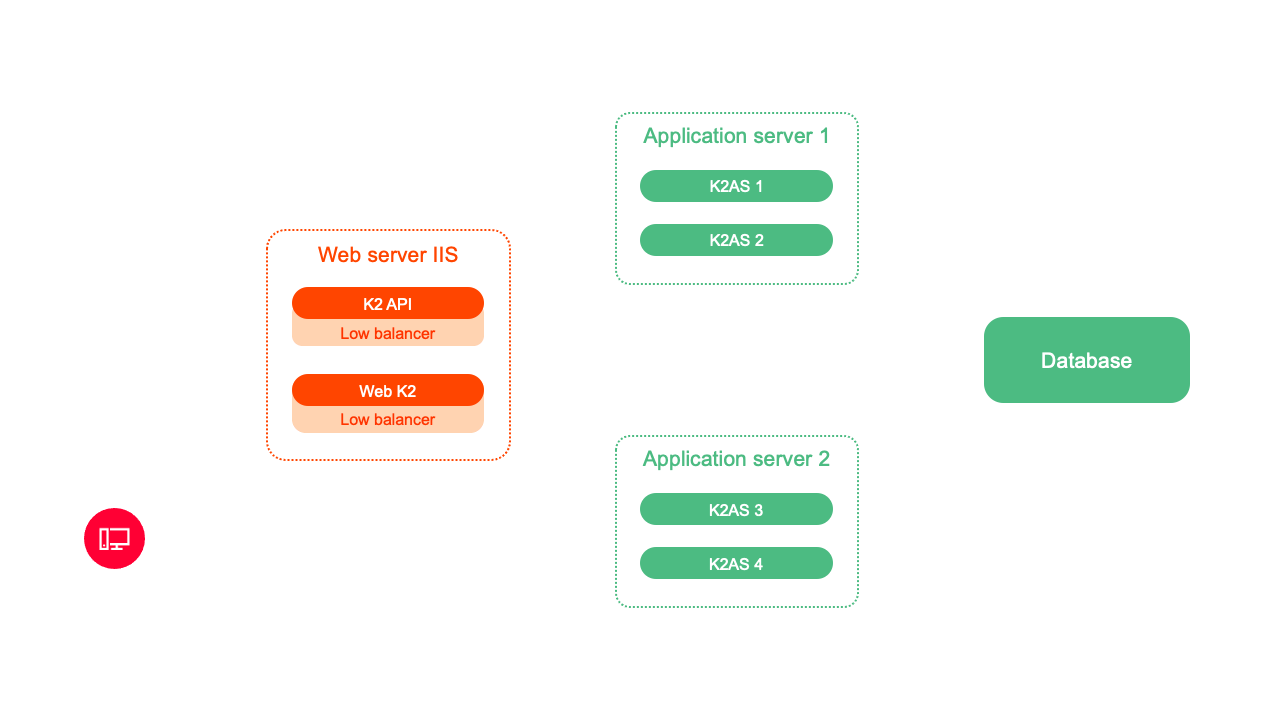
Picture: Load Balancer and Web K2
Example of using Load Balancer and Web K2:
Web K2 accepts the user's login request. The web K2 Load Balancer will contact the request to process the request as quickly as possible. The Load Balancer sends a request to all AS and finds out their current load. Web K2 passes the information on the least busy server. Web K2 will use the best evaluated server and thus the fastest processing of the user's login request will take place. Every other request of a given user is already processed by a specific selected AS.
Each K2 API and K2 web installation has its own Load Balancer. In the installation, you can set a specific list of application servers and the configuration of the Load Balancer, which can affect the algorithm for selecting a suitable application server.
Load Balancer evaluates the most suitable application server for request processing in two modes:
- Loading and evaluating the best AS before each connection request (preLoadingEnabled = false)
- Before each request to create a connection, the application servers are bypassed with a request for their statistics, which are processed and evaluated. The most appropriate AS is then used for the given request.
- Load and evaluate the best AS continuously (preLoadingEnabled = true)
- Statistics are read in the specified time interval and the best AS is evaluated. Each connection request is evaluated based on the calculated result of the statistics.
Load Balancer parameters
- requestTimeout:(default 1s) Each connection request is evaluated based on the calculated result of the statistics. If a connection fails with the AS by this time, or the AS does not respond by this time, the AS will be dropped for this particular evaluation. Upon the next request, it will be added to the list of possible application servers again.
- validTimeout: (default 0 u preLoadingEnabled = false, 1000- preLoadingEnabled = true) - the time for which the detected statistics and thus the best AS are valid.
- maxHistoryCount:(default 0) - number of records in history. If the number is 0, the history is not recorded. It is used only for debugging the optimal setting of parameters, when we can look into the history of the distribution of requests and adjust the parameters accordingly.
- preLoadingEnabled:(default false) - enable / disable mode with continuous loading of statistics. If set to true, then validTimeout means the time interval in which the statistics are updated.
- The appServers section defines the application servers that will be used by the Load Balancer. The default is the one used in the K2 API / K2 Web configuration
- Ex. for K2 API (Web K2 is similar only, configuration is done in JSON) "<add server =". "pipe =" ScriptService "/>”
- server: IP or PC name
- pipe: pipe AS name
- the multiplier section is used to set the weight of individual statistics and thus to influence the calculation algorithm
- Ex. for K2 API (Web K2 is similar only, configuration is done in JSON) <add uid="bscSystemCPUAvg" value="1"/>"
- uid: statistic identifier
bscSystemCPUAvg - average CPU usage over time
bscSystemFreeMemory - currently free operation memory
bscAppPoolSpandAvg - average waiting time for the K2 AS request before it is serviced
bscAppNCLSessions - number of connected web K2 users
bscAppAnonymousSessions - number of anonymous threads for K2 API
bscAppSchedulerSessions - number of running scheduled tasks
- value: the value by which the received statistic value will be multiplied by AS. This makes it possible to influence the weight of a given parameter.
A value of 0 disables the evaluation of this parameter during the calculation.
If in any mode the Load Balancer does not connect with the AS in the required time interval, or the AS does not supply statistics in the specified time, it is excluded from the evaluation for the given AS pass. In the next pass, the Load Balancer will try to connect to the AS again.
News in version
News in version K2 ori.03
Basic Code Lists and Supporting Modules K2
Suppl./Cust. - - rename the checkbox Fictitious to Do not register
In the K2 ori version, the check mark on the Suppl. / Cust. tab was renamed. from the original name "Fictitious" to "Do not register". The functionality of the check mark has been retained, ie the field is intended for the customer / supplier card, which is representative for customers whose purchases we do not want to monitor separately and for whom separate cards are not created. This customer card is most often used in e-shops or, for example, in the "anonymous" sale of goods in a store (seller).
If the box is checked:
then the credit is not updated during changes on documents,
when creating an invoice, the "Do not register" flag is checked and the turnover for this customer is not calculated
the invoice issued on the document is not displayed (in universal forms) and the "advance to customer" part is not counted.
The result is faster documenting.
Communication
Electronic submissions - persons
The Persons tab has been added to the Electronic Submissions book, which shows the employees and their employment relationships that were sent as part of the submission.
In the case of filing a DZDPN (eNeschopenka), the data will be displayed here after the answer has been picked up, ie after the data has been read by the CSSA.
At the same time, a new tab was added to the book Personnel data on the tab Other items and to the book business relations on the tab Items Persons in electronic submissions, where this information is also displayed.
- Administrator - Persons in electronic submission - Browsing
- Administrator - Persons in electronic submission - Change of record
Sale/Purchase
Supplier price lists - copying items
There is new function in the book of Supplier price lists: Copy items from other price list. The function runs for the current price list, in the Browse mode, and transfers items from other price list into the current one. Price lists of the same supplier are offered for selection by default.
Electrical waste (recycling fee) - Group field
Since version K2 luna.11, K2 gaia.07 and K2 ori.03, there has been a change in the Group code list related to Electrical waste (see the Article tab and the Electrical waste tab). The code list is now also accessible for user records and other records from other agencies can be inserted into them.
The existing records (note: which were intended only for REMU) were also converted into a new code list, but by default only the records that were set in the Group field on the Electrical Waste tab remained in the code list.
If the user wants all records for REMU to be in the Group codebook, as was the case in the original codebook, it is necessary to run the optional initialization of the REMA Waste Group from the Version Initialization form.
Handling of requirements - Confirm exit
There is a new parameter in the configurations for the Handling of requirements and Create cooperations modules: Display confirmation message before exit using ESC.
New parameter Sales/Purchase books Post unsettled balance - advances received/provided
We have added the option to check the parameter "Post unsettled balance - advances received" to the Sales Books, and "Post unsettled balance - advances provided" to the Purchase Books.
Logistics
Shipment collections - checking the carrier
There is new check box in the Books of shipment services: Shipment collections - only consignments with the same carrier.
If the check box is set, it is not possible to add a consignment with different carrier to a collection.
Stocktakings - change in approach to the Allow batch split on transfer notes checkbox
When processing stocktaking with check of warehouse locations and running the Transfer function, the Allow batch split on transfer notes checkbox in the Books of warehouses was taken into account.
Newly, we slightly changed the checkbox name to Allow batch split between locations on transfer notes and together with that is the checkbox only the preset for newly created stocktaking documents. The field with the same name has been added to stocktaking document. When running the Transfer function, this field is now evaluated.
Assigning batches to release items via Advanced WMS Wizard
We have created the function of Advanced WMS Wizard, which allows you to assign entries of auxiliary stock records (batches, locations, contract codes, handling units) to release items (in documents of purchase, sale, in transfer notes and job cards) and specify also the required quantity. It is the easy way how to prepare items for release and select particular required stock records.
Production
User sorting of items in Manufacturing routings and job cards
There is new possibility to sort items (table with article cards) in Manufacturing routings and Job cards. Sorting is possible for all columns, in the Change and Browse mode. The original (factory) sorting can be restored using the Default sorting function (in table menu, or using the Shift+Alt+F3 keys). Available in the universal forms only.
Manufacturing routings - Copy routing variant - changes
There are new adjustments in the Copy routing variant function in the module of Manufacturing routings:
- after entering a product the default routing is preset;
- the Product field was added in the universal forms.
Canceling of job card schedule - SQL query
Bulk action Cancel scheduling in the module of Job cards and its shortcut Cancel scheduling of job cards were rewritten to SQL query.
Variants of production schedule
In the module of Scheduler it is possible to schedule job cards with different scheduling variants (using configurations with different conditions). The results - requirements and total utilization of resources - can be then compared and evaluated. In the book of Resources are available new parametric fields:
- TotalRequirementsUMParamCalc (Requirements - Requirements, parametrically according to "Production scheduling variant")
- TotalUtilizationParamCalc (Utilization (%) - Utilization (%), parametrically according to "Production scheduling variant")
Then enter the selected variant in the Column properties, into the Production scheduling variant field.
As soon as you find the best variant for your job card scheduling you start to schedule job cards without any variant, only with conditions according to your optimal configuration.
Coverage status on items
We have enhanced the indication of coverage states on document items. Coverage states on job card operations, on document headings and in the CoverageItem database table did not change (they are still three: covered, partly covered, not covered).
Overview of coverage states on items:
- Covered
 : Completely covered as at the reservation date.
: Completely covered as at the reservation date. - Partly covered
 : Partly covered as at the reservation date and there is no future date for coverage. The coverage date is set to maximum date of 31.12.2999.
: Partly covered as at the reservation date and there is no future date for coverage. The coverage date is set to maximum date of 31.12.2999. - Partly covered; date exists
 : Partly covered as at the reservation date and there is a future date for coverage.
: Partly covered as at the reservation date and there is a future date for coverage. - Not covered
 : Not covered as at the reservation date and there is no future date for coverage. The coverage date is set to maximum date of 31.12.2999.
: Not covered as at the reservation date and there is no future date for coverage. The coverage date is set to maximum date of 31.12.2999. - Not covered; date exists
 : Not covered as at the reservation date and there is a future date for coverage.
: Not covered as at the reservation date and there is a future date for coverage. - Not covered; delivery time exists
 : Not covered as at the reservation date but there is a future date for coverage based on delivery time (loaded from the first valid supplier price for the optimal supplier).
: Not covered as at the reservation date but there is a future date for coverage based on delivery time (loaded from the first valid supplier price for the optimal supplier).
Projects
My work queue - adjustment
The functionality of the My Work Queue filter, which is launched from the tree menu, has been modified.
If the user has the book My Work Queue open and confirms the record in the book, the record will disappear immediately after confirmation from the display.
Stages, activities - manual mode
Manual mode option has been added to the Scheduling Type for stages and activities.
If the manual mode is set to Stage, then the fields Scheduled days of duration, Scheduled start date and Scheduled end date at the stage inaccessible and subordinate activities are loaded. The scheduled days of duration on the stage are the difference between the lowest scheduled start date and the highest scheduled end date from the activities in the stage. The scheduled start date and the scheduled end date of the stage are the latest dates from the activities of the stage.
The following three fields work together when editing manual mode activities:
- when Scheduled Days of Duration field is changed, Scheduled End Date changes
- when Scheduled start date is changed, the field Planned end date changes
- when Scheduled end date is changed, the scheduled days of duration will change, if the scheduled start date is not filled in, then it will be calculated.
Items of calendar projects
A new node Project Calendar Items has been added to the tree menu. Under this node, you can view the book Project calendar of definition items, which displays all the definition items of all project calendars.
Definition items are possible through this item book:
- Add a new item
- Add new items in bulk using the keyboard shortcut SHIFT + F6
- Change definition items
- Bulk change definition items through a bulk action
The Deactivated record check box has also been added to the calendar definition. Deactivating an item works the same as deleting it, so the shifts generated by this item will be deleted.
Projects - Analytical axes
The Do not copy analytical axes from resources to activities check box has been added to the project book settings.
If the check box is selected, then after selecting a source for activities, the analytical axes filled in for the source are not copied to this activity. If it is not checked, the analytical axes will be added to the activity from the source.
Update of planned working hours
If a calendar is filled in on a resource or project, then when the duration of the activity changes or when the main resource is changed to activities (a resource with a calendar), the planned working time always changes. If the calendar on the project or on the source is not filled in, then the planned work time does not change.
Finance
Cash discount - filling rates to cash discount documents
In the Apply cash discount function (Finance / Discount / Discount application), the exchange rate of the invoices in the currency is inserted in the documents according to the settings in the internal documents book. If the invoice exchange rate is set on the internal documents book, the exchange rate is inserted into the revalued documents after the invoice is revalued (Rate 2). If the exchange rate is set according to the exchange rate list, the current exchange rate on the day of issuing the discount document is inserted into the discount document.
Days of delay to date in the book Open item to date
The DelayDaysToDate field has been added to the Open item to date field, which shows the number of days past due to the set date.
Function to Rest payments of invoices in the document currency paid
A new function Rest payments of invoices in the document currency paid has been created. The function is intended for the payment of invoices that are paid in a foreign currency (eg EUR, PLN a) and are outstanding or overpaid in the currency of the company itself. The function is located above the invoices issued and received in the universal forms in the ribbon in the Payments tab and also in the Bulk Actions tab. After starting the function, the form for entering the book of internal documents to which the payment will be made will be displayed. You must enter a book of internal documents that has the Exchange rate documents check box, as this is an exchange rate difference. You can also enter the date on which the internal document will be created in the function form. After the form is approved, an internal document will be created. If the function will be run from bulk actions, the documents must be marked with an asterisk. One internal document will be created, in which the payment items of individual invoices will be in the items.
Functions for automatic document pairing in the HB script - bank statement (HB_Statement.pas)
In the HB function - bank statement (HB_Statement.pas) it is possible to set the AutoLoadDocuments parameter, which will automatically search for a document for a bank statement item according to the reference number (if only one appears among the documents). The order of searching in documents is as follows:
- invoices out,
- invoices in,
- advances in,
- advances out,
- other receivables,
- other liabilities.
The automatic document pairing function is set in the HB_Statement.pas script with the AutoPairDocuments parameter. This activates the automatic pairing of documents according to the reference number and the breakdown of items, and the item is processed in the same way as with the Divide button. If the parameter is set, the script also sets the AutoLoadDocuments parameter internally.
When searching for documents, the RefNoPattern parameter can be used, which can be used to set a pattern for searching for a reference number from the source file. This is mainly the ISO20022 format (xml) in which, for foreign statements, the reference numbers are part of the item description ("Ref No. 100001,100002,100003", "Invoices 220056, 220088, 220156, 226581").
The function automatically matches documents even over the saved statement.
Management reports
Change the dashboard layout
The layout of dashboard elements can now be changed even after creating the dashboard and its individual parts. The icon is available in edit mode. After pressing it, the form for selecting the dashboard layout will be displayed, where it is possible to select another layout. The existing dashboard elements are then rearranged according to the selected layout.
Accounting
Bulk action Setting of allowed analytical axes above the Accounting schedule
Above the Accounting Schedule on the Bulk Actions tab in the ribbon, the Set allowed analytical axes action is added.
After marking the selected accounts and pressing this action in the ribbon, a form is called up, where it is possible to set the allowed axes of the accounts in bulk - interval, is / is not in the list. After approval, there will be a change in the marked accounts.
General Ledger - new Items in ribbon tab
We have added the Items tab with the Accounting Document (F7) and Original Document (Ctrl + F7) tabs to the ribbon in the General Ledger. The tab is displayed when the table of items is active.
You can also open the original document by pressing the Enter key or by double-clicking on the item (the Accounting Document was opened before editing).
Assets
Asset Conversion Extension - Conversion of code changes (4th page) after the conversion date
We've added a new Code Change Conversion (Page 4) option after the conversion date to the Asset Conversion form.
If checked, code changes after the conversion date will be transferred to the new asset when the existing conversion is complete.
Asset Conversion Extension - Added a new Keep Internal Asset Card Numbers option
The Keep internal asset card numbers option has been added to the Asset Conversion form.
If the option is checked, the internal card number from the old asset is converted to New Asset.
Payroll
Minimum / guaranteed wage check
Minimum / guaranteed wage check has been adjusted. For the check, it was necessary to have the calendar filled in working and set hours. The calendar from the HRWEEK payroll component is now automatically taken for the purpose of this check for the hourly form of the wage or remuneration, if the specified time is not filled in for the relationship.
The use will be mainly where it is not necessary to fill in the calendar under certain conditions (eg in the case of an agreement on the performance of work).
Sickness insurance - wage compensation - new parameter
A new parameter ByIncapacityType - implicitly set to NO - has been added to the report Sickness insurance - wage compensation (MZD_NAHRNEM.AM). When set to YES, records are sorted by type of incapacity for work.
Sickness insurance - benefit records - new parameters
The following parameters have been added to the report Sickness insurance - benefit records (MZD_DNEM.AM):
- SicknessBenefits - only with the payment of sickness benefit. The parameter is set to NO by default. When set to YES, only records with the payment of sickness benefits from the CSSA are displayed.
- ByCompKey - sort by key. The parameter is set to NO by default. When set to YES, records are sorted by key (Z - will continue, P - will continue and will continue, K - will continue, empty - will not follow and will not continue). You can set either ByWageComp or ByCompKey on the report, not both at once.
Wage components - copy
When creating a new wage component using the Copy option (F6), the wage is always copied, including the control sections. Therefore, making a copy of a component is not affected by the Copy Items parameter setting.
Payroll components - form modification
On the payroll components forms, a date picker was added to the From and To fields.
Electronic submissions, eNeschopenky - automatic answer collection
In the books for eNeschopenky and Electronic submissions, it is now possible to set up automatic answer collection.
If auto-answer is set, then after Request, the answer-to-answer indicator will be displayed, showing the pick-up time. You can interrupt the automatic answer at any time by pressing Interrupt.
The number of retrieval attempts is also set in the books. Collection attempts are made at intervals defined by the CSSA. If the response to the CSSA is not ready even after the specified number of retrieval attempts, it is necessary to pick up later manually.
Favorite payroll components
The Favorite Payroll components function has been added to the ribbon in the book Payroll components.
Through this function, it is possible to select and define from the code list the payroll components that the user uses the most and enter in Payroll data. When entering payroll components in the Payroll Data items, these favorite payroll components will always be offered in this setting, not the full payroll code list. The wage components will therefore be in the filter state. If the user needs to enter a payroll folder that he does not have in the favorites, then the display can switch to the status book and he/she will see the entire code list again.
These favorite payroll components can be modified by the user according to current needs, ie both payroll components can be added to favorites and deleted from favorites. The setting of favorite payroll components is always up to the specific user.
Confirmation from the employer of the other taxpayer
The reports Confirmation for claiming a tax benefit (PDP_ChildOrderConfirm.AM) and Confirmation of the employer of the other taxpayer (MZD_CHILDCONF.AM) have been modified.
If the reports are printed for an employee who has no children entered on the personnel card, then the sentence will be printed on the confirmation: The employee does not claim a tax benefit on any of his or her children.
Administrator
License usage monitoring
The new number of registered users is written directly to the login record, so it is not necessary to calculate the logged-in users by counting the records in the EventLog table (Changes).
Contextual line actions
Actions can now also be set for table rows. Using this function, it is possible to set the entire collection of actions, which will then form the context menu of the table. In this way, it is possible to create a completely different context menu, which will always be displayed by right-clicking on a table row. This context menu then replaces the standard generated menu.
The function is available for the Grid and Tree view components.
Table settings in fragments
The grid table and its complete settings can also be defined in the form designer. This function allows you to set the layout and appearance of the table, conditional formatting, sorting, or even column formatting.
The advantage of such a setting is the ability to create a table from scratch with all the options for formatting and saving this configuration to a specific fragment.
VAT rate correction, tax type and customs tariff according to legislation (K2 ori.03)
Until version K2 ori.03, the function VAT rate correction, tax type and customs tariff according to legislation was created.
The function ensures consistency of data Type of tax, Tax rate and of the Customs Tariff for records in which there is a reference to the number of the above data, but in the given legislation the given record does not exist. If this inconsistency exists, then the record cannot be changed.
In order to be able to start the function, then the user must have the right for Service interventions (right number 1) and have the right for Viewing error log entries (960).
The function goes through the data of tax rates, type of taxes and customs tariff. If a tax rate is found on the document that does not exist in the given legislation, then a list of these tax rates is displayed in the table. In this table, the user pairs the found rates to either existing tax rates or creates the appropriate tax rates. After pairing all the records from the table and approval, the correction of the VAT rate will start and then the correction of the type of taxes and customs tariff will also start automatically. In the absence of a tax or customs type, the record is created automatically.
The function is not available from the tree menu and must be inserted as a shortcut to the K2 desktop. See the manual and chapter [i] Administrator [/ i] for a more detailed description.
K2 API
Access to localized field values via API
In order to be able to read the values of the translated fields (TranslatedXXX) with a single request or to find out whether a specific field value exists for a specific language, a new item module TranslatedFieldValuesChild was created on data modules containing these fields.
The item module returns all translations in languages other than the default of all TranslatedXXX fields related to the given record.
Example call:
[code]/Data/TArticleDM/588?fields=TranslatedFieldValuesChild[/code]
Example answer:
{
"DOClassName": "TArticleDM",
"FieldValues": [
{
"Name": "TranslatedFieldValuesChild",
"Value": {
"__type": "ChildDataObjectWrapper:K2.Data",
"Items": [
{
"DOClassName": "TLanguageMemoTranslationChildDM",
"FieldValues": [
{
"Name": "LanguageId",
"Value": 1
},
{
"Name": "Memo",
"Value": "K2 SENSE BIKE L BLACK EN"
},
{
"Name": "FieldNameCalc",
"Value": "TranslatedESNameCalc"
}
]
},
{
"DOClassName": "TLanguageMemoTranslationChildDM",
"FieldValues": [
{
"Name": "LanguageId",
"Value": 3
},
{
"Name": "Memo",
"Value": "K2 SENSE BIKE L BLACK SK"
},
{
"Name": "FieldNameCalc",
"Value": "TranslatedESNameCalc"
}
]
},
{
"DOClassName": "TLanguageMemoTranslationChildDM",
"FieldValues": [
{
"Name": "LanguageId",
"Value": 1
},
{
"Name": "Memo",
"Value": "K2 sense bike is a special ...."
},
{
"Name": "FieldNameCalc",
"Value": "TranslatedESShortDescriptionCalc"
}
]
},
{
"DOClassName": "TLanguageMemoTranslationChildDM",
"FieldValues": [
{
"Name": "LanguageId",
"Value": 4
},
{
"Name": "Memo",
"Value": "<p>Tato ostrá, ultralehká celoodpružená 29tka ...."
},
{
"Name": "FieldNameCalc",
"Value": "TranslatedDescriptionCalc"
}
]
}
]
}
}
]
}
Web K2
Notification display in web K2
For the web K2, the function of display notifications has been implemented, when to display the panel, which can be found in the IS K2 in the right column, it is possible to switch to the list of notifications according to the device used. Ie. for mobile devices, it uses the button that is located at the top next to the login icon. For desktop devices, there is a button in the right panel as
News in version K2 ori.02
My Office
Workflow
Creating a process over a document - a new parameter
The DocumentTypeList parameter has been added to the Create Process Over Document (WkfCreateProcess.PAS) script. In the parameter it is possible to enter an abbreviation or a list of abbreviations (separated by a semicolon) of the document type that the user wants to attach to the process. If the list is empty, then all documents of the document are attached (behavior as before).
Procedures - node copy
The Node Copy action has been added to the procedure editor. This action creates a copy of the selected step in the editor, ie. copies the properties of the step and its settings. The copy of the step has a newly generated shortcut. The newly created step is displayed in the editor.
Sale/Purchase
Stock recalculation updates the TimeStamp field on items
When the Stock recalculation function changes values on items of purchase / sales documents, then the item time stamp value is also updated.
Change of due date in the blocked period
A new right Purchase and Sale / General / Change due date in blocked period has been added.
At the same time, a new function Due date change in the blocked period was added. If the user has the right to Change due date in the blocked period and the document is not paid (payment date will be zero), the Change due date function in the blocked period will allow you to enter a new due date on the document invoices, advances, other receivables and other liabilities, even if the document will be in the blocked period (even after the financial statements).
The function is available in the ribbon on the system tab in the Service actions section.
View the exchange rate to date on purchase and sales document in foreign currency
The Date to view has been added to the Purchase and Sales Documents. The information is displayed on foreign currency documents when creating a new document or when the document will be changed. In the document viewing state, the Exchange rate as of the date is no longer displayed.
The Exchange Rate display should be used by users issuing foreign currency documents to check if the current exchange rate is being set.
Change the date of issue on the advance received
When confirming and switching the advance to the status of a tax document, the date of issue will change only if it is less than the Payment Date.
Logistics
Book of Stocktaking list items
The book of Stocktaking list items was created. This book displayes items of stocktaking lists and serves as a base for various processings, evaluations and overviews. The book can be run also from the modules of Stocktaking lists and Stocktakings using Ctrl+Shift+F7 keys. In this case items of selected documents are filtered in the item book.
Bulk change of the Ignore receipt price flag
Bulk change of the Ignore receipt price checkbox, that was in the classic forms available under the Change bits option, is now in the universal forms available through the bulk action of Change posting key.
Posting of the travel order with other liabilities
The possibility of posting with other liabilities has been added to the settlement of travel orders.
In this context, the other liability was added to the Billing Document Type code list. The following has been added to the travel order books:
- Settlement with other liabilities,
- Book of other liabilities,
- Other liability cards.
Production
Book of Manufacturing routing items
The book of Manufacturing routing items was created. This book displayes items of manufacturing routings and serves as a base for various processings, evaluations and overviews. In the book are displayed, or can be filtered only the own items of routings. Items, that are in the routings only displayed (are loaded from operations or resources) are never displayed. Also substitution cards are not displayed.
The book can be run also from the module of Manufacturing routings using Ctrl+Shift+F7 keys. In this case items of selected routings are filtered in the item book.
Sales orders - Create job card container
We have created new script Create job card container (CreateJobCardContainer.pas). It can be run in the module of Sales orders and creates container of job cards from selected sales orders (marked with asterisks or in container) or from marked items of single sales order. The created container can consists of all job cards in the production trees, or just of root job cards. The settings can be changed using the parameter "RootJobCardsOnly".
Finance
Ukrainian exchange rate
Added function for loading Ukrainian exchange rate list Import exchange rate list Ukraine (ExchangeListImportUkraine.PAS).
The function will be used for own company in Ukraine. If your own company has the Custom exchange rate list check box set, you must enter the CompanyId parameter in the script parameter.
Check modulo 11 when entering a bank account on documents
For invoices, advances, other payables and other receivables, a check was added when entering a bank account to see if the account number complies with the modulo 11 check. Therefore, if the Modulo 11 check box is set on a specific Bank in the bank code list, a modulo 11 check is performed at the given bank when entering the bank account on the document.
BS - bank statement - parameter for loading only unmatched items
A new LoadUnmatchedItemsOnly parameter has been added to the HB-Bank Statement (HB_Statement.pas) function. This parameter ensures that only unpaired bank statement items (type N) are loaded in the Bank statement item matching form
Bulk pairing of bank statement
A new Pairing action has been added, which runs on marked bank statements in the browser. The function pairs the unpaired items of the marked bank statements according to the variable symbol with the relevant document in K2.
Extended options in the Pairing Wizard in the BS-Bank statement function
New options for setting up a bank statement item have been added to the Pairing Assistant in the BS-Bank statement function (HB_Statement.pas). It is now possible to set Code 1-6 and the matching symbol.
Reminders - group member dependency removed
Dependence on a member of the group was abolished in the reminders. Reminder parameters from client and group members have been moved to the configuration list.
When reinstalling to version K2 ori.02, the settings will be moved from the reminder parameters to the configuration list during version initialization. When creating reminders, you must select the configuration that the user wants to use in the form.
In this context, the Reminders report (REM_DOC01.AM) was modified.
Management reports
Export PivotTables to Excel
The PivotTable can now be exported to Microsoft Excel even if it is part of a dashboard. We will export using the icon
Creating filters using the wizard
You can now create and configure dashboard filters as part of the Dashboard Creation Wizard. There is an intuitive form for setting up all aspects of the filter.
Accounting
New field Accounting document on Posting tab
On the Posting tab, the Accounting Document field has been added. This field indicates the number of the accounting document and it is possible to call up the Accounting Journal by pressing the F12 key.
Book Not posted
Before starting the Not posted Book, the form for entering the date from - to will now be displayed first.
Loading of the Not posted Book has also been speeded up.
Posting keys - New setting options
We have added new settings options Posting keys - Posting keys items, Pre-posting keys tab.
In the Matching Symbol field, we added:
- Code 3, Code 4, Code 5, Code 6
- Cost center (from item / header, or From C. center of item / header, To C. center of item / header)
- Matching symbol selection - now it is possible to set a specific fixed matching symbol.
For Other receivables and Other liabilities, we have added the option to post Item Description (abbreviation POPIS_POL (20)) in the Acc. assignment text.
Assets
Script extension Link a document item to an asset card
You can also use the Link Document Item to Asset Card (LinkDocumentItemToAsset.PAS) script to add an other receivable or payable item to the asset card.
Asset movements - Attachments tab was added
The [i] Attachments [/ i] tab has been added to the [i] Assets Movements [/ i] book.
As in other modules of the K2 program, it is possible to assign documents and documents to this tab.
Payroll
Annex to the Execution Order, Resolution - new parameter
The parameter [b] AddresseeFromDescription [/ b] - the addressee from the collision description was added to the report [i] Annex to the Execution Order, Resolution [/i](MZD_PrilEx.AM). The parameter is set to NO by default, ie the same behavior as before. The Executor's Office is loaded from the [i] Recipient [/ i] field on the deduction.
When the parameter is set to YES, the executor's office is loaded into the report from the [i] Description [/ i] field on the collision.
Prolonged leave - adjustments
A new wage component [b] LEAVEEXTTRNO [/ b] has been created - not to transfer prolonged leave.
The component has a default value of NO. If extended leave is registered separately from regular leave, then when the wage component is set to YES in the January calculation, the balance of extended leave from the previous year will not be transferred and last year's extended leave will therefore be reset at the beginning of the year.
The wage component will be part of the import of wage legislation 2022.
Overlap of income and excluded time
The [i] [b] Overlap of Income and Excluded Time [/ b] [/ i] check box has been added to the [i] Calculated Data [/ i] tab.
The check box is checked if the period in the month is excluded for the whole month and at the same time some income is settled. In this case, excluded pension insurance periods are not taken into account. So this information is now available on the form.
At the same time, the reports [i] Payroll [/ i] (MZD_LIST.AM), [i] Payroll - portrait [/i](MZD_LISTV.AM) and [i] Payroll [/ i] (MZD_LIST02) were modified. AM) in the section [i] Records of sickness insurance benefits [/ i], where in such a case these uncounted excluded periods are shown in brackets.
Bills of exchange - adjustments
The parameter [b]ShowSignature [/b] - show signature was added to the report [i]Bill of Exchange [/ i] (MZD_DOCH.AM). The parameter is set to NO by default. When set to Yes, an employee signature line appears with the text: [i] Scheduled on [/ i]. The parameter can be used if the ByMonth parameter is also set to NO.
At the same time, the behavior of the report was modified in case of its running over the book [i] Payroll data [/ i] or [i] Working relationships [/ i] and when setting the parameter [b] PlanCal [/ b] - read data from the plan to the value Yes . In this case, the shifts are now read from the calendars that are assigned for the printed periods, ie the calendar changes saved under the alarm clock (field history) in the field [i] Working hours [/ i] in the book [i] Working relationships [/ i ].
Calculated data - leave
Leave data has been added to the book [i] Payroll data [/ i] on the tab [i] Calculated data [/ i].
The following check boxes have been added to the section [i] Hour calculated for leave entitlement [/ i]:
- [i] [b] The condition [hours] of counting hours [/ b] [/ i] is met, which provides information on whether partially counted replacement times can be counted.
- [i] [b] Maximum [hours] of credit exceeded [/ b] [/ i] informs you that the maximum limit for crediting partially credited replacement periods has been exceeded on the employment relationship.
In the section [i] Leave etc. [/ i] the data [i] Entitlement to [/ i] has been added, which shows the actual entitlement to leave from the beginning of the year to the current payroll period.
At the same time, the [i] Calculated [/ i] button has been added to this section, under which the Leave data for the current year are. These are data from the beginning of the year to the current period. It indicates whether the conditions for entitlement to the current leave of the current year have been met, as well as the hours calculated for calculating the actual entitlement to leave.
Web and e-shop
Advance RN for pairing payment gateway transations
If the e-shop is configured so that advances to the contract are automatically created when paying by card, it is possible to use the "Use advances RN as payment designation" option in the e-shop settings to ensure that the generated advances RN are sent to the payment gateway and overwritten. to the OnlinePaymentId field on the internal document with which the advance is paid. During the subsequent import of a bulk payment, it is then possible to use pairing to internal documents using the OnlinePaymentId field and thus ensure the interconnection of individual transactions with the initial order from the e-shop.
Administrator
New K2.ini parameter
A new ParamAddHeaderToCSVExport parameter has been added. If this parameter is equal to 1, a header with column names is added to the exported CSV.
Notification on mobile device
Through the K2 Assist application, it is now possible to receive notifications from IS K2 on mobile devices with the Android operating system. These notifications may contain a link that serves as a click into the web K2 on a specific notified record.
News in version K2 ori.01
Universal Forms
Table formatting
Within the universal forms, we have added the option of formatting the table of records. With this function, you can adjust the table format to better fits smaller devices.
We apply the formatting to the table column.
New WebView component
A new WebView component has been included in the form designer. Use this component to display a web page on a form. The component is intended for use within Web K2.
Basic Code Lists and Supporting Modules K2
New Legislation code list
New Legislation code list has been created, which can be launched from the tree menu. The list of national legislations is displayed in the Legislation code list.
Clients parameters - Tax type and VAT rate for deducting the non-tax advance were moved to the Legislative code list.
Support for more legislation in K2 IS
In K2 IS, legislation can be assigned to your own company (in the Administration of Own Companies). As of version 2022.01, the assignment of legislation is mandatory (during reinstallation, the legislation will be fulfilled according to the state of the company).
The Legislation field has been added to book settings (sales, purchases, and more). It will be used in the case when within one of our own companies we issue documents according to various legislations (e. g. in the case of registration for a VAT number in other states).
Types of taxes, VAT rates, Customs Tariff and Statutory interest codelists were divided into legislation. When creating documents, only the values valid for the legislation that apply to the book in which the document is created are offered.
In the Customer, Article and other code lists, which contain a link to the above-mentioned code lists, values for individual legislations are entered. E.g. On the Article tabs, you can set the VAT Rate, Customs Tariff and Tax Types (for purchase and sale) for all legislation within which we issue documents. When creating documents, the values according to the legislation of the document are automatically filled in from the Article card.
Changes in Taxes types code list
Code list Taxes types was divided into legislation.
We have added to the code list:
- Can be used on advances check box. The field is checked for the types of taxes that may appear on advances (this field is followed by a check when confirming the advance).
- VAT lines items, in which the lines of the VAT return, in which the type of tax can be entered, are displayed.
We have created a bulk action Change of Legislation.
Import of tax types - new parameters
The script has been renamed to ImportTaxType.PAS.
New parameter:
- Legislation = "CZE" // Legislation
- Interactive (boolean) = Yes
After running the script, the input form of the function is displayed, in which the Legislation field (selection from the code list) can now be edited.
Taxes types are updated, in contrast to the lower versions, the Legislation field is also filled in, the Can be used on advance check box is selected, the VAT Line numbers are imported into the tax type items.
Changes in VAT rates code list
The VAT rate code list was divided into legislation.
We have added the Language description field to the code list.
We have created a mass action Changing Legislation.
Changes in Customs Tariff code list
Customs Tariff code list was divided into legislation.
We have created a bulk action Change of Legislation.
Changes in Statutory interest code list
Statutory interest on arrears code list was divided into legislation.
We have created a bulk action Change of legislation.
Changes in Suppliers / Customers code list
On the Basic data tab, the Other VAT Reg. number function is available, which displays the other VAT Reg. number entered on Suppl./Cust. tab. (You can then choose from other VAT Reg. numbers on the documents).
On the Taxes and Accounting tab, you can edit the Tax Type - Purchase and the Tax Type - Sale, and the VAT check box on the purchase / sale documents according to the legislation.
Changes in Article code list
In the Article code list, it is possible to edit the VAT rate, Customs Tariff, Tax type - sale and Tax type - purchase (including types of taxes for RCS) according to the legislation.
Changes in Cards of cash documents code list
In the code lists of the Cash Document Card and the Bank Document Card, it is possible to edit the Tax Type and the VAT Rate according to the legislation.
Change in Cards of other receivables / payables code list
In the code lists of the Other Receivables Card and the Other Liabilities Card, it is possible to edit the Tax Type and the VAT Rate according to the legislation.
Change in Card for Travel Orders code list
In the code lists Cards - fares and local transport, Cards - lodging expenses and Cards - necessary ancillary expenses, it is possible to edit the VAT rate according to the legislation.
Filter article book by category
Filtering by category in the article book allows you to display items only from the currently selected category or subcategory. It will therefore be easier to administer or find the article card in K2 as well as on the e-shop.
To display the tree of e-shop categories, a new field in the preview of the WEB record is used to display and edit data where it is necessary to enter the online store. The display of the online store is stored on the user. If no online store is selected, the e-shop category tree will not appear in the product book.
Marketing
Bulk change over Partners and Contact persons - Items change
In the universal forms, the bulk Change of items was added to the book of Partners and Contact persons. For marked records or records from the container, this bulk change can be used to set Marketing classification records and, in the case of Partners, also to set Branches.
Sale/Purchase
Advances - check tax type upon confirmation
When confirming advance, it is checked whether the document contains only the types of taxes that may appear on the advance ( Can be used on advances check box is selected on the tax type). If there is another type of tax on the document, the message "There is a type of tax on the document that cannot be used on the advance" is displayed.
Editing documents in Books according to legislation
The Tax Type, VAT Rate and Customs Tariff are now applied to the documents according to the legislation valid for the selected book.
Documents cannot be copied between books from different legislations.
If Statutory interest is enabled on the document, the percentage according to the statutory interest for the document legislation is added.
Date check for VAT self-assessment
When confirming the invoice, advances, OP / OR, cash and internal document, on which the Tax Type with the VAT Self-Assessment flag is switched on, the Acc. transaction date and the Date of Invoice date are checked.
In the case of a bulk confirmation, such documents will not be confirmed, the Acc. transaction date and the date of Invoice date are not identical shall be entered in the error log.
Tax types in the tax recapitulation are checked on the invoice, for other documents Tax type in items.
EKOKOM - log display
If, during the processing of EKO-KOM, article are found for which there is a defined packaging, but due to failure to meet the conditions for the set packaging restrictions (eg setting the packaging only for a specific supplier / customer or address key), these article will not be included in the calculation, then at the end of the calculation, a newly displayed log with a list of such article cards.
EKOKOM - The book Breakdown of packaging into items
In version K2 gaia.05, the table Breakdown of packaging into items was added to the EKOKOM module. This table shows the packaging items of each product from which EKO-KOM is calculated for a given period. Newly created reports and scripts are then run above this table, which can be the basis for audit control. The data in this table can be filtered in the standard way. If the table is to be filled, it is necessary to check the box Record partial values for S / P items when calculating EKOKOM.
The Export data to Excel script (EKOKOM_exportExcel.PAS) was created, which is run from the calculated book Breakdown of packaging into items and which exports grouped packaging items for article cards, units of measure and other similar packaging characteristics to Excel, including unit and total weight for packaging items.
The report (EKOKOM - sale) EKOKOM_Sale.AM then displays an overview of article sold for individual customers. A similar report EKOKOM_Purchase.AM is then specified for article that are reported on the purchase side. Both reports are also run from the Breakdown of packaging into item.
If EKOKOM is reported on the sales side, then the auditors may be required to output the suppliers of article that are reported in EKOKOM. For these cases, the EKOKOM_Suppliers.AM (EKOKOM - Article Suppliers) report has been added, which runs in the Container state on the Article book. The procedure for creating a container of article from the table Breakdown of packages into items is described in the manual for version K2 gaia.05 in a new chapter.
The last report is the EKOKOM - Overview of packaging for article (EKOKOM.AM) report. The report for each item entering EKOKOM displays grouped packaging items with packaging characteristics. This report is also run from the book Breakdown of Packaging into Items.
The original EKOKOM_Purch.AM report has been deleted and moved to the archive and will no longer be supported.
Price lists - new field In sales add gross prices
The field In sales add gross prices has been added to the price list header. If it is checked, then the exact gross amount from the price list will be added to the sale item and the net amount will be calculated over the tax rate. Thus, there is no situation where, due to the conversion to the net price and possible rounding, the total gross amount of the item with extra pennies is displayed.
Price lists - new field Catalog
The Use catalog price lists field has been added to the price list settings. If it is checked, then it is possible to check the Catalog field on the Basic data tab in the price lists. If it is checked, then within the determination of the catalog price (ie the Catalog field in the Prices section on the document item) it first tries to find a valid price list for the article with the Catalog flag. If it is not found, then the price is searched according to the original logic. The price list with the Catalog flag is not taken into account when searching for the selling price.
Discount coupons - possibility to apply more discount coupons for one contract / basket
It is now possible to apply more discount coupons to one order / basket, so it is possible to combine discount coupons, gift vouchers and the use of loyalty program points. In this context, the Gift Voucher option was added to the discount coupons. If the option is checked, the discount coupon will be used as a money order (partial payment).
EDI
A new EDI module has been created, which replaces the original scripts for EDI sales and purchases. Existing scripts for EDI are still supported in the K2 ori version, but will no longer be developed.
The principle of working with the new EDI module is to strive for the greatest possible automation of processes related to the exchange of electronic data. It is a unified management of all documents within EDI (incoming and outgoing), including the ability to resolve any error conditions.
The planned tasks running in the background then implement the actual export and import of messages. However, scheduled tasks are not a condition for successful export or import. These actions can also be performed by the user in the EDI Message Queue book.
The module is also ready for the possibility of special modifications to the processes of export and import of messages using modifications in the script.
The EDI module supports ORDERS (order), ORDRSP (order confirmation), DESADV (sending notification), RECADV (receipt confirmation), INVOIC (invoice) and APERAK (confirmation of receipt of messages) messages.
Logistics
Transport - new environment
Scheduled delivery orders - replaces the Delivery orders schedule, which could always be only one in K2 - this is now a document, which means that it is now possible to create more documents of planned delivery orders in K2. The documents are available in the form of new forms.
Delivery orders - functionality maintained in the environment of new forms, with the user choosing documents across several scheduled delivery orders.
Transport lines - new book Transport lines are used to create regular delivery orders and their definition. The field can then be filled in on a specific delivery. The line is then linked to the Customers code list, where on the Sales page, on the Transport tab, individual lines that serve the given customer can be displayed.
Vehicles - are newly rewritten in the environment of new forms, and a calendar is now available and after defining, the routes of the vehicle can be tracked in the calendar.
Maintenance
Possibilities of creating serviced devices and service tasks
Serviced devices can also be created outside the module of the same name. There are several options and approaches.
In the Article, Resources, Vehicles, and Assets books, new commands are available located in the ribbon on the Function tab in the Maintenance section. Above a specific line, a form can be called up to create a New Serviced Device. It is also possible to create related documents - Service Request and Planned Service Action - but the user must stand on a specific serviced device. The table of connected serviced devices is available in each of the mentioned modules on page 1 - Basic data on the Served devices tab.
The module is ready for inclusion among the serviced devices from sales items. So there is a possibility:
1. Create a new serviced device from the sales item - Orders / Sales Items and there is a context tab in the ribbon called Sales Items. From there, the user can create a New Serviced Device over a specific item. The user will again see a form where he has already filled in all the necessary fields: Abbreviation, Article, Description, Contact information, including Batch, Serial Number, Routing Variants and Supplier. Analytical axes (Center, Order code, etc.) are also transferred to the form.
2. Connect the Serviced Device to the sales item - All you have to do is fill in the Served Device field above the sales item and K2 will add the required information back to the sales item or serviced device. However, it must be the same article card, if the article card is not the same, then K2 will only connect the serviced device to the item sold and will not fill in any fields. If the condition of the same article is met, K2 will transfer the required data to the Serviced Equipment or back to the sales item. This entire action is performed only after saving the order record.
Task Definition Templates book
The book of service definition templates was created for the needs of clearly defined definitions of planned service actions for re-use. It is possible to create many definitions in the book and then easily use them across multiple devices, without the need to fill in the definition form repeatedly. When selecting from the Templates code list, the user is pre-filled with all mandatory fields Definition - Abbreviation, Book, Definition Description, Unit and Time Interval, Unit and Time of Action, or Attribute Set, Number of Repetitions and Action Entry. Therefore, the user only has to fill in the start date in the definition and, if necessary, select the employees who will perform this service operation.
Serviced equipment - Components - tree structure
Components tab offers the option of displaying all items (Components tab) in a tree structure. A new field named Superior Component has been added to the form for adding a new component (including copy and assigment). To be included in the tree, this field must be filled in when inserting the component.
Serviced equipment - Contracts
The contract tab has disappeared, it is now possible to register contracts on the last tab - Attachments. At the bottom of the form is the Contracts tab and all types of contracts can now be added (error correction).
Production
Opening of resources from job cards and manufacturing routings
If the book of Resources is opened as lookup (typically from the Resource field from manufacturing routing or from job card), is the book displayed in simplified format. It brings faster opening of the module. There are no calculated fields (capacities, utilization), the breakdown of capacities and utilization in the preview panel, and some tabs displayed in this simplified format.
Blocking materials with planning job cards
It is possible to block materials already on planning job cards. It means, there can be the release "l" flag on the items. This function can be activated with the Client parameter Block materials with planning job cards. If this parameter is activated, the programm automatically activates another parameter: Consider unconfirmed completion job cards. This parameter insures, that the actual values on planning job cards are updated already from unconfirmed completion job cards.
Planning job cards - actual values from unconfirmed completion job cards
There is the new Client parameter - Consider unconfirmed completion job cards. This parameter insures, that the actual values on planning job cards are updated already from unconfirmed completion job cards.
Finance
Homebanking - new options when exporting a bank order (HB_Order.pas)
The option to export several marked bank orders at once has been added to the HB - Bank order function (HB_Order.pas). The OneFile parameter sets whether only one export file should be created or a separate export file for each selected command.
It is now also possible to insert an export file as an attachment to a bank order. It is set by the ArchiveDocFile parameter and the document type for the connection must be specified, which must exist in K2).
Invoice offset and Corrective Tax Documents when creating Corrective Tax Documents
New functionality has been added to the function for creating Corrective Tax Documents (FA_DOB.pas). If a Corrective Tax Document for an unpaid invoice is to be created, it is now possible to create a straight internal document that will set off the invoice and the CTD.
In this context, new parameters have been added to the function that need to be set:
• InternalDocBook - Abbreviation of the internal documents books for offset (empty by default)
• CreateOffset - Create invoice offset and CTD internal document (default No)
HB - Grouping of bank order items
We have added the option to group only marked bank order items to the function for Grouping bank order items (HB_GroupOrder.pas).
Management reports
Creating dashboard by a wizard
You can now use the Dashboard Creation Wizard to create dashboards. This is a function that uses a universal form environment and allows you to create dashboards more easily and intuitively. The wizard is used to create dashboards from the very beginning, ie. including its elements (reports).
The function is available in the Dashboard Configuration book and is launched by the Create New Wizard Dashboard button, which is located in the ribbon.
Use the wizard at the beginning to set the layout of the elements within the dashboard.
Subsequently, the individual elements of the dashboard are set up in a clear environment.
Dashboards - presentation
We have created a new book Dashboards - presentations. In this book, you can set up dashboards that will appear as presentations in a web browser when you enter a URL.
New cube Statistics of mobile terminals
We have created a new cube for mobile terminal statistics. To include the cube in the OLAP export, it is necessary to set the MTStatisticCube parameter to Yes.
Accounting
Self-assessment of VAT according to the company's own document
The internal VAT self-assessment document is now created according to the parameters of the self-assessment documents, which are set for the document's own company. (So far, the document was created according to the settings of the current own company).
Posting keys – new parameter DISCOUNT for Amount
We have added the parameter "DISCOUNT" for the Amount to the Posting keys for posting invoices - a discount from the net price from invoice items is posted.
Posting keys - new field Post tax type and VAT rate
We have added the Post tax type and VAT rate check boxes to the posting keys for posting invoices, advances, other receivables and payables, bank statements, cash and internal documents. If checked, the Tax Type and the VAT Rate are posted on the VAT documents, and the Tax Type is posted on the non-VAT documents.
Accounting document - new fields Tax type and VAT rate
We have added the Tax Type and VAT Rate fields to the accounting document item. These fields are filled in automatically when posting invoices, advances, other receivables and payables, bank statements, cash and internal documents if the field Post tax type and VAT rate is checked in the Posting keys header. Tax documents and the VAT rate are posted on documents with VAT, and tax types are posted on documents without VAT.
New parameters for the Import Tax Types script
The script has been renamed to ImportTaxType.PAS.
New script parameters:
- Legislation = "CZE"
- Interactive (boolean) = Yes
After running the script, the input form of the function is displayed, in which the Legislation field (selection from the code list) can now be edited.
The types of taxes are updated, in contrast to the lower versions, the Legislation field is also filled in, the Can be used on advance check box is selected, the VAT Line numbers are imported into the tax type items.
Modernization of the VAT module
We have created a VAT module in universal forms.
VAT books
In version 2022, the Group Member is replaced by a Book, so VAT documents are created in different books just like other documents in K2. The VAT calculation parameters are now set in the VAT Books.
We have added new rights for VAT Books in the Administrator module:
- Viewing VAT books
- VAT book change
In the VAT Book Settings it is possible to edit:
- Company - within one client we can calculate VAT for various entities,
- Legislation - we can choose the legislation of the state according to which VAT will be calculated.
- VAT calculation parameters,
- Setting parameters for the VAT return form.
The currency of the state is displayed in the Legislation.
Only books of primary documents with the same company and legislation as the VAT Book can be entered in the Calculation Parameters.
The parameter of calculation of the Book of Self-Assessment Documents was canceled, the parameter of calculation of Slovak VAT in Czech K2 was canceled and replaced by legislation.
VAT documents
VAT documents are created in the selected Book. The VAT calculation parameters are loaded from the currently set VAT Book.
If Document Books (invoices out and other types of documents) are specified in the calculation parameters, documents from these books are read, otherwise documents from books that have the same Company and Legislation as Company and Legislation in the VAT Book are read. The amounts will be calculated in the currency applicable to the Legislation.
Functions for individual types of VAT returns can be started from the ribbon. The keyboard shortcuts for Additional Return (Shift + F3) and Corrective Additional Return (Shift + F4) have changed.
The relevant line of the VAT return form is now also displayed on the VAT Document on the Custom VAT Items tab.
If the VAT Document is not followed by another VAT document (eg for a proper return, no corrective or additional return is created), then the document can be canceled
Items of VAT documents Book
The new book Items of VAT documents is included in the tree menu: Accounting - VAT - VAT - Items of VAT documents.
The VAT Document (F7) and Primary Document (Ctrl + F7) functions are available in the ribbon.
There is a factory PivotTable Items by tax type and VAT rate.
Update of default values of VAT calculation parameters
In the tree menu, the VATD_Init.PAS script is renamed to Update default values of VAT calculation parameters (originally Fill in default values).
Automatic VAT re-posting
We have created a function for automatic reposting of VAT if the document enters the accounting in one month and the VAT return in another.
In the VAT Posting Settings section, we have added in the VAT Re-posting section:
- check box Automatically re-post VAT applied in another month
- items Account for VAT re-posting applied in another month and Book of internal documents
If automatic VAT re-posting is enabled, when confirming a document that has an Accounting Case Date in a month other than the Invoice Date, 2 internal documents will be created (they are displayed on the Attachments tab in the Internal Documents section.)
- On the first internal document, the balance of the current month is transferred to account 343 as of the Accounting Date of the original document.
- On the second document, as of Invoice Date of the original document, i. e. the date when the invoice enters VAT, the amount of VAT from account 343 balance of the current month is transferred back to the relevant VAT account.
This ensures that in the General Ledger, the amounts of VAT on individual analysts correspond to the amounts in the VAT return and that the amounts not applied in a given month are 343 on the analyst's balance of the month.
Correction of penny balances of matching symbols
We have modified the script Correction of penny balances of matching symbols (MatchSymb_BalanceCorrection.PAS) - the correction will be performed only for matching symbols that do not have movement after the date of correction (Accounting transaction date from the input form).
Balance sheet checks
We've added the following checks to the Balance Sheet (UCT_EA_Balance.PAS) and Shortened Balance Sheet (UCT_EA_BalanceS.PAS) scripts:
- If the total assets and liabilities do not match, the message "Total assets and liabilities in the current period are not the same" or "Total assets and liabilities in the previous period are not the same" is displayed.
- If the Economic result of the current period in liabilities does not match the Economic result of the profit and loss, the message "Economic result of the current period in liabilities does not match the result in the analysis of the income statement." If the SetPastPeriod parameter is set to "No" in the Balance sheet script (i. e. the current and previous period are entered in the input form), the economic result is also checked for the previous period.
In connection with the control of the economic result, we added parameters to the scripts:
- ProfitLossStatement - abbreviation of the analysis, in which it is checked whether the economic result is identical with the economic result in liabilities. The income statement line specified in the ProfitLossStatementProfitLossRow parameter is compared with the line in liabilities specified in the LiabilitiesProfitLossRow parameter.
- ProfitLossStatementProfitLossRow - designation of the line Econimit result in the Profit and Loss Statement.
- LiabilitiesProfitLossRow - Designation of the line Economic result in Liabilities.
Default parameter values in the Balance Sheet script:
- ProfitLossStatement = Výsledovka,
- ProfitLossStatementProfitLossRow = 55,
- LiabilitiesProfitLossRow = 98.
Default values of parameters in the Balance Sheet script in an abbreviated range:
- ProfitLossStatement = Výsledovka Z,
- ProfitLossStatementProfitLossRow = 25,
- LiabilitiesProfitLossRow = 21.
One Stop Shop - VAT Return
The following scripts are prepared for creating a VAT return in the One Stop Shop mode:
- OSS VAT return - EU scheme (OSS_VatReturn_EUScheme.PAS),
- OSS VAT return - Import scheme (OSS_VatReturn_ImportScheme.PAS),
- OSS VAT return - Non-EU scheme (OSS_VatReturn_NonEUScheme.PAS).
The scripts can be run from the tree menu: Accounting - VAT - One Stop Shop.
OSS - Creation of an Internal Document for a domestic VAT return
We have created a new script Creating an Internal Document for the domestic VAT return (OSS_CreateInternalDocument.PAS).
The net document amounts from all OSS (One Stop Shop) regimes in the currency of the company's own company, which have Invoice Date in the period for which it is obliged to pay domestic VAT, are loaded into the internal document. The amount of these amounts is reported on line No. 26 of the domestic VAT return.
To create an Internal Document, you must first set the OSS Parameters:
- Basic settings - Sales books
- Types of taxes for individual regimes
- Creation of an internal document for a domestic VAT return - Book of internal documents (internal document will not be charged), Tax rate "N", tax type "VS" (for a Czech VAT return).
Intrastat
Modernization of Intrastat module
The Intrastat module in universal forms has been created
Intrastat books
A member of the group is replaced by the Intrastat Book, intrastat documents are created in various books as well as other documents in K2. If we perform intrastat calculation for different subjects within one client, these subjects must have their Intrastat Book in which the parameters will be set. Now the intrastat parameters are set in the Intrastat Books.
In the Intrastat Book Settings it is possible to edit:
- Company - within one client we can perform intrastat calculation for different subjects.
- Legislation - we can choose the legislation of the state according to which the intrastat will be calculated.
- Intrastat calculation parameters - only invoice books with the same company and legislation as the Intrastat Book can be entered.
Intrastat documents
Intrastat documents are created in the selected book. The intrastat calculation parameters are read from the currently set Intrastat Book.
If book of Invoice out / in are specified in the calculation parameters, documents from these books are read, otherwise documents from books that have the same Company and Legislation as the Company and Legislation in the Intrastat Book are read. The amounts will be calculated in the currency applicable to the Legislation.
Functions for individual types of intrastat reports can be started from the ribbon.
Assets
New report Asset history statement
We have created a new Asset History statement (AssetHistoryStatement.AM) report that displays data based on depreciation history. The report is used if the cards have been converted from Old Assets in the Assets module and a statement of assets as of the date of conversion or an earlier date must be displayed.
Payroll
Attendance system
New Attendance System module was created in the K2 Information System. This allows employees working time data to be securely stored directly in your system without the need for third-party systems.
Web and e-shop
Smart Search Search Extension
Thanks to the Smart Search technology, thanks to the faceted search system, it is possible to precisely filter article depending on the selected filter parameters in the e-shop. It will provide the customer with information about the offered article immediately. The customer will get a better overview of the offered assortment.
Another extension of Smart Search is that even after displaying the search results, it is possible to further filter the products and sort them according to needs.
Templates for e-mail - K2 formatting wysiwyg
The advantage of K2 formatting wysiwyg (formatting) editors is that the resulting template, including all graphic adjustments, can be seen right in the editor, without any export. The goal is to facilitate the writing and editing of source code, custom formatting selection, the ability to search for text fields and the ability to change the language editing. The editor supports all common text operations, whether it is paragraph formatting, color changes, indents, creating numbered lists, etc. Of course, inserting images and hyperlinks.
Use of discount coupons
For e-shop customers, there is the option of using multiple discount coupons within one store, where the e-shop administrator has the option of setting up targeted use in the K2 information system.
K2 e-shop
K2 e-shop is a modern platform for your solutions in the world of e-commerce based on the most modern technologies, which has a significant increase in speed and availability for your customers. It enables the automation of most routine tasks associated with ordering on the e-shop.
It contains the latest technologies in the field of Smart Search, thanks to which you can be sure that customers will find exactly what they are looking for.
It keeps data in one place and in one environment.
You can easily run multiple e-shops or B2B portals in one system.
It also includes complete active monitoring of performance, speed and possible errors, which is solved directly on the part of the supplier.
Administrator
New rights in Administrator module
We've added new rights in the Administrator module:
VAT books:
- Viewing VAT books
- VAT book change
New rights in Code lists module
We have added new rights in the Code lists module:
Legislation:
- Legislation editing - the user may create and change record in the Legislation code list.
- Change of legislation in code lists - the user may change the Legislation field in code lists divided according to the legislation (eg type of tax, VAT rate, ...).
New contract rights
We have added new rights in the Code lists module:
Contracts:
• Edit a contract attribute
• Edit contract code
• Edit the type of financial performance
• Edit contract type
• Edit subject type
• View a contract attribute
• View the type of financial performance
• View contract type
We have added new rights in the Purchase module:
Contracts - purchase:
• Change of contracts in bulk
• New contract with copy
• Undo - confirmation of the contract
• Undo- cancellation of the contract
• Confirmation of the contract
• Cancellation of the contract
• Change of contract confirmation date
• Change of confirmed contract status
Contracts - other:
•Change of contracts in bulk
• New contract with copy
• Undo - confirmation of the contract
• Undo- cancellation of the contract
• Confirmation of the contract
• Cancellation of the contract
• Change of contract confirmation date
• Change of confirmed contract status
We have added new rights in the Sales module:
Contracts - sale:
•Change of contracts in bulk
• New contract with copy
• Undo - confirmation of the contract
• Undo- cancellation of the contract
• Confirmation of the contract
• Cancellation of the contract
• Change of contract confirmation date
• Change of confirmed contract status
New rights in Accounting module
In the Accounting module, we have added new rights to the VAT section:
- Viewing the VAT Document Items book
Load Balancer
Load Balancer is an element of the K2 architecture that can be used to distribute the load between multiple application servers. The K2 API thus has the option of connecting to multiple application servers simultaneously. When sending a request, the least busy server is evaluated first and it receives the request for processing.
Web K2
K2 Web optimization for mobile devices
Responsive design was applied for the K2 web, so that the user could make full use of it on any mobile device and all functions were fully functional. Specifically, these adjustments are:
Easily accessible and customized main area as a button at the bottom of the screen and subsequent switching of areas.
Modified ribbon displayed as a button bar.
Other ribbon functions can be found in the burger menu on the right side of the screen as part of the button bar.
Pop-ups appear from the bottom of the screen.
The lookup table appears from the left side of the screen.
The preview view is available as a button and can be found at the bottom of the screen.
Using gestures similar to those on the desktop, you can use the mouse to optimize the work with the grid, when you can change the order, width or delete a column.
The individual fields on the form are clearly arranged one below the other on the screen.
All horizontal spritters can be used as an arrow symbol button, where the button toggles between left and right content.
Dashboard display support
We have added support for displaying dashboards to Web K2. Individual dashboards can be displayed graphically directly from the Dashboard Configuration book. Dashboards are now available on any device via Web K2 and a web browser.
Virtual keyboard in web K2
You can create a button on the form that opens the keyboard.