Blocking of periods
The function is important for period entering for blocking of changes and recalculations in particular K2 IS modules for some firms client.
Upon setting of blocking you can say, which period (the end of period) cannot be done any changes and calculations into.
Some modules (documents, which are posted) have superior blocking. Block period of these modules cannot be lower than block period of superior blocking. Upon change of block period of superior blocking, block periods of inferior blocks will be changed automatically as well.
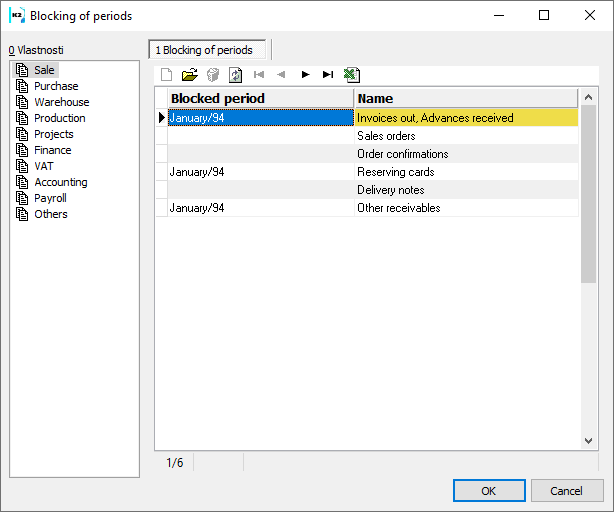
Picture: Block periods form
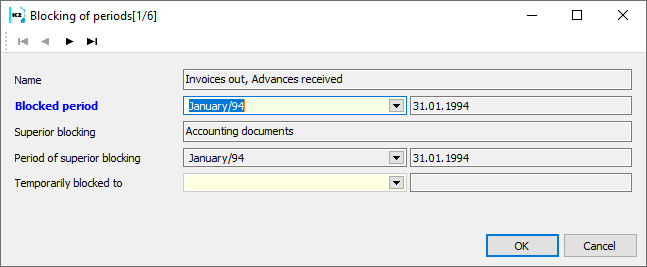
Picture: The form Block periods item with superior blocking
If you set a block in line Invoice Out, Advances received, it will not be possible to change, save, confirm, undo-confirm, cancel, non-cancel, match, undo-match these documents with Accounting trans.date in blocking period.
If blocking is correct Primary documents Accounting trans.date in line, it will not be possible to change, save, confirm, undo-confirm, cancel, non-cancel, match, undo-match these primary documents (invoices, advances, cash and bank statements) with Invoice date in block period. This blocking is set for document VAT confirmation automatically.
If you set blocking in Stock movements in line, it will not be possible to confirm, undo-confirm, cancel, non-cancel, match, undo-match (receipt cards, release notes, transfer notes, completion job cards) the date of confirmation to the date within block period or change the date of confirmation of documents, which date is within this period. If Date of stock movements blocking is set on the Stock (where stock movement is) card and it is higher than End date of block period, blocking is evaluated accord. to this date.
If blocking in the line Closing the books is set, it will not be possible to run recalculation of trial balance, statistics in block period or recalculation of bank and cash for documents with the date set in block period. This blocking is set upon Closing the books automatically. Upon you set Closing the books blocking, the block periods of inferior blocking will be set automatically (in case they are not higher than period of closing the books).
If blocking in the line Intrastat is set, it will not be possible to confirm or undo-confirm the report if the date of confirmation is in block periods. It is not possible to create a new, correcting or negative report, to actualise report or to create correcting report. It is not possible to cancel or non-cancel report if the date form interval from-to is within block period.
Cancel blocking function
It is available the function Cancel blocking for each blocking (besides Closing the books). You can find the function in the tree menu Administrator - Blocking of periods - Cancel blocking. This function unblocks periods for a currently signed user, periods till those, which are set in entrance form. It is not able to set a lower period than the period of superior period is set (lower period can be set just by a system user K2atmitec).
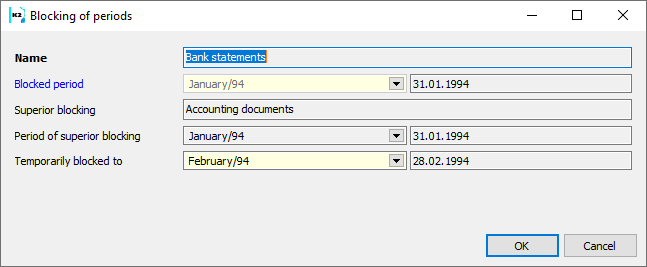
Picture: Function form Cancel blocking - statements
Unblocking can be cancelled by a user signing off/on. Every unblocking is written into Changes table.