Penalization
The Penalty tool is used if you want to charge your customer late payment interest for late payment of invoices. The Penalty tool runs from the Invoice out book and consists of three functions that can be run independently of each other. They are:
- Select invoices for penalization,
- Create penalty invoices,
- Print penalty invoices.
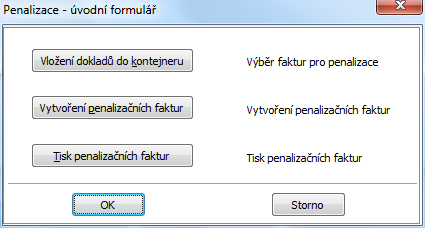
Picture: Penalization - start form
Insert documents into container is a tool, which replaces standard filtering of invoices. It has better user-defined form with selected conditions for filter in advance, which is possible just to give a value in form. The users do not have to use this function, if the invoices were entered into the container in a different way.
Function for Create penalty invoices is user form, which according input data create penalty invoices.
Print penalty invoices prints particular report over data from container.
Select invoices for penalization
In initial form of the Penalization function, we must press the button Paste documents into the container. A form will display Select invoices for penalization that allows us to choose invoices for penalization.
Example: We would like to penalize all the invoices, respectively invoice payments, whose total amount including the tax is lower than 50.000 CZK. We will choose invoices from the entire invoice agenda, not just already prepared filters. We are also interested in invoices where the delay period is longer than 100 days.
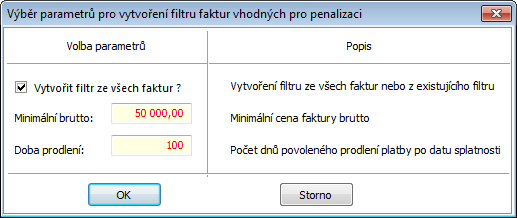
Picture: Form of the Select invoices for penalization function
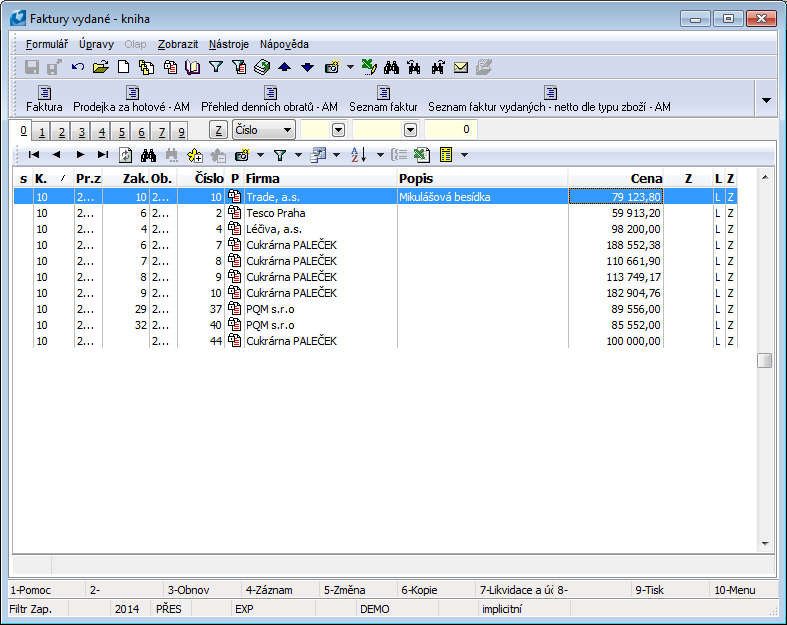
Picture: End result of choosing the invoices for the container according to chosen parameters
Create Penalty Invoices
Creating penalty invoices runs over data from container, which is described in previous chapter Select invoices for penalization Non-stock item with Abbreviation 1 "NONSTOCK" is used as an item of penalty invoice. So it is necessary this item would be in the code list called Articles. If it is not, function Create penalty invoices reports this and penalty invoices will not be created. It is possible to create penalty invoices for paid and partly paid invoices.
If you want to create penalty invoices even for unpaid invoices, it is necessary to check the selection Penalize either not paid invoices.
Example: We would like to create penalty invoices to invoices, that we have selected in the container. Penalty invoices will be created in the book of '10’.
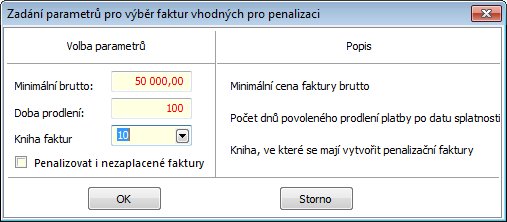
Picture: Form of Create penalty invoices function
After the creation of penalty invoices, the system creates cross-references penalty invoices to invoices for penalization. These will be in the notes on invoices ('PE' note) and on the 9th page of attached documents. Similarly will be created links in the invoices for penalizing ('PF’ note) to penalty invoices.
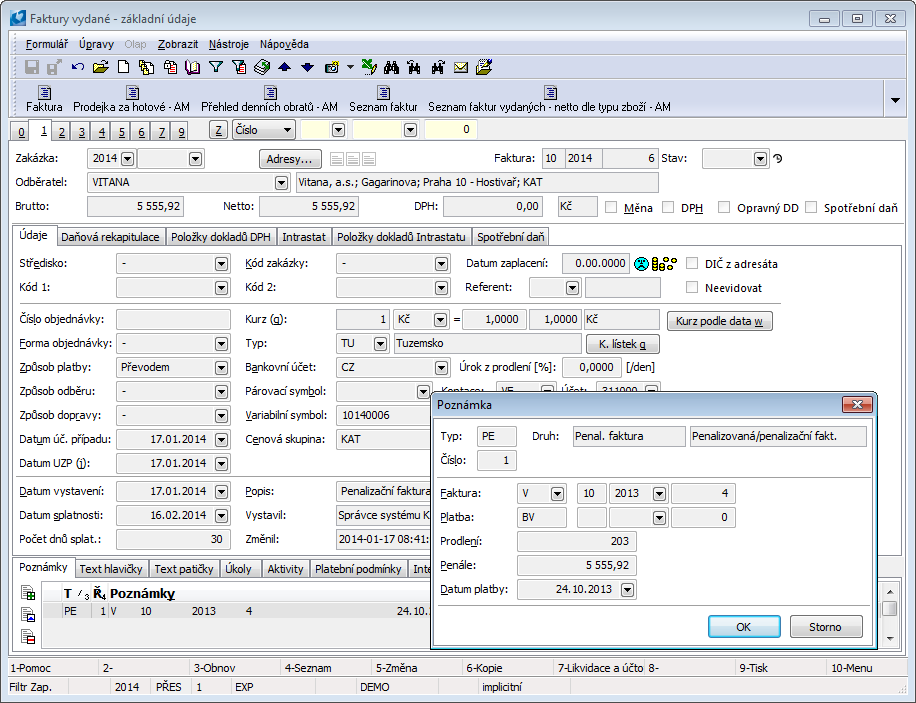
Picture: Example penalty invoice with link to invoice and payment for penalization
The function will replace in container the origin - invoices for penalization with new invoices - penalty. Invoices has to be confirmed, e.g. via bulk action.
Print penalty invoices
Printing penalty invoices can be done by the Print penalty invoices button on the initial form. If in the Standard parameter the value is not set to “NO” and in the File parameter is not a link to a specific report on penalty invoice, a standard report Penalty invoice will print. In the title will be Penalty invoice.
Technical solution
This function is ran by the Penalization script (FAV_PEN0M.PAS) included under the key word Penalization. Container is created by the Penalization, step 1 - Selecting invoices for penalization script (FAV_PEN1.PAS), penalty invoices are created by Penalization, step 2 - Creating penalty invoices script (FAV_PEN2.PAS), in the end standt report is ran Penalty invoices (FAV_PEN3.AM).