Opportunities
You can launch the Update opportunities function, create the Opportunities filter or to print the reports Opportunities Efficiency, Opportunities evaluation, eventually Diary opportunities and the List of opportunities from the Opportunities tree menu.
Opportunities book
Opportunities book contains all sample configurations of possible Offers or Demands created by user. Specific Partnercan be inserted to Opportunities heading. Responsibility to add partner is done according to Field [Partner] is mandatory parameter set up in Marketing (menu Display - Options). By Field [Type] is mandatory parameter we can also set up responsibility to enter Type field.
In case that:
The Partner is filled: |
We get option of well organized overview of data on page ‘O’ (view of all Opportunities as a whole). |
The Partner is not filled: |
Only the activity links the Opportunity to a specific partner. |
|
The advantage of such a solution lies in transparency, e.g. how many times the offer was used, what firms and persons it was sent to, which businessmen/businesswomen use the offer sample etc. The prepared samples simplify and quicken the work of businessmen/businesswomen as they can be easily modified according to the customer's needs. The offer can be linked with: |
|
|
|
|
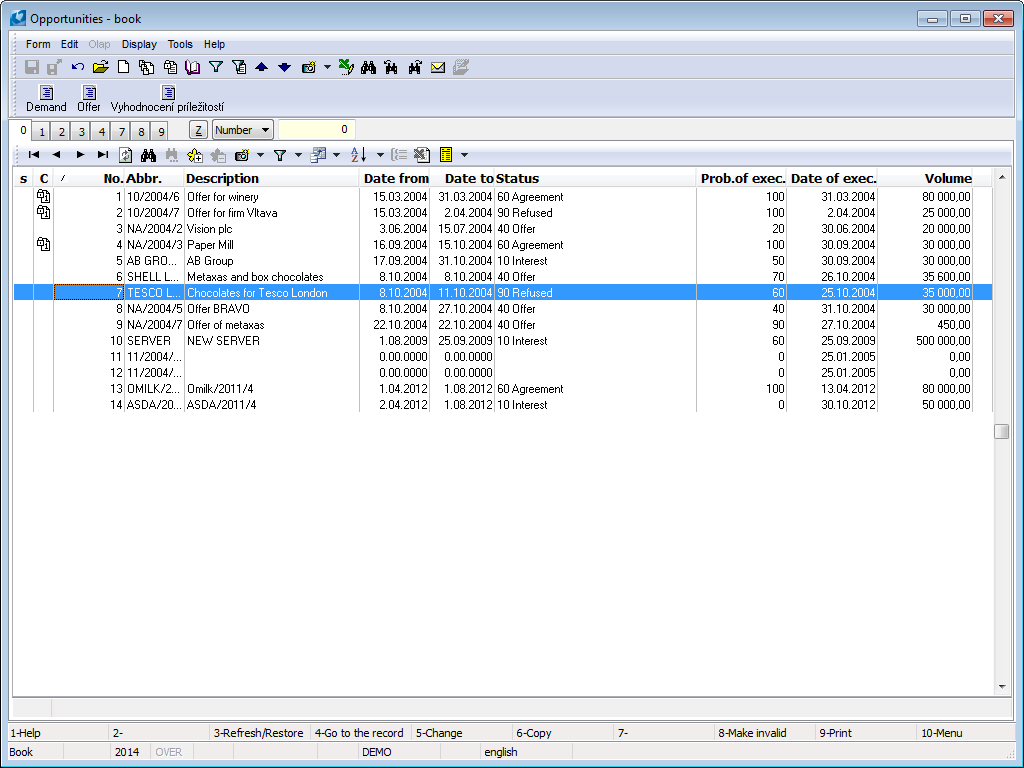
Picture: Opportunities book
Basic Data (page 1)
The identification data of the Opportunity and some other information, mainly of time character, are stated on this page – the period of the opportunity validity, date of the record creation, name of the person who created it, information on the last change of the record and expected progress of the activity (the percentage of probability, beginning of execution, expected volume in monetary units etc.).

Picture: Opportunities - 1st Page chapter).
Description of Fields:
Type |
Select from the following options – Offer, Demand, Not Specified. |
|
Abbr |
Abbreviation of the opportunity. It is used for an immediate identification of what the opportunity deals with. |
|
Description |
Detailed description of the given opportunity. |
|
Number |
The ordinal number of the opportunity that is assigned by program automatically. |
|
Date from |
E.g. the date the given opportunity is valid from. |
|
Date to |
E.g. the date the given activity (opportunity) is valid to. |
|
Status |
Opportunity status. Field can be filled with value from user-defined code list. Field is important especially for linking documents to Workflow processes. |
|
Estimated execution: |
|
|
|
Probability |
Expected probability (stated in percentage). The probability can express e.g.:
Note: In the case of linking an opportunity to an activity, it is possible to transfer the data from the Implementation Assumption on the Opportunities tab to the Implementation fields in the newly created activity. (The conversion is carried out by means of a registered function created on the base of the user demand.) |
|
Date |
The expected date of the activity execution. |
|
Capacity |
The expected volume (monetary expression) of the activity. |
Created by |
The date and name of the user who created the opportunity. |
|
Changed |
The date and name of the user who changed the opportunity. |
|
Resp. person |
A person of "our" company who is responsible of the opportunity. |
|
Origin |
User defined code book of opportunity origin. |
|
Winner |
A field to select a winner of the opportunity. It is an obligatory field. This field is a reference to the list of competitors. |
|
Supplier |
The field for selection of partner whom was communicated within the opportunity with. |
|
Competence |
User defined code book of opportunity competence. |
|
Urgency |
User defined code book of opportunity urgency. |
|
Quality |
Field shows value of contact quality (multiplication of competence and urgency weight). |
|
Reason |
The field for reason of winning eventually loss of the opportunity. It deals with reference to the list of reasons. It is possible to select a random number of reasons. Individual reasons has to be inserted by the user into the list. |
|
Cost Centre |
The field for defining of a company cost centre. Specifying the data. |
|
Contract code |
Contract code. |
|
Device |
Reference to Device book. |
|
Code 1, Code 2, Officer |
Fields enable user identification, event. link to HR. For further description see the Basic Code lists - Code 1, Code 2, Officer chapter. |
|
Note: All the Estimated Execution fields together with the Date to field have informative character and their meaning depends on the internal methodology of each user. Their usage and other link to other "places" in the programme is carried out by means of a special script (programme) or registered functions which are created for every K2 IS user individually, and thus they can be modified as well as the whole Marketing module.
Icons description:
|
Descending trend of probability. |
|
Ascending trend of probability. |
|
Descending trend of volume. |
|
Ascending trend of volume. |
In this page, like in Other module IS K2 it is possible with Notes. Closer description of work with notes is stated in Basic Code Lists and Supporting Modules K2 – Notes chapter
List of activities (2nd page)
This 2nd page of the Opportunities is used for browsing of all the activities which contain the given opportunity on their 1st page. You can insert new activities to this Opportunity by means of Shift+F6 keys, or you can derive them from an already existing activity as the inferior ones by means of Ctrl+F6 keys. The principle of activities displaying and sorting (evaluation) is the same on this page as on the Partner card.

Picture: Opportunities - 2 nd page - Sorting according to the Tree of activities
When creating activity via Shift+F6 following data are auto-filled to activity:
- From Opportunity (Status, Partner, Opportunity, Responsible Person, Expected Implementation - Probability, Date, Volume),
- From Activity where ruler is currently positioned when Shift+F6 function is launched (Type, Contact Person, Superior Activity). Contact person is not pre-filled if it would cause Partner/Contact Person inconsistencies. This means that Contact Person from activity is not pre-filled if newly created activity has Partner pre-filled from Partner Opportunity and this partner doesn't contain given Contact person,
- Current date and time in From, To fields.
Offers (page 3) - OPPORTUNITIES
This page displays offer and demand items of Offer document, with which opportunity is linked.
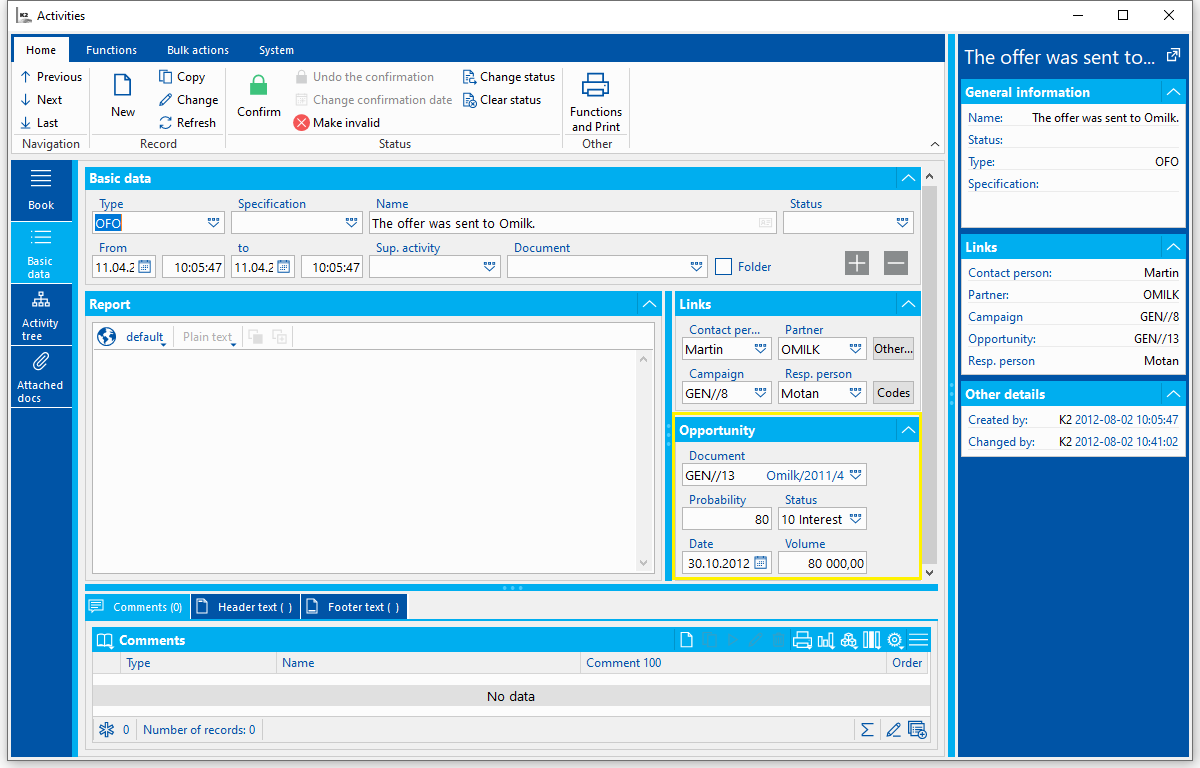
Picture: Opportunity - page 3
New offer to opportunity can be created in change and browse mode via Ins key. Current offer can be attached with Shift + Ins.
Demand (page 4) - OPPORTUNITIES
This page displays offer and demand items of Demand document, with which opportunity is linked.
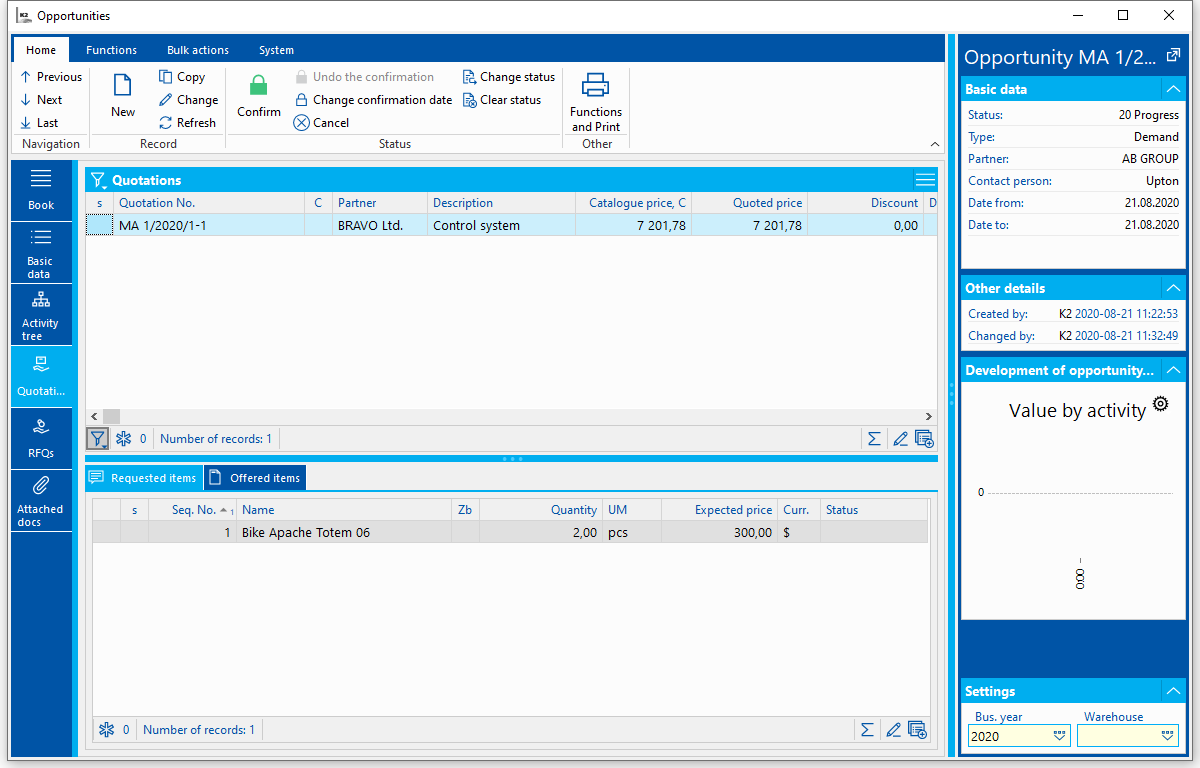
Picture: Opportunity - page 4
New Demands to opportunity can be created in change and browse mode via Ins key. Current Demands can be attached with Shift + Ins.
Calendar (7th page)
This page is identical with the 7th page of a Partner card. The description is stated in the Partners - Partner card - Calendar (7th page) chapter.
Comments and External Documents (8th and 9th Page)
Documents to opportunities can be inserted on 9. Page. (The method of inserting is described in the chapter Partners.)
Working with opportunities
Opportunity is a market opportunity of our company. It is any offer or demand. Theirs list is in the Opportunities book. Status and development of opportunities are registered by activities that are linked to them and which list is stated on the 2nd page of this card.
The opportunity is usually created when contact with customer in that the subject of a business is specified more closely already. Progress of specific Opportunity are captured using activities since the very beginning. Offer already sent to customers is entered via activity with OFO - sent offer type. It is possible to set all tasks of dealers within the opportunities by activity of the TSK- Task type with the task description. The dealer (realizer) will always be the responsible person.
Always, when the dealer find out that the opportunity exists to sell whatever to a concrete partner, he/she set up the heading of opportunity with the first activity and simultaneously the next activity of the TSK - tasks type in that it is specified what is the next step in getting this business, too. In order no trader miss the opportunity, then he/she can create a selection of all unconfirmed opportunities where the task (TSK-type activity), whose date is less than today's current date, exists. Responsible person in the activity is the assignee of the task.
Information about possible business opportunities can be transmitted so that the Interest global folder is created. It is used for activities that whatever can create and that define territory of interest of a concrete Partner. The principle lies in the fact that this component should be empty for all partners, which means that all expressions of interest have been checked. If the activity is stated in the Interest folder at the partner, it will be moved to another folder and an opportunity with this first activity creates. Then it is possible to create selections of these opportunities with a new interest.
Individual appointments with partners within opportunities are registered by the APP - appointment activities type. Here can be described the process of an appointment. When solving tasks within opportunities the trader encounter with the competition. It's registration in opportunities will be executed by implementation of an activity with the CMP - competition type. Whenever a trader comes across a mention of a competitor's action in a business case, user inserts an activity of the KCE type - an competition with a date that corresponds to the day the competition was discovered and the abbreviation of the activity corresponds to the name of the competition. The Competition script (NabKonkurent.pas), that enables to insert more competitors at the same time, is recommended for these purposes. The function creates the activities with the same description but with the different abbreviations.
Result of business case is defined by activities as e.g. AGR – agreement. The user can define a type of the activity for indication of a reason of success eventually failure. If the user wants to register, why an opportunity ended like that, he insert an activity of this type to the opportunity. It can be more reasons in one opportunity. It is possible to use the Finishing of opportunity script (NabUkonc.pas) for this purpose. This script will close and confirm a concrete opportunity and simultaneously it will insert the activities with one or more reasons of ending of a business case here.
It is possible to evaluate or to find the perspective future business by reports that are created for the Opportunity book.
Reports over the Opportunities
Journal of opportunities
Process No.: CRM003 |
Report ID: SCRM043 |
File: DIARYOPPORTUNITIES.AM |
Report description: The report displays information about a concrete opportunity and about probability of its realization. Further the list of activities of this opportunity in a selected sorting is displayed. It also deals with displaying of all history of a business case including the graph of progress of probable and actual volume. After running of this report it is necessary to select sorting activities of an opportunity by the Date, Type, Contact person or Responsible person. Further the user has to set a period of displayed opportunities, that means Date From and Date to. |
||
Address in the tree: [Marketing - CRM] [Opportunities] |
||
Reports parameters:
ShowCommentaries - No Yes - the comments are displayed at individual activities in report. |
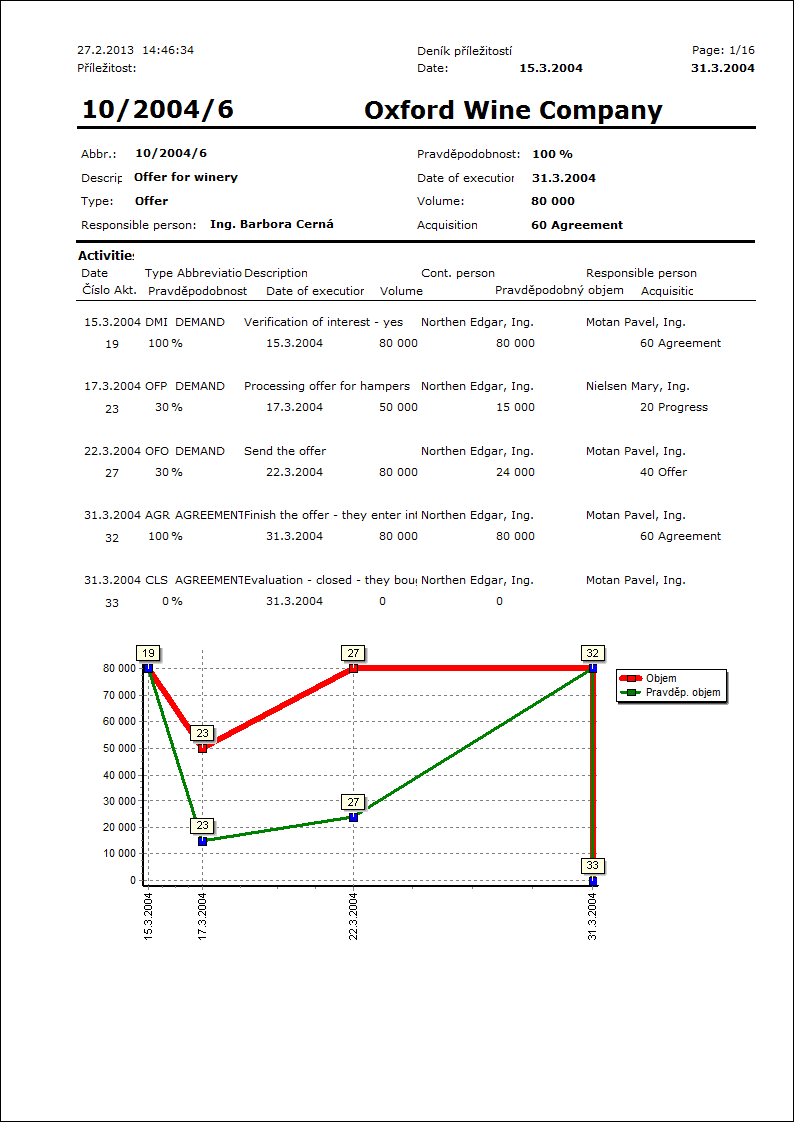
List of opportunities
Process No.: CRM003 |
Report ID: SCRM044 |
File: OPPORTUNITIESLIST.AM |
Report description: The report displays the list of opportunities by a selected grouping. It is possible to display activities of individual opportunities by a parameter. The report provides basic information about Probability and Date of realization, about Volume, Acquisition, eventually about Responsible person of an opportunity. The references by which it is possible to display a concrete opportunities, eventually the last activity of opportunity will be integrated into the report. |
||
Address in the tree: [Marketing - CRM] [Opportunities] |
||
Reports parameters:
DateBy - 1 Setting for date of realization. When sorting by a Date of execution the parameter defines if to sort according to a concrete: Day of execution - 0, Month - 1, Quarter - 2, or Year - 3. |
GroupPropabilities The parameter for determination of groups of probability separated by semicolon. |
NumberOfActivities - 0 The number of displayed activities. |
ShowActivity - No Yes - also activities are displayed at individual opportunities in the report. |
SortBy - 0 Setting of sorting of opportunities by 1 - Date of realization, 2 - Volume, 3 - Probability, 4 - Responsible person, 5 - Expected capacity. |
SortDescending - Yes Yes - groups by the values of probability are sorted in descending order. No - groups by the values of probability are sorted in ascending order. |
After running of this report the user form in that it is possible to set individual possibilities of sorting and displaying of the report will display.
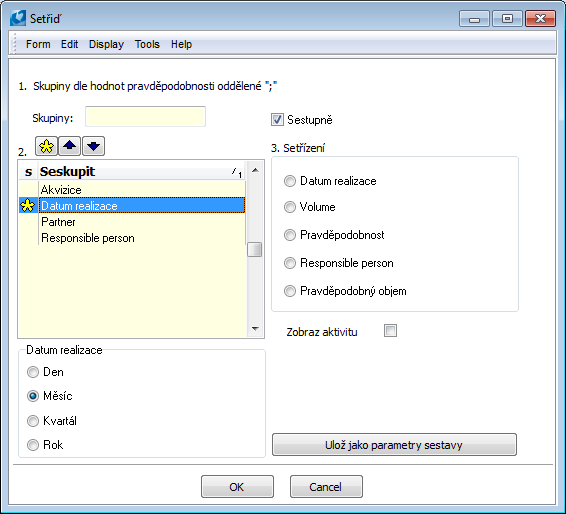
Picture: Sort form
In the upper part of the form in the Groups field it is possible to set the values of the probability according to that the information will be grouped in report. It is necessary to separate these values by a semicolon. Further it is possible to define next grouping of opportunities within the groups of values of probabilities that is by the Acquisition, the Partner, the Responsible person or the Date of execution. It is necessary to mark the selected possibility by asterisks in the form. The user can define for the Date of execution, if the opportunity can be classed to a concrete Day of execution, Month, Quarter, eventually Year.
It is possible to set the next sorting of opportunities in the same form that is according to Date of execution, Volume, Probability, Responsible persons, Probably volume. In the Display activity field the user define if he/she wants to display the activities or not at the opportunities and in the Number of activities field it is possible to set number of activities that will be displayed.
The Save as report parameters button enables to save defined settings on the form for the next usage.
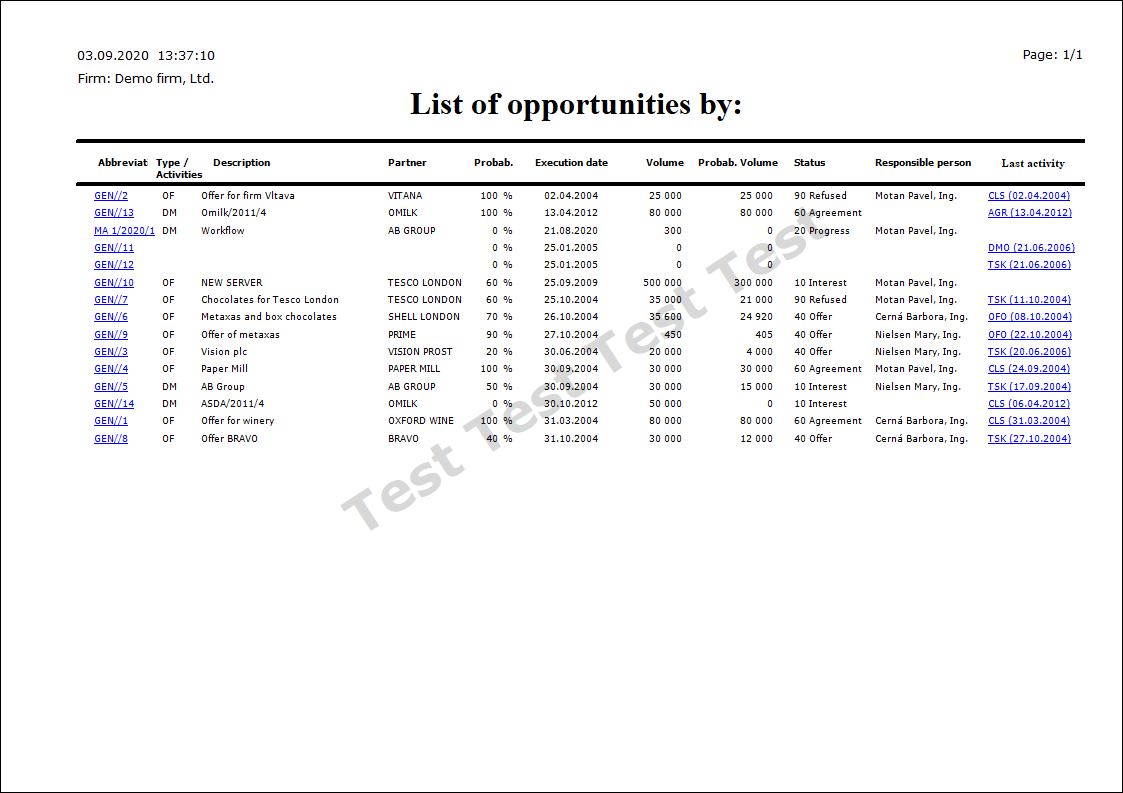
Statistical success
Process No.: CRM003 |
Report ID: SCRM053 |
File: STATISTICALSUCCESS.AM |
Report description: The report displays evaluation of efficiency of the executed opportunities. It deals with the list of opportunities sorted by selected criteria. In the report there are basic information from individual opportunities, e. g. Description, Partner, Probability, Date of execution, Volume, Likely volume, Acquisition. In the report there is a space for random notes in the Term/tasks column. The report can also display activities of individual opportunities. |
||
Address in the tree: [Marketing - CRM] [Opportunities] |
||
Reports parameters:
DateFrom - 0.0.0000 The date from that the opportunities are displayed in the report. |
DateTo - 0.0.0000 The date to that the opportunities are displayed in the report. |
DistinguishAbbreviation1 - No The parameter determines whether to distinguish the abbreviation for the grouping according to "Activity type 1". |
DistinguishAbbreviation2 - No The parameter determines whether to distinguish the abbreviation for the grouping according to "Activity type 2". |
NumberOfActivities - 0 Number of activities displayed in the report. |
ShowActivity - No Yes - the activities are displayed at individual opportunities. |
ShowDetailsOther - No Yes - the detail of the "Others" group is displayed, that means, the opportunities of this group will be displayed. |
SortBy - 0 Parameter for definition of the way of sorting of items. Options: 1 - Date of execution, 2 - Capacity, 3 - Probability, 4 - Acquisition, 5 - Responsible person, 6 - Partner. |
TypeOfActivity1 The parameter for definition of types of activities according to that the opportunities will be grouped in reports. |
TypeOfActivity2 The parameter for definition of types of activities according to that the opportunities will be grouped in reports within the "Type of activity 1". |
After running of this report the user form in that it is possible to set sorting of the report, eventually next parameters.
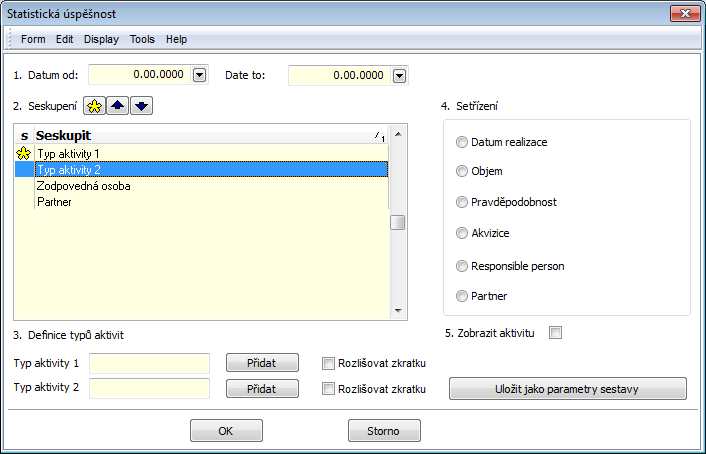
Picture: The Statistical success form
Fields Description
From date |
The field for setting of date from that the opportunities will be displayed in the report. |
To date |
The date to that the opportunities should be displayed. |
Grouping |
The field for selection of a structure of opportunities in the report. The user can select from Type of activity 1, Type of activity 2, Responsible person and Partner. It is necessary to indicate the selected groups by asterisks. If the user selects sorting by Type of activity 1, eventually Type of activity 2, he/she has to define these types of activities correctly in the form. |
Type of activity 1 |
The field for definition of types of activities according to that the opportunities will be grouped in reports. |
Type of activity 2 |
The field for definition of types of activities according to that the opportunities will be grouped in reports within the "Type of activity 1". |
Add |
The button will display the code list of types of activities from that it is possible to select activities for grouping of the report by Type of activity 1 and Type of activity 2. Individual types of activities are separated by semicolon. |
Distinguish the abbreviation |
By checking of this field the opportunities will be further grouped according to the abbreviation of activity. That means e. g.opportunities with the same type of AGR activity will be further grouped according to abbreviation. Also they will not be all in the same group. |
Sorting |
Setting of sorting of items (opportunities) within individual groups. It is possible to select sorting by the Date of execution, Volume, Probability, Acquisition, Responsible person, Partner. |
Display activity |
By checking of the field the user defines whether to display activities at opportunities or not. |
Number of activities |
The field for setting of number of displayed activities at opportunities. |
Save as report parameters |
By pressing of this button the parameters of the report will be saved. The parameters will be set according to the values that are entered in the form. |
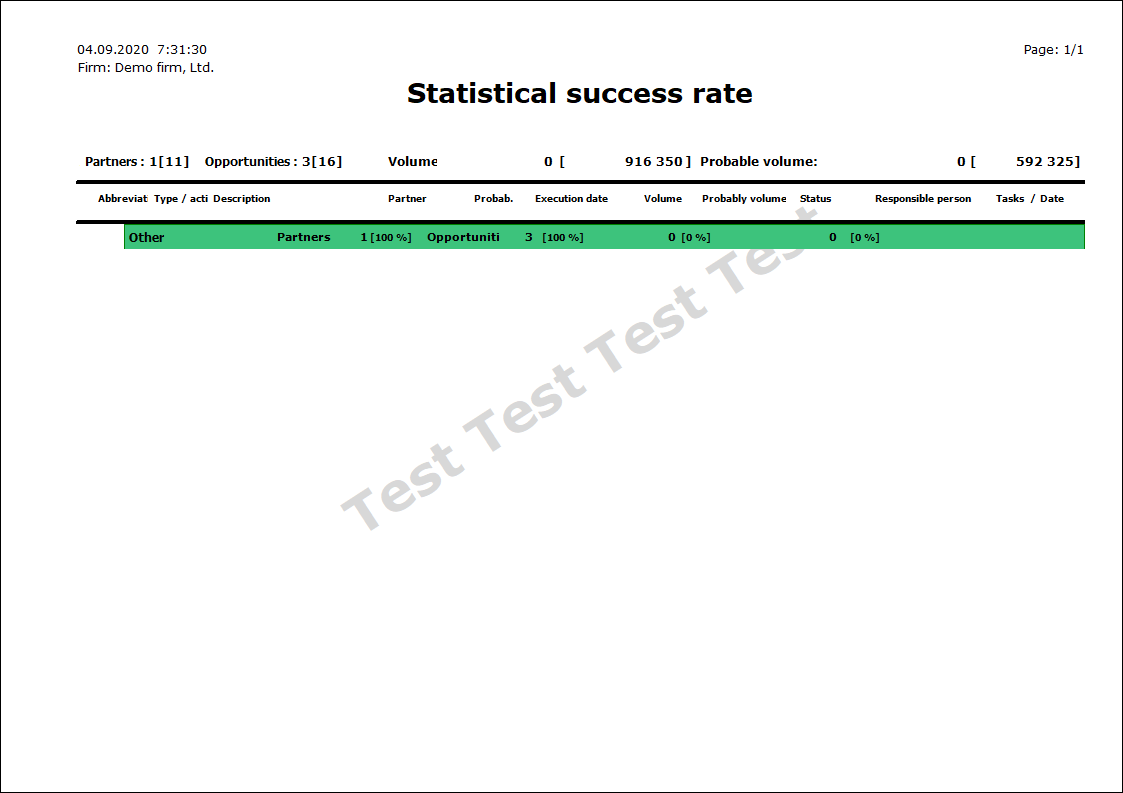
Evaluation of opportunities
Process No.: CRM003 |
Report ID: SCRM054 |
File: EVALUATIONOFOPPORTUNITIES.AM |
Report description: The report is evaluation of opportunities. Opportunities are displayed here in the groups by criteria that are set in the initial form of the report. Further it is possible to display activities to individual opportunities in the report. The first and the last activity is always displayed. |
||
Address in the tree: [Marketing - CRM] [Opportunities] |
||
Reports parameters:
ClosedTypes - CLS The type of activity for closed opportunities. |
DateFrom - 0.0.0000 The date from that the opportunities are displayed in the report. |
DateTo - 0.0.0000 The date to that the opportunities are displayed in the report. |
GroupBy - 0 Parameter for setting of grouping of the report. 0 - Responsible person - Group; 1. Group - Responsible person; 3 Group |
MinExecutionDate - 0.0.0000 Minimum date of execution. |
MinProbability - 0 Minimum probability. |
MinVolume - 0 Minimum volume. |
SoldTypes - AGR The type of activity for "sold" opportunities. |
ShowActivity - No Yes - the activities are displayed at individual opportunities in the report. |
ShowActivityNumber - 5 The number of displayed activities. |
SortBy - 0 Sorting of opportunities within groups. 1 - by the date of execution; 2 - by Volume; 3 - by Probability; 4 - -by the Responsible person; 5 - by the Probability of volume |
ViewComment - No Yes - the comment is displayed. |
After running of the report a simple form will be displayed for setting of sorting and displaying of the report.
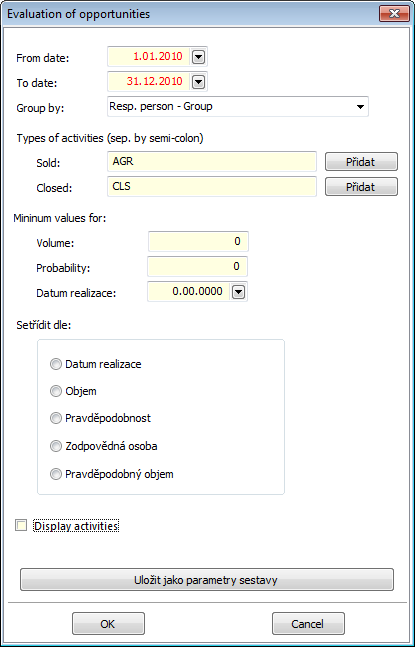
Picture: Evaluation of opportunities form
Description of Fields:
From date |
The field for setting of date from that the opportunities will be displayed in the report. |
To date |
The date to that the opportunities should be displayed. |
Group by |
The field for selection of grouping of opportunities in the report. The user selects one of 3 possibilities of grouping: Responsible person - Group, Group - Responsible person, Group. |
List of types of activities |
It is field to set up types of activities for Closed and Sold opportunities. |
Minimal values for |
Here it is possible to set minimal values of any aspects of opportunities. Opportunities with a lower value than is stated here, will not be displayed in the report. It is possible to set minimal Volume, Probability and Date of execution. |
Group by |
A possibility to set the sorting of opportunities. It is possible to set it by Date of execution, Volume, Probability, Responsible person and Probable volume. |
Display activities |
After checking the activities of the individual opportunities will be displayed. |
The number of displayed activities |
After checking of the Display activities field it is possible to set maximal number of displayed activities at individual opportunities. |
Save as report parameters |
By this button it is possible to save parameters that are set in this form as the parameters of the report. |
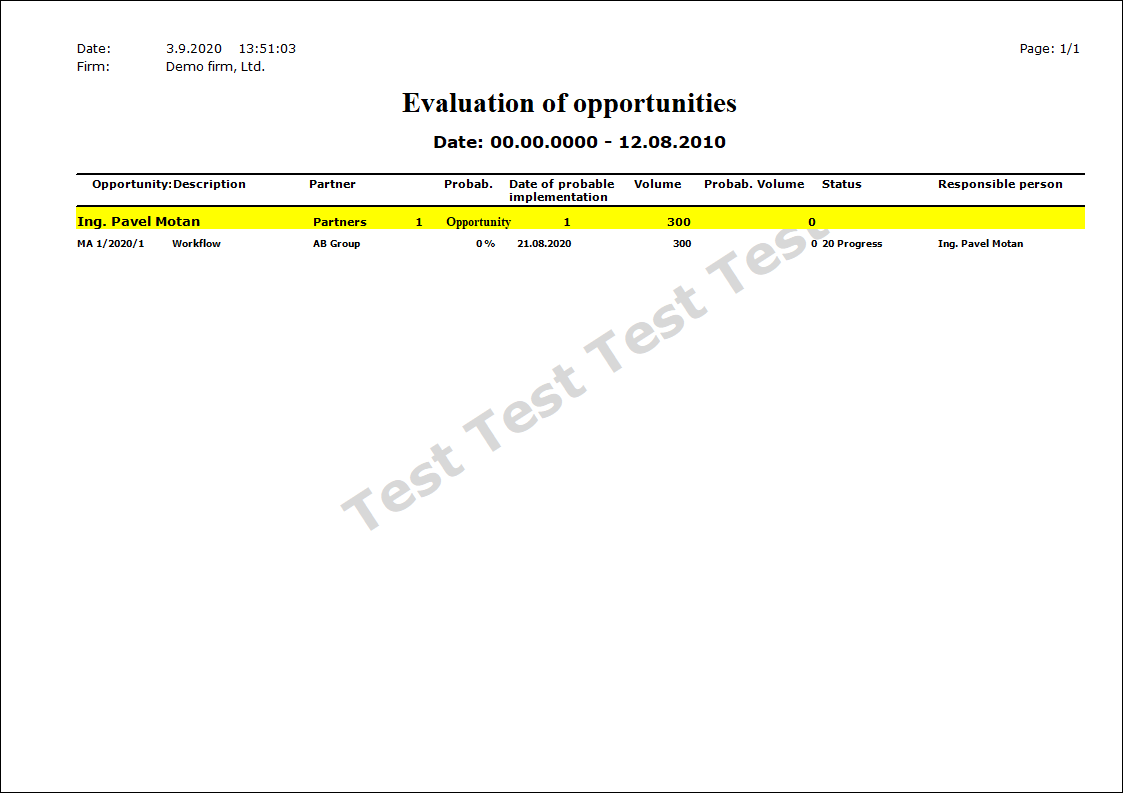
Compare history of opportunities
Process No.: CRM003 |
Report ID: SCRM066 |
File: OpportunitiesCompare.AM |
Report description: It is possible to compare opportunities in time with using the graph by this report. Curve of opportunities consists of various activities and these activities can be also displayed using detail of opportunities. |
||
Address in the tree: [Marketing - CRM] [Opportunities] |
||
Reports parameters:
Without parameters. |
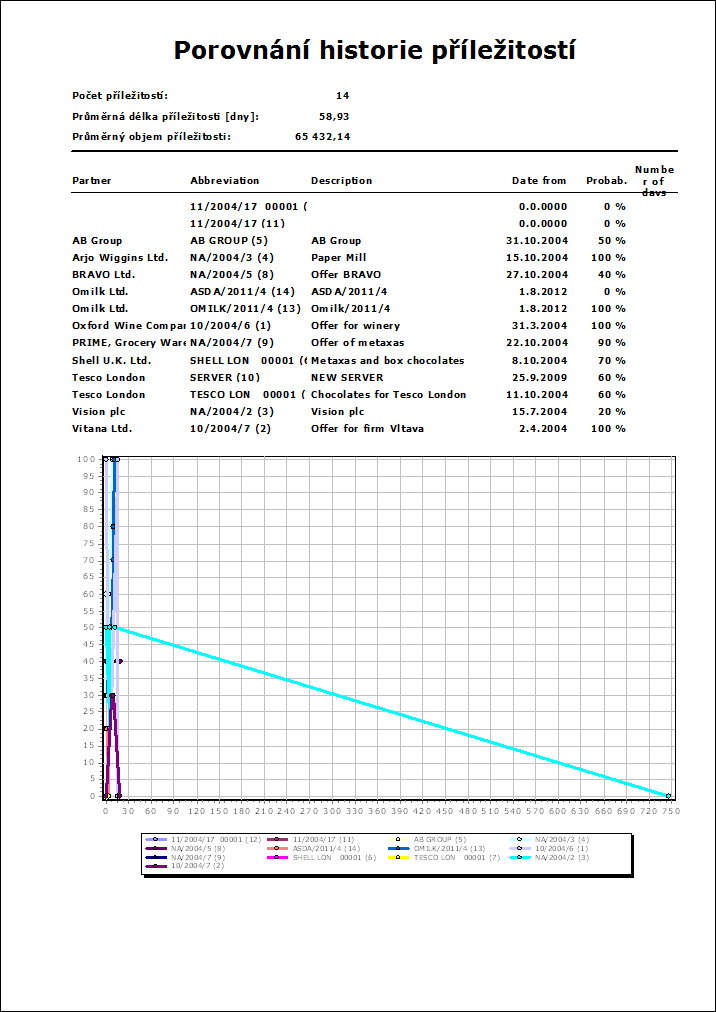
Scripts, functions
Opportunities end
This function enables to end an executed opportunity by this way that it creates and insert the activity of a selected type into the opportunity. User form, where it’s possible to fill individual fields which are to be filled to created activities, is displayed after pressing Alt+F3.
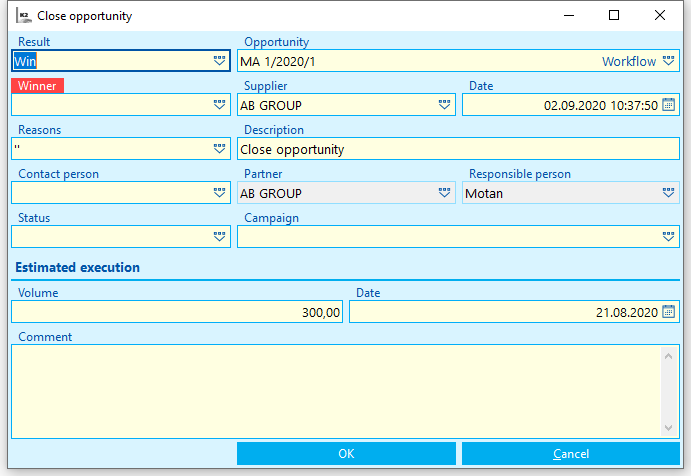
Picture: Ending opportunities form
Description of Fields:
Method of termination |
We can choose termination method of opportunity here. Choice of options - Win, Loss. Each of both options has adequate bitmap in column U on page 0. If user selects option Win, then own company will be set in Supplier field. If option Loss is selected, Supplier field gets reset. |
Opportunity |
Current opportunity that is ending and at which the function is launched. |
Date |
A current date and time. |
Winner |
A field to select a winner of the opportunity. It is an obligatory field. This field is a reference to the list of competitors. |
Supplier |
Field to choose partner who won the competition. It is an obligatory field. |
Reasons |
The field for reason of winning eventually loss of the opportunity. It deals with reference to the list of reasons. It is possible to select a random number of reasons. Individual reasons has to be inserted by the user into the list. It is an obligatory field. |
Description |
Description of ‘Opportunity termination’ or random activity description. |
Contact person |
A field for selection of contact person with whom was dealt. |
Partner |
The field for selection of partner whom was communicated within the opportunity with. Value of this field is pre-filled from current opportunity and in form it’s not possible to change it. |
Campaign |
If the activity is related to any campaign, fill in the appropriate campaign to this field. |
Responsible person |
The field is entered from setting in user parameters. It deals with a responsible person of the company. |
Status |
Current status of opportunity. Field gets pre-filled according to value selection in Method of Termination field. Value which should pre-fill here can be set up by user in opportunity settings - menu Display/ Options, in fields Default Status for Win, Default Status for Loss. If there’s no default status entered in opportunity options, then user can choose Status value in the form or change the existing which will be entered when opportunity ends. |
Date |
Expected date of implementation. (Displayed only for Termination Method ‘Win’.) |
Capacity |
The expected volume (monetary expression) of the activity. (Displayed only for Termination Method ‘Win’.) |
Comment |
Field for possible activity comments. |
User runs this function always over specific opportunity which he/she wants to end. Some data are automatically filled from this opportunity to the form. User must in Winner field select company that has won this opportunity. The selection is executed from the list of competitors in that the firm of the user is entered too. Further it is necessary to select a reason, eventually reasons of wining or loss of this opportunity in this form. Further the user can fill any other data that will be filled into the created activities and user can use the place for comment to the activity in the lower part of the Ending opportunities form.
Opportunity termination is done via function that creates appropriate activities to the opportunity and then automatically confirms the opportunity (1st confirmation). It is always created one activity of the AGR - Agreement or CLS - Closed type depending on if the winner is company of the user or a competitive company.
Update of opportunities
Process No.: CRM 010 |
Script ID number: FCRM003 |
File: OFF_AKT.PAS |
Script description: This script updates data related to Probability of realization in Opportunities according to monitored activities from 2nd page of the Opportunities. It deals with Probability, Date, Volume and Acquisition. The data are updated according to the last monitored activity. If there are more monitored activities with the same date, the data from the activity with the highest probability of realization will be entered. The function updates the Date from and Date to fields in an Opportunity. It is executed according to the values in the oldest and the latest opportunity. After executing the function will enter the documents that were changed. |
||
Address in the tree: [Marketing - CRM] [Opportunities] |
||
Script parameters:
Confirmed - No The script updates only confirmed opportunities if the parameters is set on Yes; if it is set on No, only unconfirmed opportunities will be updated. |
ShowLog - Yes The parameter defines whether the script writes the updated opportunities. If the parameter is set on Yes, this list will be displayed. |
Competition
Process No.: CRM003 |
Script ID number: FCRM032 |
File: NabKonkurent.pas |
Script description: The function to create activities that define a competition. |
||
Address in the tree: |
||
Script parameters:
TypeOfActivity - CMP Type of the competition activity. |
This function enables to define a competition at individual opportunities. After activating the script the user form, in that the user fills the fields that will be filled into the created activities, will display.
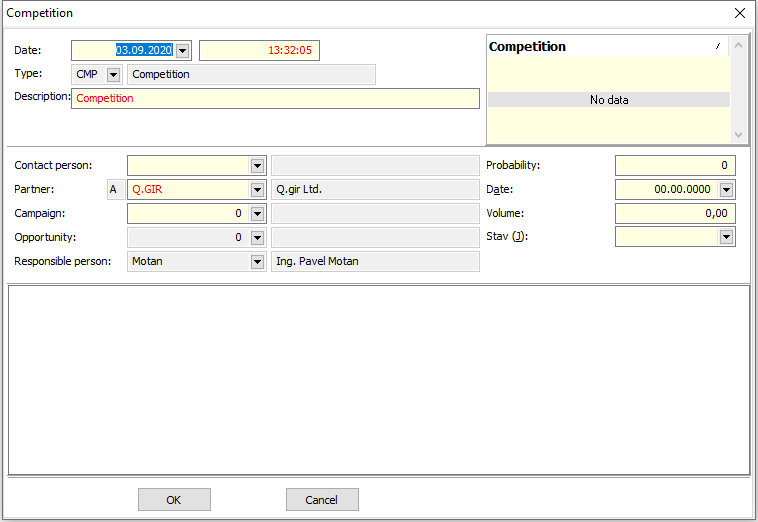
Picture: Competition form
Description of Fields:
Date |
A current date and time. |
Type |
A type of a created activity. |
Description |
The activity random description. |
Contact person |
The field for selection of a contact person of the competition. |
Partner |
The field for selection of partner whom was communicated within the opportunity with. The value of this field is prefilled from a current opportunity. |
Campaign |
If the activity is related to any campaign, fill in the appropriate campaign to this field. |
Opportunity |
A current opportunity on that the script runs. |
Responsible person |
The field is entered from setting in user parameters. It deals with a responsible person of the company. |
Competition |
This field is used for the competitive firm specification. It deals with a reference to the list of competitors. It is necessary to insert the record to this list. |
Probability |
Expected probability (stated in percentage). |
Date |
Expected date of implementation. |
Capacity |
The expected volume (monetary expression) of the activity. |
Acquisition |
The stage (status) of the transaction in progress. |
Run this script on a concrete opportunity to that the user wants to assign the activity with a competitive firm. To Some fields are automatically entered into thefields from opportunities into the form that is displayed after activating the script. The user can enter here e. g. date of activity or a random text for activity description. Further the field for setting Contact person and Campaign is accessible on this form. Select a competitive firm on the right part in the Competition field in this form. This field is a reference to the list of competitors. The competitive firm has to be entered in the list. In the lower part of the Competition form there is a place for a random comment of a created activity, eventually activities.
Creation a competition at a selected opportunity is executed by creation activity of the CMP - Competition type. It is always created such a number of activities, how many competitive forms has been selected in the Competition field. These activities are created and inserted on a selected opportunity after pressing OK button. The type of a created activity can be influenced by a script parameter. It is also possible to use a different activity type for competition.