Purchase
The core of the Purchase/Supplying module is the Purchase Order database, from which the Invoices In, Delivery Confirmation and Receipt Cards may be derived by the automatic transfer of data into these documents.
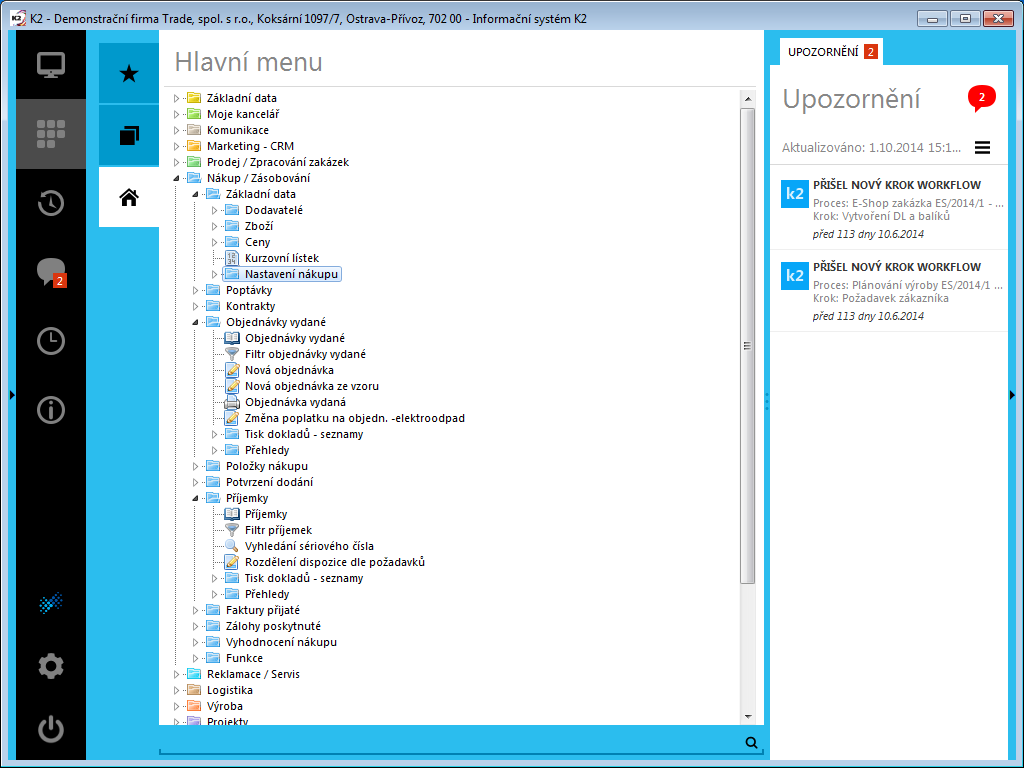
Picture: Tree menu of the Purchase module
All activities in the Purchase module are based on the order database. Purchase Orders have dual meaning in the K2 program:
- Register supply orders.
- Monitor one of the business transactions of purchase - purchase order, invoicing, receipt of articles.
Ways of purchase transaction process:
- Issue a purchase order and send it to supplier. Later we will receive an invoice while expecting that with the invoice, the ordered articles will arrive as well, to which a receipt card will have to be issued later. Inthis case, we issue the purchase order without any other documents; after receiving the rest of the documents, we will implement them in one of the ways mentioned below.
- We receive an invoice without issuing a purchase order beforehand. After the receipt of the articles to stock, we request to make it clear that these articles are the same as the articles stated in the Invoice In (we want to bind the receipt note with the Invoice In). In this case, we create an Invoice In along with the order; after receiving the articles, we implement a receipt card from this order in one of the ways mentioned below.
- We receive an invoice for e.g. services. The order was not issued beforehand, the receipt to stock will not be executed. Int his case, we regard the invoice as a free document and do not need to have any more documents bound with this invoice, so we also do not need to issue an order.
In the first and the second case we will use orders, whereas in the third and the fourth case not.