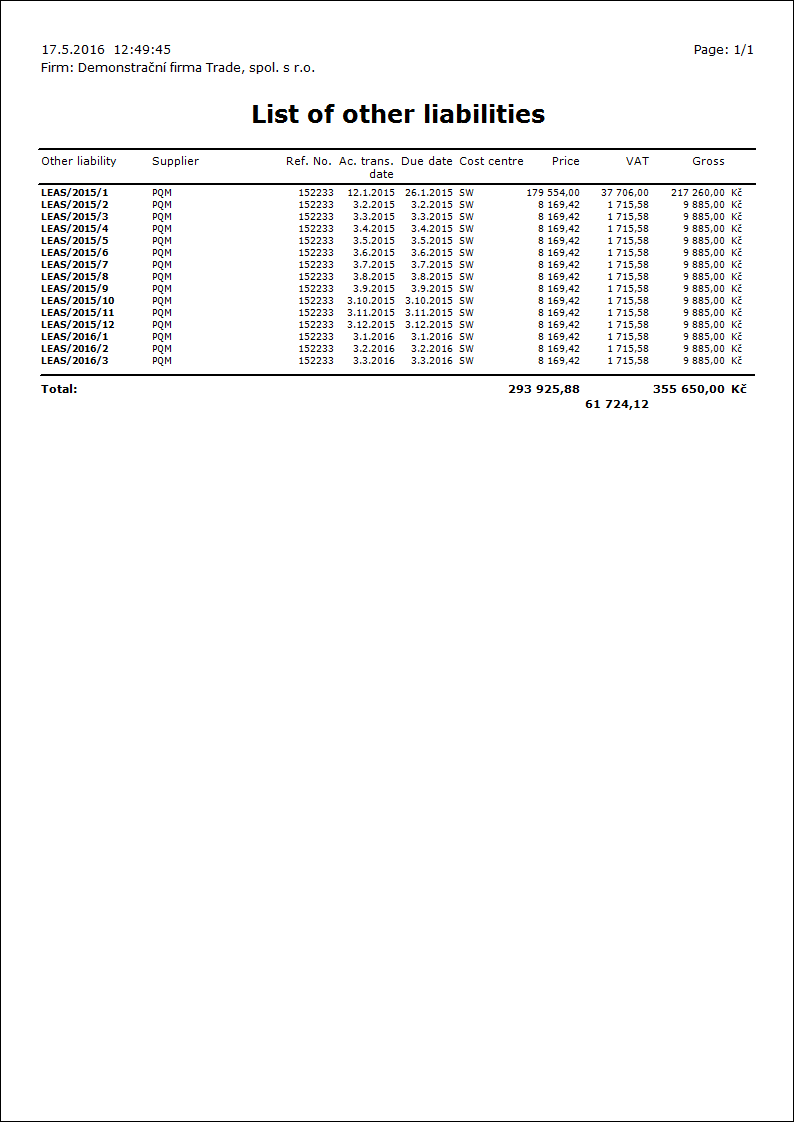Other liabilities
Other liabilities are determined for a record of the liabilities, which do not result from invoicing. These are e.g. buying on leasing, liabilities towards tax office etc.
Books of other liabilities
Other liabilities are registered in the Books of Other liabilities.
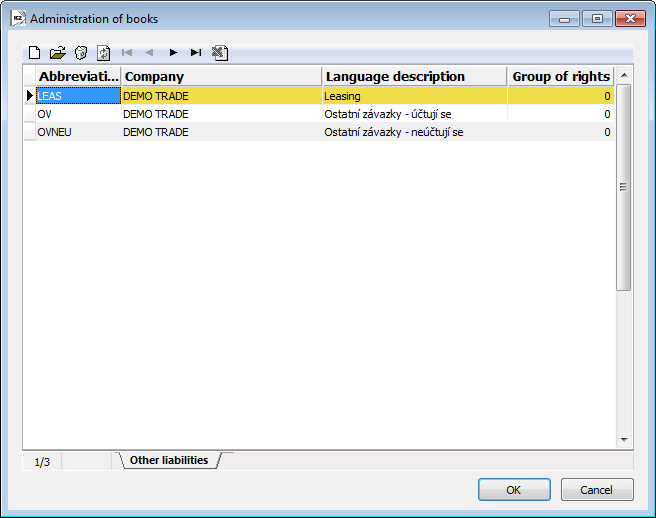
Picture: The Books of other liabilities book
Description of the work with books and setting principle is stated in the Administrator / Administration of books chapter.
General setting
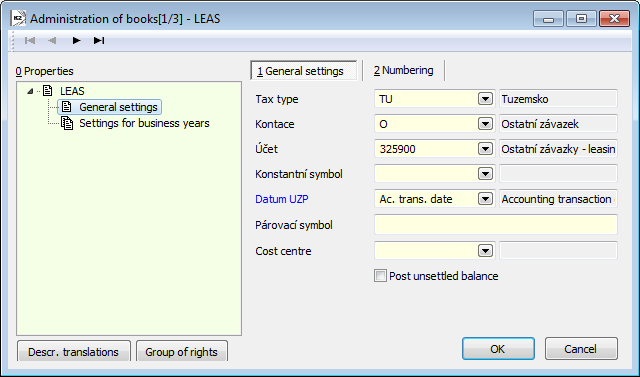
Picture: Administration of books - General setting - Books of other liabilities
Fields Description:
Tax Type |
Tax type for other liability - selection from the Tax type table. |
Posting key |
Posting key for a document - selection from the Posting key table. |
Account |
Account for a document - selection from the Chart of accounts table. |
Constant Symbol |
Constant symbol for a document. |
Other liability Date |
It sets the Other liabilities date when issuing the document, it updates the Other liabilities date when changing the Ac. trans. date. |
Matching Symbol |
It can be composed of the fixed-entered signs or with using of the variable parameters. |
Cost Centre |
This cost centre is pre-filled into a newly created document. |
Post unsettled balance |
It enables to post the document, in which the difference between the total amount of the document and the posted amount exists. |
Book Other liabilities
Other liabilities is run from the tree menu Purchase - Other liabilities - Other liabilities. The basic data and functionality are similar as for Other receivables. Therefore, only differences will be described in the following chapters.
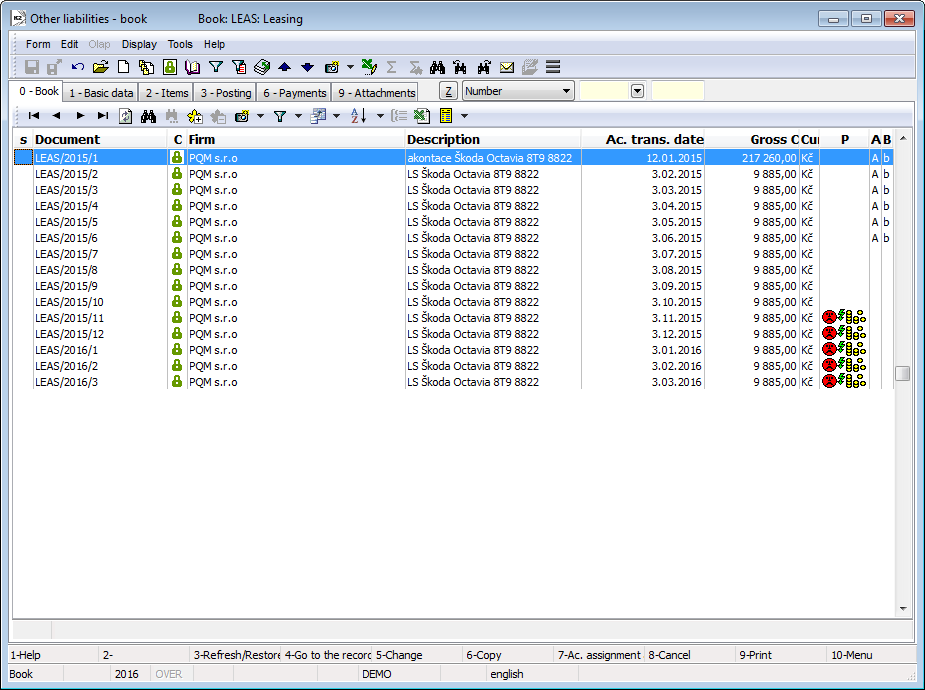
Picture: The Other liabilities book
Document Other liability
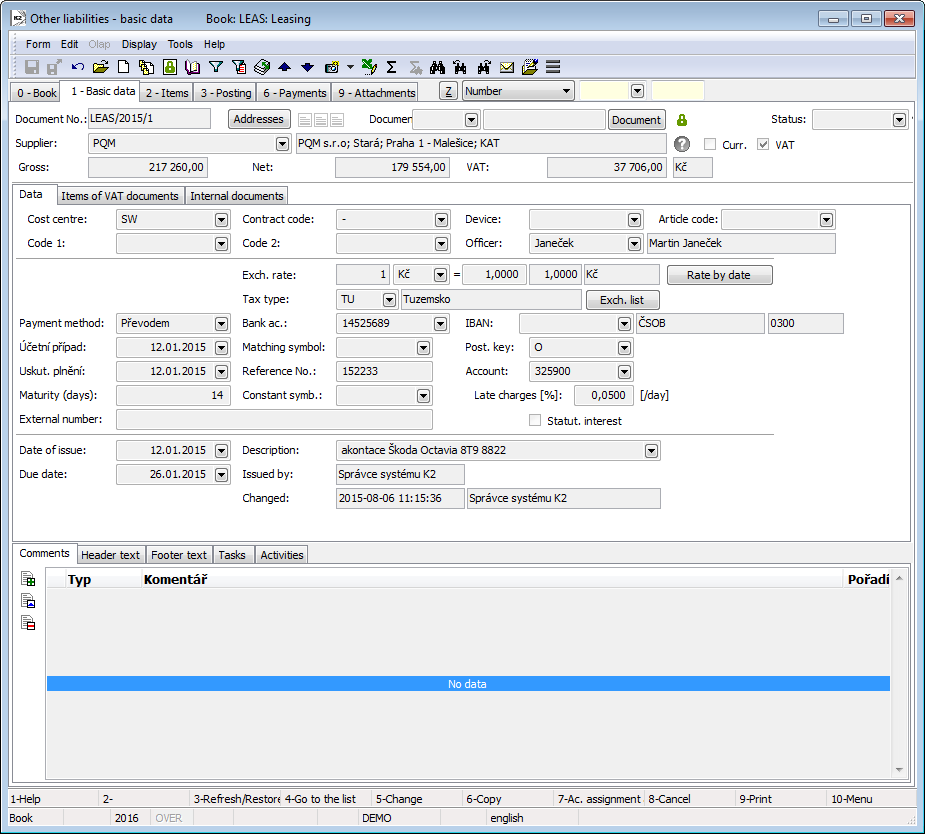
Picture: Other liability - 1st page
Selected fields description:
Bank account |
Bank account of a supplier. When creating the new document, the default Bank account from the Bank tab from the Supplier card is copied into it. If the option Bank account for invoices in is not required is checked on the 3rd page of the Client parameters, the bank connection is not obligatory. |
IBAN |
IBAN of a supplier. When creating the new document, the IBAN from the default bank account on the Bank tab in the Supplier card is copied into it (if it is entered). |
In connection with the institute of so called unreliable VAT payer, there is on a document:
- icon for reliability of VAT payer,
- icon of the verified accounts for a bank connections.
Card of Other liability
The Card of other liability code list can be used on Other liabilities items. Data from the card are copied into a document item.
Reports - Other liabilities
Other liability
Process No.: ZAS025 |
Report ID: SZAS067 |
File: Other_Liability01.AM |
Report description: Report displays the Other liability document. |
||
Address in the tree: [Purchase] [Other liabilities] [Printing of documents] |
||
Report parameters:
Assignement - No Yes - it displays a documents posting (data from the 3rd page of the document). |
BarCode - Yes Yes - a bar code is displayed. |
CodeOfCurrency - No Yes - It displays a code of currency (e.g. USD). No - It displays a sign of currency (e.g. $). |
Description - No Yes - it displays information from the Description field from the 1st page of the document. |
DraftLabel - Yes Yes - a "DRAFT" text is displayed at the background of the report, if a document is not confirmed. No - a "DRAFT" is not displayed. |
KeepEnvelopeFormat - No Yes - the empty place under a place for window of an envelope is hidden. The effect of a saved space is multiplied if the parameter "BarCode" is set on "No". It has meaning, if the user does not use the window envelopes, he does not want to fold the printed document to an envelope according to the cam line guide of a document. Yes - a place is not hidden - the line between items and the address part will always be in one third of a page. |
LangAccordtoParams - No If the report is printed in a language that is set in the "Field language" and "Report language" parameters, then you have to set a value of the parameter on "Yes". |
LeftEnvelopeWindow - No Yes - address of a customer is printed in the right side (determined for sending documents by mail in abroad where a window for a wrapper is in the left side); No - address of a customer is on the left side. |
LeftShift - 5 By how many mm the edge of the report is moved to the left (it serves for setting a print on a printer). |
LogoPictureFooter - 0 Parameter adjusts the footer logo display. If the parameter is empty, a logo according to the setting of theFooter picture parameter in the Administration - setting of own companies function will be displayed. 0 - nothing is displayed, but a place keeps free (for a headed paper), 1 - no picture or free space. Name of a file with png suffix - specific picture in the Pictures directory of the given firm. |
LogoPictureHeader - Parameter adjusts the header logo display. If the parameter is empty, a logo according to the setting of theHeader picture parameter in the Administration - setting of own companies function will be displayed. 0 - nothing is displayed, but a place keeps free (for a headed paper), 1 - no picture or free space. Name of a file with png suffix - specific picture in the Pictures directory of the given firm. |
OwnCurrency - 0 On documents in foreign currency: 0 - amounts will be displayed only in a currency of document; 1- only an exchange rate will be displayed; 2 - tax summary recalculated into a currency of the company will be displayed; 3 - a recalculation of a tax summary and a rate of the recapitulation will be displayed. |
Sign - @Vyst;;; Parameter has got 5 positions: 1. position determines a person, whose signature should be displayed. It may be a picture called according to Logname of a user, who has issued the document (@Vyst) or who prints the document - so according to the current login (@akt), or the specific Logname. Picture has to be always in format Logname.png and it has to be located in Pictures directory. 2. position: picture height. 3. position: distance from the left edge. 4. position: distance of a picture from the upper edge of the given section. 5. position: picture width. Example: (Sign - @vyst;27;47;0;83) It prints a signature of a user, who has issued the document, 27 points high, 47 points indented from the left margin, by the upper margin. A picture is 83 points wide. |
SupplFromCustomer - Empty value - Business text from the Customer card is displayed, otherwise the entered type of supplement from the Customer card is displayed. |
SupplFromClient - TEXT TEXT value displays information from the General information field from the own company. Otherwise it displays the entered type of supplement from the Client parameters. |
Title - The entered value of the parameter is displayed as a title of the report. If the parameter is empty, an original name of the document is printed. |
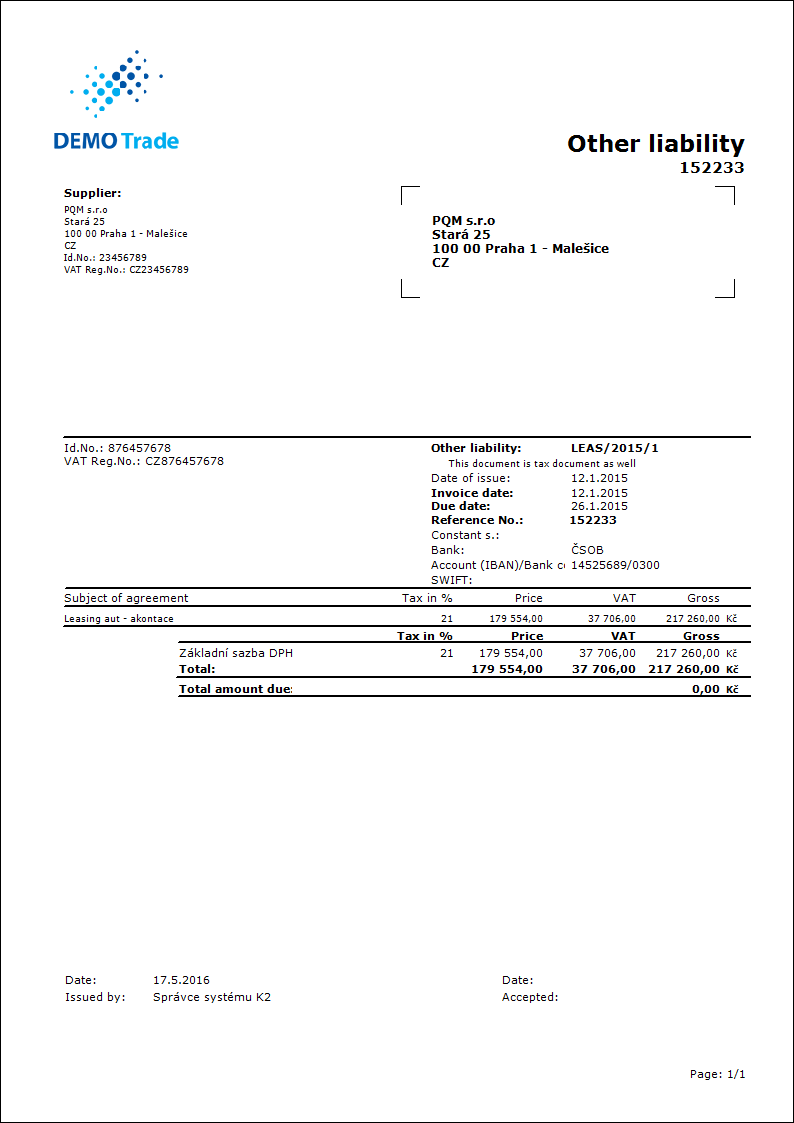
List of other liabilities
Process No.: ZAS025 |
Report ID: SZAS068 |
File: Other_List.AM |
Report description: Report displays a list of other liabilities. |
||
Address in the tree: [Purchase] [Other liabilities] [Printing of documents] |
||
Report parameters:
See the parameters of the List of other receivables report.