Groups of users
Groups of rights are entered on the 3rd page of the Users card and are used to make user rights easier to set up.
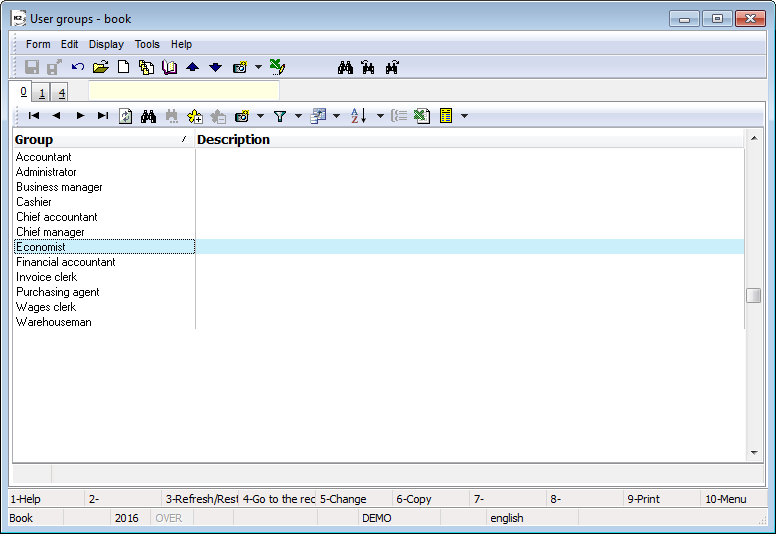
Picture: Groups of users book
Each group is marked by the Name field and the Note field can be used for its better describing. The rights for each group are defined by means of three states:
- the right has not been defined,
- the right has been set up
- the right has been suppressed.
The meaning of individual states is reflected in the inclusion of multiple groups to one user. In determining authorization, it is first determined whether there is a right in at least one group. If it does not exist, the result of the rights from groups is unauthorized access. If it exists, it is determined whether the right is suppressed in any group. If it is suppressed, the result of the rights from groups is unauthorized access. If it is not suppressed, the user has rights from the groups that are assigned to the user.
Rights (1st page)
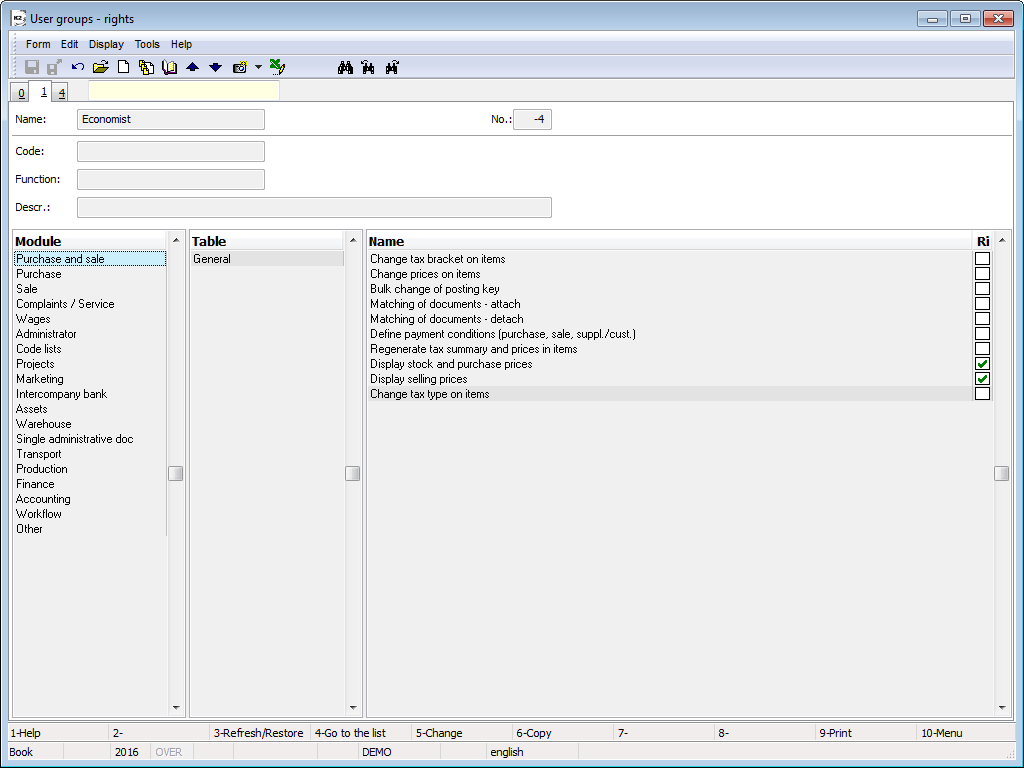
Picture: Groups of users - 1st page
To speed up setup, you can use the keys to mark all rights and to deselect all rights (Shift+F2 and Shift+F3 key combinations). It is also possible to use the Shift+F4 and Shift+F5 keys to mark the rights only in the Table column or the Name column (described in more detail in the Administrator - Users book - 5th Page Rights chapter).
On the 1st page of the Groups of users book, as well as on the 5th page of the Users book, you can search for the rights using the Reduce Search (F7 key), see the chapter Administrator - Users - Rights (5th Page).
Groups (4th page)
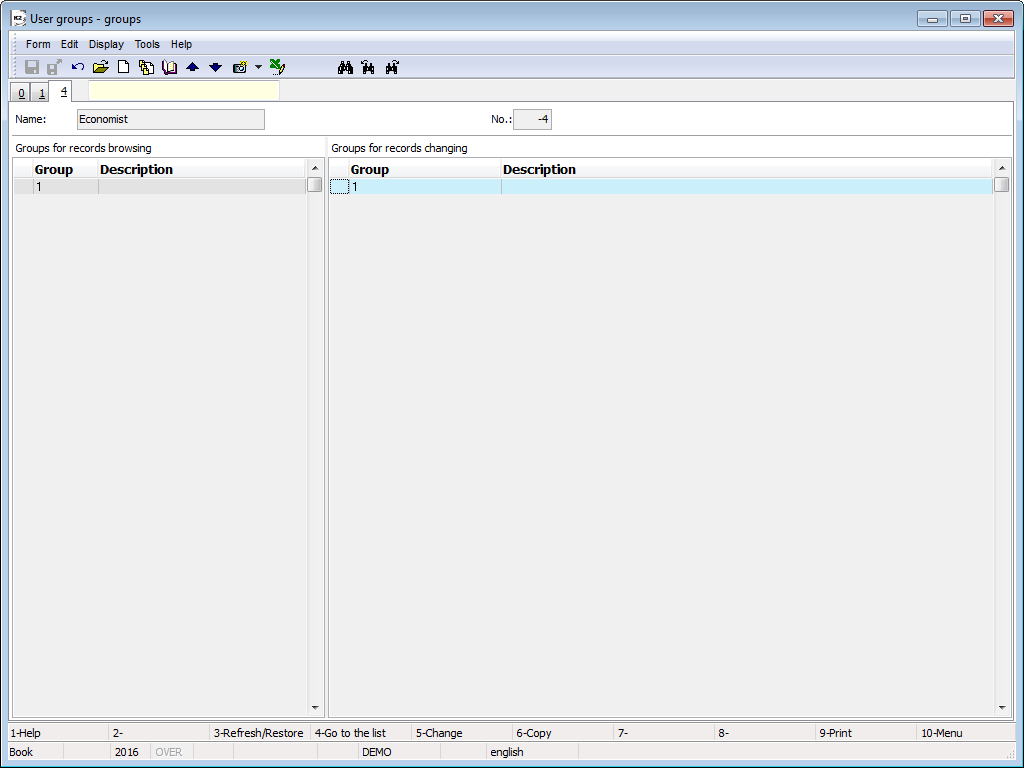
Picture: Groups of users - 4th page
There are the rights to browse and change records, that are set as for the users, on the 4th page of the user group (see the chapter Administrator - Users - Access rights to an entries (page 4)).