Intercompany bank
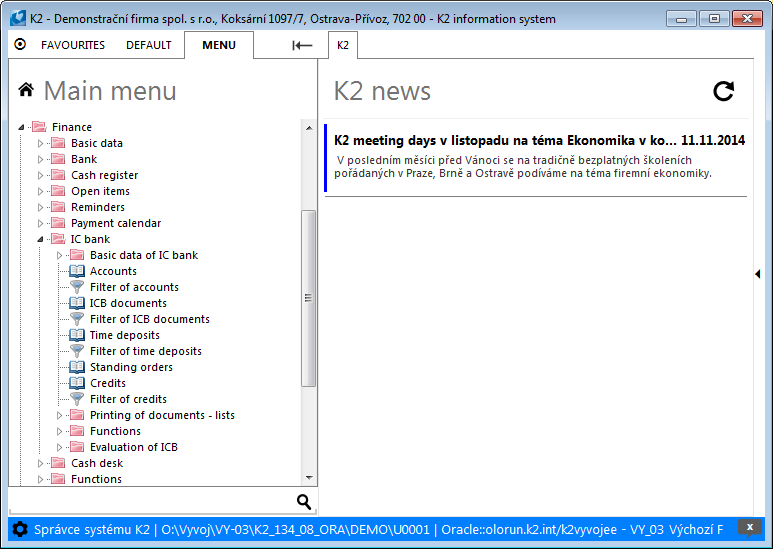
Picture: The opening menu of the Finance - Intercompany bank module
By the IC Bank module you can solve the following topics:
- The Intercompany bank - enables to keep accounts for particular cost centres and due to internal need for particular customers too. It serves form intercompany invoicing.
- The Intercompany savings bank - enables to keep a random number of accounts entered in the Personal data book. A function of the intercompany savings bank is similar to the functions of an external bank.
Basic settings of ICB
Before start of the work in the IC Bank module it is necessary to execute the basic settings of the ICB, to load types and kinds of accounts, possibly cost centre accounts.
Picture: Opened menu of the Finance - IC bank - Basic data of IC bank module
Books of IC bank
In the IC Bank module only the one system book is pre-set with a unlimited period. Within the book a numbering the documents and the specimens is set (after the pressing the For specimens button) which you can edit as needed. Documents can have maximum a seven-digit number, the accounts are numbered by even six-digit number.
Picture: Books of IC bank - 1st page
On the 1st page you can work with Notes especially with the folder Notes, the Heading Text or the Footing Text. For further description of the work with notes see the chapter Basic Code Lists and Supporting Modules K2 – Notes.
Ctrl+T |
If on the 1st page of the Books of IC bank in the Change mode you set the cursor in the numbering ofing the documents (or the specimens) to the Current field, then the IS K2 enters automatically a current number from the last document (thus the higher number). If no documents are issued and you set the numbering documents differently than from zero, after pressing the Ctrl+T the same number as it is in the From field is entered to the Current field. |
Setting ICB
Picture: Setting ICB form
Fields Description:
Date of intercompany bank |
A current date of the intercompany bank where the data are processed. Afrer executing and confirming the closing a date of the next day is set automatically to this field. |
Preset interest for credits |
Amount of interest which is copy during the setting up of a new interest on the 1st page of the Credit card to the Basic interest field. |
Discount rate |
Amount of interest which is copy during the setting up of a new interest on the 1st page of the Credit card to the Additional interest field. |
Display list of accounts at entering |
If the option is activated, then during the filling the fields with clients accounts, recipients accounts etc. the Accounts book is called with a list of all accounts established i the programme. Otherwise the Accounts book is not called and a number of an account has to be written manually. |
Allow same accounts on document |
The checked option enables to enter the same accounts on the one document. |
Allow own no. for an account |
During the entering a new account you can enter the number as needed. |
Confirm correct ICB balance automatically |
If the closing the IC Bank is executed without problems, in the Browsing errors book no errors are stated and it is not needed to repair the data,then the closing is confirmed automatically. |
Prompt maturity of interest and charges |
The checked option enables to execute tasks and charges to the last date of the current month. |
Closing ICB executed by |
A name of the user which executed the last closing the IC Bank. It is only displayed in the form. |
Types of accounts
A code list for pre-setting accounts types. In the IC Bank module the following types of accounts are established:
- common,
- overdraft,
- personal,
- system,
- time,
- credit.
The system, time and credit type of accounts are type of accounts which conforms to the particular kind of the fixed accounts: the system accounts, time accounts and credit accounts. An another type of account cannot be assigned to theses kinds of accounts.
Common, overdraft and personal types of accounts include among the user types of accounts. It depends only on user what and how many accounts types will define and how he will name it. To the particular accounts types you can assign the one of these types of accounts.
Picture: Type of Accounts code list
A code list for pre-setting cost centre accounts.
Kinds of accounts
Kinds of account determine the characteristics of this account. Characteristics of an account kind are displayed on the two pages.
Picture: Kinds of ICB accounts book
System accounts:
System accounts serve for work itself of the IC Bank module. These are the summation accounts where all executed works are added up. For every cash voucher from which you can choose within the ICB it is suitable to establish a new system account. System accounts serve for pairing with other kinds of accounts. System accounts are not interested or not chargeable.
Examples of titles of system accounts: Interests plus, Interests minus, Interest penalty, Bank moves, Cash register moves, Wage moves, Charges.
Time accounts:
Time accounts are classified to the system accounts. These accounts are created automatically after entering a term deposit to the IS K2. They serve for transfer between a personal and a time account and conversely.
Credit accounts:
Credit accounts are classified to the system accounts. Their characteristics are similar as at the term accounts.
User accounts (other accounts too) are entered by an user and he can divide them pursuant to the type, for example common, long-term, short-term, personal, premium, overdraft etc.
On the 1st page of the Kinds of ICB accounts you can set down the charges for payment and the services linked with the ICB. At the particular items it is needed to enter the counteraccount (a number of the system account).
Picture: Kinds of ICB accounts - 1st page
Fields Description:
Type |
Type of account. |
||
Abbr. |
Abbreviation of an account. |
||
Name |
Name of an account kind. |
||
Charges for: |
In this part you lay down the charges for the executed payments. These charges can be set in the absolute or in the percent amount. Both of the values are added up. Apart from you can set the interval of the minimum and maximum value of the charge. |
||
|
internal payment - R |
A charge for internal payment - receipt. |
|
|
internal payment - P |
A charge for internal payment - payment. |
|
|
payment out |
A charge for payment out of company, for example to the external bank. |
|
|
payment in |
A charge for payment into the company, for example to the external bank. |
|
|
uncovered payment |
A charge for payment if the balance exceeded a limit of an account. |
|
|
opening an account |
A charge for opening an account. |
|
|
|
maturity |
A deadline in days where the charge on the opening an account has to be settled. |
|
ac. cancelation |
A charge for cancellation an account. |
|
|
keeping an ac. |
A charge for keeping an account. |
|
|
lump sum for reports |
A fixed fee for the output reports. |
|
Ac. for plus interest |
The system account, against which the interests from the positive amount are described. |
||
Ac. for minus interest |
The system account, against which the interests from the negative amount are depreciated. |
||
Ac. for penalty interest |
The system account, against which the penalty interests are depreciated. |
||
Changed |
The date and name of the user who made the last change. It is only displayed in the form. |
||
In the lower part of this form you can work with notes especially with the folder Notes, the Heading Text or the Footing Text. For further description of the work with notes see the chapter Basic Code Lists and Supporting Modules K2 – Notes.
Note: If you press the so called "a big arrow" button, which is located next to the internal payment - L, payment out and payment in fields, then a system account which is entered in the internal payment - T field, is copied to all the other fields. This function is used when for example if you use the same account for all the charges. The system accounts for the interests then you only rewrite.
On the 2nd page you enter other detail data of the particular accounts. In the heading of this page the identification data from the 1st page are repeated (a type, an abbreviation and a name of an account).
Picture: Kinds of ICB accounts - 2nd page
Fields Description:
|
|
|
Check up solvency |
With the checked control it is not possible to exceed the balance stated by the limit. The control is not executed at the orders with the ICB documents type. |
|
Allow the change corrections |
Without the checked flag it is not possible to change the corrections for the interest plus and minus on the 1st page of the account. That means the permission on the change of the correction of interests during the creation of an account. |
|
Preset values for accounts: |
Values which you preset in this part are copied to the characteristics of a new created account. |
|
|
Limit |
Value of the balance which may not be exceeded during the turned on the control of the solvency. |
|
Penalty interest |
A penalty interest during the exceeding the limit. |
|
Max. duration of suspension |
If an operation on an account does not be executed, the operation is suspended about the entered number of days. |
|
Maturity of expense vouchers |
Time of maturity of expense vouchers in days. |
Interest: |
In this part the interest is set. |
|
|
Interest according to average daily balance |
The interest is counted from the average of the daily balances per a period capitalization. |
|
Interest according to current daily balance |
The interest is counted from the current daily balances per a period capitalization. |
|
Interest capitalization type |
Interval of crediting interests:
|
Charges: |
In this part the types of charges is set. If the flags are not checked, then the charges are not counted nevertheless you have got the data on the 1st page. |
|
|
Charge for services |
Charge for services, for example establishment, managing, cancelling account. |
|
Charge for payments |
Charge for payments, for example for payment in, out, internal payment etc. |
|
Charge capitalization type |
Interval of charging payments and services (as well as in a case of the interests quarter, monthly, semiannual, annual). |
Interest grading:
Every account type of IC Bank has to have entered at least the one a rate band. Into the K2 you can enter a random number of the rate bands and set other interest running at every band. A new grading is entered in the Change mode or in the New record by pressing the Ins key. Thus the Interest grading form is activated.
Picture: Interest grading form
Fields Description:
Upper limit |
The upper limit of the interest grading (except). |
Lower limit |
The lower limit of the interest grading (including). |
Fine for shift to the bracket |
A fine for the shift from the appropriate bracket to the lower bracket. Mostly it is used during the switching to the negative values of the account. |
Interest |
The interest for the appropriate grading. |
Accounts
In the Account book all the existing accounts of the IC bank are displayed. Some accounts have to be inserted manually (for example the system account, the personal account, etc.), some accounts are created automatically (the credit accounts and the time accounts which are created automatically during the creation of the time deposits and credits in the IS K2). The accounts are sorted in the book according to the Number, Kind or Name field.
Picture: Accounts book
Over the Accounts book you can use the fast filter which enables you to filter the accounts of the entered numeral interval and the accounts of the one type.
Blocking of account:
The inserted account can be blocked and by pressing the F7 key in the Browse mode. After call the function and confirmation of the query it is needed to enter the date, to when the appropriate account and the account to which the executed actions will be transferred. The blocked account is marked by an icon in the book ![]() the description "Blocked" is stated on the particular pages of the account.
the description "Blocked" is stated on the particular pages of the account.
If you then choose the account from the Accounts book, for example during the entering the ICB documents, then the blocked account is not offered in the book. Anytime you can unblock the blocked account and by pressing the Ctrl+F7 keys in the Browse mode.
Cancel account:
An inserted account you can block and cancel too. You cancel the account by pressing the F8 key in the Browse mode. The account can be cancelled only in the case when the balance is zero. That means it has got counted no interests, no sanctions or no charges and no active contract about the interest or the term deposit may not be on this account. But if it is a kind of account which has got defined a charge per cancellation of an account, this charge has to remain on the account. The most appropriate term for cancellation of an account is the day of capitalization. This day the remain amount is raised from the account, thereby it is achieved of the required zero balance. Then you can cancel the account. If a company decides that it will not generate interest on the personal account at which a request about cancellation of an account is made in the middle of the period of the capitalization, the company has to execute change of kind of an account to unremunerated.
After call the function and confirmation of the query the account is marked ![]() the description "Cancelled" is stated on the particular pages of the account. A cancelled account cannot be refreshed.
the description "Cancelled" is stated on the particular pages of the account. A cancelled account cannot be refreshed.
Account card
Account card is divided to the six pages. The parameters of an account which are entered during their creating are stated on the 1st page. Other pages are available only in the Browse mode and they show information about movements and states on the pursuant account.
In the upper part of the 1st page the basic data are stated which are displayed on the other pages of the card too. In the lower part the identify data of a client are written (to whom the account includes) and the set parameters of an account. This page is available in the Browse mode, the Change mode and in the New record too.
Picture: Accounts - 1st page
Fields Description:
No. |
A number of an account is automatically created by the programme. The numbers can be inserted by user, for example if you are used to keep a concrete number of an account for a customer. This way possible after checking the Allow own no. for an account option in the Setting ICB form. In a New record to the Number field you enter by the Alt+S keys. A number of account can have maximum 6 characters. |
Name |
Name of an account. Here you can enter for example a name of a worker, a name of a centre etc. |
Valid from |
A date of establishment the account. It is a date of intercompany bank which was set during the establishing the account in the Setting ICB form in the Date of intercompany bank field. On this page it is only displayed. |
Kinds |
A kind of an account is selected from the Kinds of ICB accounts book. A established account takes over all the characteristics at this kind of an account. A kind of an account determine a way of interest running and charging an account (sanctions, interests, limits etc.). The filling this field is obligatory. |
Client |
By checking the one of three options you determine a type of a client for which an account will be set. The appearance of the field, which are located on the right side, is changed depends on a selected option. Filling the client is obligatory. The client can be the following subjects:
|
Plus interest correction |
Setting the correction of an account. Interest which is set here is added to the positive interest gradings of a kind of an account (see the 2nd page of the Kinds of ICB card). |
Minus interest correction |
Setting the correction of an account. Interest which is set here is added to the negative interest gradings of a kind of an account (see the 2nd page of the Kinds of ICB card). |
Penalty interest |
A penalty interest during the exceeding the limit. If the penalty interest is set on the 2nd page of the Kinds of ICB book, then the penalty interest is automatically entered to the field after selection of a kind of an account. |
Limit |
A minimum value of an account balance. If the limit is set on the 2nd page of the Kinds of ICB book, then the penalty interest is automatically entered to the field after selection of a kind of an account. |
Max. duration of suspension |
If an operation on an account does not be executed, the operation is suspended about the entered number of days. After selection of a kind of an account a data is entered from the 2nd page of the Kinds of ICB. |
Code |
A special code which can be use for dividing the accounts pursuant to an other key. |
Changed |
The date and name of the user who made the last change. It is only displayed in the form. |
In the lower part of this form you can work with notes especially with the folder Notes, the Heading Text or the Footing Text. For further description of the work with notes see the chapter Basic Code Lists and Supporting Modules K2 – Notes.
The information about current state of an account are available only in the Browse mode on the 2nd page of the Account card. The income and expenses per last year, per this month, per yesterday and today are stated on the left side (note: a today means the current date of ICB).
An amount of the interests, amount of the sanctions and charges is stated on the right side. In the From beginning capitalization column the continuous amounts are displayed per pursuant period of the capitalization, in the Capitalized column the total amounts of the capitalization are displayed.
The information about the balance and the limit of an account and further an amount, which is enable to deduct, are stated under these values.
Picture: Accounts - 2nd page
Fields Description:
Balance |
Residue of an account. |
Limit |
The limit of an account which is copied to this field from the 1st page. |
Can be drawn |
The amount which an owner of an account can deduct. Its amount is determined as difference between the Balance and Limit fields. |
On the 3rd page of the Account card, which is available only in Browse mode, the particular movements on an account are displayed and they are receipts and expenses. If you want to display the movements only in certain time interval, you have to press the Alt+F10 keys. In the Date form then you enter the required interval which is displayed in the upper blue bar of the screen.
Picture: Accounts - 3rd page
On the 4th page of the Account page only the received movements are displayed on a pursuant account. As well as on the previous page after pressing the Alt+F10 keys it is possible to enter the time interval where you want to follow up the movements. The interval of the monitored period is written in the upper blue bar of the screen. The page is showed only in the Browse mode too.
Picture: Accounts - 4th page
Expenses of the pursuant account are displayed on the 5th page of the Account card which is available only in the Browse mode. By pressing the Alt+F10 keys you can enter a temporal interval where the movements will be showed. The interval of the monitored period is written in the upper blue bar of the screen.
Picture: Accounts - 5th page
Random external documents and documents can be assigned to the account on the 9th page. Closer description of work with assigned external documents and documents is stated in the chapter Basic Code Lists and Supporting Modules K2 – 9th Page.
Functions over Accounts
F7 |
In the Browse mode it executes blocking an account. |
F8 |
The function for cancelling an account which is executable from the Browse mode. |
Ctrl+F7 |
The function for unblocking an blocked account in the Browse mode. |
ICB documents
Book of IC bank displays documents sorted pursuant to the Number (the chronological sorting according to the date of issuing documents) or according to the Processing field when it is the date of processing particular documents.
Picture: Book of ICB documents
New documents can be assigned either by Ins key or by F6 key in the ICB documents book or by creation of other documents automatically (a cash voucher, a bank statement - see the ICB document field).
Distinction of documents
The icons, which display a type of document in the 'S' column and a status of processed documents in the 'Z', serve for better orientation between a large number of documents of the IC Bank.
'S' column (name of prog. field is StornoBmp):
Icon |
Meaning |
|
Charge. |
|
Manually created document. |
|
Cancel. |
|
Interest. |
'Z' column (name of prog. field is StavBmp):
Icon |
Meaning |
|
Error. |
|
Suspended due to insolvency - remains... days. |
|
Document is confirmed and ready for processing. |
|
Suspended due to maturity. |
|
Processed. |
ICB Documents processing
You have to process every document which is inserted to the IC Bank module. It is executed by pressing the Alt+F2 keys in the Browse mode. You execute documents processing and if all is well, on the 1st page the text "Processed" is displayed and the pursuant icon is displayed in the book. If some problems are appeared, then other icons and text inform about them.
Basic data (1st page)
Picture: ICB accounts - 1st page
Fields Description:
Type of order |
Type of order (a collection, a check or an intercompany document). The filling this field is obligatory. |
No. |
A number which is created automatically. |
Payer account |
A number of payer account which you choose from the Accounts book. The filling this field is obligatory. |
Recipient ac. |
A number of recipient account which you choose from the Accounts book. The filling this field is obligatory. |
Amount |
An amount of an ICB document. The filling this field is obligatory. |
Descrip. |
The field for entering an random description of a document. |
Date of Issue |
The date of issue of a document. The current date of a ICB document is automatically set. The date can be change as needed. |
Created on |
The date of issue of a document. This date is only displayed in the form and it is the actual date of issuing a document. |
Maturity Date |
A date of maturity of a document which is filled automatically pursuant to the current date of the ICB. The maturity date can be rewritten but it has to be larger then the date of issue. |
Processing date |
A date of processing a document which is only displayed here. It is entered in the „00.00.0000“ format till to the time than you execute processing a document by the Alt+F2 keys. After executing this action the processing date is displayed in this field. |
Original document |
If a ICB document creates by a cash register, a bank or by transfer notes, then here a link to a document is stated on the basis of which a ICB document was created. |
Changed |
The date and name of the user who made the last change. It is only displayed in the form. |
In the lower part of this form you can work with notes especially with the folder Notes, the Heading Text or the Footing Text. For further description of the work with notes see the chapter Basic Code Lists and Supporting Modules K2 – Notes.
Function over the Documents of ICB
F8 |
Cancellation of a document in the Browse mode. (Assuming a document was not processed yet.) |
Ctrl+F8 |
Undo cancellation of a document in the Browse mode. |
Alt+F2 |
Processing a document in the Browse mode. |
Ctrl+F2 |
Undo confirmation of a document in the Browse mode. A processed document cannot be undo cancelled. |
Functions IC Bank module menu
Bulk actions can be initialized only over the activated evaluating filter.
Picture: Functions of ICB documents module menu
Functions Description:
Change record right |
Bulk change of record right at documents in the filter. |
Insert Note |
Inserting a note of the one type to documents selected in the filter. After the executed action the documents will be removed from the filter. |
Delete Note |
Deleting a note of the selected type to documents selected in the filter. By checking the Without deleting from filter field the documents are not removed from the filter. |
Bulk processing |
Bulk processing documents selected in the filter. After the executed action the documents will be kept in the filter. This function is similar as the Alt+F2 function (document processing) over the particular documents. |
Creation of documents from IC invoices |
Creation of ICB documents from the ICB invoices (transfer notes with the flag at the Invoice field on the 1st page of an invoice). Such you can watch a circulation of the goods and the finance between the cost centres. |
Import of documents |
Import of documents created from a text file with a firmly stated format. |
Time deposits
During the creation of the time deposit the agreement of the time deposit and the time account to this agreement. Creation of the agreement requires entering of a personal account from which an amount of a time deposit will be deducted in the day of start of the contract. This amount will be transfer to the time account of the appropriate agreement. After the closing in the day of finishing the agreement the amount with the attributed interest will be transferred back to the personal account, the time account will be cancelled and the agreement will be finished. In the case that the automatic extension of the agreement is entered, a new agreement is created to the same number of days. If you check simultaneously the flag at the Credit the deposits with interests field, then the interests are added to the originally inserted amount. Otherwise the interests will be transferred to the client account during the extension of the agreement.
Picture: Time deposits book
Time deposits are sorted according to the number in the book (it is a number of an agreement of the time deposit). After switching to the evaluating filter it is offered sorting pursuant to the Number field and an option of a user sorting.
Phases of time deposit
About it in which phase the agreement about the time deposit is now, an icon in the book in the 'Z' column and the description in the upper part of the 1st page inform us. The following options can occur:
Icon |
Description on the 1st page |
Phases |
|
NOT STARTED |
The time deposit was not started yet (it is established to the programme but the date in the Date from field did not occur in the ICB yet). |
|
ACTIVE |
The time deposit is already active, that means the date in the Date from field already occurred in the ICB. |
|
REQUESTED FOR CANCELLATION |
The time deposit was prematurely finished. The icon is displayed during the proper finishing the time deposit too - earlier than the time deposit will be cancelled. |
|
CANCELLED |
The time deposit was cancelled. |
The agreement about the time deposit can be cancelled by the F8 key in the book or in the Browse mode. If you want to finish the term deposit before finishing its duration, then in the book or in the Browse mode you use the Ctrl+F3 keys.
Basic data (1st page)
Picture: Time deposits - 1st page
Fields Description:
Client's account |
A number of a personal account from which an amount determined for the time deposit is transferred. After finishing the time deposit a principal and the interests are transferred back to the same account. The filling this field is obligatory. |
Deposit account |
An deposit account of the which is only displayed on this page. After saving the time agreement the programme automatically assign a new account to every new time deposit. Next to the number of the time deposit the text "Termín. konto k smlouvě..." (The time deposit to the agreement...) at which the end the number of the agreement about the time deposit is stated (see the Contract No. field). A new created account is classified to the Accounts book and it is marked by the 'T' type. |
Contract No. |
A number of the contract about the time deposit which is crated automatically by the programme. On this page it is only displayed. Further the number is ascribed to the description of the account of the time deposit (see the Deposit account field). |
Date of contract |
Date of creating contract about time deposit. The actual date of the IC bank is automatically preset. |
Date from |
A date of start validity of a contract which the programme automatically enter as the current date of the IC bank +1. To this date an amount from the personal account is transferred to the time account. If you have got the checked option Check up solvency at the pursuant kind of the personal account, it is not possible to exceed a stated limit of the account. In this case it does not occur to transfer of the amount from the personal account to the time account and a Time account to agreement document is suspended due to the insolvency. |
Date to |
A date of finishing validity of contract. The date can be enter manually or pursuant to the length of time (to which the time deposit is closed) automatically by the 3m (3 months), 6m (6 months) buttons etc. To this date an amount from the time deposit is transferred back to the personal account and with the interests (if the Extend automatically and Credit the deposit with interest fields are not checked). The filling this field is obligatory. |
Total |
A total number of days in which the time deposit takes. The programme automatically count a time of duration as a difference between the end and the start of the time deposit. On this page it is only displayed. |
Amount |
Amount of time deposit. The filling this field is obligatory. |
Basic interest |
The amount of the time deposit in the % p. a. This interest is added to the time deposit during the prematurely finishing the contract too. The actual amount of the basic interest in the CZK is displayed on the right side. |
Additional int. |
The amount of the additional interest of the time deposit in the % p. a. This interest is added to the time deposit during the prematurely finishing the contract too. The actual amount of the additional interest in the CZK is displayed on the right side. |
Total interests |
A total actual amount of the interests while the basic and additional interests are added up. On this page it is only displayed. |
Total sum for refund |
An current amount which belongs to the owner of the time deposit. Here a principal with the interests are stated. On this page it is only displayed. |
Credit the deposits with interests |
If you check this flag, than during the extension of the time deposit the interest are added up to the original saved amount. A new time deposit is increased about the interests. Otherwise the interests will be transferred to the owner account. |
Extend automatically |
After finishing the contract a new contract is created on the same duration. |
Changed |
The date and name of the user who made the last change. On this page it is only displayed. |
In the lower part of this form you can work with notes especially with the folder Notes, the Heading Text or the Footing Text. For further description of the work with notes see the chapter Basic Code Lists and Supporting Modules K2 – Notes.
Functions over Time deposits
F8 |
Cancellation of a time deposit (in the Browse mode). |
Ctrl+F3 |
Termination of a time deposit (in the Browse mode). |
Standing orders
By standing orders for settlements you can realize periodic transfers between accounts of IC bank (for example a cost centre to a cost centre, a cost centre to an employee, an employee etc.). Within the IC Bank you can enter the following types of the standing orders:
VD |
Intrabank document |
The solvency is not controlled. |
SE |
Check |
The solvency is controlled. |
IN |
Collecting |
The solvency is controlled. |
Picture: Banker's Orders Book
Standing orders are sorted in the book according to the Number and Date of following payment fields. After switching to the evaluation filter the orders are sorted pursuant to the Number field.
Basic data (1st page)
Picture: Standing Orders – 1st page
Fields Description:
No. |
A number of the standing order which is created automatically by the programme. It is only displayed in the form. |
Type of order |
Type of order (a collection, a check or an intercompany document). The filling this field is obligatory. |
Payer account |
A number of payer account which you choose from the Accounts book. Here are all the accounts apart from system accounts. The filling this field is obligatory. |
Recipient ac. |
A number of recipient account which you choose from the Accounts book. Here are all the accounts apart from system accounts. The filling this field is obligatory. |
Amount |
An amount which has to be transferred by the standing order. The filling this field is obligatory. |
Text |
An additional text at a standing order. |
1, 2, …, 31 |
Days in a month where the payment will be executed. |
Day does not exist - next day |
If a set date does not exist, the payment is executed next day. |
Monthly period |
An order is executed every nth month. The filling this field is obligatory. |
Date of the last payment |
Date of the last executed payment. On this page it is only displayed. |
Date of next payment |
Date of next payment. A date is set automatically after checking the days in the previous fields. This date can be set manually too. |
Date to |
A validity of the standing order to a stated date. |
Date of Issue |
A date of issuing a standing order. As a date of issuing the current date is written to the intercompany bank. On this page it is only displayed. |
Changed |
The date and name of the user who made the last change. On this page it is only displayed. |
In the lower part of this form you can work with notes especially with the folder Notes, the Heading Text or the Footing Text. For further description of the work with notes see the chapter Basic Code Lists and Supporting Modules K2 – Notes.
Functions over Standing orders
F8 |
Cancellation of a standing order (in the Browse mode). |
Credits
Work with credits is identical as the work with the time deposits. During the entering a credit to the programme the agreement about creation of a credit and a credit account at this agreement are created. A typical example of using a credit is providing finance means to an employee to before agreed time.
Credits are sorted according to the number in the book (it is a number of an agreement of the credit). After switching to the evaluating filter it is offered sorting pursuant to the Number field and an option of a user sorting.
Picture: Credits book
Basic data (1st page)
On the 1st page of Credits card the basic data are stated, thus client account to which an amount will be transferred, than a date of contract creating and the credits too, by which the credit agreement is remunerated.
Picture: Credits - 1st page
Fields Description:
Client's account |
A number of the personal account to which an amount of a credit is transferred and from which the particular instalments will be transferred. The filling this field is obligatory. |
Credit account |
An credit account which is only displayed on this page. After saving the credit agreement the programme automatically assign a new account to every new credit. Next to the number of the credit the text "Úvěr. konto k smlouvě..." (The credit account to the agreement...) at which the end the number of order of the credit agreement is stated (see the Contract No. field). A new created credit account is classified to the Accounts book and it is marked by the 'U' type. |
Contract No. |
A number of the credit contract which is created automatically by the programme. On this page it is only displayed. Further the number is ascribed to the description of the account of the credit (see the Credit account field). |
Date of conclusion |
Date of conclusion of a credit contract. An actual date of IC bank is automatically preset (see the Setting ICB form). |
Basic interest |
A basic interest of a provided credit which is preset in the Setting ICB form in the Payment interest for credits field. This credit is p. a., thus annual. As needed you can rewrite its percentage amount. |
Additional int. |
An additional interest of a provided credit which is preset in the Setting ICB form in the Discount rate field. This credit is p. a., thus annual. On this page it is only displayed. |
Total interests |
A sum of the basic and the additional interest, thus the total interest of the provided credit. These interests are deducted from the personal account of the employee. On this page they are only displayed. |
Changed |
The date and name of the user who made the last change. It is only displayed in the form. |
In the lower part of this form you can work with notes especially with the folder Notes, the Heading Text or the Footing Text. For further description of the work with notes see the chapter Basic Code Lists and Supporting Modules K2 – Notes.
Items (2nd page)
On the 2nd page of the Credits card the instalment plan is displayed, thus an amount of the provided amounts of a credit and the settings of the particular instalments (their amount and maturity dates). To the maturity date of the concrete instalment the pursuant amount is deducted from the client account and in case that a state of the account is under the stated limit and on the appropriate kind of an account the option Check up solvency is checked. In the heading of this page except identify data of the credit the information about the balance are displayed:
- Total balance - Difference between the sum of the planned provided amounts of a credit and a sum of the planned instalments.
- Actual balance - Actual amount of a credit which remains to pay.
Picture: Credits - 2nd page
A new item of the instalment plan is entered in the Change mode or in the New record by Ins key. After its pressing the Instalment plan item form is called where you fill the requested data.
Picture: Instalment plan item form
Fields Description:
Type |
Type of Instalment plan item. In the programme are stated the following types:
|
Amount |
Value of Instalment plan item. |
Maturity |
At an item with the 'P' type it is a date of credit, at an item with the 'S' type it is a date of repayment of a credit. |
In a case it occurs that a credit is provided or repaid, the icon is displayed at an pursuant item ![]() .
.
Functions over Credits
F8 |
Cancellation of a credit (in the Browse mode). |