Sales Orders
Sales Order is the master (superior) document in the Sale module. The book of Sales Orders keeps track of Sales Order records; one Sales Order corresponds to one business transaction. You may create other subordinate documents from a Sales Order - an Invoice Out, an Order Confirmation, a Delivery Note Out, a Release Note, or eventually a Reserving Card. Subordinate documents may be browsed on the 5th page of a Sales Order. The exception to this rule are only the so-called free documents.
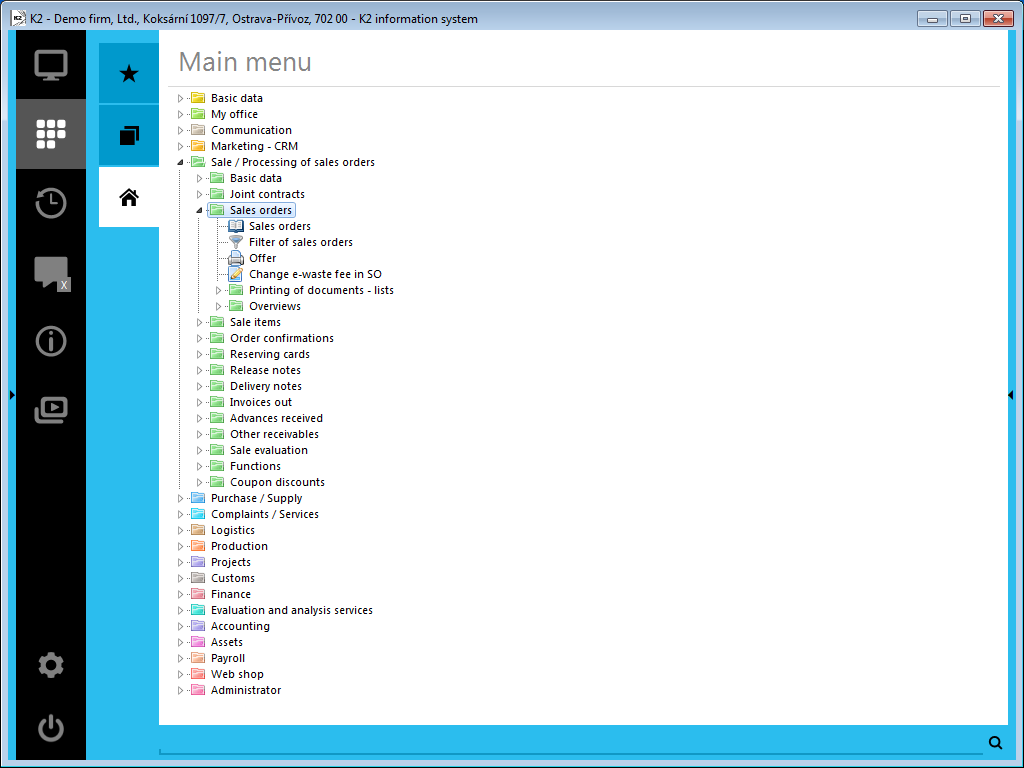
Picture: The open menu of the Sales / Processing of Sales Orders - Sales Orders module
Book of Sales Orders
From the point of optimal information processing, it is convenient to interpret one Sales Order as one business transaction that can be closed separately.
If it is a bigger Sales Order, it is convenient to divide it into individual sub-deliveries and combine them by means of Joint Contracts, or join them by the means of the Contract Code field into one whole unit. In this way, it is also possible to join Sales Orders from various books, branches, cost centres, etc., into one unit.
A separate Sales Order without other documents can be used e.g. for setting a price quotation. A Sales Order does not have to be realised, but it can further serve as information for later marketing evaluation.
A Sales Order does not have any impact on Accounting or on stock records.
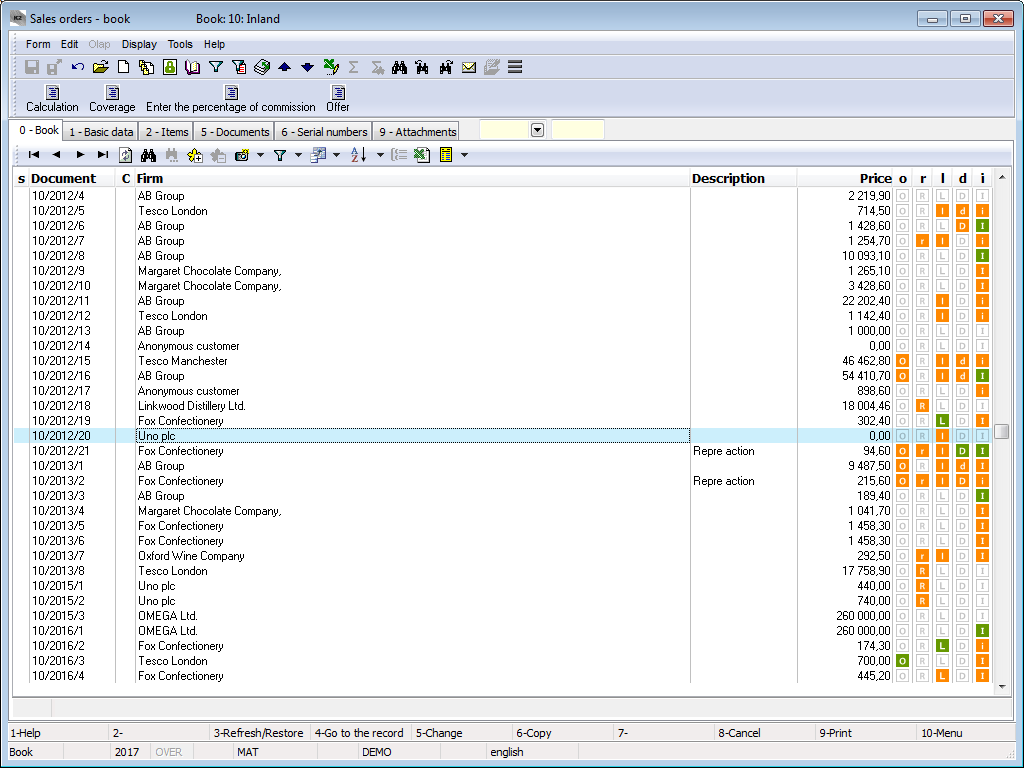
Picture: Book of Sales Orders